Two popular options stand out in the world of website hosting: shared hosting and managed web hosting.
Understanding the differences between these two types of hosting and choosing the right one for your website is crucial for achieving optimal performance, security, and cost-effectiveness.
Let’s understand one by one…
Table of Contents
ToggleWhat is Shared Hosting?
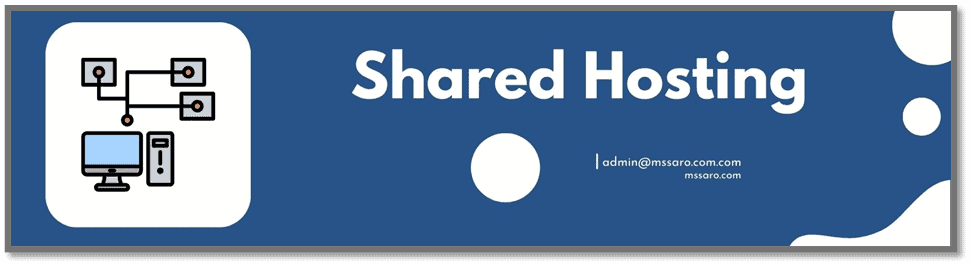
Shared hosting involves multiple websites sharing resources on a single server.
This means the server’s resources, such as disk space, bandwidth, and processing power, are distributed among several websites.
It is a cost-effective option, as the expenses are divided among the users sharing the server.
Shared hosting may suit those with smaller budgets and basic website needs.
Smaller e-commerce ventures with lighter traffic may find shared hosting suitable and cost-effective.
For beginners, it may be the best choice.
The Best-Shared Hosting Providers
When choosing the best-shared hosting provider for your website, it’s essential to consider various factors, including reliability, performance, features, and customer support.
Let’s see my best 4 picks.
1. Bluehost:

Bluehost is a popular shared hosting provider that powers over 2 million websites worldwide.
According to a study by Hosting Tribunal, Bluehost is known for its affordable pricing, reliable uptime, and user-friendly interface, making it a top choice for beginners and small businesses.
With introductory prices starting at $2.95 per month, Bluehost offers a range of features, including a free domain, SSL certificate, and 24/7 customer support.
2. Hostinger:
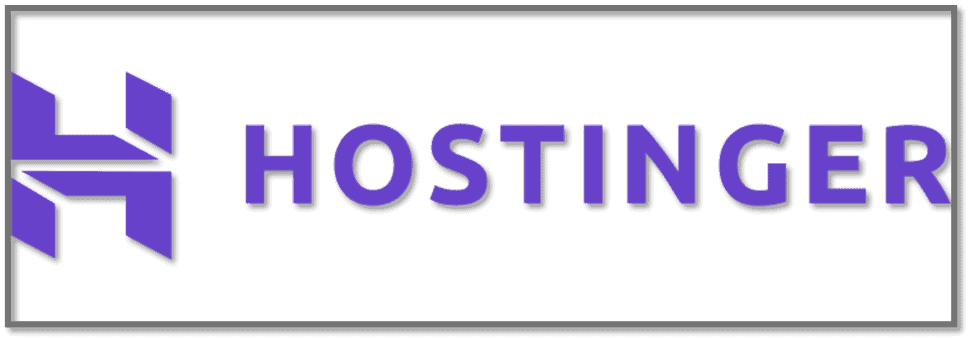
Hostinger is often hailed as the champion of affordable web hosting, without sacrificing quality.
It’s particularly attractive for individuals and small businesses looking to establish an online presence without breaking the bank.
Hostinger boasts remarkably low prices, starting from just a few dollars a month, which includes a robust feature set ideal for those new to web management.
The performance metrics are impressive for the price point.
Hostinger offers a 99.9% uptime guarantee, backed by 24/7 customer support.
The host also provides free weekly backups and a user-friendly control panel customized for ease, even for the non-tech-savvy.
3. DreamHost:

DreamHost stakes its reputation on being a top-notch, customer-first web hosting provider.
It’s not only officially recommended by WordPress but also respected for its commitment to privacy and a strong anti-spam policy.
Pricing is competitive, though generally a bit higher than Hostinger, which accounts for its long-held reputation and slightly more advanced feature set.
DreamHost shines with its 100% uptime guarantee and an unprecedented 97-day money-back guarantee.
Unlike many other shared hosting services,
DreamHost offers daily backups and domain privacy with each plan, appealing features for those concerned about security and privacy.
Pros and Cons of Shared Hosting
Advantages of Shared Hosting:
Cost-effective Pricing plans:
Shared hosting is an affordable option, making it a popular choice for budget-conscious users.
Easy Setup Process:
Shared hosting is easy to set up and comes with user-friendly control panels, making it a popular choice for beginners.
No Server maintenance Headache:
The hosting provider handles server maintenance and security. Shared hosting providers are responsible for monitoring the server, ensuring that the hardware are up-to-date and secure.
Fit for Small and medium-sized websites:
Shared resources can be sufficient for small to medium-sized websites.
Shared hosting plans offer resources, such as CPU and RAM, which can be adequate for small to medium-sized websites.
Customer Support
Hosting providers generally offer 24/7 customer support.
Shared hosting providers offer their customers support and maintenance services.
Disadvantages of Shared Hosting:
Limited server resources may affect website performance:
Shared hosting resources are shared among multiple websites, which can affect the performance of your website, especially during high-traffic periods.
Resource-intensive applications may not be supported:
Shared hosting plans may not support applications that require a lot of resources.
Customization options may be limited due to shared server resources and software limitations.
Security Risks:
Shared server resources can pose security risks, such as vulnerability to attacks from other websites sharing the same server.
What is Managed Hosting?
Managed hosting is a hosting service where the hosting provider handles various management tasks related to website and server operation.
Those tasks are as follows.
- Server monitoring
- Security checks
- Performance optimization
- Software updates
- Application-specific support
- Backups
Managed hosting is an ideal choice for businesses and individuals who require high performance and reliability but do not have the technical expertise or resources to manage their servers in-house.
Best-Managed WordPress Hosting
When it comes to managed WordPress hosting, the choices can be overwhelming.
Every service promises speed, reliability, and excellent support, but how do you sift through the noise to find the true gems?
Fear not! We’ve done the heavy lifting to spotlight three of the best-managed WordPress hosting providers: Liquid Web, Flywheel, and SiteGround.
Let’s dive into why these three stand out from the crowd.
1. Liquid Web: The Power Player
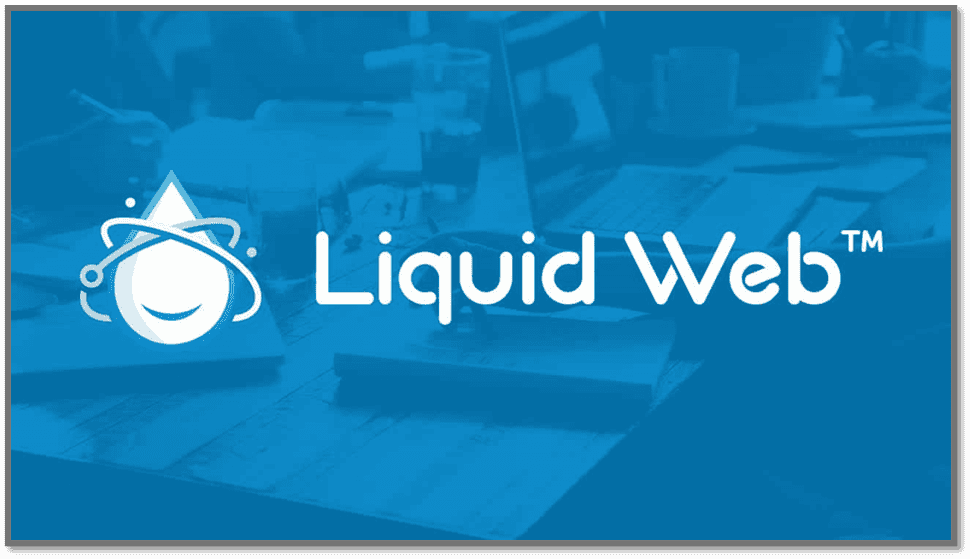
Liquid Web is renowned for its robust managed hosting solutions aimed at web professionals.
They promise 99.999% uptime — an industry-leading standard that very few can match.
Their managed WordPress hosting includes automatic daily backups, automatic image compression (to speed up your site), and a fully managed WordPress experience, giving you more time to focus on your business.
It’s an ideal choice for businesses with high traffic volumes, requiring more intensive resources and dedicated support.
Stats to Consider:
- 99.999% uptime guarantee
- Support response time under 59 seconds
2. Flywheel: The Designer’s Dream

Flywheel is uniquely positioned in the market, targeting creative types like web designers and agencies.
Its interface is remarkably intuitive, making it easy to manage websites, collaborate with teams, and transfer billing to clients once projects are completed.
With built-in features like nightly backups, free CDN, and a robust staging environment, Flywheel offers a hassle-free experience for WordPress hosting.
Stats to Consider:
- Designed with creatives in mind
- Built on Google Cloud Platform for optimal speed
3. SiteGround: The All-Rounder

SiteGround is often lauded for its excellent customer service and user-friendly approach, making it a fantastic option for WordPress beginners and veterans alike.
With data centers across four continents, they offer superb site speed globally.
Their platform is built on cutting-edge technology with custom security solutions and a unique caching tool, the SuperCacher, which provides several layers of caching to ensure your site runs blisteringly fast.
One of the key features that set SiteGround apart is its dedication to security and performance.
Stats to Consider:
- High marks for customer satisfaction
- Implements a unique caching tool (SuperCacher) for enhanced performance
Pros and Cons of Managed WordPress Hosting
Advantages of Managed Hosting:
Expert support:
Managed hosting providers offer specialized support from experts who can assist with website setup, maintenance, and troubleshooting.
Enhanced Security:
Managed hosting often includes robust security measures like malware scanning, firewalls, and regular backups to protect your website.
Improved Performance:
These hosting providers optimize their servers specifically for WordPress, resulting in faster loading times and better overall site performance.
Automatic updates:
Managed hosting regularly updates the core software, themes, and plugins automatically to ensure your website runs on the latest versions.
Scalability:
These hosting plans typically offer scalable resources, allowing your website to handle increased traffic and grow without performance issues.
Disadvantages of Managed WordPress Hosting:
Cost:
Managed WordPress hosting can be more expensive than regular shared hosting plans, especially if you have a small or low-traffic website.
Limited Control:
With managed hosting, there may be some restrictions on customization options and access to server settings compared to self-hosted options.
Dependency on the Provider:
Any issues with the hosting provider may affect your website’s performance or availability since you rely on their infrastructure and support.
Shared Hosting Vs Managed Hosting: What’s The Difference?
When it comes to hosting your website, choosing the right type of hosting can significantly influence your website’s performance, security, and user experience.
Two popular hosting options are shared hosting and managed WordPress hosting.
Let’s check the differences.
Performance:
Performance can be limited in shared hosting because multiple websites share the same server resources, including CPU, RAM, and disk space.
Managed hosting, Generally offers better performance as providers can optimize the server environment tailored to your specific needs, and resources are typically allocated more generously to ensure higher speed and availability.
Cost:
Shared Hosting is usually the most cost-effective option as the expenses are split among multiple users sharing the server, making it an affordable choice for small websites or blogs.
Managed Hosting is more expensive due to additional services provided, such as server management, higher performance, and better customer support;
Managed Hosting Often includes enhanced security features such as regular security audits, malware scanning, and removal, and the ability to implement more in-depth security protocols, providing a more secure web environment against various types of attacks.
Security Checks:
Shared Hosting, Basic security measures are typically in place, but individual access or more sophisticated security services might not be provided.
Managed Hosting Often includes enhanced security features such as regular security audits, malware scanning, and removal, and the ability to implement more in-depth security protocols, providing a more secure web environment against various types of attacks.
Other Hosting Options
- VPS hosting: Ideal for users who need more control and resources, VPS hosting offers a virtual private server dedicated to your Web site.
- Cloud hosting: Utilizes cloud infrastructure to host your Web site, ensuring scalability, reliability, and flexibility.
- Dedicated hosting: Provides a dedicated server exclusively for your Web site, offering maximum performance and control.
- WooCommerce hosting for WordPress: Specifically tailored for sites using the WooCommerce plugin, this hosting option optimizes performance and support for e-commerce websites.
Which Type of Hosting Is Best for WordPress?
Selecting the right hosting solution for your WordPress website is crucial to its performance, security, and overall success.
With various hosting options available, it’s essential to consider factors such as performance, scalability, support, and cost.
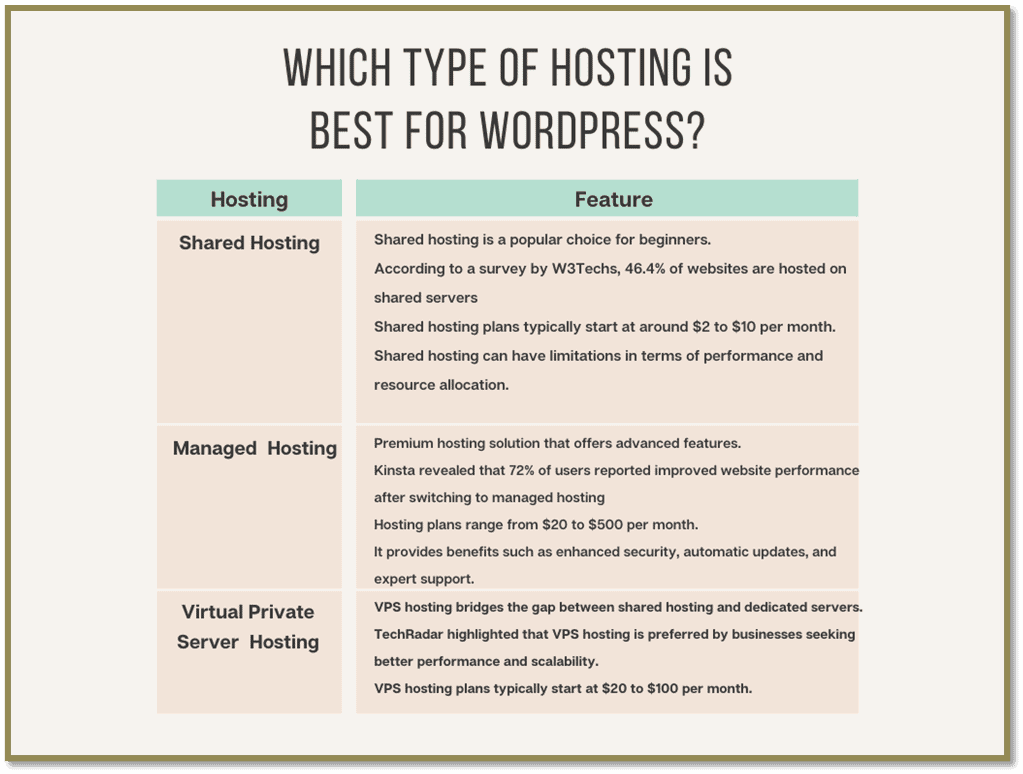
Conclusion
- When it comes to cost, shared web hosting is generally more affordable than managed web hosting.
- Shared web hosting is a budget-friendly option for small websites or blogs with limited traffic.
- Managed web hosting commands a higher price due to its advanced features, performance optimizations, and dedicated support.
- The added value and benefits of managed hosting justify the cost difference between shared and managed web hosting.
- Choosing between shared and managed web hosting should involve evaluating your specific needs, budget, and long-term goals.
- Ultimately, the cost-effectiveness of shared web hosting vs managed web hosting depends on your priorities and willingness to invest in a higher level of service and support.
Keep Smiling and Start Sharing!!
FAQs on Shared vs Managed Web Hosting
Ans: Shared WordPress hosting is where multiple websites share a server’s resources, including storage space, data transfer, and computing power.
Ans: Managed WordPress hosting is a hosting service offering optimized servers configured specifically for WordPress sites. It typically includes added features such as automated backups, site updates, and security.
Ans: Shared hosting is cheaper and offers basic server configurations for multiple websites. In contrast, managed hosting is more expensive and provides optimized server configurations with advanced features and support.
Ans: Yes, it is possible to switch between shared and managed hosting. Contact your hosting provider to learn more about the process and any associated costs.
Ans: Since shared hosting involves sharing server resources with other websites, performance can be negatively affected if other websites on the server have high traffic or resource usage.
Ans: Managed hosting usually includes advanced security features and support, making it generally more secure than shared hosting.
Ans: Shared hosting requires minimal technical expertise, while managed hosting may require some technical know-how or at least the willingness to use specific WordPress plugins or configurations.
Ans: Yes, shared hosting is usually sufficient for small websites or blogs with low traffic. However, if your website attracts more traffic, you may need to upgrade to managed hosting for better performance and support.
Ans: Consider your hosting budget, website traffic needs, technical expertise, and support requirements to choose between shared and managed hosting.
Ans: You can install plugins and customize your website design with shared and managed hosting. However, managed hosting may limit or restrict specific plugins or design features.





