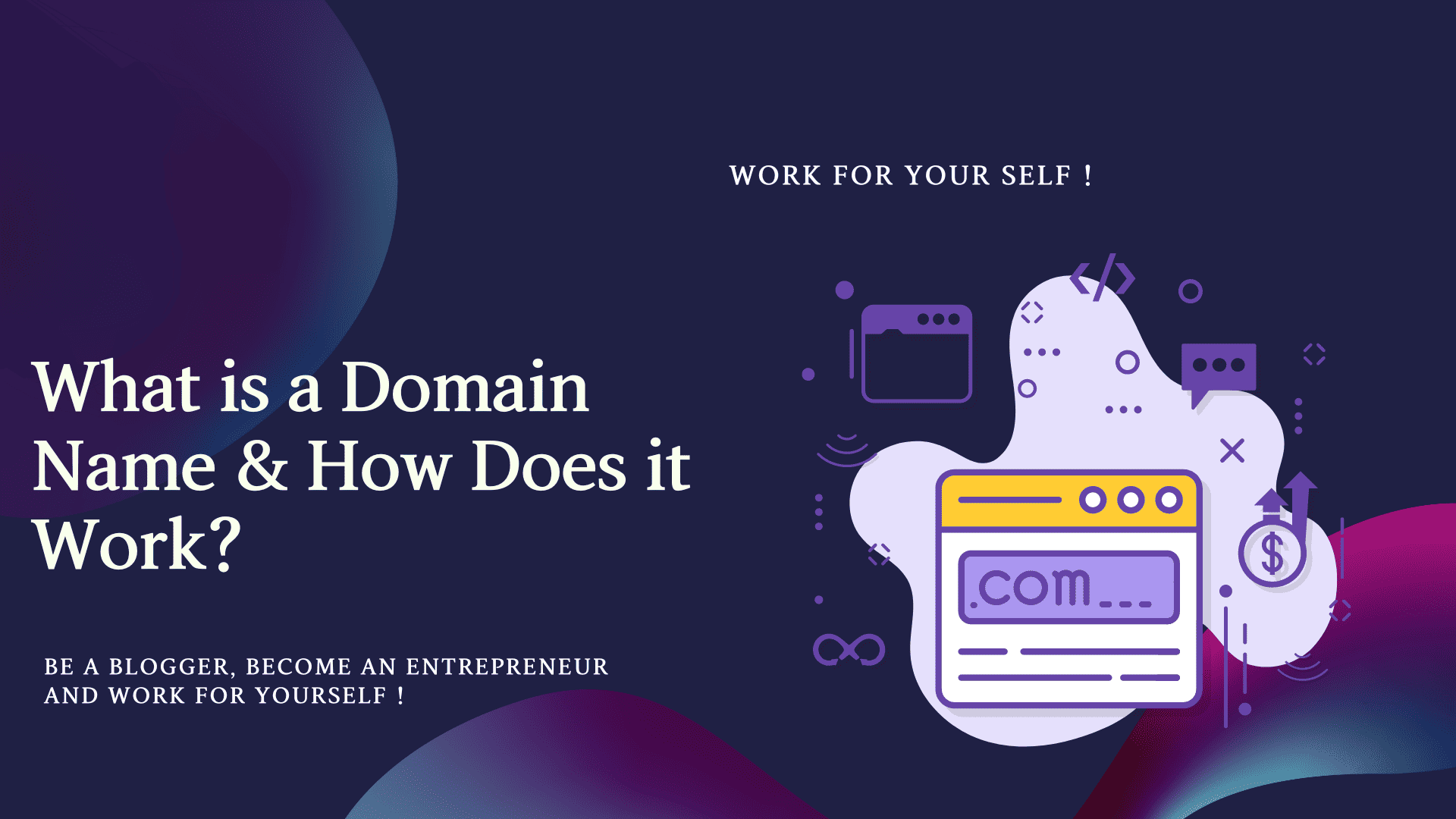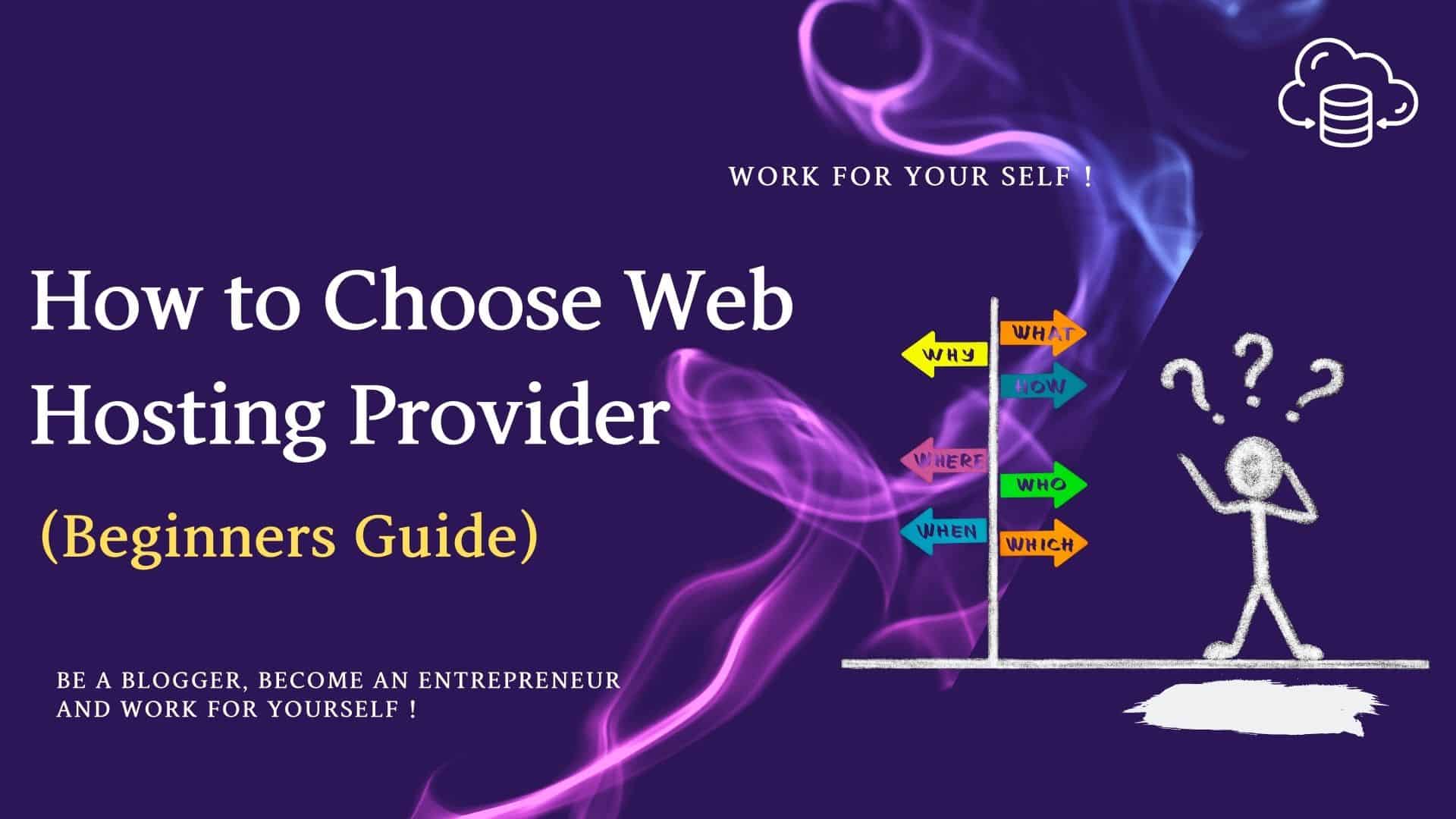Before starting any website you must know what is a self-hosted blog. This knowledge will surely help you during the launching of your dream website.
When starting a blog, one key decision you’ll face is choosing a self-hosted platform.
Let’s explore the concept of self-hosted blogs and highlight key points that make them a powerful choice for bloggers.
Table of Contents
ToggleWhat Is a Self-Hosted Blog?
A self-hosted blog means that you’re the one who owns your blog.
For example, if you have a blog on WordPress.com or Blogger, it’s hosted by them (or perhaps another third party).
With a self-hosted blog, no one else owns or controls your site and data — instead, you do!
This is sometimes called “owning your domain” because owning it means you have complete control over the site and its contents.
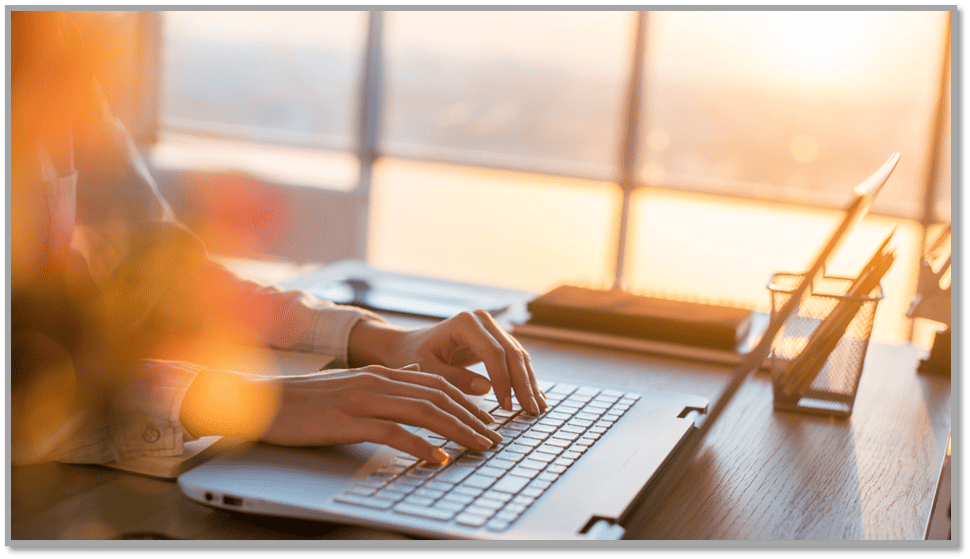
Pros and Cons of Self-Hosted vs Free Blog Platforms
When starting a blog, there are two main options: using a free blogging platform or a self-hosted blog platform.
Let’s check one by one.
Free Blogging Platforms
Pros:
- Cost: One of the most significant benefits of free blogging platforms is that they are free.
- Ease of Use: Free blogging platforms are very user-friendly.
- Community: Many free blogging platforms have built-in communities that allow you to connect with other bloggers.
Cons:
- Limited Features: Free blogging platforms often have limited features compared to their paid counterparts.
- Lack of Control: Your content could be removed anytime if it violates their guidelines.
- Limited Customization: You may be unable to change the layout or add some aspects to your blog.
Self-Hosted Blog Platforms
Pros:
- Full Control: You can customize the layout, add features and plugins, and even monetize your content however you choose.
- More Features: Self-hosted blogs offer more features and customization options than free blogging platforms.
- Professionalism: With a self-hosted blog, you have your domain name, which looks more professional and makes it easier for others to find and remember your website.
Cons:
- Cost: You’ll need to pay for hosting, a domain name, and possibly other services like security or backup.
- More Technical: You must install and set up your blogging software. You’ll be responsible for maintaining the site and updating plugins as necessary.
- No Built-In Community: It’s up to you to build your audience and network with other bloggers.
What is best for me, a Free or Self-Hosted Website?
Each option has advantages and disadvantages; ultimately, it comes down to what is best for you and your blog.
Let’s find some key questions to ask yourself to help you decide.

What Is Your Budget?
If you’re starting or don’t have money to invest, a free platform like WordPress.com or Blogger might be the better choice.
On the other hand, if you have money to invest and want more control over your site, a self-hosted platform like WordPress.org may be the way to go.
How Much Control Do You Want?
With self-hosting, you can customize your site as much as you want and monetize it in any way you want.
With a free platform, however, you are limited by the features and templates provided by the platform. You may have restrictions on how you can make money from your blog.
How Much Technical Knowledge Do You Have?
Suppose you’re comfortable with web development and have some experience with development. In that case, also, a self-hosted platform may be a good choice.
A free platform may be the better choice if you’re less experienced with web development. They typically offer a more user-friendly interface and perform essential maintenance and updates.
Do You Want a Built-In Community?
A free platform also has the advantage of a built-in community of bloggers who use the same platform.
With self-hosted platforms, you’ll need to build your community from scratch, which can take time and effort.
How Much Does it Cost to Self-Host Your Blog or Website?
If you’re considering self-hosting your blog, cost is one of the main factors.
While self-hosting does require an investment, the actual expenses can vary depending on your needs and preferences.
Let’s understand where the cost comes.
1. Domain Name
Domain name costs may vary depending on the domain extension (.com, .net, .org, etc.) and your chosen registrar.
On average, you can expect to pay around $10 to $20 per year for a domain name.
2. Hosting
This is a crucial expense when self-hosting your blog.
Hosting costs may vary depending on the hosting provider and the type of hosting (shared, VPS, dedicated). On average, hosting can range from $3 to $25 or more monthly.
3. Themes and Plugins
To customize and enhance the functionality of your self-hosted blog, you may want to invest in premium themes and plugins.
Theme prices can vary from $30 to $100 or more, depending on the complexity and popularity of the theme.
Plugin costs can range from free to several hundred dollars.
4. Security and Backup
Backup solutions also come at a cost, but they provide peace of mind if anything happens to your blog.
Backup services can range from $50 to $150 annually, depending on the provider and storage capacity.
5. Additional Expenses
In addition to the core costs mentioned above, there may be other additional expenses you’ll want to consider.
These include professional design and development services, content creation tools, advertising costs, email marketing services, and more.
These costs depend highly on your individual needs and goals for your blog.
8 Game-Changing Benefits of Choosing Your Self-Hosting Blog
While free platforms have benefits, self-hosted blogs offer a range of game-changing advantages that can take your blogging experience to a whole new level.
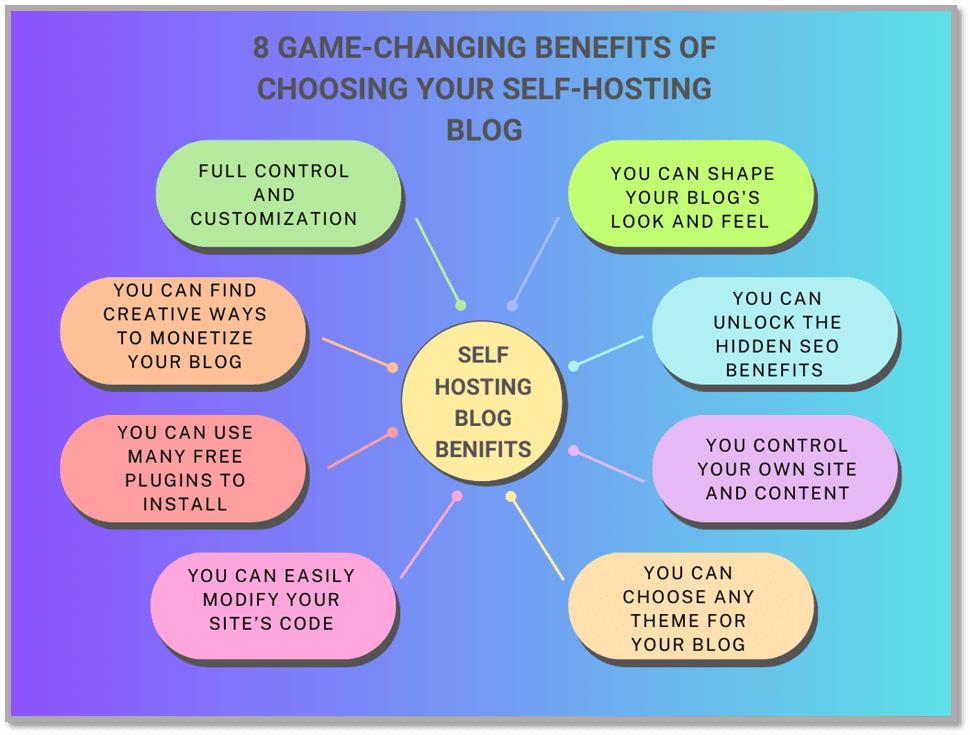
Let’s see it in detail.
1# Full Control and Customization
Are you tired of feeling limited by the constraints of a free blogging platform?
Do you want complete freedom and control over your blog?
Look no further than a self-hosted blog.
Choosing to host your blog gives you the power to take full control of every aspect of your online presence.
2# You can Shape Your Blog’s Look and Feel to Reflect Your Unique Style
Your blog is your online persona, digital voice, and an opportunity to express your unique personality and style.
3# You can Find Creative and Profitable Ways to Monetize Your Blog.
There comes a time when you may want to take full control of your blog’s financial potential and explore various monetization options.
4# You can Unlock the Hidden SEO Benefits You’ve Been Missing.
While free blogging platforms are accessible, several limitations can hold back your blog’s SEO potential.
Choosing a self-hosted blog is a game-changer as it unlocks several hidden SEO benefits you may have missed.
5# You Can Use Many Free Plugins To Install
Choosing a self-hosted blog has numerous benefits that can revolutionize your blogging experience.
One of the notable advantages is the ability to use a wide range of free plugins to enhance and customize your blog’s functionality.
6# You Control Your Site And Content
Complete control over your site and content is a significant advantage of choosing a self-hosted blog.
This freedom allows you to customize your site and tailor your content to your audience.
7# You Can Easily Modify Your Site’s Code
When it comes to having complete control over your blog, choosing a self-hosted option allows you to modify your site’s code easily.
This level of control is a game-changer, allowing you to customize your blog’s design, functionality, and overall user experience.
8# Stand Out from the Crowd by Choosing Any Theme for Your Blog
In the crowded blogging world, standing out from the crowd is essential to capture your audience’s attention and establish a unique online presence.
When you choose a self-hosted blog, you open up a world of possibilities by being able to select any theme for your blog.
How to Start a Self-Hosted Blog Website?
Are you ready to take control of your blogging journey and start a self-hosted blog?
Congratulations!
Let’s go through the essential steps to start a self-hosted blog and help you lay a strong foundation for your online success.

- Choose a Hosting Provider
- Select a Domain Name
- Install a Content Management System (CMS)
- Customize Your Blog’s Design with Themes
- Install Essential Plugins
- Create Compelling Content
- Monetize Your Blog
- Engage with Your Audience
- Continuously Learn and Improve
Decide Your Domain Name (Website Name) and Check Availability
Your domain name should be easy to spell and memorable, reflecting your brand or content.
If you’re unsure how to decide on a domain name and check its availability, Let’s find the main checkpoints.
- Understand Your Brand and Niche
- Brainstorm Domain Name Ideas
- Check Domain Name Availability
- Make a Final Decision
- Register Your Domain Name
Get Your Blog Hosting Provider
Your hosting provider is responsible for keeping your website online, secure, and performing at its best.
With so many different hosting providers available, choosing the right one for your blog can be overwhelming.
Let’s see some factors to consider when selecting a hosting provider for your blog.
- Uptime Guarantee
- Speed and Performance
- Customer Support
- Scalability
- Security Features
- Cost
Install Free WordPress
WordPress is one of the popular content management systems (CMS) for building websites and blogs.
Its user-friendly interface and extensive plugin library make it a top choice for individuals and businesses.
There are several methods to install WordPress, but the most common one is using a one-click installer provided by your hosting provider.
Just refer to your hosting provider for instructions on installing WordPress.
Get a Free Theme for Your Website Look & Feel
A visually appealing website helps establish credibility and attracts and retains visitors.
Luckily, there are many free themes available that can help you achieve a professional and polished look.
Astra is one of them.
Write Your First Blog & Publish
Writing your first blog and publishing it can be an exciting and fulfilling experience.
It’s a chance to share your thoughts, knowledge, or expertise.
Let’s see the process of writing your first blog and publishing it.
- Choose a topic
- Research
- Outline your blog
- Write your blog post: Your Blog should include an Introduction, Body Paragraph, & Conclusion.
- Edit and proofread
- Add visuals
- Optimize for SEO
- Select a publishing platform
- Format and publish your blog post
- Promote your blog post
Remember to stay consistent with your blogging efforts, continue refining your writing skills, and, most importantly, have fun.
Happy blogging!
Conclusion
A self-hosted blog is a platform where you have complete control over your blog’s content, design, and functionality.
Unlike free blogging platforms( like Blogger) your blog is hosted on their servers.
A self-hosted blog gives you the freedom and flexibility to customize your blog according to your preferences.
You must purchase a domain name and web hosting services to set up a self-hosted blog.
Then, you install a blogging platform like WordPress.org on your hosting server.
Here are some key benefits of a self-hosted blog:
- Complete Control
- Professional Image
- Monetization Options
- SEO Benefits
- Data Ownership
I hope you now have a better understanding of the self-hosted blog.
In case you have any questions or doubts, please feel free to post a comment.
Keep Smiling, and Start Sharing!
What is Next?
You have chosen the self-hosted blog; what next should you read to enhance your blogging journey?
Let me tell you, you decided to start a self-hosting blog; for this, you must decide on a proper domain name (website name) so that your audience reaches your website.
After domain registration, selecting a web hosting platform is essential.
You could easily decide on the web hosting platform based on your budget, as many cheap web-hosting and monthly budget web-hosting service providers are available.
After deciding on a web-hosting service provider, you need a content management system (CMS) to manage all your stuff, and the best CMS is undoubtedly WordPress.
Don’t worry; start writing your first blog and always learn from your mistakes.
Blogging has many benefits unless and until you don’t give up.
Frequently Asked Questions on Self-Hosted Blog
Answer: Choosing a self-hosted blog gives you complete ownership and control over your content, data, and monetization options.
It provides flexibility in customizing your blog’s appearance, accessing advanced features, and optimizing for search engines.
Answer: While setting up a self-hosted blog may involve technical aspects, many hosting providers offer user-friendly tools and one-click installations.
Additionally, numerous online resources and communities are available to guide you through the process.
Answer: The cost of a self-hosted blog varies depending on the hosting provider and the level of features you require.
However, affordable hosting options are available, with prices ranging from a few dollars to more advanced plans catering to larger websites.
Answer: When selecting a hosting provider for your self-hosted blog, consider factors such as uptime reliability, customer support, pricing, and resources provided.
Reading user reviews and seeking recommendations from trusted sources can help you make an informed decision.
Answer: Yes, with a self-hosted blog, you can monetize your content in various ways.
You can use display advertising, affiliate marketing, sponsored content, sell products or services, or implement other monetization strategies based on your blog’s niche and audience.
Answer: Self-hosted blogs give you more control over optimizing your website for search engines.
You can utilize SEO plugins, customize meta tags, improve website speed, and implement other SEO best practices to enhance your chances of ranking higher in search engine results.
Answer: It is possible to migrate an existing blog to a self-hosted platform.
Many blogging platforms, like WordPress, offer tools and plugins to facilitate migration.
Taking a backup of your existing blog and following step-by-step instructions is recommended to ensure a smooth transition.
Answer: Security is crucial for a self-hosted blog. It is essential to keep your blogging platform, themes, and plugins updated regularly. Additionally, implementing security plugins, using strong passwords, enabling SSL certificates, and regularly backing up your website can help protect against potential threats.
Answer: A self-hosted blog allows you to build a unique brand, completely control your online presence, and scale your blog as your audience grows.
It offers the potential for unlimited customization, monetization opportunities, and long-term success in the blogging world.