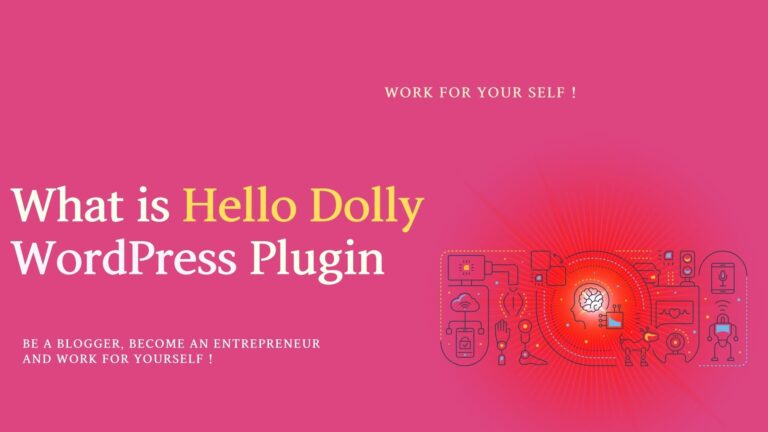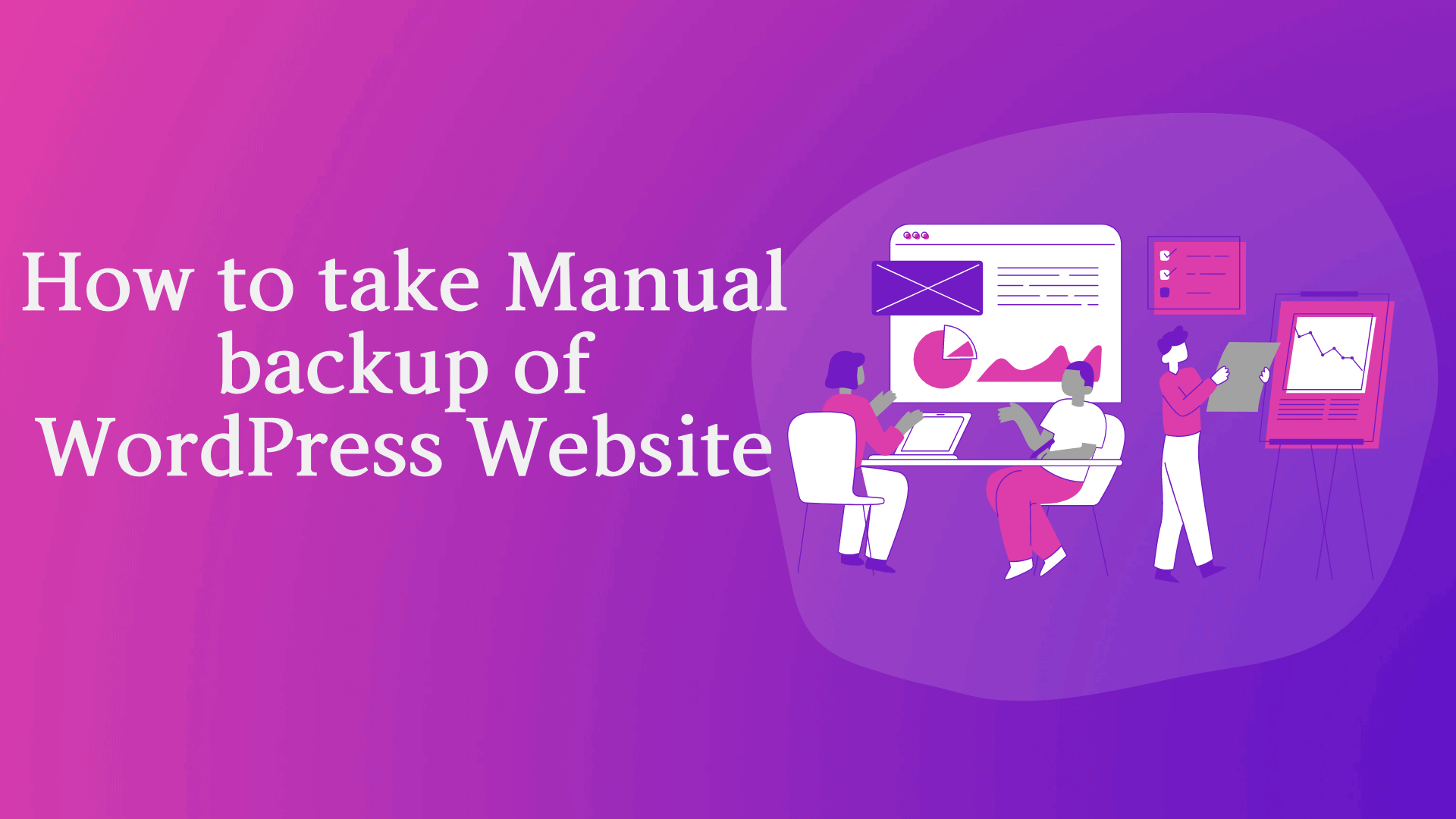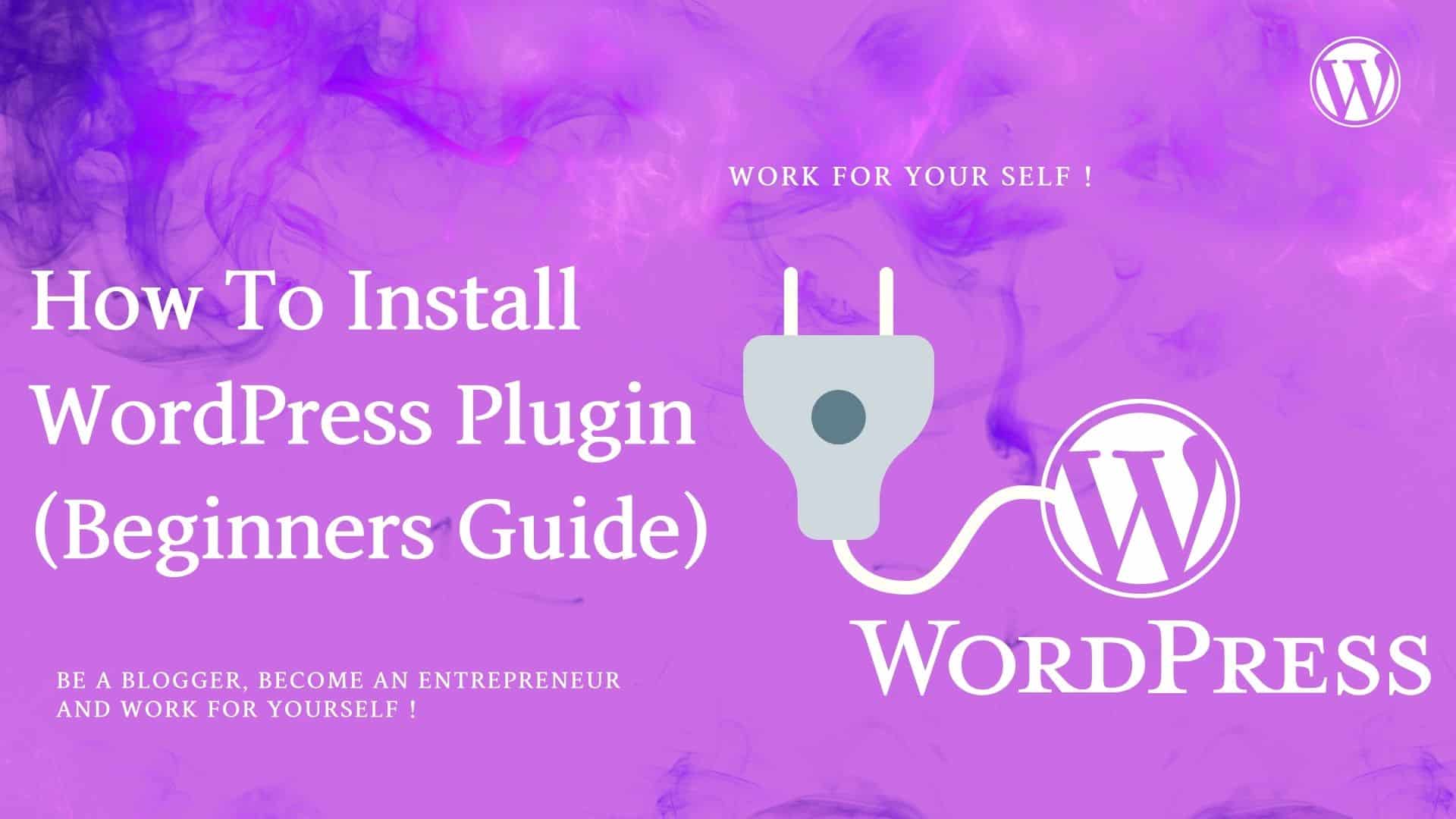Many people wonders , what is Hello Dolly WordPress Plugin? In this blog lets clear this simple question!
Hello Dolly, a classic WordPress plugin that has been around for years, is a delightful addition to any WordPress website.
When WordPress was first introduced, its simplicity and flexibility attracted millions of users worldwide.
However, the Hello Dolly plugin took this simplicity a step further by injecting a bit of personality and charm into the backend of your WordPress site.
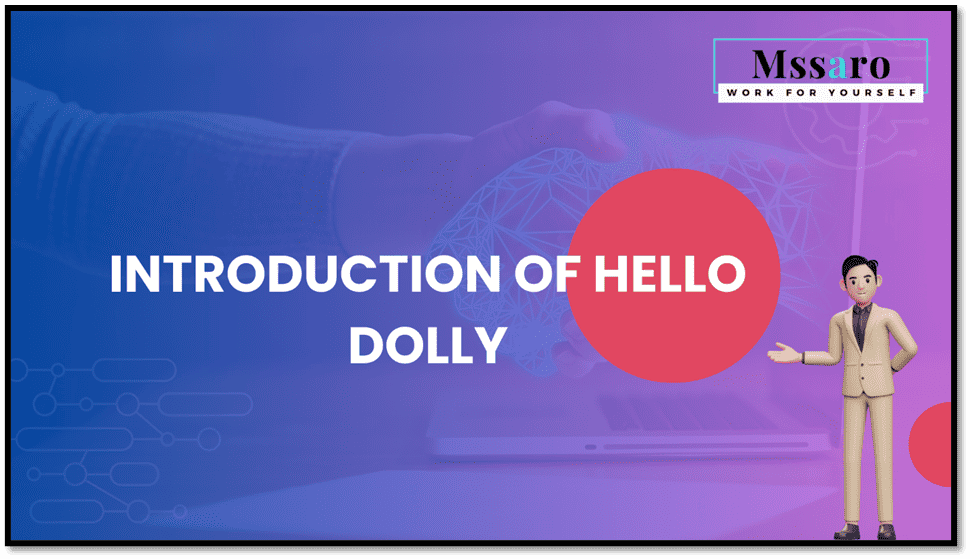
Developed by Matt Mullenweg, the co-founder of WordPress, Hello Dolly quickly became one of the most beloved and famous plugins in the WordPress ecosystem.
Upon activation, Hello Dolly displays random lyrics from the classic song “Hello, Dolly!” by Jerry Herman in the admin dashboard of your WordPress site.
With each refresh or page load, you are greeted with a new line from the song, adding a touch of whimsy and light-heartedness to your day. It may seem like a small detail, but this simple plugin has captured the hearts of WordPress users worldwide.
Table of Contents
ToggleWhat Is Hello Dolly WordPress Plugin?
Dolly is a delightful and popular plugin that brings a touch of musical charm to your WordPress site.
You might wonder why such a seemingly simple plugin has become popular among WordPress users.
It serves as a delightful distraction, reminding you that running a website doesn’t have to be all serious business.
Being a lightweight plugin, Hello Dolly does not impact your website’s performance.
The code for Hello Dolly is freely available, inviting developers to explore, learn, and contribute to the ecosystem.
So, if you’re looking to add a touch of musical charm, a sprinkle of nostalgia, or simply a brief respite from the rigors of managing your WordPress site, Hello Dolly is the perfect plugin to try.
Why is the name Hello Dolly?
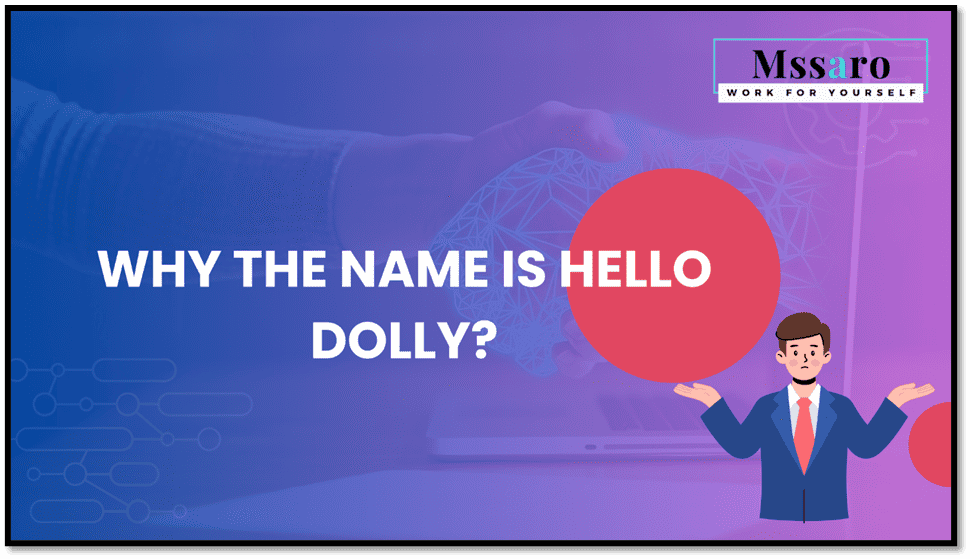
When you first encounter the name “Hello Dolly” in the context of a WordPress plugin, you might wonder how it relates to the world of websites and content management systems.
The name may seem unexpected or out of place. Still, there is an intriguing story behind why this plugin is called Hello Dolly.
The Hello Dolly plugin, beloved by WordPress users worldwide, takes its name from the famous Broadway musical of the same name.
Hello Dolly is one of history’s most successful and iconic musicals, with music and lyrics by Jerry Herman and a book by Michael Stewart.
But why did Matt Mullenweg, the co-founder of WordPress, choose to name his plugin after a Broadway musical?
Much like the musical, the plugin aims to inject a sense of joy and entertainment into the admin dashboard of your WordPress site.
The connection between Hello Dolly and WordPress goes beyond a shared desire to bring a smile to people’s faces.
So, the next time you encounter Hello Dolly as a WordPress plugin, you can appreciate the fascinating story behind its name and the sense of friendship it brings to the world of website management.
What is the use of the Hello Dolly plugin?
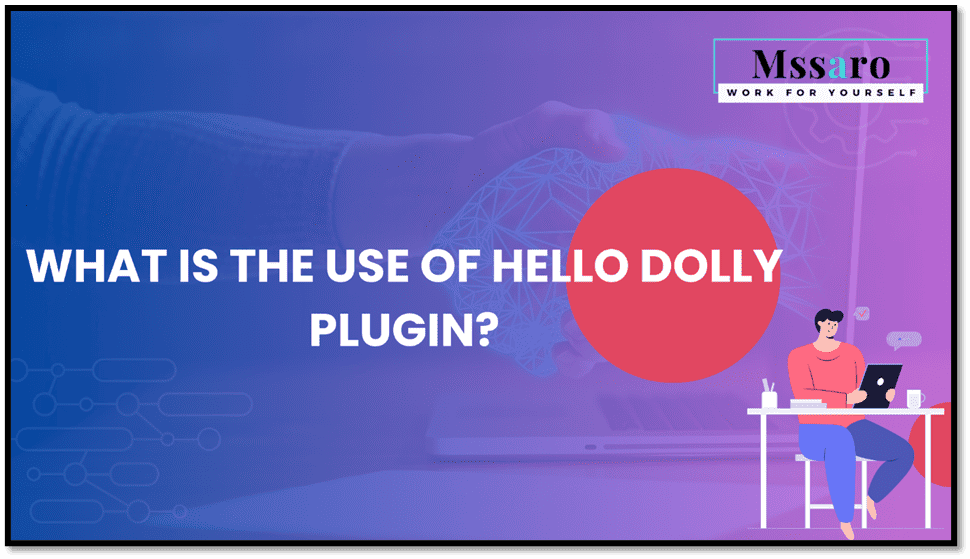
The answer is its ability to add a personal touch and create a light-hearted experience.
It is a small addition that can significantly impact your overall experience of managing your WordPress site.
Furthermore, Hello Dolly offers customization options, allowing you to modify the displayed lyrics.
This customization opens up endless possibilities, from tailoring the lyrics to fit your website’s branding to adding witty or motivational quotes that resonate with your audience.
Beyond the surface-level charm, Hello Dolly embodies the spirit of community and collaboration within the WordPress ecosystem.
In terms of practical use, Hello Dolly may not directly impact the functionality or performance of your website.
However, its value lies in the intangible benefits it brings.
Hello Dolly adds joy, a touch of nostalgia, and a personal connection to your WordPress experience.
It offers a break from the routine and reminds you that the little details matter in creating an enjoyable user experience.
How Hello Dolly WordPress Plugin Looks like in WordPress Dashboard?
This is how it looks like as installed Plugin.
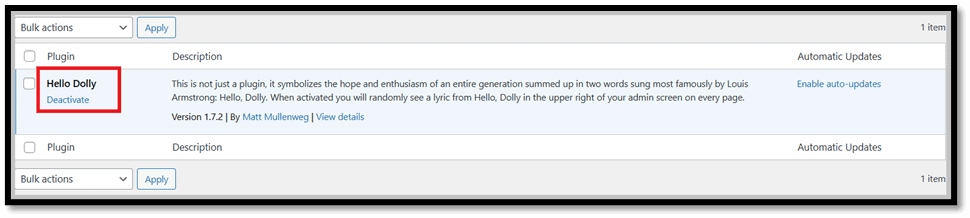
This is what it looks like on WordPress Post dashboard, when you click on the post
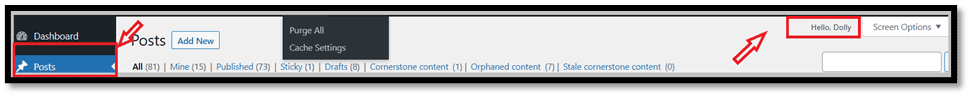
This is how it look likes on WordPress Media Library Dashboard when you click on Media.
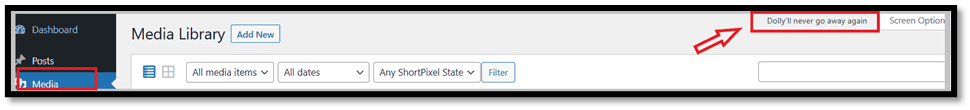
Should you Remove Hello Dolly Plugin?
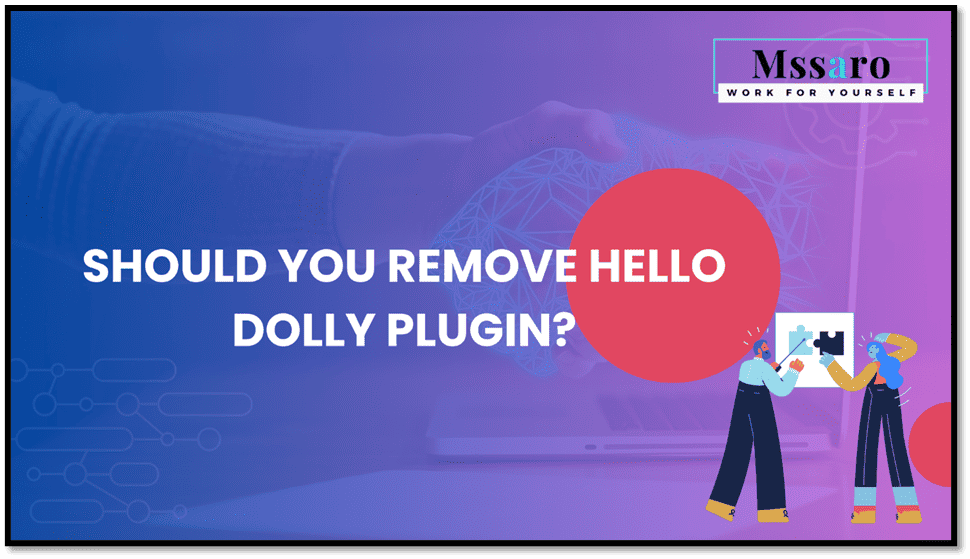
Hello Dolly, the iconic WordPress plugin, has been a part of the WordPress ecosystem for many years.
But as WordPress evolves and new plugins emerge, you may question whether or not to remove.
While Hello Dolly may bring some users a touch of nostalgia and enjoyment, others may feel that it no longer serves a practical purpose or aligns with their website’s goals.
One of the main reasons you might consider removing Hello Dolly is its limited functionality.
Unlike other plugins that offer tangible benefits such as improved performance, enhanced security, or expanded customization options, Hello Dolly doesn’t directly contribute to the functionality or efficiency of your website.
Find that the plugin is not adding any value to your WordPress experience. It might be time to bid Hello Dolly farewell.
Another factor to consider is the impact on website performance.
Although Hello Dolly is a lightweight plugin, every additional plugin adds a layer of complexity to your site.
Frequent updates and compatibility issues with other plugins or WordPress versions can impact your website’s speed and performance.
Removing Hello Dolly might be a step in the right direction if you aim for optimal performance and streamlined functionality.
Moreover, Hello Dolly’s presence on your website can be a matter of personal preference.
Furthermore, suppose you decide to remove Hello Dolly. In that case, it’s also crucial to consider alternative ways to inject personality and enjoyment into your WordPress experience.
Explore other plugins or customization options that align with your website’s goals and capture the attention of your target audience.
User experience should always be a priority, so choose wisely when changing your website’s functionality.
Is there any Impact on Performance due to this plugin?
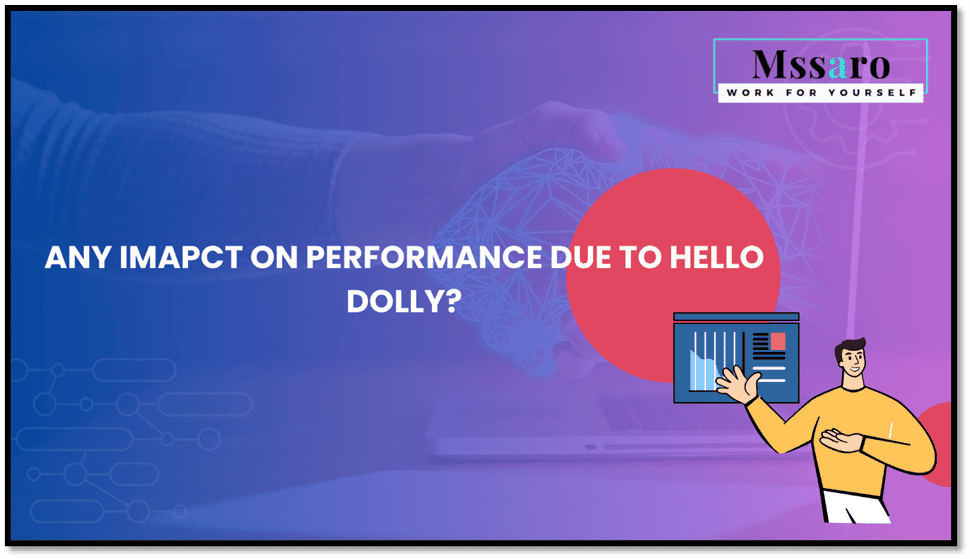
While it adds a charming touch to the admin dashboard, it’s essential to consider its impact on the performance of your WordPress site.
Performance is critical to any website; it directly affects user experience, search engine optimization, and even conversion rates.
With each additional plugin you install, there is an inherent risk of adding extra weight to your site and potentially slowing it down.
While Hello Dolly is considered a lightweight plugin, it still contributes to the overall complexity of your website.
Furthermore, Hello Dolly’s updates and compatibility issues can also impact your website’s performance.
Outdated or incompatible plugins can cause conflicts and ultimately slow down your site.
While Hello Dolly has been around for a while and may not require frequent updates, it’s essential to consider the potential risks of using a plugin that is not actively maintained.
To minimize any potential performance impact, it’s advisable to regularly review and evaluate the plugins installed on your WordPress site.
If Hello Dolly does not provide significant value to your site or has other plugins that serve a similar purpose, you may want to consider removing it to optimize your website’s performance.
However, it’s important to note that the impact of Hello Dolly on performance may vary depending on various factors, such as your website’s hosting environment, other installed plugins, and the overall complexity of your site.
Therefore, monitoring your website’s performance and loading times with and without Hello Dolly is essential to gauge its specific impact on your site.
Any Security Impact due to the Hello Dolly WordPress plugin?
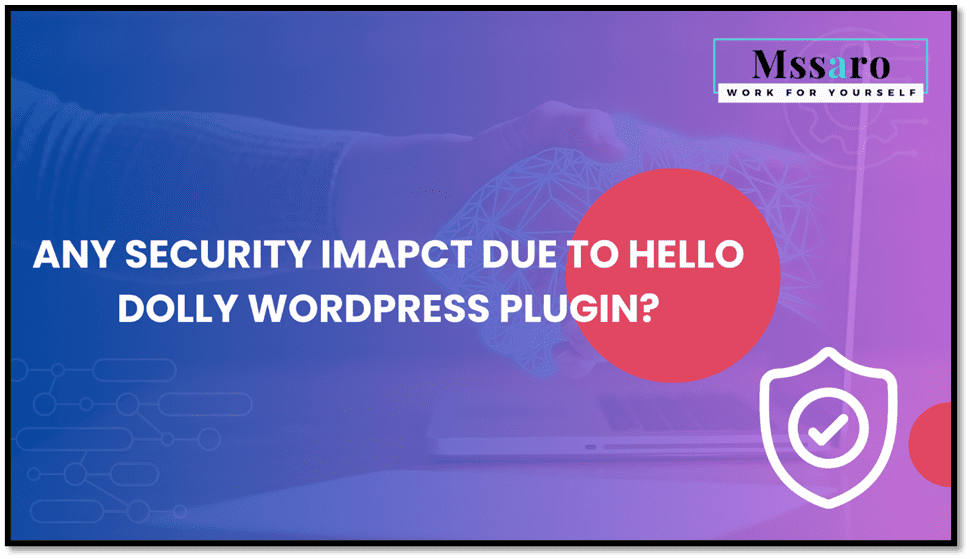
One of the main concerns with Hello Dolly is its lack of updates and active maintenance.
The plugin has not had any significant updates for quite some time, which can cause concern.
Without regular updates, security vulnerabilities may go undetected and unpatched.
This can expose your website to potential attacks or exploits that malicious actors can leverage.
Moreover, Hello Dolly stores its code within the WordPress installation folder, which can make it more vulnerable to attacks.
A security vulnerability in Hello Dolly could provide an entry point for attackers to gain unauthorized access to your site.
While the risk may be low due to Hello Dolly’s simplicity, it’s crucial to consider the implications and potential impact on your website’s overall security posture.
It’s also essential to assess the necessity of Hello Dolly for your website’s functionality.
Suppose the plugin is not actively used or does not contribute significantly to the user experience.
In that case, removing it may be a wise decision from a security standpoint.
Conclusion
Hello Dolly continues to be a beloved WordPress plugin that adds a touch of nostalgia and personality to your admin dashboard.
While evaluating its impact on performance and security is essential, you should also consider its value to your website.
The security impact of Hello Dolly should not be taken lightly. While Hello Dolly is a lightweight plugin, its lack of updates and active maintenance can pose potential security risks.
It’s essential to stay informed and evaluate the necessity of Hello Dolly for your website, considering the potential vulnerabilities it may introduce.
Keep Smiling, and Start Sharing!
Frequently Asked Questions (FAQ) on Hello Dolly WordPress Plugin
Answer: Hello Dolly was created by Matt Mullenweg, one of the co-founders of WordPress.
Answer: No, Hello Dolly is not essential for the functioning of your website. It is considered a fun and optional plugin that adds a nostalgic charm but does not impact your site’s core functionality or content.
Answer: Hello Dolly is a lightweight plugin that does not significantly impact website performance. However, it adds HTTP requests, which can contribute to slightly longer loading times. You may consider deactivating or removing the plugin if website speed is critical.
Answer: While Hello Dolly is generally safe to use, it’s important to note that the plugin has not had any significant updates or maintenance for quite some time. This lack of updates may potentially pose security risks, as any vulnerabilities that arise may go unpatched. Regularly updating your WordPress installation and plugins is essential to mitigate security risks.
Answer: Hello Dolly does not provide built-in customization options. However, developers can modify the plugin’s code to display different lyrics or even replace it with their custom functionality.
Answer: Yes, Hello Dolly is translation-ready like any other WordPress plugin. You can translate the lyrics displayed by the plugin to any language using WordPress translation plugins or by editing the plugin files directly.
Answer: To deactivate Hello Dolly, go to the “Plugins” section in your WordPress admin dashboard, find the Hello Dolly plugin, and click the “Deactivate” link. If you wish to remove it, click the “Delete” link after deactivation.
Answer: Hello Dolly can be activated on a multisite network like any other WordPress plugin. Each site within the network will display the “Hello, Dolly!” lyrics separately in their admin dashboard.
Answer: Hello Dolly’s development is inactive, and no official support channel or contributor repository exists. However, you can explore the plugin’s code and modify it for personal use if you have the necessary programming skills.