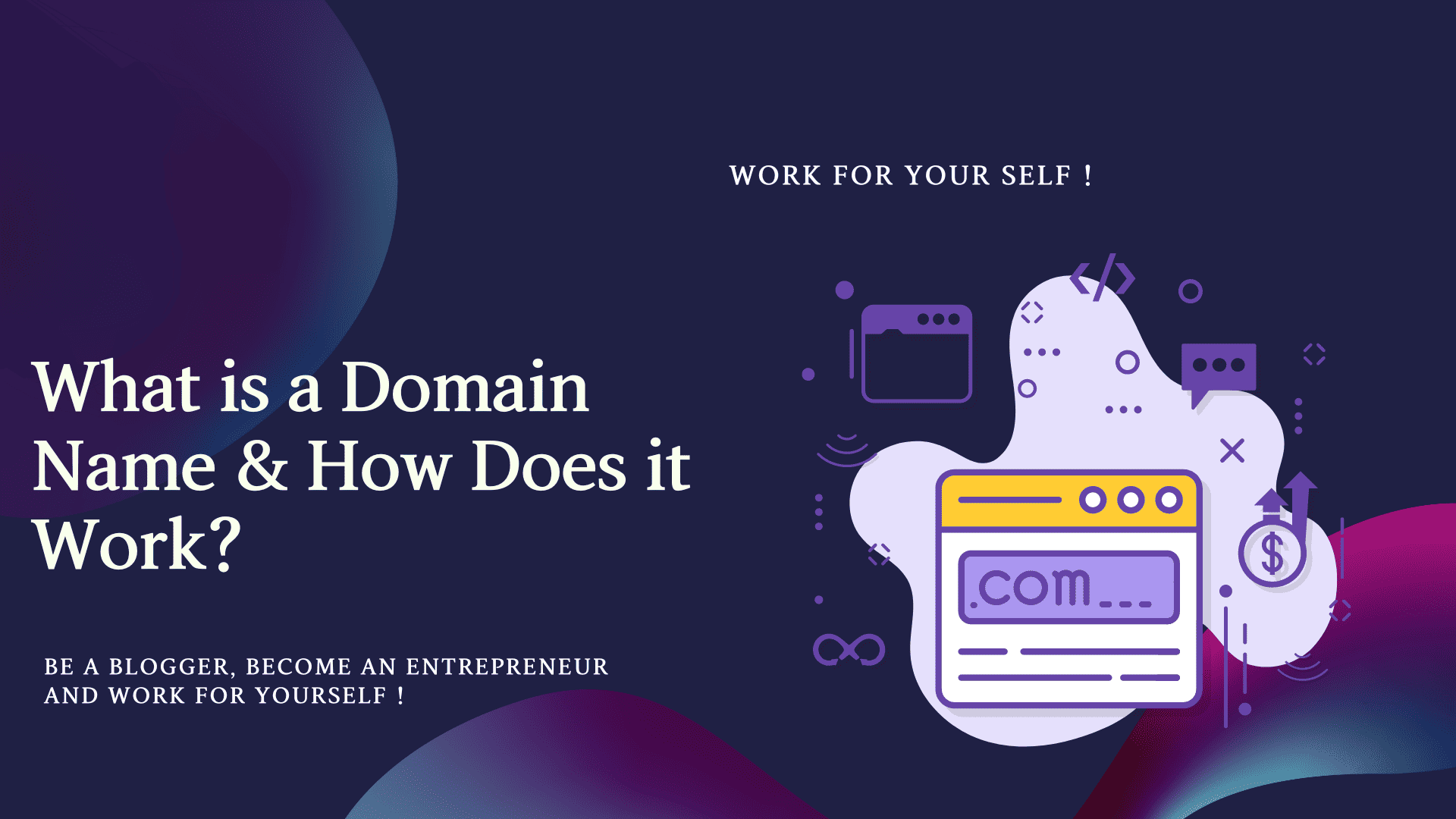Nowadays, consumers are getting lots of choice and flexibility when selecting cheap web hosting services, thanks to the various factors like storage, speed, performance, scalability, customer services, etc. that web hosting providers are offering.
Now the question comes How to get Cheap web hosting?
There are many options now, but you have to sort out the best and cheapest option out of various options.
It depends on your research on getting reliable, affordable, and secure hosting for your business. There are lots of terrible choices in the cheap web hosting platform. However, reputable hosting companies have a proper place in the web hosting world.
To help you a little more in selecting an option. Here, find the best cheap web hosting plan with a detailed review; this will help you select which plan will work for your business.
Table of Contents
ToggleHow cheap web hosting providers work so cost-effectively.
- Shared Server: The web hosting provider works on a shared server plan. Here you will share a server with other people. By this, your performance will be slow or not as good as an expensive hosting provider. Still, if you are a beginner and learning phase, this option is better for learning and saving money. Virtual private servers and cloud housing are much higher priced.
- Long commitment: To get a lower price, you must commit to at least a year plan. And if you want a cheaper hosting plan, you must commit for at least 3 years.
- Less value–Added features: they provide fewer features as compared to expensive web hosting, which provides automatic backups, they manage WordPress.
- Promotional offer– sometimes, these web hosting’s provide a promotional offer by which you can get a cheap hosting plan.
How to choose the best hosting provider
- Reliability: you should choose a host with an uptime guarantee of 99.9 % and the best support team available 24×7.
- Performance: you should choose a host that provides hardware and software speed.
- User-friendly: The beginner control panel and supporting tool should be easy to understand. Here some hosts provide website builders and easy installers.
- Value of money: choose hist which provides unlimited bandwidth and websites. Some hosts provide a fair price for their features and resources.
- Security: it is the essential host to help in keeping your site secure. They provide SSL certificates, firewalls, backups, monitoring, etc.
What Are Different Type of Web Hosting.
There are many type of hosting available but let us discuss about 04 type of web hosting which are popular.
- Shared Hosting– Shared Hosting provide package already configured and ready to use, Most of the people use shared hosting, but it limit your customization option as they work on software like cPanel.
- Virtual Private servers (VPS)-In VPS you are free to set your website however you like. In this you required some technical knowledge. in this you are still sharing physical server but each user get specific set of resource. VPS hosting plans offer more server resources like CPU cores, RAM and storage space.
- Cloud Hosting– It provide maximum flexibility than other hosting type provides. It provide network of servers that store your data.
- Dedicated Hosting– It is a single server devoted to one user. It is one of the most expensive type of hosting option. For this you should have technical knowledge so that you can manage your server by your own. They provide different type of dedicated server management : like user Responsible, Basic and Complete.
Best Cheap Hosting Service Provider
1. HOSTINGER

Hostinger provides a cheap Web Hosting Service at $ 1.99 per month for Single Shared Hosting Plan. As it is the cheapest, it does not mean you have to sacrifice high-speed performance. Hostinger supported websites open quickly.
Hostinger provides lots of hosting web features despite its cheap plan, like it provides an advanced VPS cloud plan for beginners as they want to get started with cheap shared hosting.
Here you get to host your 01 websites with 30 GB SSD space and 100 Gb bandwidth, which is approx..10000 visits monthly, which means traffic your website can handle the plan and also provide a free E-mail address.
It also manages WordPress by providing developer-friendly tools that even new users can find intuitively it includes fast and seamless WordPress installation.
They even provide 30 days return guarantee; if something goes wrong, you can get a full refund of the hosting fee within 30 days, excluding the registration fee.
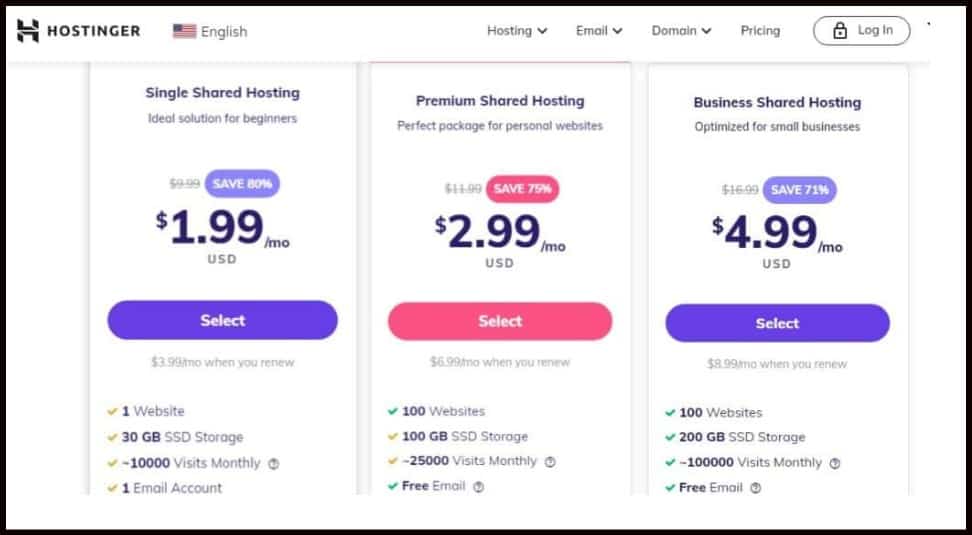
Feature of Hostinger
- Cheapest web hosting plan at $1.99 per month for Single Shared Hosting.
- At renewal, you have to pay $ 3.99 per month.
- Support 24/7/365 customer service.
- WordPress: It provides Fast and seamless Word press Installation.
- Money-back guarantee: -30 days return.
- Domain name – It will cost $9.99 per year.
- 99.9% uptime guarantee.
- User-friendly control panel.
Hostinger provides easy-to-use services; its setup takes a minute, and absolute zero technical skill is required.
Hostinger does not run on Classic Cpanel as they have their own, which they call “hpanel’ which provides easy use to e-mail and domain.
Their customer support has a phenomenal reputation as they are available 24/7/365.
Pros
- Pricing are lower than other.
- Easy to setup.
- Strom customer service.
Cons
- Loading speeds are slow for users outside of the US and UK
- The lowest rates need extended subscription periods
2. Bluehost
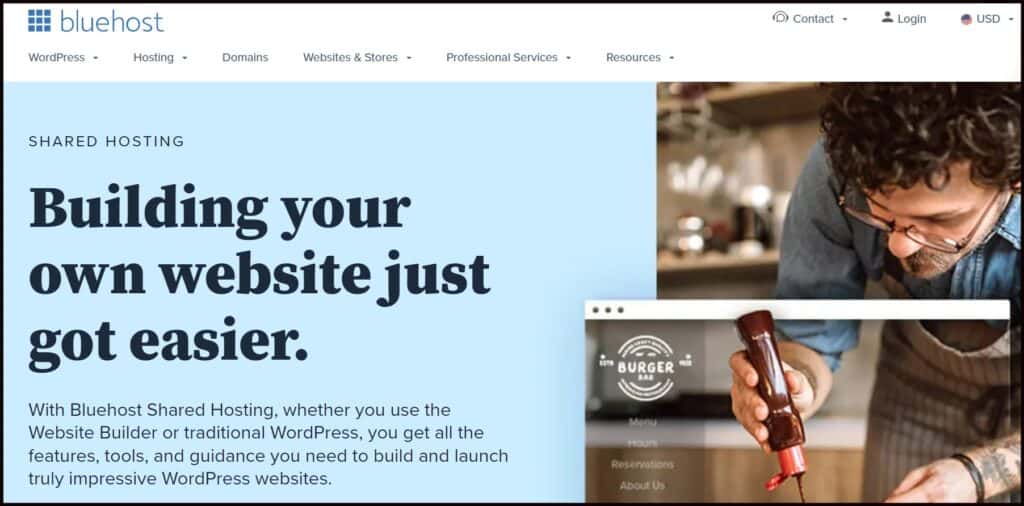
Bluehost is an old and reliable web hosting. It entered hosting web service in 2003, and since then going stronger and stronger.
It’s a web hosting company owned by the international endurance group, serving over 2 million domains..
If you are developing a WordPress site, it will be highly recommended to check out the Bluehost option.
WordPress recommends Bluehost as the first provider to implement a 1-click word press installation.
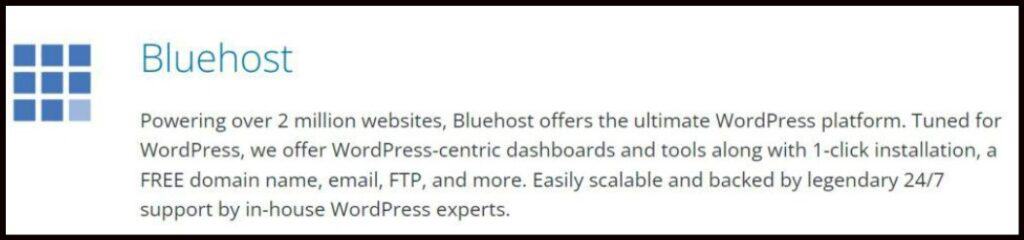
They offer shared hosting, Word press hosting, VPS hosting, Dedicated hosting, WooCommerce hosting, and professional marketing services.
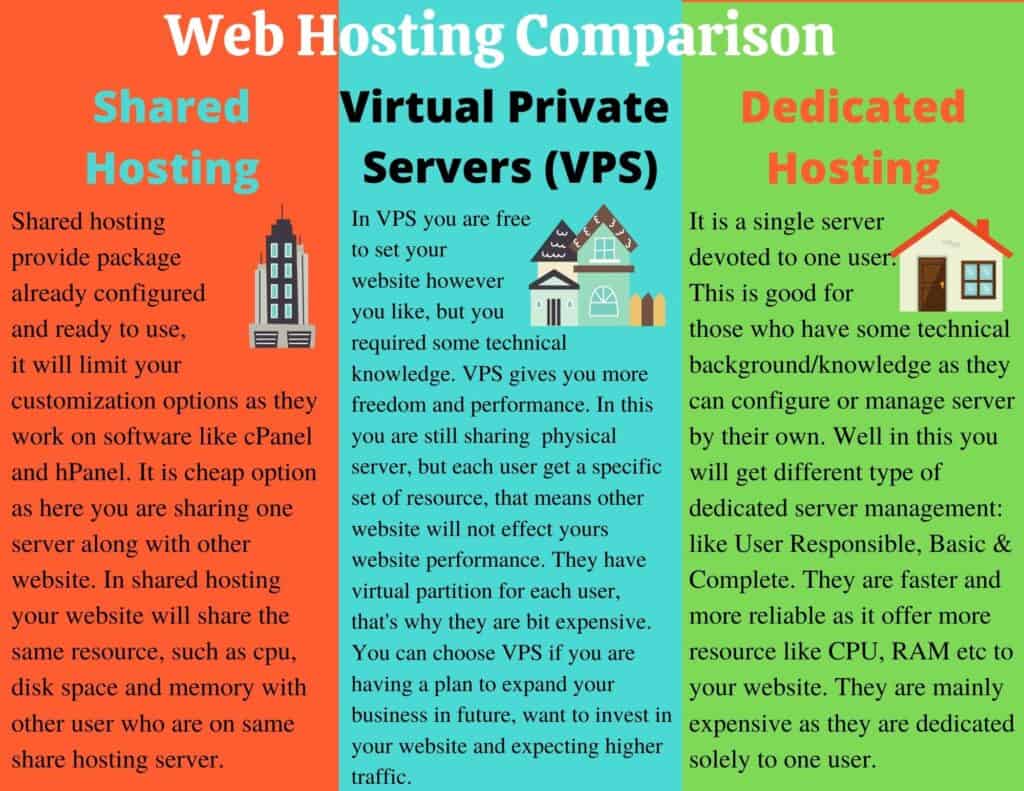
Bluehost’s cheap Web Hosting Service rates are loaded with lots of features and value; in this, you will get a free domain name for the first year, its process is simple.
Give a free SSL certificate for your site, and enabling it takes one click on the dashboard.
With Bluehost, you will always be protected.
For more detail on Bluehost, you can read our other blog. BlueHost’s Shared Hosting Review: Is it Best for Beginners?
You can start with Bluehost hosting by hitting the below button.
Disclosure:
Please note some of the links include affiliate links that have no additional cost to you, I‘ll earn a little commission out of it which helps me to create quality and well-researched content completely free for my readers. I recommend only those products which personally I feel are useful for my reader’s blogging journey.
Pricing of Bluehost
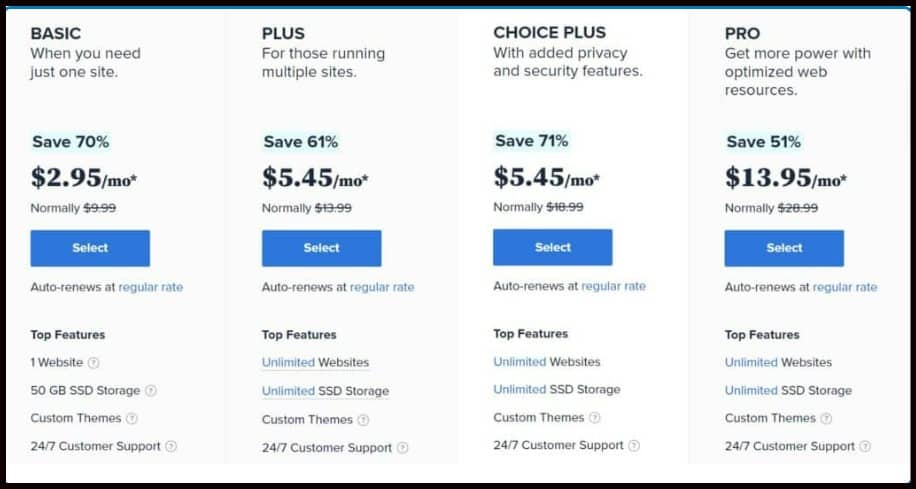
For the 12-month plan:
- Basic – $ 2.95 per month for 01 websites with 50 GBSSD storage, free domain for 01 years,24/7 customer support, free CDN, and free SSL Certificate. It provides custom themes that customize your theme to your exact specification, from color and font to size and placement of website section.
- Plus- It is excellent for small businesses to come in $5.45 per month, which adds everything from the previous plan and includes unlimited websites, unlimited storage, unlimited databases, and access to promotion for things like email, google ads, and spam protection.
- Choice Plus-Its perfect for growing business at $ 5.45 per month. It is a little more expensive than plus, and it provides everything as in the previous plan, free domain privacy and auto backups for the first year.
- PRO-its ideal for high-traffic blogs and business websites. Apart from all the above features it also provides forever automated backup and dedicated IP. It costs around $13.95 per month.
Feature of Bluehost
- It is a popular choice among bloggers and is officially recommended by WordPress.
- Well recognized brands in the hosting industry.
- Ideal for small or blog sites as it costs $3.45 per month.
- Unlimited storage.
- 24×7 customer support.
- Provide Custom themes that customize your theme to your exact specification, from color and font to size and placement of website section.
Bluehost is a suitable hosting service option for those who need unmetered storage and unlimited bandwidth. Their speed wasn’t bad; their uptime scores are pretty impressive. The first-year price is relatively cheap, but please consider the renewal cost as they are on the higher side.
Pros
- Free CDN setup
- High-speed server performance.
- storage options from 10GB to 100GB SSD storage
- Officially recommend WordPress
Cons
- Long process to get connected with customer service call.
- Slow loading time.
3. DreamHost
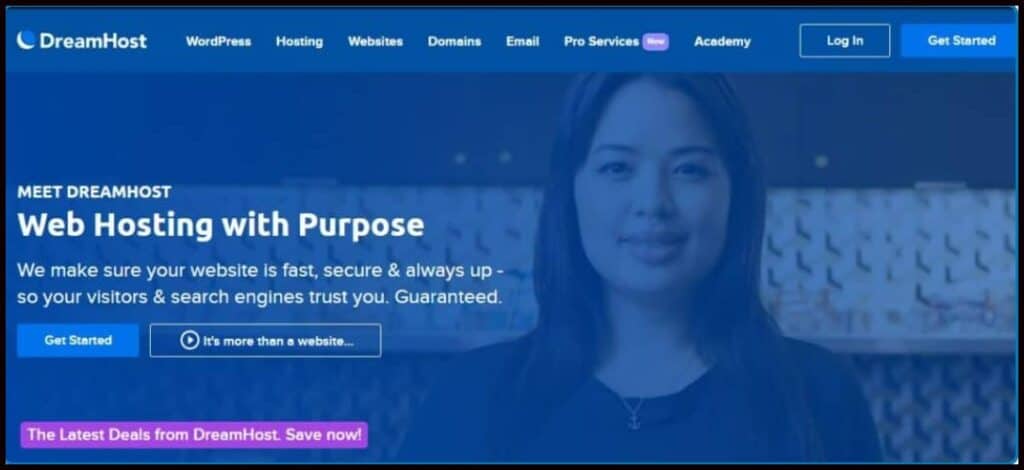
Dream host provides shared hosting services at a cheap cost.
It’s around a 26-year-old company and currently hosting 1.5 million websites, WordPress blogs, and applications for designers, small businesses, and more.
It’s an open platform that provides the user the power to share their data and provide freedom to control it.
Dream host shared website hosting service starts at $ 1.99 per month.
There is no contract required. Other hosting service companies have to enter into a long contract and find themselves locked in it; they cannot discontinue and continue the services without liking it.
You can get a cheap Web hosting Service without engaging in long-term risk with a dream host as there is no contract term.
So, if you are looking for a no-contract service, Dream host will be the best option for you.
Feature of DreamHost
- Fast and reliable: – the decent speed with excellent uptime.
- 24×7 expert support.
- Free SSL certificate.
- Free WordPress drag and drop website builder.
- 50 Gb storage.
- Unlimited traffic.
- Money-back policy: – they have 97 days money-back policy if you are not happy with their services.
Like Bluehost, dream host is also recommended by WordPress. They have a multi-factor authentication feature and free secure hosting; all of the updates are handled automatically.
Dream hosts have 03 different types of hosting plans. From which you can choose as per your requirement.
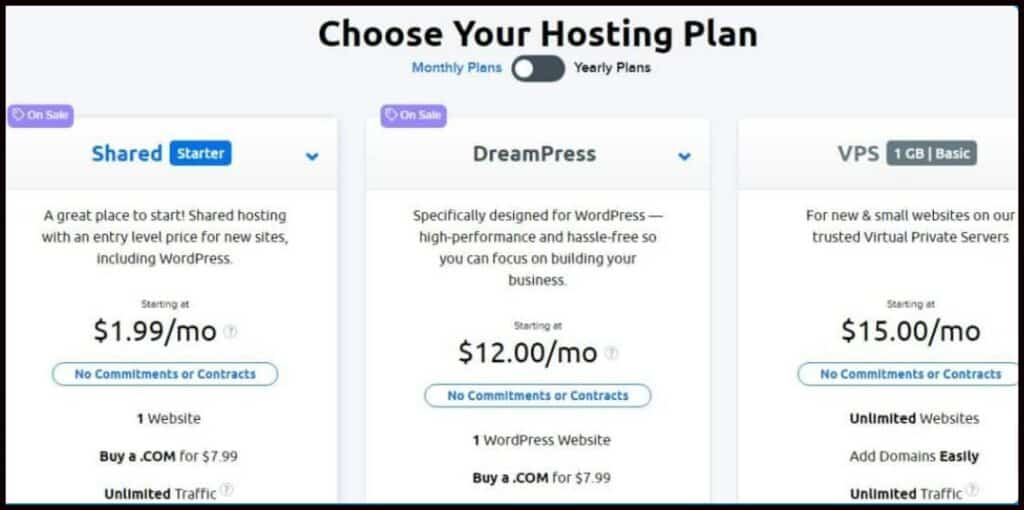
Pros
- The interface is easy to navigate
- Fantastic uptime
- High speed performance
- Money back guarantee of 97 days.
Cons of Dream host
One of the main cons of a dream host is that you have to pay to get an E-mail plan as they are not free for the same you have to pay $1.99 per month per mailbox.
However, they provide massive 25 GB storage per mailbox and offer a free inbound spam filter that automatically adapts to emerging threats, keeping your inbox safe from spam viruses.
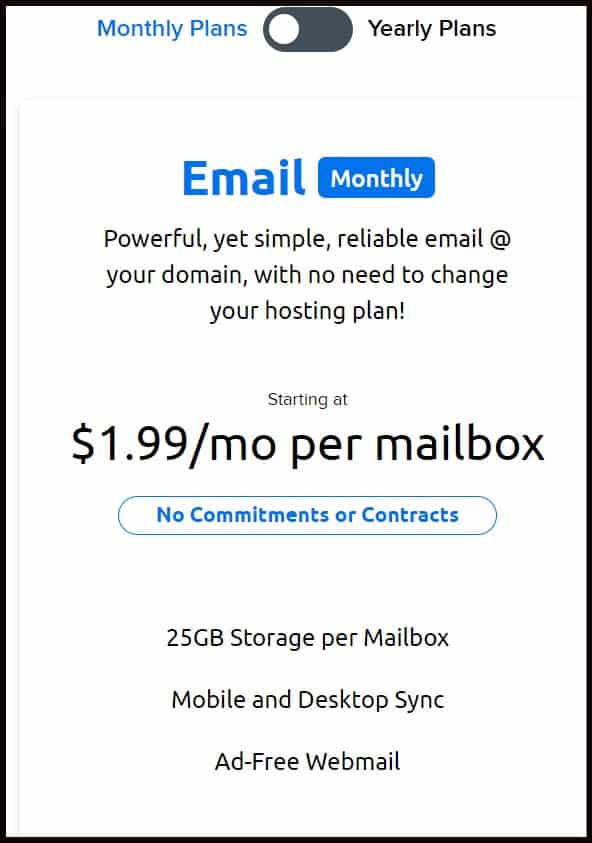
4. SiteGround
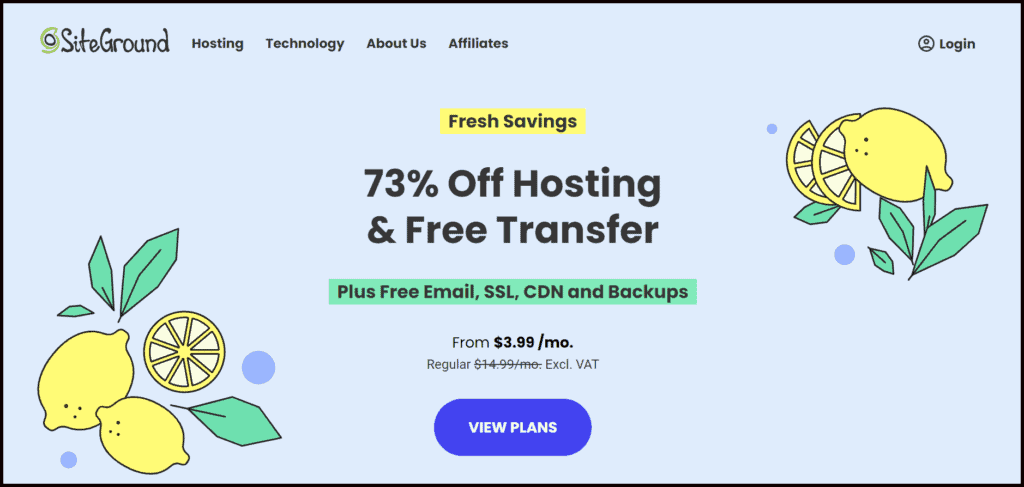
Now let us see another cheap web hosting service provider that is Siteground.
This web hosting service provider gains a reputation among customers by providing affordable services.
It is best for those just beginning their business or companies with smaller sites, and their WordPress integration is satisfying.
It is expensive in terms of pricing as their pricing is a bit higher side comparison to other web hosting service providers.
SiteGround offers a special price if you take a long-term plan like 01 years, 2 years, or 03 years.
They have a helpful support team for their customer. They provide support in 10 different languages; you can get it 24/7 via live chat and phone.
Feature of SiteGround
- They have user-friendly WordPress installation.
- You can easily transfer your website to SiteGround without spending anything; it’s free.
- 24/7 focused customer service support.
- Free SSL certificate.
- They provide daily backups and claim to have 30 copies of these backups
Pricing of SiteGround
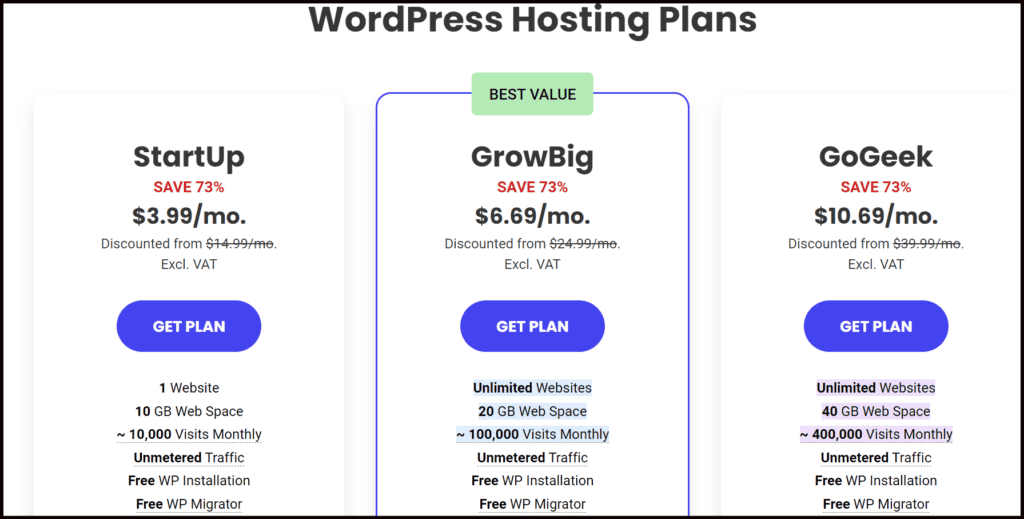
They have 03 type of Pricing option.
StartUp – $3.99 per month; this includes one website, 10 GB of web space, free WordPress installation, free WordPress Migrator and plugin updates, Free SSL certificate, Daily backups, caching, multiple server choices, and 10,000 monthly visits.
GrowBig – $6.69 per month; they have everything as a previous plan, along with some features like unlimited websites, 20 GB web space, and on-demand backup copies.
GoGeek – $10.69 per month; this plan includes unlimited websites, 40 GB web space, provide support of 400000 monthly visits, one-click WordPress staging, WordPress repo creation, and priority support.
Pros
- Free website transfer service.
- Provide a 04-caching option.
- They have servers located on 04 continents.
- 30 days money back guarantee.
Corns
- If we compare pricing with other web hosting service providers SiteGround price is on the higher side.
- They don’t provide domains free of cost as others do.
5. A2 HOSTING

A2 hosting company is based in Michigan, running since 2001. If you are new to online business and want to set up and run your online business, A2 hosting is the best budget-friendly hosting site.
Apart from a cheap web hosting service, their excellent customer care service is another reason to pick A2 hosting.
The support team is available to provide service 24/7/365 via email, phone, or live chat. You will get back their assistance very quickly.
Pricing: They have 04 types of shared web hosting plans.

- STARTUP: – Here, it will cost $ 2.99 per month for a single site; you will get 100 Gb SSD storage, unlimited email accounts, 99.9% uptime, a free SSL Certificate, and Free Website Builder, unlimited transfer, you can choose from multiple server location and money-back guarantee.
- DRIVE– You can get this plan for $5.99 per month as it has everything as the previous plan and unlimited website, unlimited SSD storage, Free automatic backup.
- TURBO BOOST: -Get this $6.99 per month in addition to everything in the previous plan. The user will get unlimited NVMe SSD Storage; turbo provides a 20x boost in speed and available traffic surge protection.
- TURBO Max: -$ 12.99 per month having everything from the previous plan plus, it has the fastest shared server of A2 hosting.
A2 Hosting pricing is more suitable if you get in contact for 36 months; you have to pay less per month, and month-to-month pricing is expensive.
A2 Hosting offers to migrate your blog over to their hosting for free. They also give the facility an anytime money-back guarantee where they refund the full payment.
You can cancel your plan any time, and you will get a refund of the unused duration; that means if you take the 3-year plan and want to discontinue after 6 months, you can get a refund of the unused 2.5-year amount.
Pros
- Free website migrations.
- Free trial also give money-back guarantee.
- 99.99% uptime commitment
Cons
- It can be expensive for short-term plans.
- No Windows Hosting
5. HostGator

HostGator is known for its fast speeds and simple word press integration. They have been working for two decades and have 2.5 +million websites.
It’s effortless to set up HostGator as its signup process only takes a few minutes.
After that, you receive a one-click WordPress install; their website builder has a drag to drop interface, and they have free SSL, which will help you secure your online store.
They have cPanel as its dashboard.
If you want to get staging areas, server-side-caching, free backups, or pre-installed Git repositories, HostGator isn’t for you, but you receive a redirect URL function, and an IP deny manager.
Feature of HostGator
- Its initial plan starts at $ 2.75 per month for a single website.
- Have a one-click WordPress install.
- Having free unlimited E-mail.
- Free domain.
- Free SSL Certificate.
- They have 24/7 customer support via phone or live chat and have written and video tutorials for help.
- Provide 45- days money-back guarantee.
Pros
- Average loading speed.
- Good customer service.
- suitable for both beginner and experienced user.
Cons
- For backup storage, you have to pay extra money.
- They don’t have staging areas or server-side-caching.
- They are not as fast as other hosting companies, so if you are looking for high speed on your website or have lots of images, you may opt for a company with a faster reputation.
Pricing
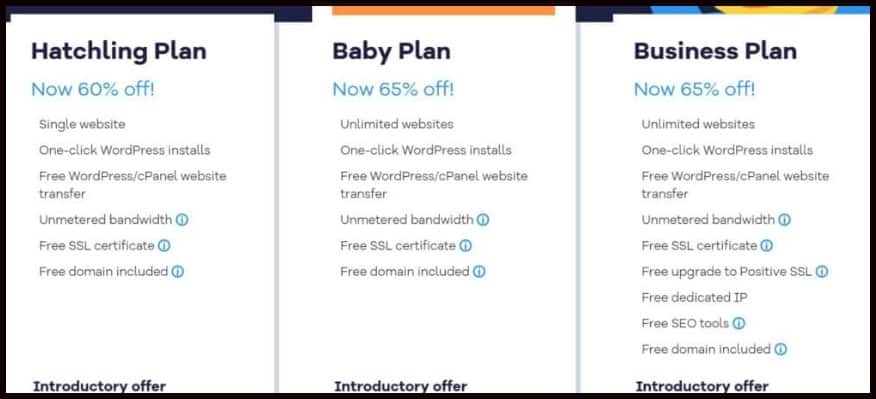
- Hatchling: –$ 2.75 per month. In addition to the above feature, this plan has unmetered SSD space, unlimited Email, Free Domain for 1 year, and unmetered transfer.
- Baby – $ 3.50 per month having everything from previous and unlimited websites.
- Business: – $ 5.25 per month; apart from the previous feature, this plan has free, dedicated IP and a positive SSL upgrade.
6. GoDaddy
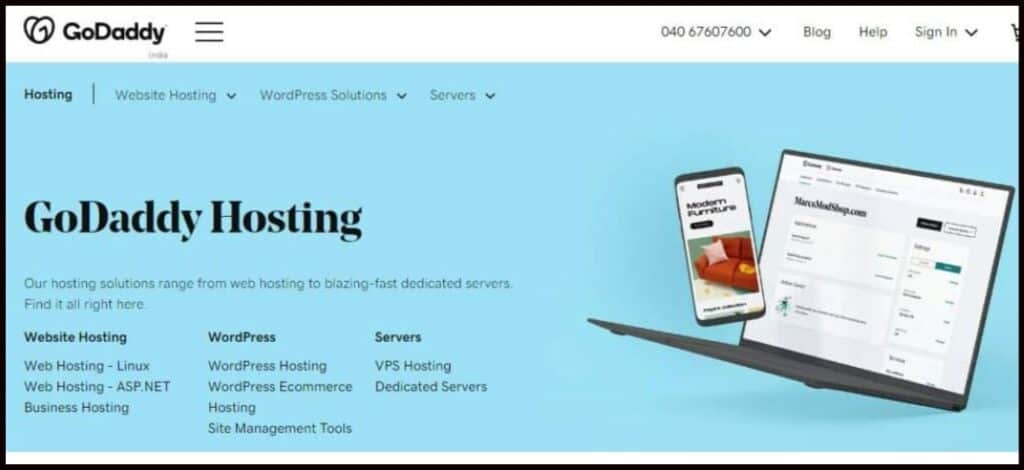
GoDaddy makes it easy and affordable for users to choose a domain name, sign up for hosting, and start building their online business.
They are established and specialized in providing domain names, but they also provide cheap Web Hosting services by which you can make your domain into a website. Besides giving domain names, email, and shared hosting services, they also provide virtual and dedicated servers.
They provide unlimited email accounts; each email comes with 256-bit encryption and enhanced privacy protection.
They have an efficient customer support system; they are readily available to handle customers 24/7—services like premium support and website security id additional feature of Go daddy.
GoDaddy guarantees the uptime rate will be 99.9% or better. GoDaddy maintains a vast network for users by offering fast load times, high-level security and support, and free domain registration when you take a year-long plan.
Feature of GoDaddy
- Fast loading time.
- Free domain name registration for 01 year.
- 99.9% uptime guarantee.
- Excellent customer support 24/7 and security.
- Provide 100 Gb – of unlimited disk space.
- Money-back guarantees 30 days.
- Themes: Optimized WordPress themes included free
- SSL: Free SSL certificate offered with their cheapest hosting plan
- WordPress: Easy 1-click installation
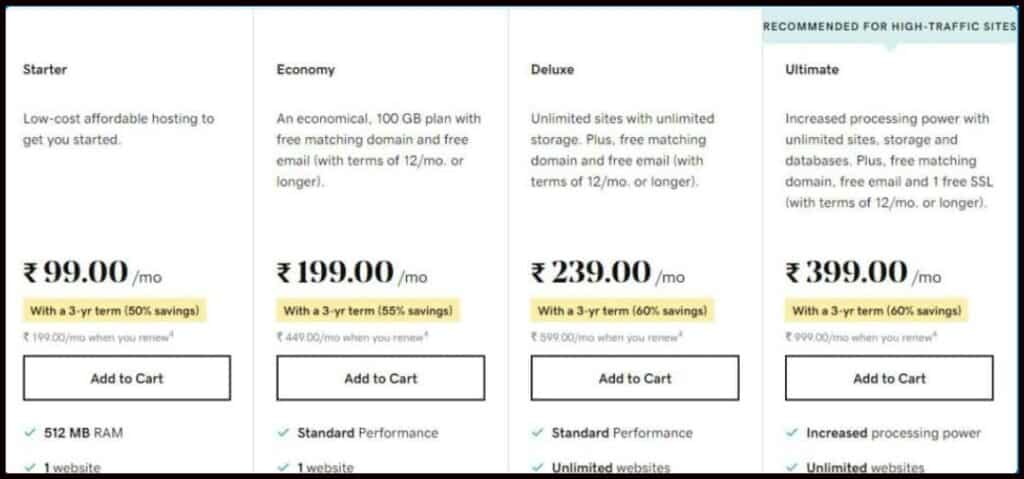
GoDaddy hosting plan has an advanced network and server monitoring system for your server, application, and network services.
Users can easily view up time and system-level metrics like CPU, RAM, storage, or set up alerts and notifications.
How can you Reduce Hosting Cost?
- Sign up long term contract. Many companies provide discount if we purchase their service for 12 months or more.
- Search company who provide offer discount for Paying Advance.
- Try to find hosting company who provide Free Trial version. by this you can test company performance before purchasing their service.
Infographic of Top 7 Best Cheap Web Hosting in 2024
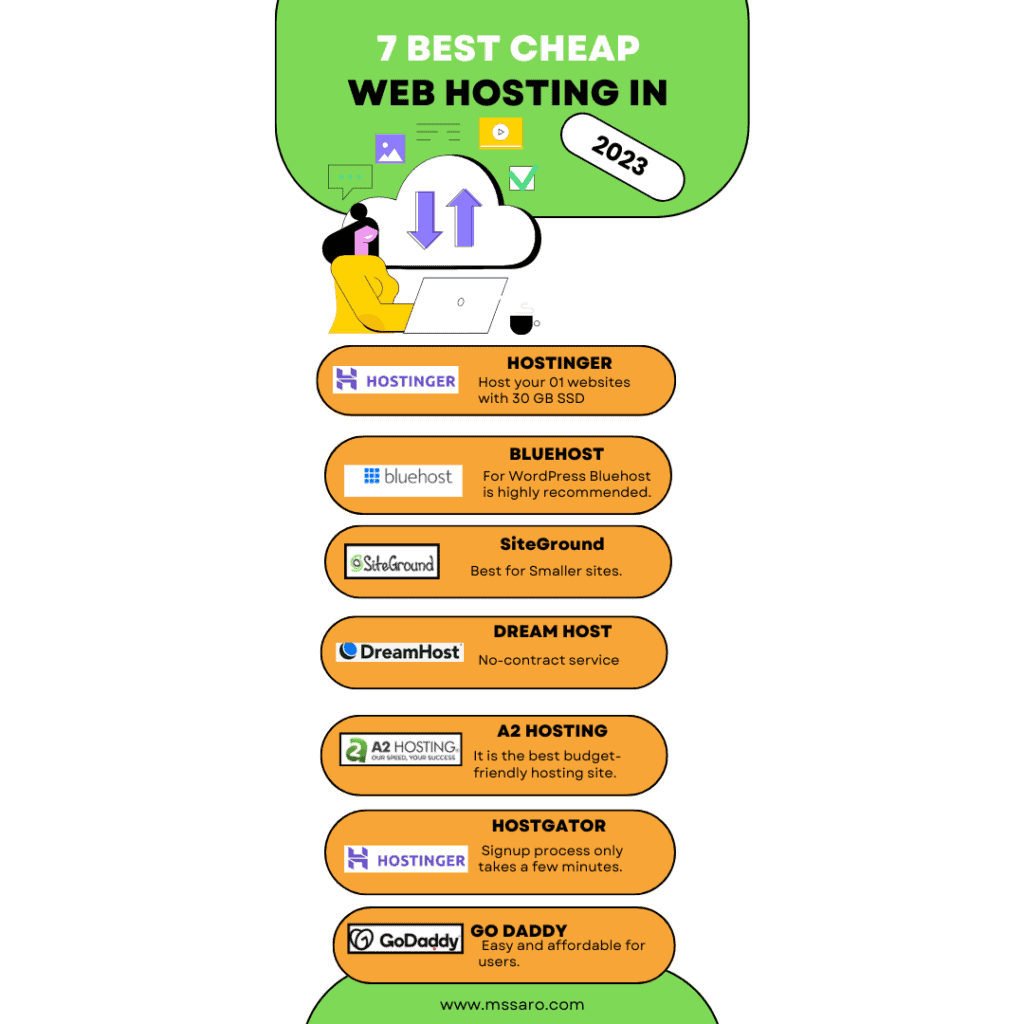
Conclusion
As per my recommendation, Bluehost is my favorite in WordPress hosting space for beginners. It’s a match made between Bluehost and WordPress.
WordPress has recommended Bluehost since 2005 for better optimization of WordPress websites. WordPress automatically installs its latest version with a new Bluehost account.
Today they have more than 2 million websites and almost 19 years of experience.
Its tracking is hardcoded, and very easy to understand and every single referral would be counted and noticed.
Bluehost has an advanced, customized technology that ensures that you always get credit for every referral.
Bluehost provides standard hardware, and its customer care support is fantastic. With well-maintained servers, competitive pricing, and excellent support.
Bluehost is the most trusted and reputed web hosting that you’ll never regret after getting it.
What is Next?
You can refer to our beginner’s guide for choosing the best suitable web hosting provider.
If you are interested in a monthly billed hosting plan, refer to our guide for the best monthly web hosting providers.
Free Webhosting plans are not recommended due to their limitations but still if you want, you can refer to some of the free Webhosting providers.
Frequently Asked Question (FAQ)
Answer: The best 06 cheap Web Hosting option.
1. Blue Host- it is one of the most popular and one of the affordable option for beginner. As it is user friendly.
2. Hostinger.
3. Dream host.
4. A2 Hosting.
5. GostGator.
6. Go Daddy.
Answer: Yes , Blue Host as a popular choice for those who want to start and want a provider who can offer all basic necessity to start a website.
Answer: HostGator have 03 hosting plan starting from $2.75 per month to $5.25 per month. Hatching plan cost $2.75 per month , baby plan cost $3.50 per month and Business plan cost $5.25 per month. You can choose as per per requirement.
Answer: It is a cheap option of hosting as you will share server along with other website. in Share hosting your website will share the same resource such as CPU,Disk space and memory with other user who are on same hosting server.
Answer: Here you need some technical knowledge as you are free set up your own website. In this you are sharing physical server but they provide virtual partition to each user due to which your website performance will not effected.
Answer: It is a single devoted hosting used by one user. Its a bit expensive and you should have good background of technical knowledge so that you can mange your server by your own.Its faster and more reliable.