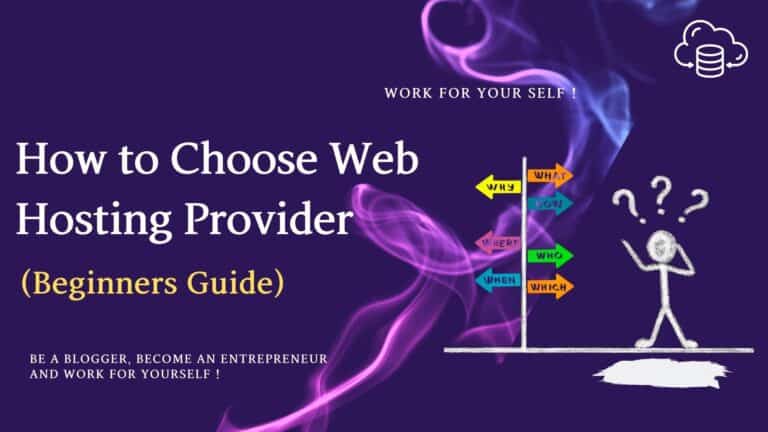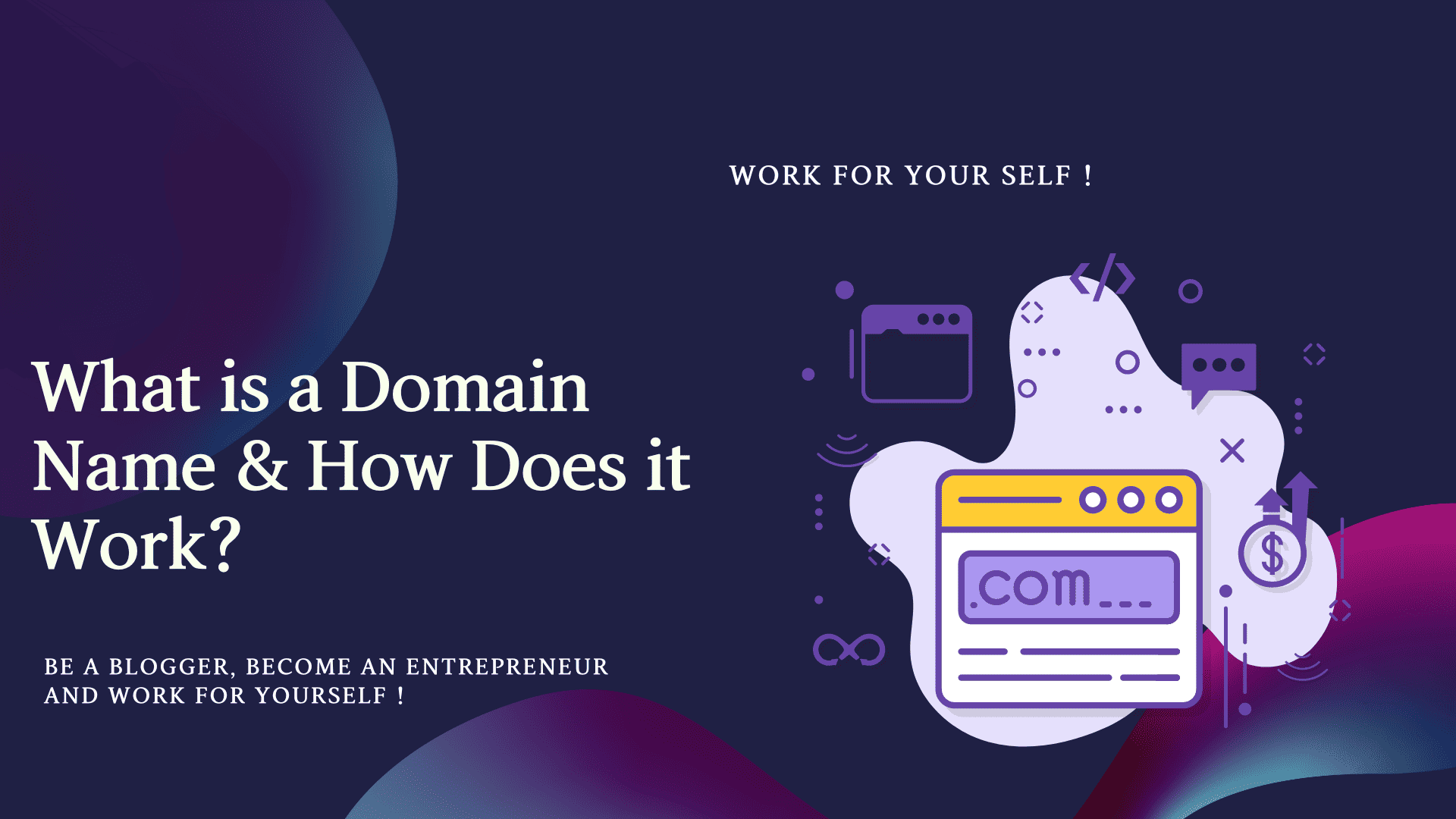For creating a new website, you would always need web hosting. And how to choose a web hosting provider, in the beginning, is not an easy task.
During the launching of the new website we have many questions.
What is the best web hosting plan for beginners?
Are you confused about where to buy web hosting?
What are the best web hosting providers you can trust and is worth for money?
There are so many questions about web hosting that you want to ask before deciding the best hosting plan for beginners.
In this blog, I am going to answer all your queries which you have for web hosting.
This would help you in deciding your best-hosting providers in the beginning.
So, let’s start.
First, try to understand what web hosting is.
Webhosting is where you keep your website running so that it is accessible worldwide on the internet.
There are so many web hosting providers for beginners in the market that it is difficult to decide where they should keep their website.
Some of the popular web hosting providers are as follows.
- Bluehost
- Hostgator
- Hostinger
- A2 Hosting
- Dreamhost
- GoDaddy
- Namecheap
- WPX Hosting
- SiteGround
I will try to help you decide your best web hosting provider through this blog.
Table of Contents
ToggleSteps to Choose a Web Hosting Provider
After going through all the steps, I believe you would be confident in selecting the right hosting provider as per your need.
Let’s start.
1# Is It Important to Pick the Right Web Hosting?
It is essential to pick the right web hosting providers initially if you are looking at your website as a source of income soon.
You will launch your site with some intentions, and you would not like to disappoint yourself & your users for any reason.
In a great website, the following characteristics should be present.
- Uptime should be impressive
- The load time of your website should be good enough
- You should not launch your website without at least basic security.
- Storage and bandwidth should be capable of handling your requirement.
- A very easy user interface to handle the day-to-day activities in your website maintenance.
- Impressive customer support
In a couple of minutes, I would explain all the meaning of uptime, load time, etc
2# What Is Your Website Requirement?
Before launching any website, you need to understand your requirement. It would help you to choose a web hosting provider
Are you going to launch a blogging website, eCommerce website, video-based website, photographic website, etc.?
Do You want to run one website / multiple websites on the same hosting?
Do you want to buy the domain from the same web hosting provider or not?
Do you have a budget to get the hosting providers for at least one year, or do you want to get the monthly hosting plan due to some budget issue?
For each question, you need to have one clear answer before purchasing any hosting plan.
Don’t worry; I will help you in searching your answer through this blog.
Ok, let’s first understand what types of web hosting are available in the market.
3# What are the Types of Webhosting Available?
There are many types of hosting available as per need.
At least you should be aware of this. It would help you choose the right web hosting provider.
Let’s check some of them that we usually use in hosting.
Shared Webhosting
Your website shares the hosting server resources (CPU, Memory, Disk space, etc.) with other websites.
It is the best plan for new beginners since it is the most economical.
Virtual Private Server hosting plan (VPS):
You get a private space on a physical server with dedicated resources like CPU, RAM (Random Access Memory), Storage, etc.
You can configure, control and customize your virtual server per your requirements.
Dedicated hosting plan:
In this, your website doesn’t share the hosting server resources like CPU, RAM, Storage, etc., with other websites.
All the resources of your hosting server are dedicated to your website only.
But you have to manage the dedicated server.
Some hosting providers may also customize a dedicated hosting plan where they can manage your dedicated server based on your request if you want.
Tip:
If you are a beginner, a shared hosting plan may be best for you, as it would be economical initially.
When your website’s traffic starts growing, you can switch to other plans.
4# Famous Webhosting Provider’s Prices
There are many web hosting providers in the market.
Hosting providers offer more hosting plans like monthly / 1 year / 2 Years/ 3 Years/4 Years etc.
One point to be noted is that all the hosting providers do not provide a monthly hosting plan.
Example: Bluehost doesn’t provide a monthly hosting plan.
Yearly Web Hosting Price:
At least you may get a basic idea of prices if you want to buy the hosting for one year from the below hosting providers.
It would help you to choose the right web hosting provider as per your budget.
| Hosting Provider | Price( if you select a basic plan for 1 Year) |
|---|---|
| Bluehost | $ 2.95 |
| DreamHost | $ 2.95 |
| Hostgator | $ 3.95 |
| Hostinger | $ 2.99 |
| A2 Hosting | $ 6.99 |
Note: I regularly update the above price list, but sometimes you may get some little differences in price based on geographical region.
Monthly Web Hosting Price:
Usually, the monthly plan price would always be slightly higher as follows.
| Hosting Name | Monthly Plan Price ($) |
|---|---|
| Go Daddy | $3 |
| Namecheap | $4.48 |
| Dreamhost | $4.95 |
| Hostinger | $9.99 |
| A2 Hosting | $10.99 |
| Hostgator | $11.95 |
| WPX hosting | $24.99 |
Note: The above price list I update time to time, but sometime you may get some little differences.
5# Important Factors to Check before choosing the web hosting Providers
Before deciding on your web hosting provider, you should consider some of the critical factors as follows.
- Signup and Renewal Price
- Free Domain
- Security
- Hosting Server Performance
- Refund Policy
- Customer support
- Backups
Understanding the above key points would definitely help you to choose the correct web hosting provider
Signup and Renewal Price
Always remember that when you buy hosting from any hosting provider, the price will always be low.
This price is only for first-time new account registration.
You buy hosting for some period like 1 month, 1 Year, 2 Years, 3 Years, or more.
The entry price would always be low.
But after the completion of that period when you would renew, the price would be high at the regular rate now.
Let’s see some examples of DreamHost
DreamHost is one of the web hosting providers.
| DreamHost | Plan Name (Dream Host) | Duration | Entry Price (initial Price) | Renewal Price |
|---|---|---|---|---|
| Shared Starter | 1 Month | $4.95 | $7.99 | |
| Shared Starter | 1 Year | $2.95 | $6.99 | |
| Shared Starter | 3 Year | $2.59 | $5.99 |
Note: I regularly update the above price list, but sometimes you may see a little difference in price as per company policy.
Let’s see one plan of DreamHost for more clarity.
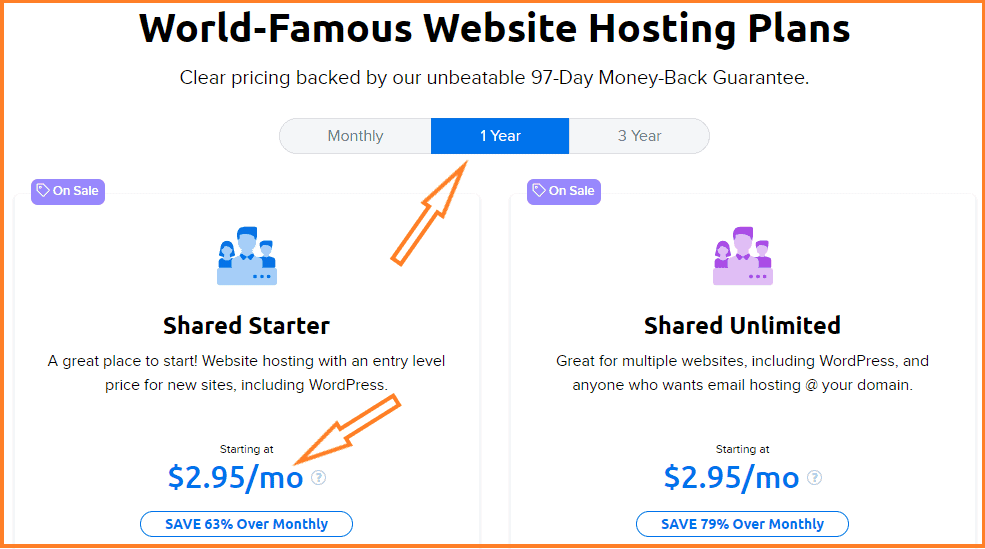
In the same way, you can click on Monthly and 3-Year plans and check the details.
So if you are confident about your hosting provider, you can buy the hosting for more periods at a minimum price.
Tip:
In most cases, the monthly hosting price would always be higher.
Also, some of the hosting providers don’t have a monthly option.
You can check our blog for monthly web hosting plans if you are interested in that.

If you are a beginner, you can buy hosting for one year initially to understand your hosting provider.
Webhosting Plan Price for 1 Year
| Hosting Provider | Entry Level Plan Name | Per month price(in $) if you select this plan for 1 Year (Basic plan) |
|---|---|---|
| Bluehost | BASIC | $ 2.95 |
| Dreamhost | Starter | $ 2.95 |
| Hostgator | Hatchling | $ 3.95 |
| Hostinger | Single WordPress | $ 2.99 |
| A2 Hosting | A2 Hosting | $ 6.99 |
Note: I regularly update this price chart, but sometimes you may get slightly different based on geographical region.
Free Domain:
When you are going to launch your website, so you need 2 things
- Domain name
- Web hosting provider
What is a Domain name?
- It is your website name. So, it would be best if you decide on your Domain name.
- The domain name you have to purchase.
- But sometimes, you can get this free (for one year) while purchasing the hosting plan.
- In my case, it is mssaro.com, so here mssaro is my domain name.
- The domain name also you buy for your website.
- Some web hosting providers offer this domain name free for one year if you buy hosting from them.
- So initially, you should always check the hosting providers providing free domain names for one year.
In the beginning, you can save money for 1 Year at least a Domain name (one year) if you buy hosting for at least 1-year plan.
Some hosting providers offer free domain names for 1 year when you purchase their hosting plan as below.
- Bluehost
- DreamHost
- Hostgator
Hosting Server Performance
Your hosting company provides the server for hosting your website.
Your website performance depends on many things.
- Website Load Time
- Website UP Time
- Your Website architecture
First, let’s understand what Load & Up Time is.
What is load time?
Page load time is the average amount of time for a page to appear on your screen.
What is Uptime?
Uptime is a term used to describe when your website is available and working.
Hosting server performance plays an essential part in load time and uptime.
If both are good so your website user experiences would be great.
It would help in better SEO and boost your revenue as well.
So when choosing the hosting provider, you should ensure that your hosting server performance can bear your website load.
Yes, but it isn’t easy to measure the performance of hosting servers at the beginner level.
So do your study and believe in some of the reputed hosting providers.
You may try Bluehost, DreamHost, etc.
In some time, you will start knowing your server performance.
How is Security in Hosting Plan:
Security should be on your top priority list when you are going to choose the Hosting provider company.
It is one of the central factors of SEO (search engine optimization).
The security consists of many things under the website, but I am talking about basic security at the beginner level.
At least your site should be SSL enabled.
What is SSL/TLS (Secured Socket layer/Transport layer security)?
SSL is the encryption-based internet security protocol.
To enable HTTPS, you have to install SSL/TLS certificate on your website.
Example:
The URL will be below if my website does not have SSL/TLS.
http://mssaro.com
With SSL/TSL, my website URL is
https://mssaro.com
After adding the SSL, your HTTP would be converted into HTTPS (a secured version of HTTP).
HTTP –> HTTPS
So while selecting the hosting, always check whether they are providing SSL or not, even in the basic plan.
It is effortless to install /configure.
You don’t need to be technical for this.
In most cases, it would be enabled by default by the hosting provider.
One Click WordPress Installation Option is available:
If you are using WordPress as a CMS (Content management system), so you should always check whether your hosting provider is providing the WordPress installation option or not.
Nowadays, most hosting providers are providing a simple one-click installation for WordPress.
How is the Refund Policy of the Hosting Provider:
Always check for a refund policy if you don’t like your hosting after buying.
Sometimes it might be deciding factor in choosing the web hosting provider.
This would help you to make a better decision.
You can get the list of those below.
| Web Hosting Company | Refund policy within |
|---|---|
| Bluehost | 30 days |
| Dream Host | 97-Day |
| Hostinger | 30 days |
| GoDaddy | 30 days |
| HostGator | 45 days |
| A2 Hosting | 30 days |
| WPX Hosting | 30 days |
| Namecheap | 30 days |
Note: The above days may change as per company policy. Before buying, surely check with the corresponding website
Customer Support of Hosting Providers:
This is one of the very vital parts of any hosting provider.
After buying the hosting, you may need help configuring or resolving issues in your hosting account.
And for such cases, you don’t need to be technical in such cases, where customer support plays a significant role.
The hosting provider may provide the following types of customer support
- 24 / 7 support
- Chat support
- Phone support
- Email support
Always check with your hosting provider about what types of customer support they provide.
Chat & phone support are the quickest and best customer support.
It would be best to consider this crucial thing when buying web hosting.
Because after purchasing hosting, in case of any problem, only customer support would be your central point of contact.
Easy to Handle User Interface (Control Panel):
Your hosting provider user interface should be easy to handle.
It is the place where you have to work after purchasing hosting frequently.
Nowadays, most providers are taking care of that.
I am using Bluehost, and it has a very easy user interface to do many things.
Your Website Backups:
Regular backup of your website is essential to your website management.
If any mishappening occurs, like hacking or other things, you should be able to restore your website.
Usually, when you launch your website, you store your data in 2 ways
- In a File
- And in Database
So you need to take a backup of at least 2 things always.
Usually, in the basic plan, hosting companies don’t provide a backup facility. If you select a higher plan, you may get a backup facility.
But some hosting may provide this in a basic plan due to the very competitive market.
When buying the hosting, you can check whether they provide a backup facility.
If you use WordPress as a content management system, refer to my blogging guide for taking manual backup free.
Many other plug-ins also have a backup facility if you use WordPress; it does all the work automatically.
Example: WordPress plug-in for backup of your website
- BackWPup
- BlogVault
- BackupBuddy
- VaultPress (Jetpack Backup)
- UpdraftPlus (free) This has a free version as well; check out this.
6# Comparison among Bluehost, DreamHost, HostGator and Hostinger
| Features | Bluehost Basic | DreamHost Starter | HostGator Hatchling | Hostinger Single WordPress |
| Sign-Up | $2.95 | $2.95 | $3.95 | $2.99 |
| Free Domain | 🗸 | 🗸 | 🗸 | 🗸 |
| Hosting Server Performance | 🗸 | 🗸 | 🗸 | 🗸 |
| WordPress Installation | 🗸 | 🗸 | 🗸 | 🗸 |
| Security SSL/TLS | 🗸 | 🗸 | 🗸 | 🗸 |
| Refund Policy | 30 Days | 97 Days | 45 Days | 30 Days |
| Customer Support | Call & Chat Support | Ticket & Chat Support | Chat Support | Chat Support |
| Easy to Handle | 🗸 | 🗸 | 🗸 | 🗸 |
| Back-ups | X | Daily Back-ups | X | Weekly Back-ups |
Conclusion:
I think now you have a better understanding of hosting providers.
If you are looking for your website as a source of income in the future, so a good hosting provider matters.
Some of the final points are to be noted during purchasing hosting.
If you are a beginner, which hosting provider to choose?
If you are a beginner, you can select (Shared hosting) from Bluehost / Dreamhost; both are good. My website is running on Bluehost.
You can check Bluehost hosting by hitting the below.
Disclosure:
Please note some of the links include affiliate links that have no additional cost to you, I‘ll earn a little commission out of it which helps me to create quality and well-researched content completely free for my readers. I recommend only those products which personally I feel are useful for my reader’s blogging journey.
If you are using WordPress, WordPress officially recommends both Bluehost & DreamHost.
If you start getting a good amount of traffic you can move your plan from shared to other hosting (like VPS/Dedicated etc.).
How to get a Free Domain?
If you have a budget, buy hosting for at least one year. With one year plan, you may get the domain name free for one year. Just check this before purchasing.
When to select the Monthly plan?
You should select a monthly plan only if you have a tight budget or want to test your hosting providers for some months. The monthly plan price may be high.
Is Customer support matter?
Before buying hosting, always give priority to the customer support part. This is the place that you’ll frequently be using after purchasing hosting to resolve your problems.
Is the Refund Policy Transparent?
Always have a look at the refund policy of hosting providers. Double-check in detail what they would return if you cancel their hosting plan.
You can ask in the comment section if you have any doubts about hosting.
“Keep Smiling & Start Sharing...
What is Next?
You can check our blog for selecting the best cheap Webhosting.
If you are interested in a monthly web hosting plan, refer to our blog, Monthly web hosting.
Also, you can check free website hosting providers.
I wrote a detailed review of Bluehost’s shared hosting; you can check this.
Frequently Asked Questions (FAQ) on How to Choose a Right Web Hosting Provider
At least you should remember the points below when choosing the web hosting plan.
· Performance
· Reliability
· Customer support
· Security
· Easiness to handle
Shared hosting is an economical and good option if you are a beginner. When you start getting good traffic, you can move on to other hosting like VPS /Dedicated.
Transparency in plan