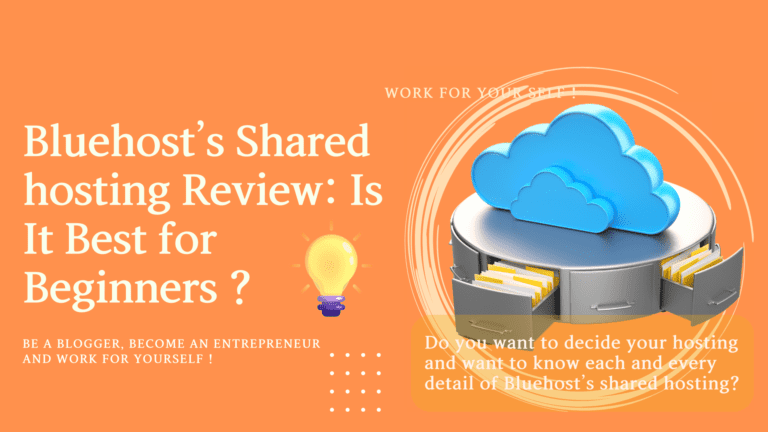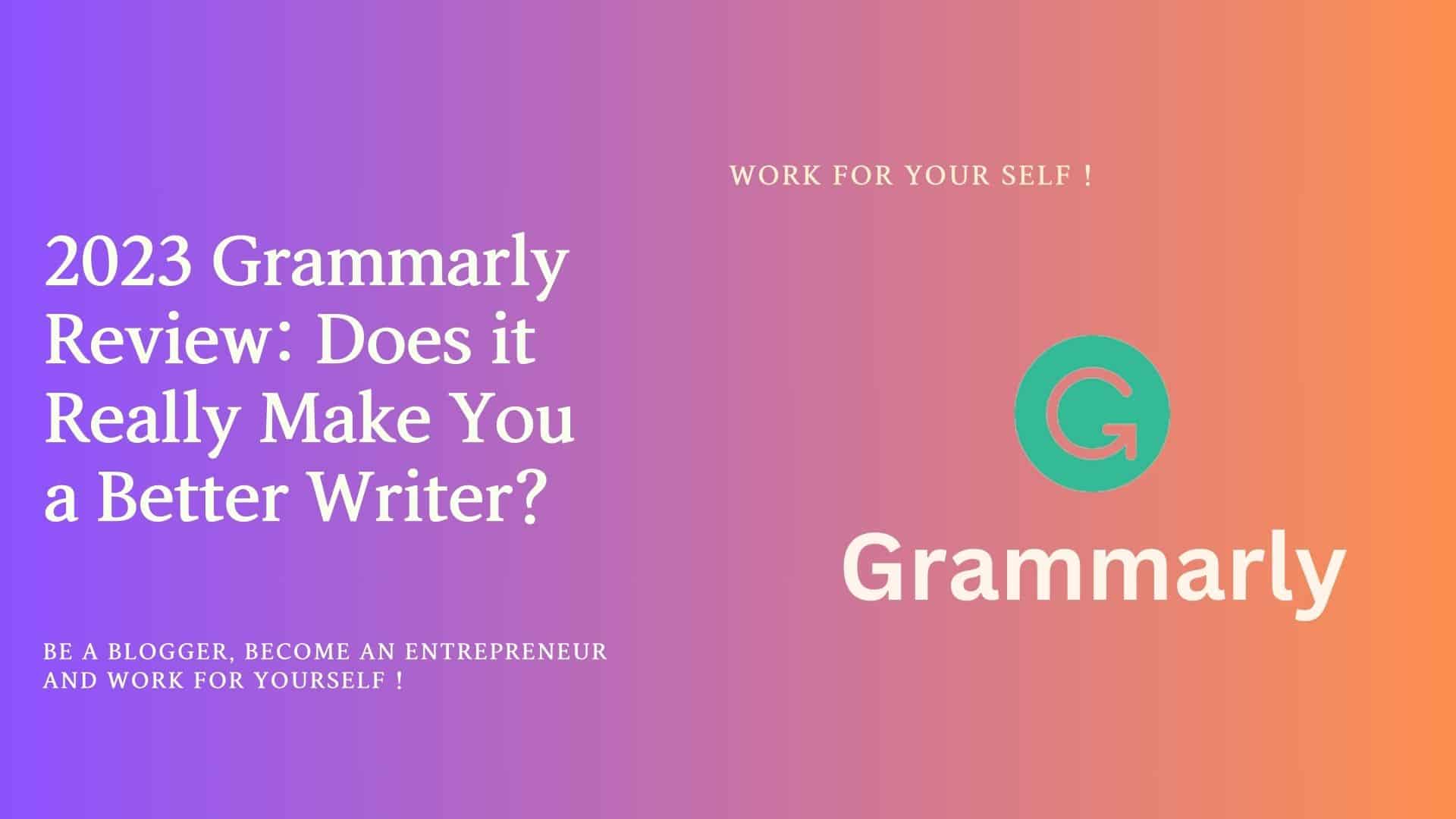Do you want to decide on your hosting and know every detail of Bluehost hosting? In this blog, I am going to review Bluehost’s shared hosting in-depth with each detail, which would be very helpful in deciding on your hosting provider.
To start a blog or create any website, you need to buy some reputed hosting.
So before deciding on hosting, you need to check the following things in your hosting provider.
- Budget of your hosting
- Customer support if you face any technical /non-technical issue
- Trustworthiness and Reputation of the Hosting Company
- Performance of hosting provider
- Features of hosting providers
- Easy-to-operate dashboard
Based on the above criteria, you would be able to decide on the hosting provider.
Table of Contents
ToggleReview Summary: Bluehost’s Shared Hosting
Bluehost Shared Hosting
Bluehost is one of the best-reputed hosting providers.
Review Author: Sonalee Srivastava

Summary
For beginners, a shared hosting plan is excellent and economical.
If you are going to create your first site, you should go with the Bluehost Shared plan (Basic /Plus).
I am sure you will not regret it.
Bluehost’s Shared Hosting Price Comparison Chart with Others
In the below chart, I tried to collect some of the most popular hosting providers where you can get an idea of the entry-level hosting plan prices.
| Hosting Provider | Entry Level Plan Name | Price:$/month, (Plan for 1 Year) | Price: Rs/month, (Plan for 1 Year-India) |
| Bluehost | BASIC | $ 2.95 | Rs. 169 |
| Hostgator | Hatchling | $ 3.95 | Rs. 139 |
| Hostinger | Single WordPress /Single Web Hosting | $ 2.39 | Rs. 159 |
| A2 Hosting | Startup | $ 2.99 | Rs. 557 |
| Dreamhost | Shared Starter | $ 2.95 | Rs. 99 |
Note: It is not a direct conversion from $ to Rs.
Normally I regularly try to update this price list from the hosting provider’s website. But sometimes the above price list might slightly differ when you are looking.
I hope at least you get some idea of the prices.
To match the price from the above list, always select 1 Year plan.
Now let’s Start…
What is Bluehost?
Bluehost is a web hosting company owned by Endurance International Group. It was one of the 20 largest web hosts in 2015.
Bluehost is recommended WordPress provider by WordPress.org
Bluehost has developed a very good reputation among hosting providers for many years.
It is the best one when we are talking about WordPress hosting.
Bluehost’s Hosting Plans
Bluehost has the most suitable plan for all new or experienced users.
Mainly they offer the shared hosting plan, dedicated hosting plans, Virtual Private Server hosting plans, and Woo-commerce hosting plans.
Let’s delve deep into it.
1. Shared hosting plan:
In this, your website shares the hosting server resources (CPU, Memory, Disk space, etc.) with other websites.
It is the best plan for new beginners since it is the most economical.
2. Dedicated hosting plan:
Bluehost says No Sharing, No Competition, and No Limit.
Your website doesn’t share the hosting server resources with other websites.
All the resources of our hosting server are dedicated to our website only, but we have to manage the dedicated server.
Bluehost also provides one customized dedicated hosting plan, where they manage our dedicated server based on our request if we want.
3. Virtual Private Server hosting plan (VPS):
We get a private part on a physical server with dedicated resources. We can configure control and customize our virtual server as per our requirements.
4. Woo Commerce hosting plan:
If we want to start our online store, this is the best. It is the plug-in that provides all the essential features to open our online store.
What types of hosting plan is good?
Based on your requirement, it depends on what type of hosting plan you choose.
If you are new to this, a Shared hosting plan is the most suitable and economical one.
You would not have to worry about your budget in this shared hosting plan.
If you are experienced, and your site is getting huge traffic, you can choose any other type of hosting like shared Pro, Dedicated, or VPS (virtual private server) as per your requirement.
Let’s discuss the Share hosting plan in detail.
Bluehost Shared hosting features (What does Bluehost provide?)
You can check Bluehost shared hosting by hitting the below button.
Disclosure:
Please note that some links include affiliate links that have no additional cost to you. I‘ll earn a little commission out of it, which helps me to create quality and well-researched content completely free for my readers. I recommend only those products useful for my reader’s blogging journey.
Bluehost provides many good features, which I will explain one by one in detail.
Let’s start.
Bluehost provides free security-a Free SSL certificate (Bluehost enables HTTPS)
Bluehost provides free security features.
Yes, it is true. Bluehost provides a free SSL certificate even in the Basic plan.
We will check what SSL and HTTPS are in a couple of minutes.
Your website must have an SSL certificate.
It has become one of the important ranking factors in the eye of Google.
And the most important thing is that you don’t need to be technical. Don’t worry; I will show you how to enable SSL in Bluehost.
You can easily configure the SSL on your website through the Bluehost portal.
HTTP or HTTPS are protocols (set of rules) used to transfer the data between your browser and webpage.
HTTPS is the secure version of HTTP.
HTTPS encrypts the data you share between the browser and the website page; in this way, it provides a higher level of security.
SSL is the encryption-based internet security protocol.
To enable HTTPS, you have to install SSL/TLS certificate on your website.
To go through it in more detail, you can check HTTPS on Google
Example:
Without SSL/TLS, my website URL would be as below.
http://mssaro.com
With SSL/TSL, my website URL is https://mssaro.com
After enabling the SSL, your HTTP would be converted into HTTPS (secured version of HTTP).
HTTP –> HTTPS
SSL, you get free in Bluehost.
How to enable security(SSL) in Bluehost?
Let’s check how to enable SSL on your existing website in Bluehost.
Login to your Bluehost portal.
Click on My Site –> Click on Manage Site–> Click on Security tab
Under this, you have to enable this On.
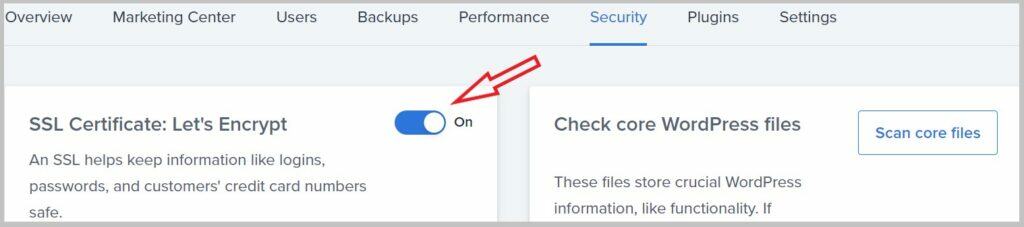
After some hours, it would be activated.
It should be on for new users by default; if not, follow the above step and enable it.
Bluehost Provides a Free Content Delivery Network (CDN)
Bluehost provides the free Cloudflare CDN setup for your website.
If you are using the power of CDN, you will increase the performance of your website irrespective of your website reader’s geographical location.
A content delivery network (CDN) refers to a geographically distributed group of servers that work together to provide fast delivery of Internet content.
For more detailed information, you can check here how CDN works.
It is effortless to activate the CDN setting in the Bluehost portal.
Let’s check
Login to your Bluehost portal.
Click on My Site –> Click on Manage Site—> Click on the Performance tab
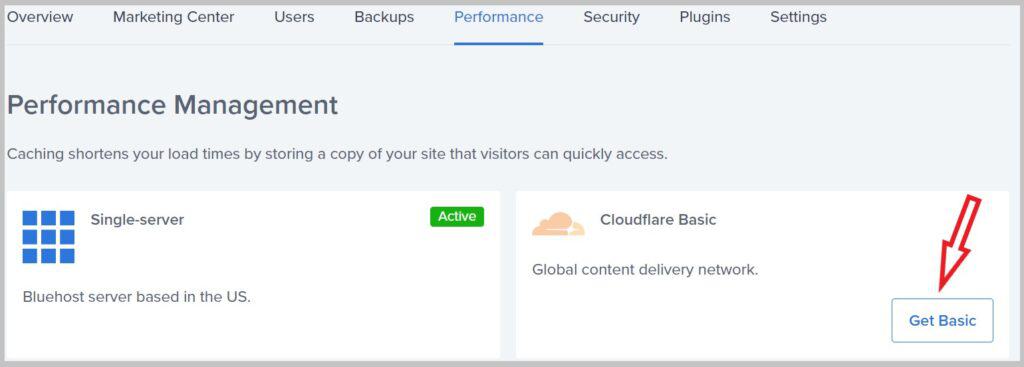
And after clicking Get Basic, it will be activated in some time.
We saw how easy to get CDN enabled on your website, so your performance should be excellent irrespective of your reader location.
Bluehost Provides In-built Caching.
Before starting, you need to know what is caching?
Caching stores copies of your website files in a cache or temporary storage location to be accessed more quickly.
To know more in detail, you can check What is Caching?
And increases your website performance, which is one of the most critical factors of your website ranking in organic search.
Bluehost provides an inbuilt caching facility which is very helpful. You don’t have to buy them separately.
Login to your Bluehost portal.
Click on My Site –> Click on Manage Site—> Click on the Performance tab
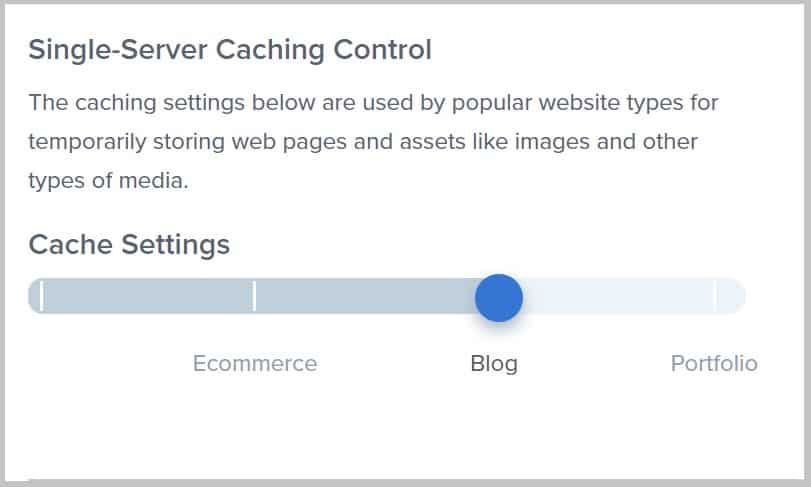
Above, you can set the caching level.
In my case, it is set on the Blog level.
How to Clear the Cache in Bluehost?
Also, if you want to clear the cache for your entire website or a specific page, you can use the below.
This feature is also important sometimes.
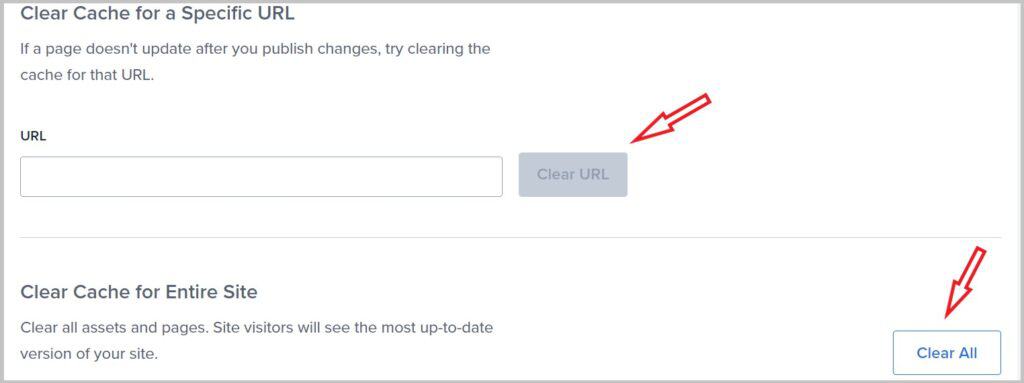
Bluehost Performance
Your website performance depends on load time, uptime, and your website architecture.
Two important factors to check performance are your website’s load time and uptime.
Page load time is the average amount of time for a page to show up on your screen.
Uptime is a term used to describe when your website is available and operational.
Your hosting server performance is vital to your website load time and uptime.
My website is hosted on Bluehost.
If I see my website’s last 23 hr uptime report, it is quite good; there was no downtime.
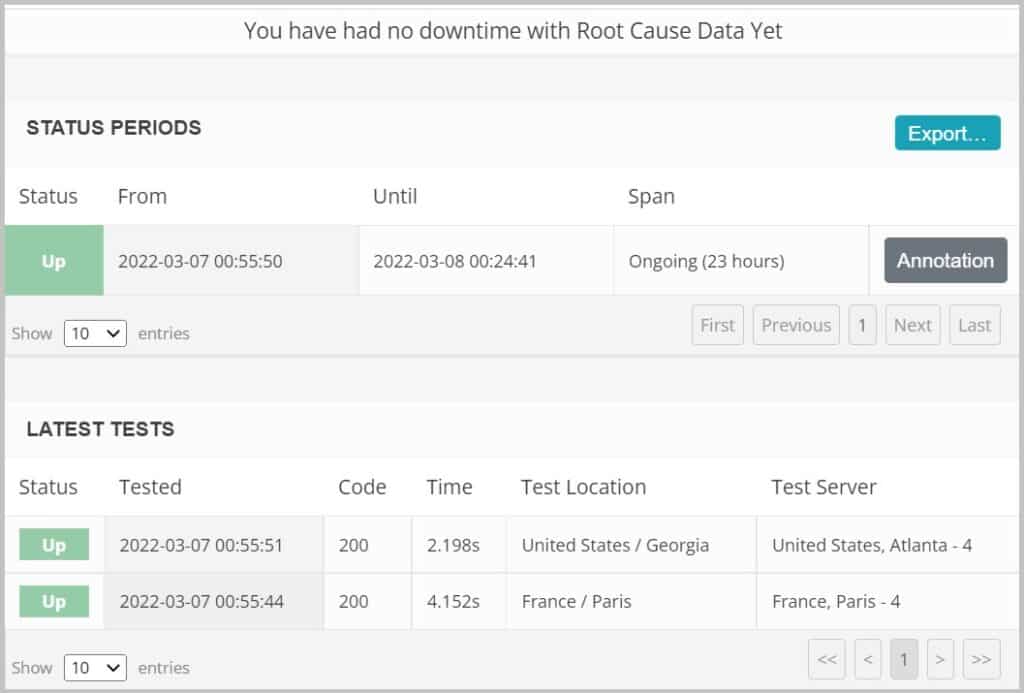
If you have no downtime on your website, it simply develops your site’s credibility among your user, and finally, the user experience would be great.
My website has been running on Bluehost for the last 11 months, and I did not observe downtime of my website except in one case when my website was being migrated on Bluehost’s upgrade plan.
Your website performance also depends on your website architecture and how you design this, even though your hosting server performances contribute an essential part to your website’s performance.
Bluehost server performance is good; you can trust this.
Bluehost Shared Hosting Plan, Price & Features
What is Shared hosting?
Shared hosting, as its name describes, that many websites that exist in one web server and share the same resources like CPU, Space, memory, etc; of that server.
It is the most economical option for hosting as the overall cost of server maintenance is spread over many customers.
Bluehost provides 4 types of shared hosting plans.
- BASIC
- PLUS
- CHOICE PLUS
- PRO
Let’s see in one shot what are the 4 shared hosting plans.
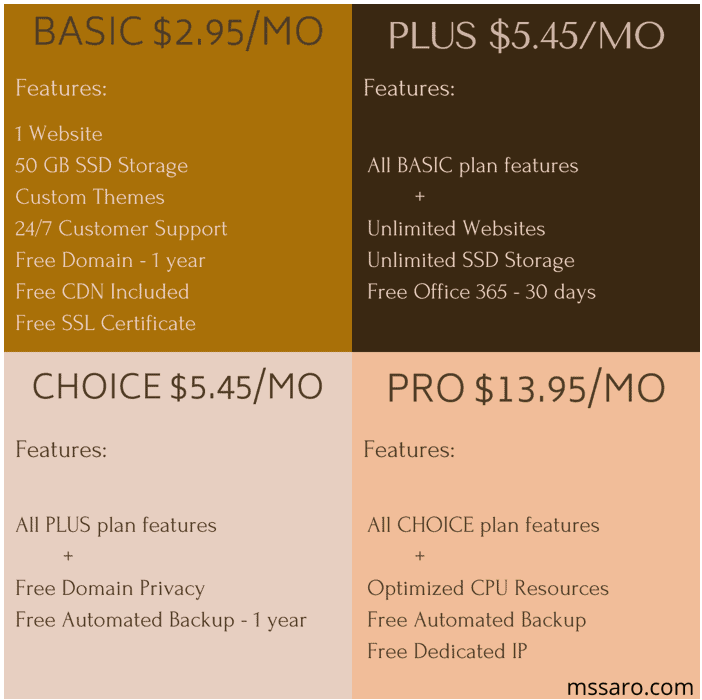
We’ll check each plan in detail.
Which Bluehost plan is suitable for you in Shared hosting?
Bluehost’s Basic Plan:
You can pick this plan if you are a beginner or new blogger/ website owner and need only one website initially.
It is the most economical and entry-level plan for you.
In this plan, also you get
- Free SSL (Security feature)
- Free CDN (To improve performance)
- One free domain registration
- 50 GB of Website space (which is sufficient in starting)
- 5 GB Max Database size
Bluehost’s Plus Plan:
If you want to run more than one website in the future, you should choose this plan.
In this plan, you get
- Free SSL
- Free CDN
- One free domain registration
- Unlimited SSD storage
- 5 GB Max Database size
- Unlimited MySQL database
This plan is entirely worth for money.
Bluehost’s Choice Plus Plan:
If you need Automated Site backup and Domain privacy, you can choose this.
- Free SSL
- Free CDN
- One free domain registration
- Unlimited SSD storage
- 5 GB Max Database size
- Unlimited MySQL database
- Free Domain Privacy
- Free Automated backup
Note: You can also do a manual backup or use many other WordPress plug-ins for backup purposes.
Bluehost’s Pro Plan:
If your website is getting traffic and you want to increase your website performance within some budget, you should choose this plan.
- Free SSL
- Free CDN
- One free domain registration
- Unlimited SSD storage
- 5 GB Max Database size
- Unlimited MySQL database
- Free Domain Privacy
- Free Automated backup
- Optimized CPU resources
- Free Dedicated IP
Let’s make the final comparison.
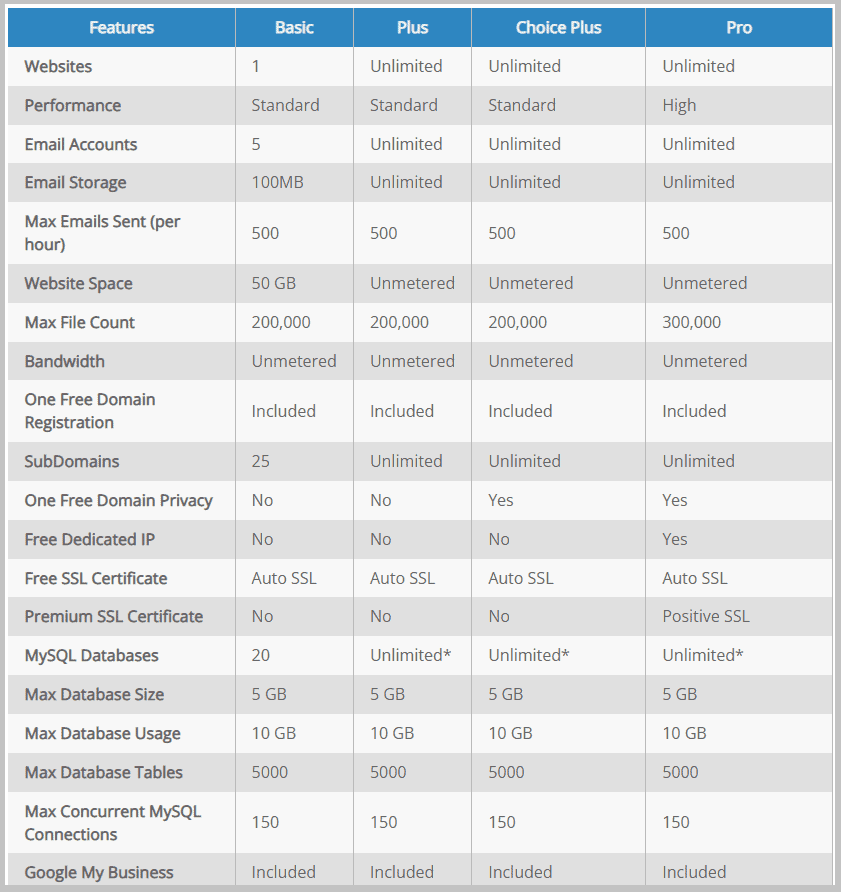
Until now, you are clear about the shared hosting plan Bluehost provides.
And what are the selection criteria for those?
Now let’s talk about Bluehost’s support system.
Bluehost Customer Service Support
As for as Bluehost support is concerned, I can say it is excellent.
Bluehost has excellent customer support, which is important in web hosting services.
It has 24/7 support which has been very helpful in my journey.
Under this, you can contact Bluehost quickly in 2 ways.
Bluehost Customer Service Number:
Phone Support – 888-401-4678
Note: Phone support might be based on Geographical region.
Bluehost Chat support
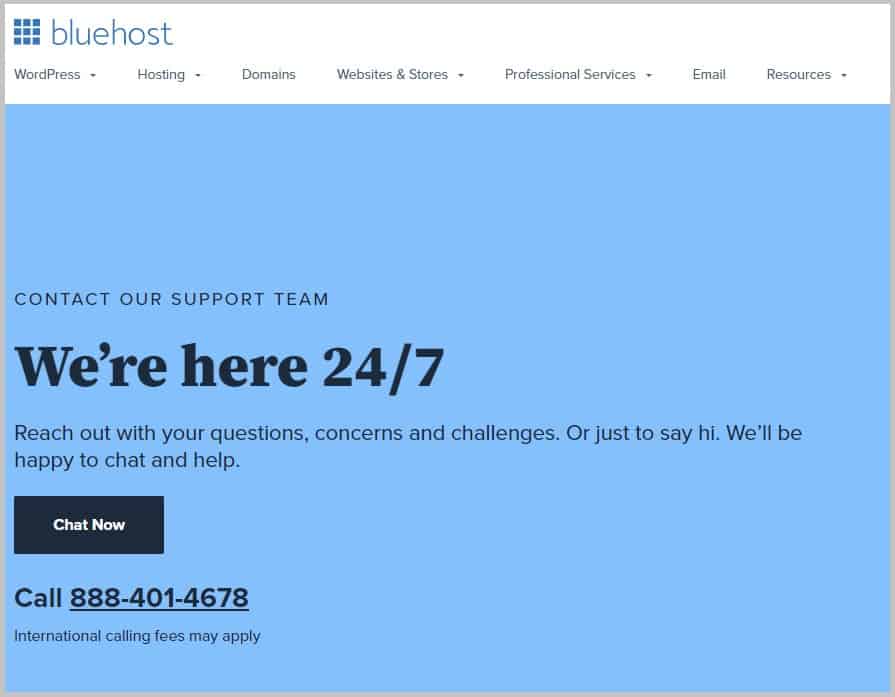
Chat support window is available for both types of customers, existing users, and new user.
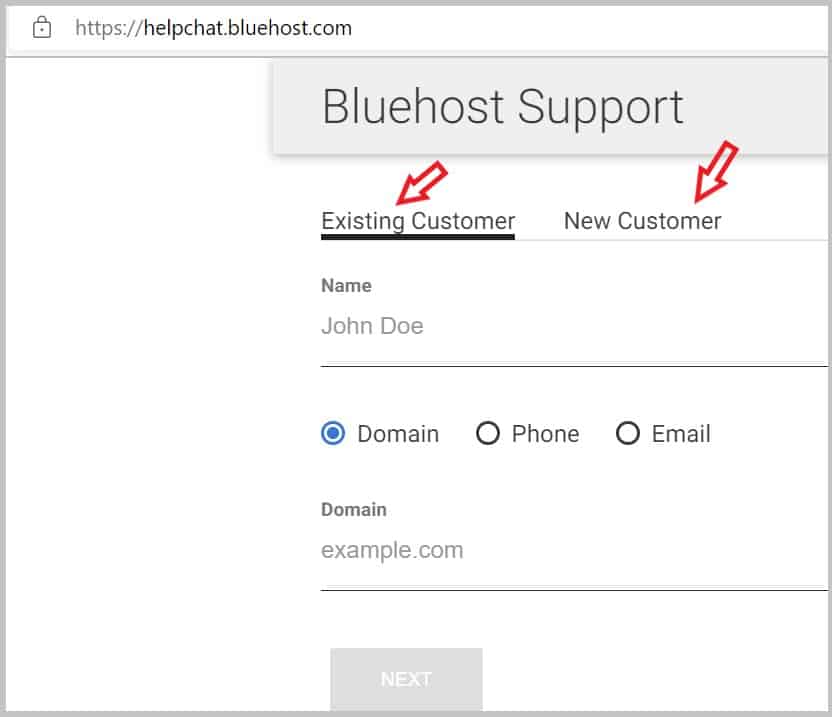
Before buying hosting services, if you have any queries directly, you can talk to their support team; they are knowledgeable.
Each time I contacted them for any issue in Bluehost, they helped me immediately.
The good thing is that you don’t need to be much technical to handle the hosting things.
Their customer support provides any technical or non-technical bits of help.
As a website owner, you can encounter many technical problems during your blogging journey; this customer support would be grateful.
I believe you would appreciate Bluehost’s customer support.
But yes, exceptions are always there.
Get Started and Click here to head over to Bluehost.
Final Review on Bluehost’s Shared Hosting
My website has been running on Bluehost since 2021.
For me, it has been a pleasant experience with Bluehost.
I believe you would also appreciate this.
The last time I could not do a payment due to a payment portal issue, Bluehost extended my hosting services continuously for 3 months without any charge (Free).
It shows how much they care about their customers.
Also, they upgraded my plan for one month without any charge.
Let’s summarize.
Bluehost’s Pros:
Easy WordPress Installation:
You can easily install WordPress in Bluehost; it is just a click.
You can check How to install WordPress in Bluehost.
Bluehost exists in the WordPress recommendation list
WordPress itself recommends Bluehost hosting.
Security Features
Bluehost provides a free security feature (SSL). Also, you can use free CDN on this.
Bluehost uptime & load time
Bluehost load time and uptime are satisfactory; you can test your website with some tools.
Bluehost Chat support system
Customer support of Bluehost is excellent. You don’t need to be technical to take support.
Refund policy
You can get a refund if you cancel your hosting plan within the first 30 days.
For more details, you can refer Bluehost Refund Policy.
Easiness to handle Bluehost’s Dashboard:
Bluehost’s Cpanel dashboard is very easy to handle in your day-to-day work.
Bluehost’s Cons:
No hosting is 100 % foolproof; each has some cons as well. Bluehost is also not an exception.
Backup option on the entry-level plan
There are no backup facilities on an entry-level plan like the Basic and Plus plan.
Bluehost Support on Phone
Some People complain about their phone support system that sometimes they take a longer time to answer.
Once you start getting high traffic, you can move on to another higher plan.
I tried to collect most of the relevant information under Bluehost’s shared hosting review topic so that you can better decide on hosting.
Do I recommend Bluehost?
Yes, I recommend Bluehost. I started my first site, mssaro.com, on Bluehost’s shared hosting plan & for me, it has been a good experience.
If you are a beginner with a tight budget, select Basic Plan.
But if you can afford it, you should go for Plus Plan. It is worth for money.
Please let me know in the comment section if you want specific information about Bluehost. I would love to help you and incorporate that into my blog.
Keep Smiling, and Start Sharing!
Frequently asked questions (FAQ) on Bluehost
For beginners, Bluehost’s shared hosting is the best affordable choice.
I would summarize in some bullet points why you should pick this.
24/7 Great support, which is the best part of hosting.
Free Domain name for one year
30 Days money-back guarantee
WordPress officially recommends it.
Free inbuilt security
Easy to use Dashboard
Yes, as per my experience, I can recommend that you can trust Bluehost.
Yes, it is. I started my blogging from Bluehost, which has been a pleasant journey.
I would recommend beginners pick a shared hosting plan (Basic) initially, and when they start getting considerable traffic, they can move to another higher plan.
Yes, it is an excellent platform for blogging as it comes with WordPress CMS (Content Management).
And no need to say that WordPress has a great blogging feature.
Yes, WordPress comes with Bluehost.
In a Bluehost account, you would get free WordPress installation.
Unfortunately, Bluehost doesn’t have a monthly plan. It provides a Yearly plan.
You can get a full refund if you cancel your hosting plan within the first 30 days.
For more details, you can refer Bluehost Refund Policy.
You can have unlimited domains except for the Basic plan. In the Basic plan, you have one domain.
Yes, if you have registered your card details, it can be renewed automatically.
Yes, if you want to change your plan or subscription. Bluehost’s Customer support team will help you.
You can take help from Chat support.
You can follow The Bluehost Guide on How to install WordPress in Bluehost in multiple ways.