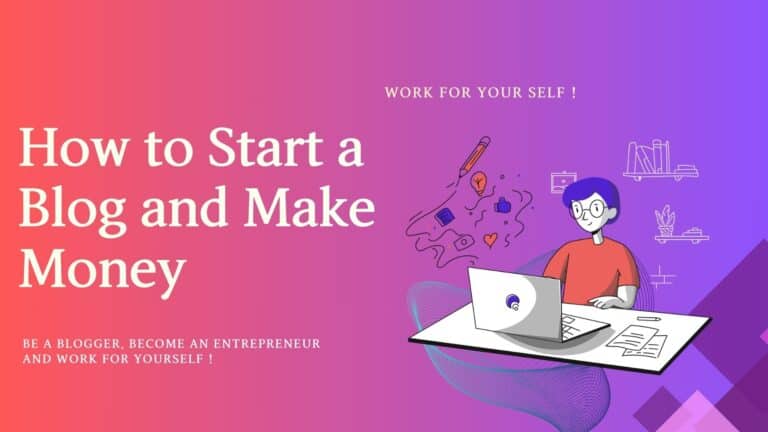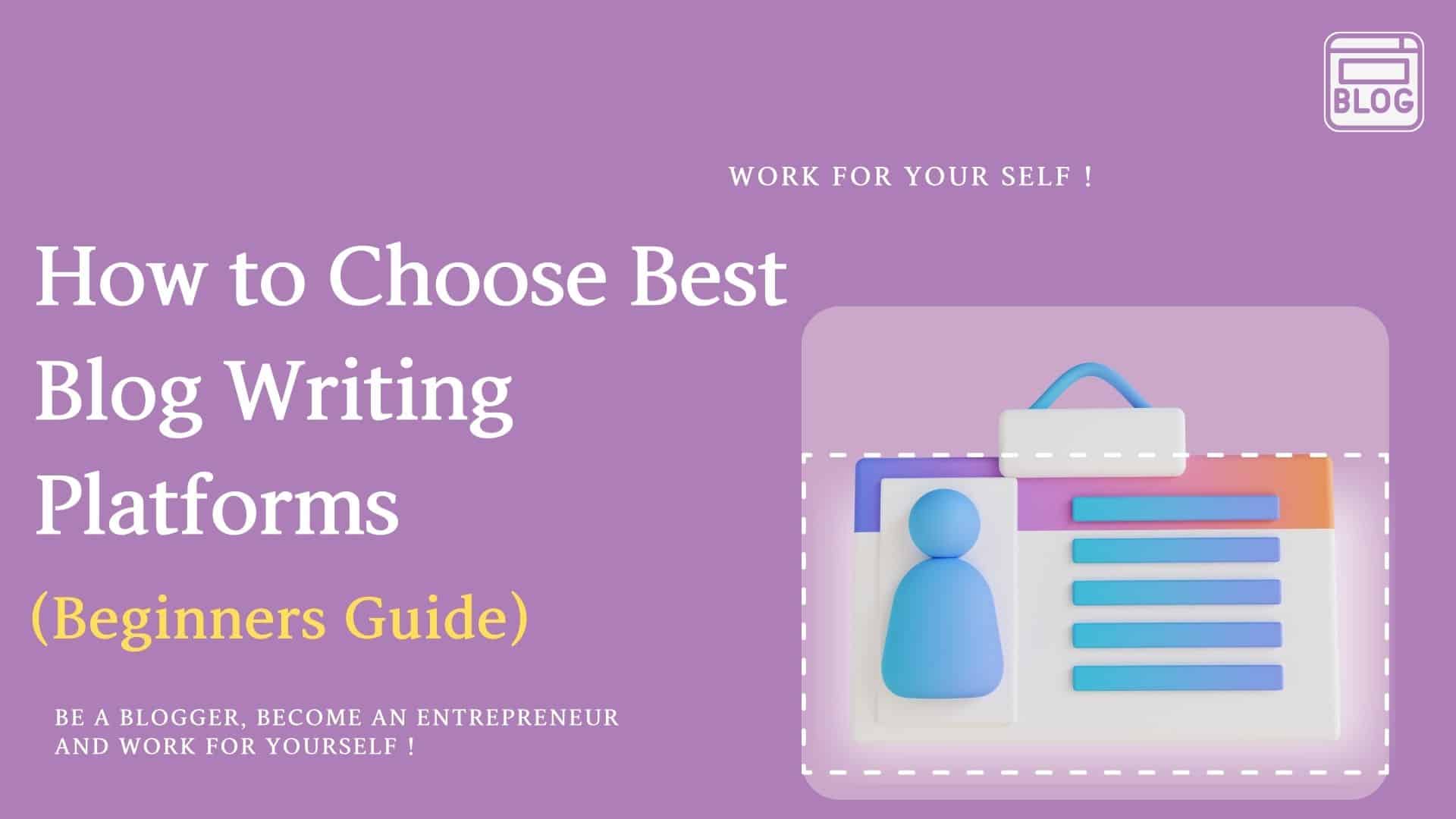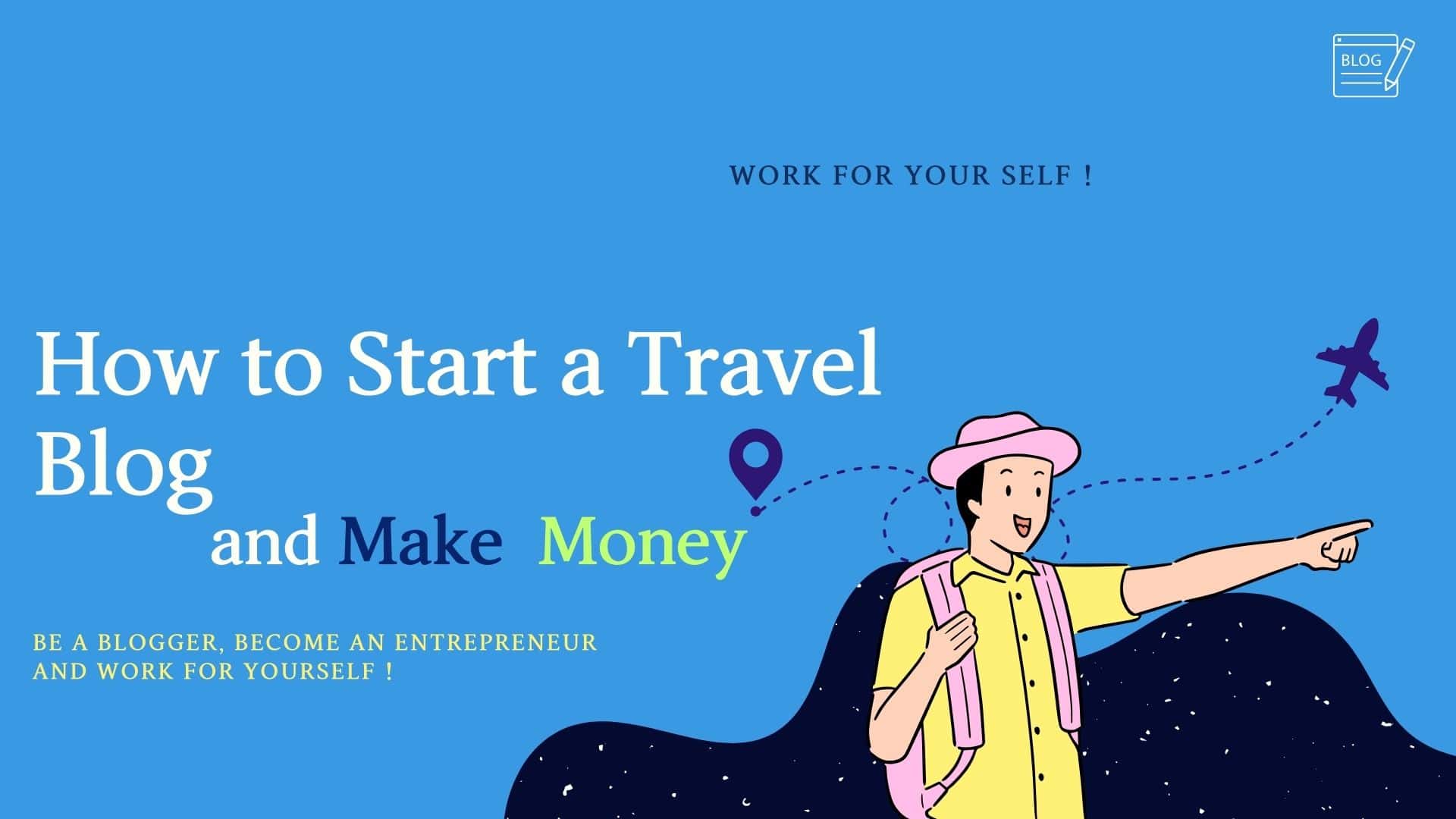Are you looking for a way to express yourself, share your thoughts and ideas, and earn income simultaneously? Why don’t you start blogging?
You are here, which means there is some inclination towards blogging.
Somewhere, you also want to start your work. It’s not you don’t have to work, but you will be working for your blogging business, not for others.
The 9-5 jobs or even more working hours snatch our time. We are working and working, but for what and for whom, we don’t know.
Others take away the quality time that your family needs.
I chose blogging as my career after I completed my PhD.Degree.
While studying, I realized the importance of working for myself at my ease and comfort and, at the same time, giving something meaningful to the world.
We all must have stories for starting a blogging journey that inspires others.
So, look no further than blogging! Blogging has become one of the most popular and lucrative online marketing and content creation methods.
Blogging has tremendous potential to help you start a flexible and lucrative career while expressing yourself and sharing your passions.
With patience, consistency, and dedication, anyone can start a blog and. earn money from it.
Blog writing gives you a great opportunity to share your ideas and knowledge worldwide.
Also, it provides a lot of satisfaction to yourself in sharing things with others.
Start your blogging journey today and harness the potential of blogging!
So, if you want to create your first blog or are eager to know how to start a blog to make money, and you have little/no idea where to start?
You are at the right place. Once you go through this blog, you will learn how to create your blog website and monetize this (earn money from that blog).
To get all the ideas, from creating the blog to earning money from that blog. Here, I will explain in simple steps how you can create a blog, promote the blog, and earn money from that.
I am sure after reading this blog, you will develop your website and start your blogging journey.
Let’s start this journey step by step with me.
Table of Contents
ToggleStep#1: Select Your Niche and Blog Topic
If you want to write something, the first thing is which topic /subject you would choose to write the blog.
So, you first need to select the niches (blog area) in which you want to write the blog.
You can choose the area where you feel you have good knowledge or choose where you are interested and enhance your knowledge in the future.
I think, on each topic, we can write something valuable for our readers.
Some of the trending areas or niches are as follows.
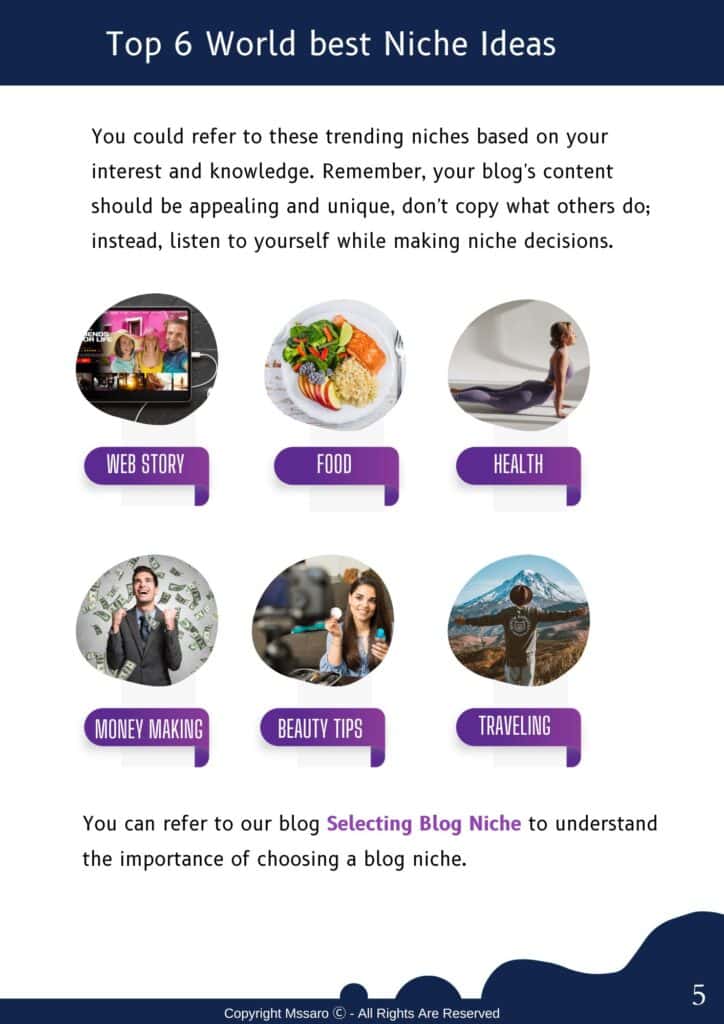
And many more niches are available.
Select one of the niches for your blogging.
Example: Currently, my niche is Blogging, and my blogging topic is How to Start a Blog.
Also, remember that whatever niche you select for the first blog doesn’t mean that you will be blogging on only that niche for the rest of your life.
If it is required, you can change your niche based on your area of understanding, interest, and learning.
So, do not worry and start your first blog.
Before going to the next session, you should have 2 things ready: Blog Niche and Topic Name.
Example: Suppose you decide to start a food blogging, so your niche area will be Food and you have to write on food-related topics.
Blog Niche = Food, Topic Name = 3 Great Healthy Oil-free Breakfast
In my case
- Blog Niche: Blogging
- Topic Name: How To Start A Blog
Subscribe to my Free Ebook: How to Start a Profitable Blog Business
Step#2: Select the Blogging Platform
In the previous step, you selected 2 things: Blog Niche and Blog Topic.
Now, let’s move forward.
There are many blogging platforms in the market as follows.
- Blogger
- WordPress.org
- WordPress.com
- Squarespace
- Tumblr
- Gator
And many more are available.

The other leading blogger & I selected is WordPress.org after doing research.
More than 40% of the websites that you see on the internet are using WordPress programs.
There are 2 things: wordpress.org and wordPress.com. Generally, if we say WordPress 90% time, we are talking about wordpress.org.
It is a free tool/program to create any type of website even without knowing programming. Through this, we can manage our content in all ways. That is why it is called the Content Management System(CMS).
In case of any confusion in choosing a blogging platform, you can refer to our guide on selecting the blogging platform.
You should select free WordPress.org for your blogging, as it has many features that would surprise you from time to time.
It is free and provides the best features.
So, till this point, you have selected the blogging Platform as WordPress (WordPress.org).
My blogging platform is also WordPress.org
Your Blogging platform: WordPress.org
Step#3 : Decide Domain Name & Web Hosting Plan
Until now, you have selected the 3 things; in my case, it is as follows.
- Blog Niche: Blogging
- Topic Name: How To Start A Blog
- Blogging Platform: WordPress (WordPress.org)
Now, let’s move to a domain and hosting topic.
There are many web hosting providers in the Market, but before starting, you need to understand the 2 words Domain name and Webhosting.
What is a Domain Name?
It is your website name.
In my case, it is mssaro.com, so here, mssaro is my domain name.
So, you have to decide your Domain name,
The Domain name you have to purchase.
But sometimes you can get this free (for one year) while purchasing the Hosting plan.
You’ll see how to get a free domain name in a few minutes.
You need to first check whether your domain name is available or not.
Check Domain name Availability
What is Web Hosting?
It is where you keep your website running to be accessible worldwide on the internet.
Web hosting you have to purchase.
Sometimes web hosting you can get free, but it comes with limitations, you are restricted to many things on such free hosting.
If you want to monetize this in a better way, as per my experience, buying one dedicated hosting place is better.
So now let’s continue, I will explain web hosting, which I and many reputed bloggers have trusted.
That is BlueHost, one of the world’s most reputed Web Hosting providers.
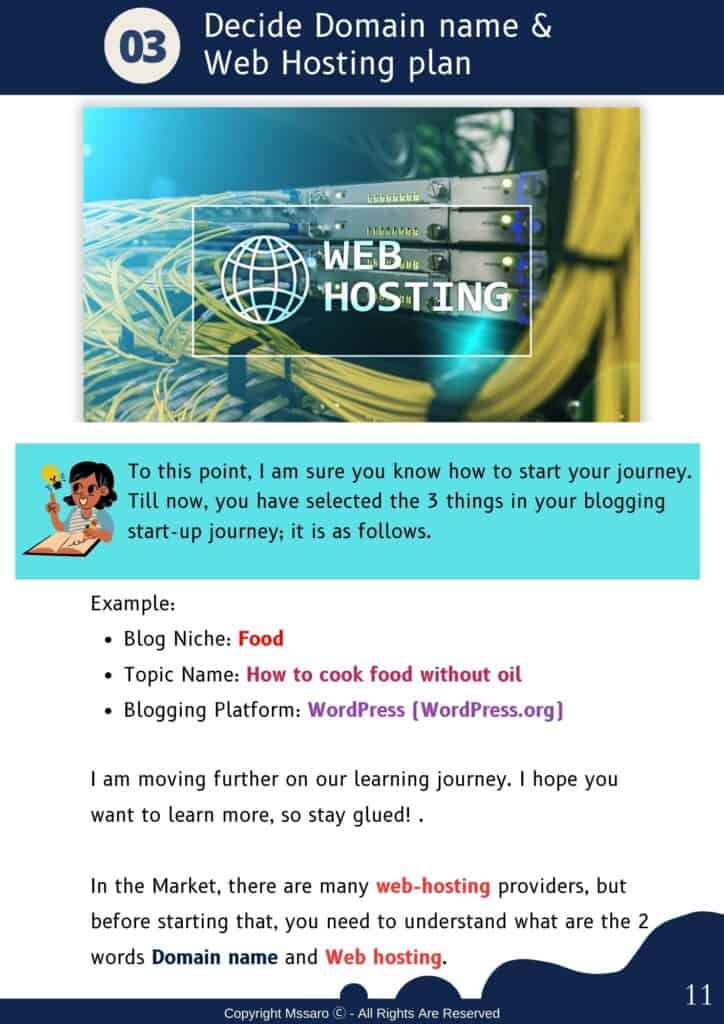
Why did I Select this Bluehost?
- Great Reputation It has a very good reputation among the other Hosting providers, which develops trust in Bluehost.
- Free Domain (for the first year): If you purchase the hosting from the Blue host, the Domain name will be free for the first year, which is great for new bloggers. Initially, you should save money and invest only in an area you cannot ignore.
- 50 GB SSD storage: Even in a basic plan, it initially provides 50 GB SSD storage, which is quite good.
- Great Customer support: It has great customer support, which is important in the web hosting plan. It has 24/7 support, which has been very helpful in my journey. Whenever I used to get stuck, on an immediate basis, I got support via chat, and it saved a lot of time from googling(searching for solutions on the internet). As a website owner, you can encounter many technical problems during your blogging journey, so customer support should be great.
- Easy to handle: It has a very easy user interface that can be understood quickly. Also, it has proper documentation for many areas.
In the beginning, You can select the basic plan; in the future, you can easily upgrade this if required.
If you purchase the Hosting from the Blue host, so Domain name is free for one year.
Let’s see step by step how to get the Hosting with a Domain name.
Please don’t hesitate to contact me if you ever feel confused or need any assistance during this process.
Step #1: Click the below button to select the Hosting Plan.
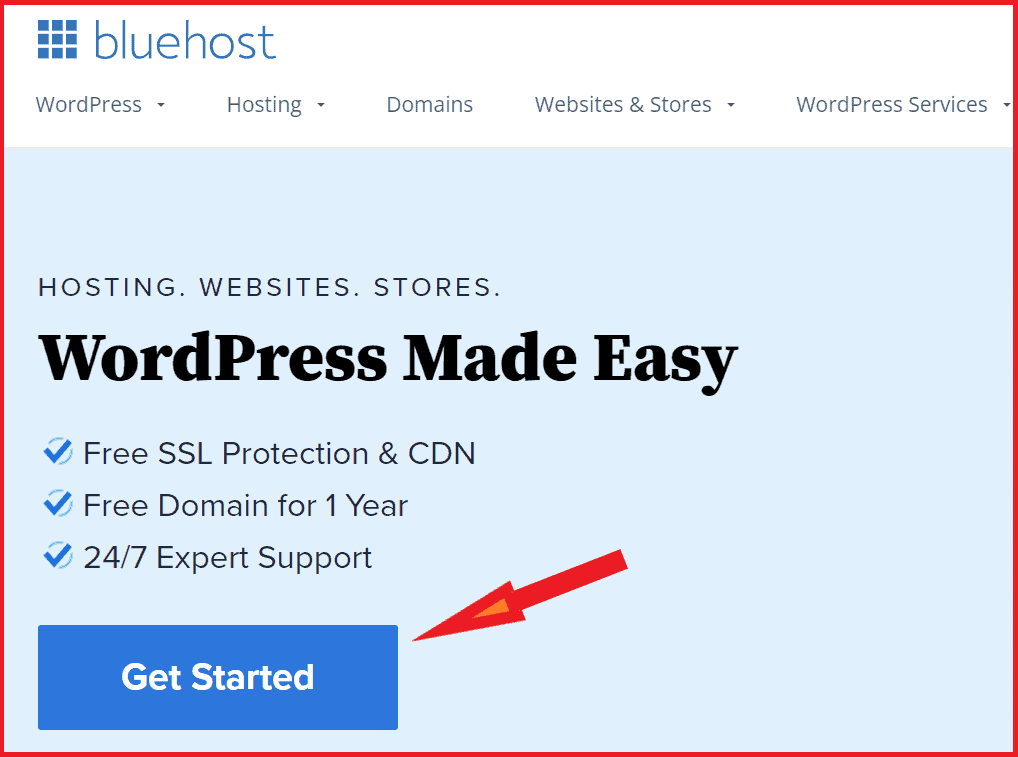
Disclosure:
Please note that some links include affiliate links that have no additional cost to you; I‘ll earn a little commission out of it, which helps me create quality and well-researched content completely free for my readers. I recommend only those products which personally I feel are helpful for my reader’s blogging journey.
Step #2: Select BASIC Plan in Bluehost
You will see many plans like Basic, Choice Plus, Pro, etc.
Initially, you have to select only the BASIC plan; remember that you can upgrade this in the future based on requirements.
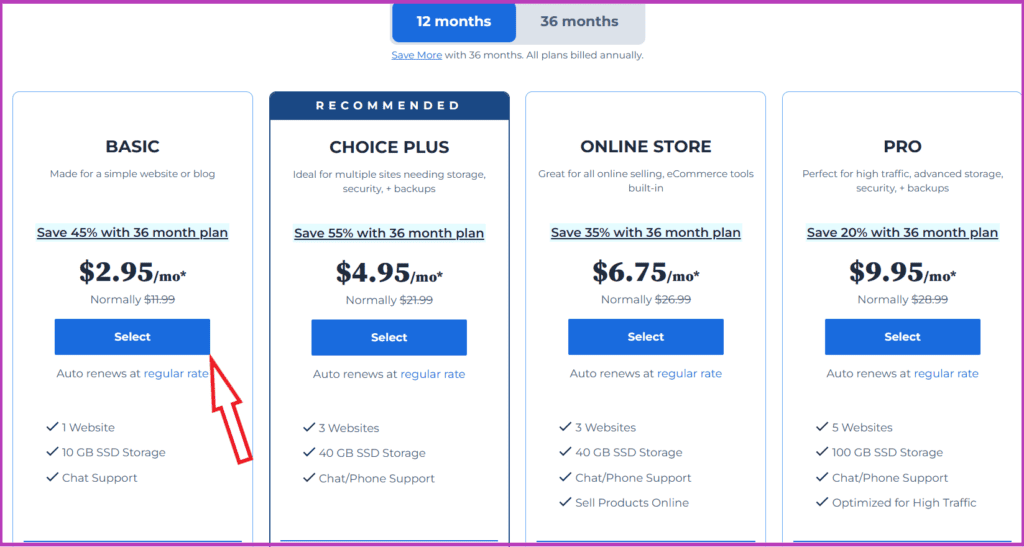
Step #3: Once you select any plan, the next Domain setup page is displayed, where you have 3 options.
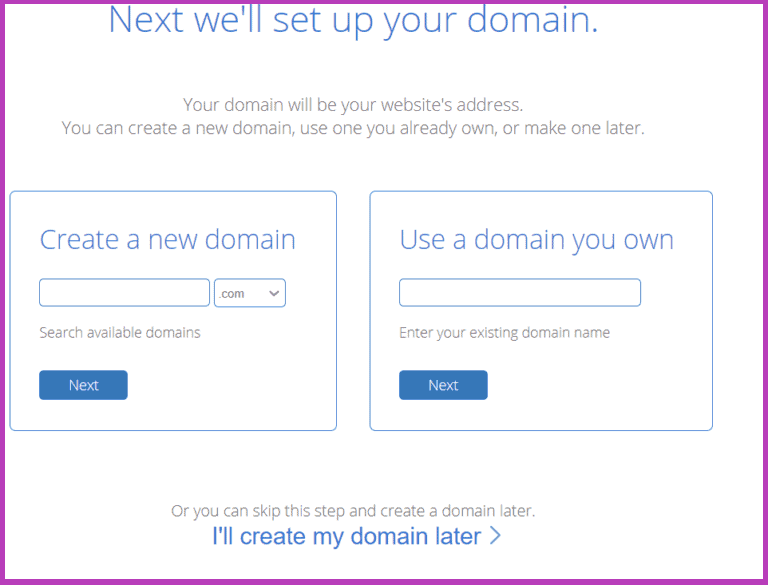
- Create a New Domain: If you do not have a domain name, you can create a free Domain name for the first year. And follow the steps that Bluehost provides.
- Use a Domain you Own: If you have purchased the domain name from somewhere and it exists with you, choose the second one.
- I’ll create my domain later: Also, you have 3rd option if, at this time, you don’t want to create a Domain, so choose the below one. Do not worry; later, you can create this.
So not having a domain name, choose option 1. In this way, you will get a free domain while buying hosting.
If you have your domain name, choose option 2.
If you want to create a domain name later, choose option 3
You can choose any option based on your requirements.
I am selecting 3rd option, Account creation page is displayed.
You can create your account by submitting the information below or using a Google account.
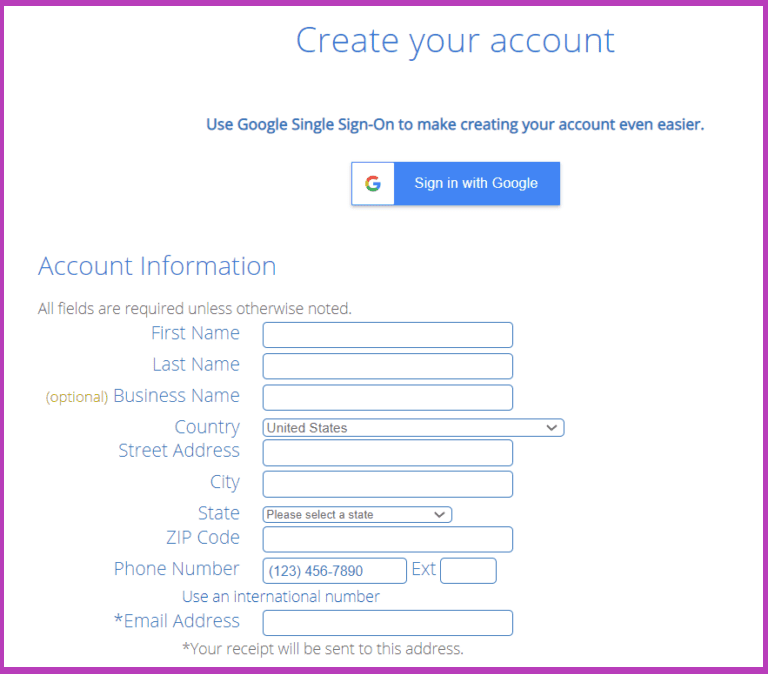
Fill in all the above information.
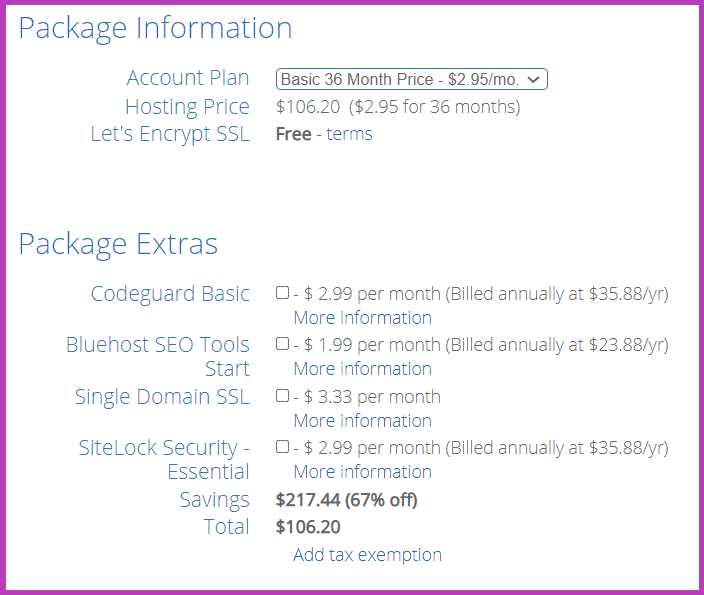
Bluehost also provides some extra packages. Ensure to uncheck not required packages.
Otherwise, it would be included in the total cost.
Step #4: Now fill in the Payment information details below.
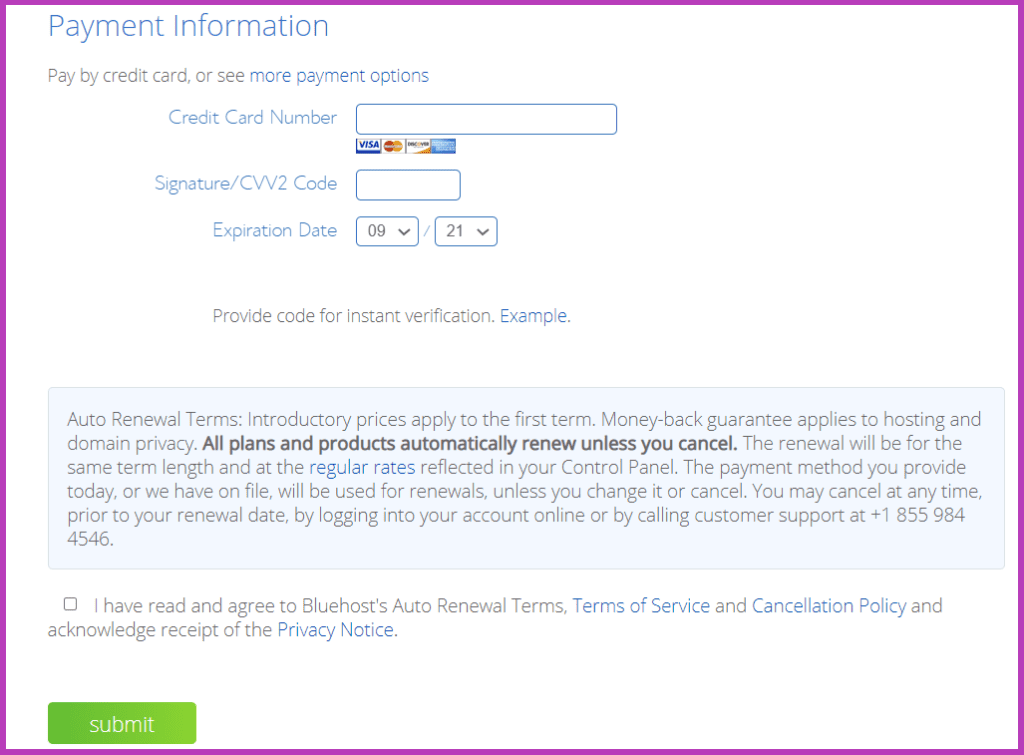
And submit the page. And you will see the below purchase success page.
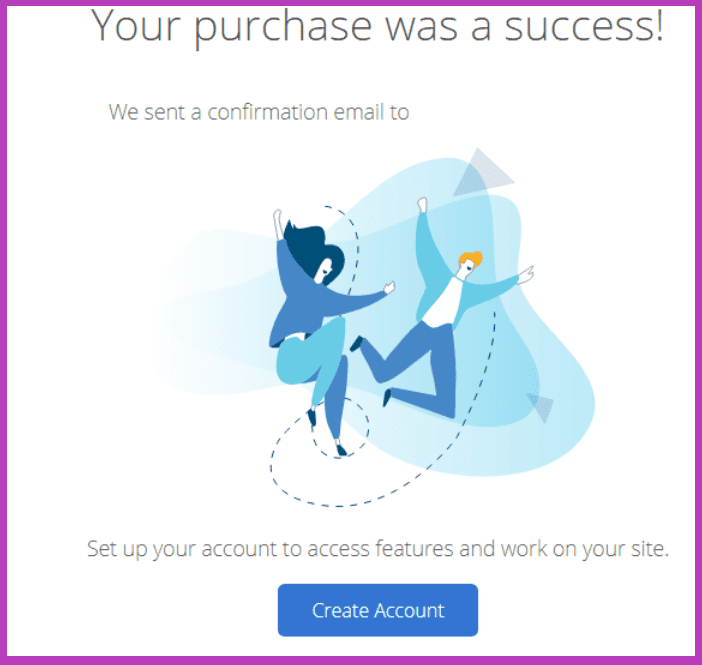
Step #5: Create Password Now, the time to create your password, fill out below.
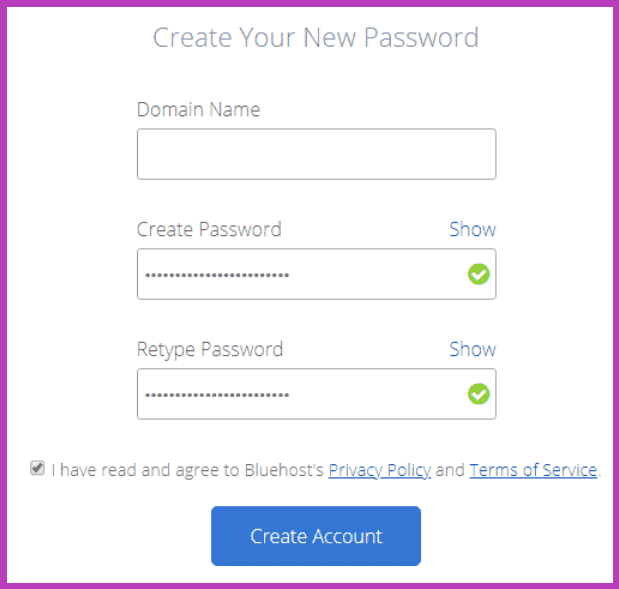
Now login to your Blue host portal.
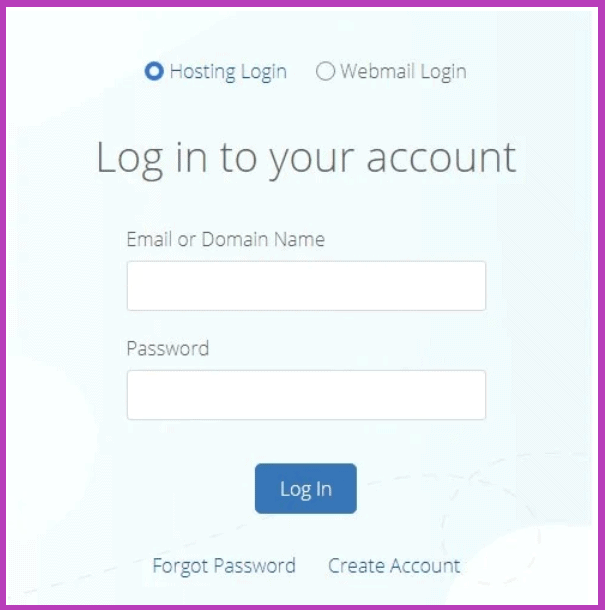
Get Started and Click here to head over to Bluehost.
Step #6: WordPress Installation
Bluehost installs the WordPress automatically,
As soon as you log in to your Bluehost portal first time, it quickly starts your WordPress installation.
After completing this, you can see the WordPress admin Dashboard.
Congratulations! You can see the WordPress dashboard.
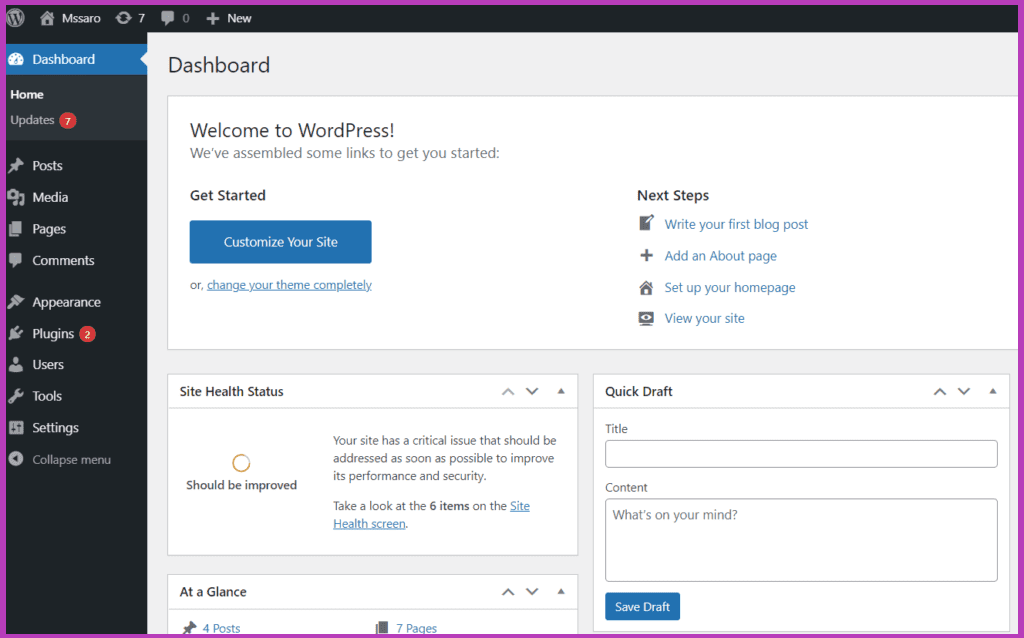
Step# 4: Select a Look and Feel (Theme) of your Blog
Till this step, you should have 5 things ready with you.
In my case, it is as follows
- Blog Niche: Blogging
- Topic Name: How To Start A Blog
- Blogging Platform: WordPress (WordPress.org)
- Domain Name: mssaro <your website name>
- Host Name: Bluehost
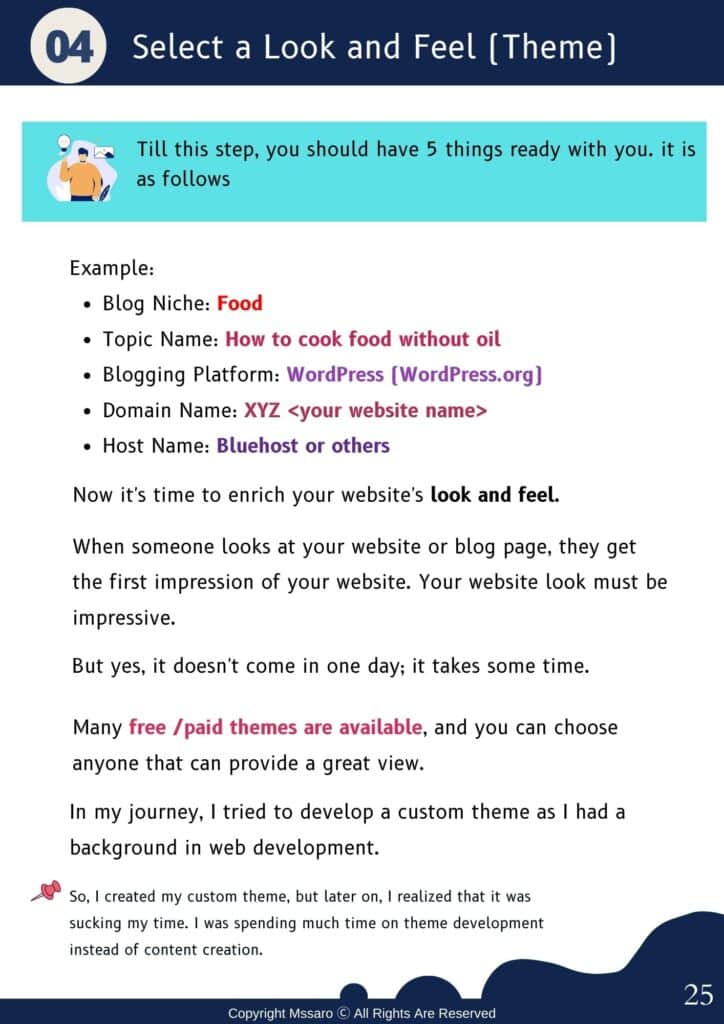
Now it’s time to enrich your website look and feel.
When someone looks at your website or blog page, they get the first impression of your website. Your website look must be impressive.
But yes, it doesn’t come in one day; it takes some time.
Many free /paid themes are available, and you can choose anyone who can provide a great view.
I started using Astra, which is quite good and lightweight. Some of the properties of the Astra theme are as follows.
Performance: As far as performance is concerned, it is very impressive, and its load time is less.
Customization: It has a lot of customization options that can be used in no time.
Learning curve: It has a proper training document, which is very helpful.
Astra has a free and premium version as well. Astra’s free version has a lot of things to implement.
Initially, you should try the free version, and after some time, if you feel good, replace this with the premium version.
You can download the Astra theme from here.
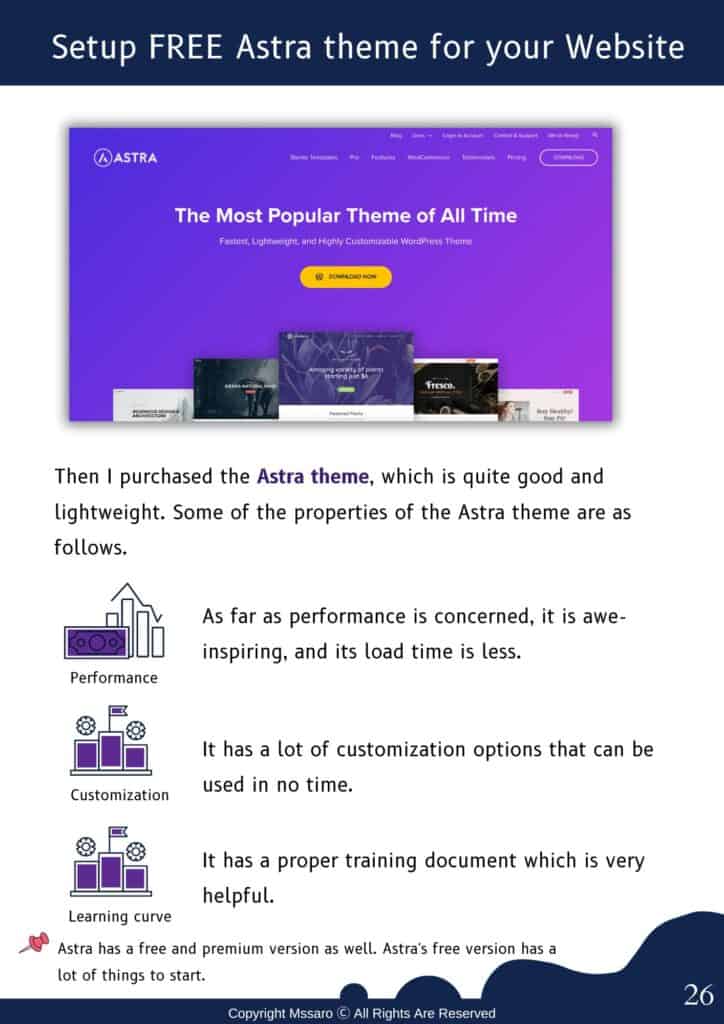
Now, let’s see how we can install a theme in WordPress. Mainly there are 2 ways to install the theme in WordPress.
- Through the WordPress Dashboard Portal- search theme and install and activate the theme.
- If we have a theme in a Zip file, upload the theme and activate this.
In detail, you can see all the steps in the Install a Theme blog.
Select your theme as per your requirement.
Step#5: Write Your First Blog
Till this step, you should have 6 things ready with you. In my case, it is as follows
- Blog Niche: Blogging
- Topic Name: How To Start A Blog
- Blogging Platform: WordPress (WordPress.org)
- Domain Name: mssaro <your website name>
- Host Name: Bluehost
- Theme: Astra <your website look and feel theme>
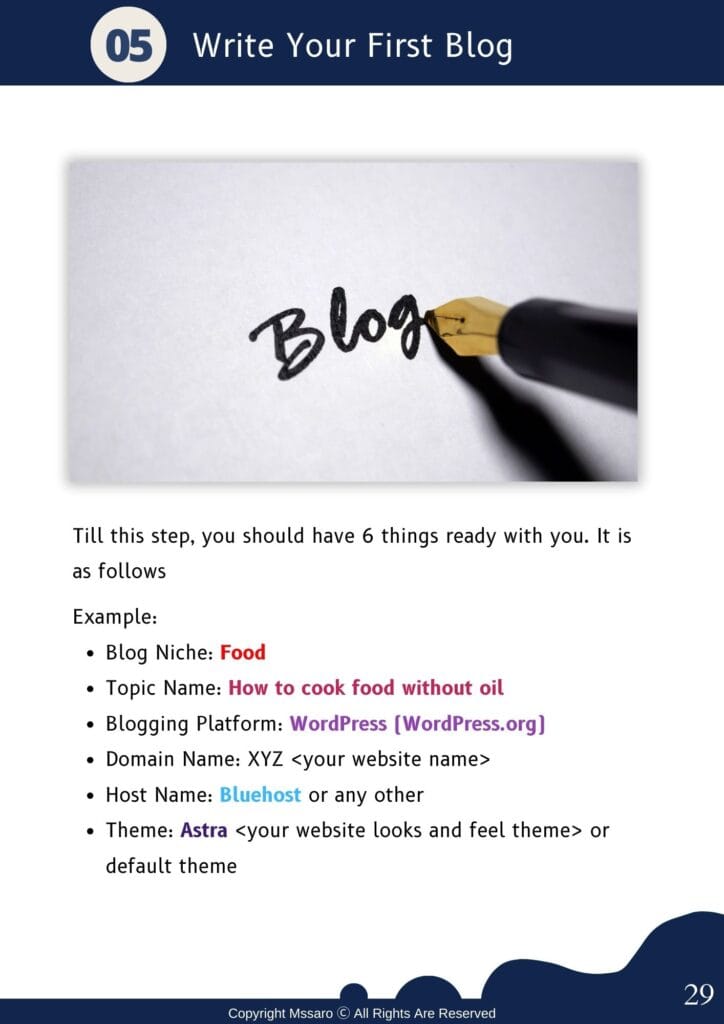
Are you writing your first post and confused about what to write?
For example, my first blog was on Should I Start a Blog as I was learning this then.
So, my suggestion for your first blog is to write for that where you have some learning.
Or, during this blog creation journey, if you are learning new things that you feel are helpful for readers, you can write on that.
You can also refer to my guide to writing your first blog.
Do not overthink about your first blog. It will not make a ton of money in 1 to 2 days.
Only your writing and learning consistency will help you earn a lot through your blogging.
Let’s check how to create a Blog Post in WordPress.
How to Create a Blog Post in WordPress
In your, WordPress DashBoard click on Posts–> Add New
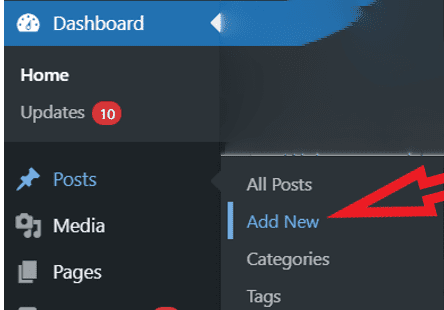
You would get the Blog Post page where you can start writing the blog.
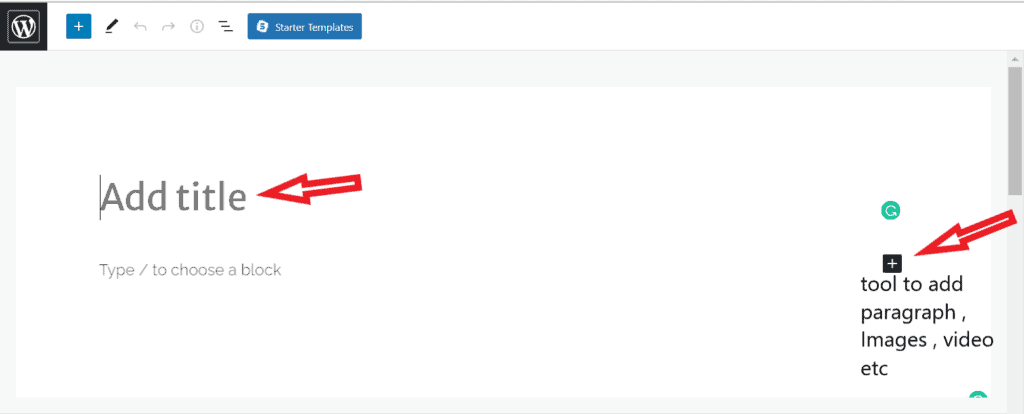
Above is Gutenberg Editor, which is very powerful and works on a block basis.
This means each item, like Paragraph, Image, Video, etc., would be added as a block in our blog post.
You can add your Blog Post title and use the + tool to add anything.
Now, you can start your blogging journey and hit the first Blog Post.
Step#6: Install the WordPress Essential Plug-in
Initially, I would recommend installing one essential SEO plug-in named Yoast SEO, which is free and would take care of your on-page SEO-related things. That would play a vital role in driving traffic to your blog pages.
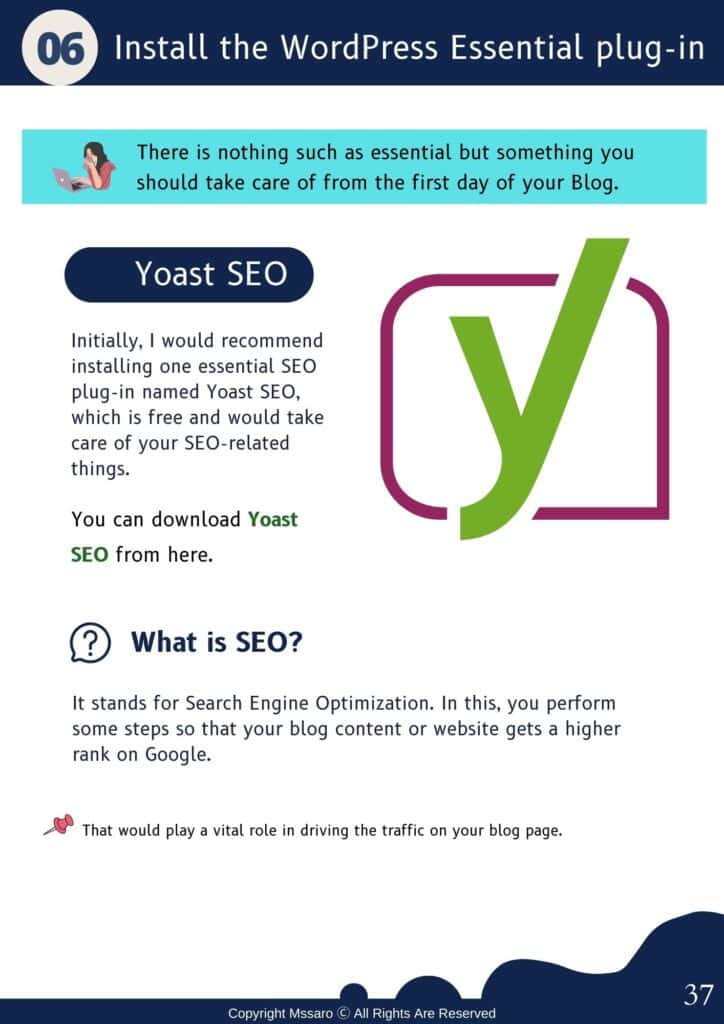
You can download Yoast SEO from here.
It stands for Search Engine Optimization. In this, you perform some steps so that your blog content or website gets a higher rank on Google & other search engines.
You can also refer to some important plug-ins for WordPress.
Step#7: Promote your Blog / Generate Traffic for your Blog
Now you have come to the essential part of promoting your blog?
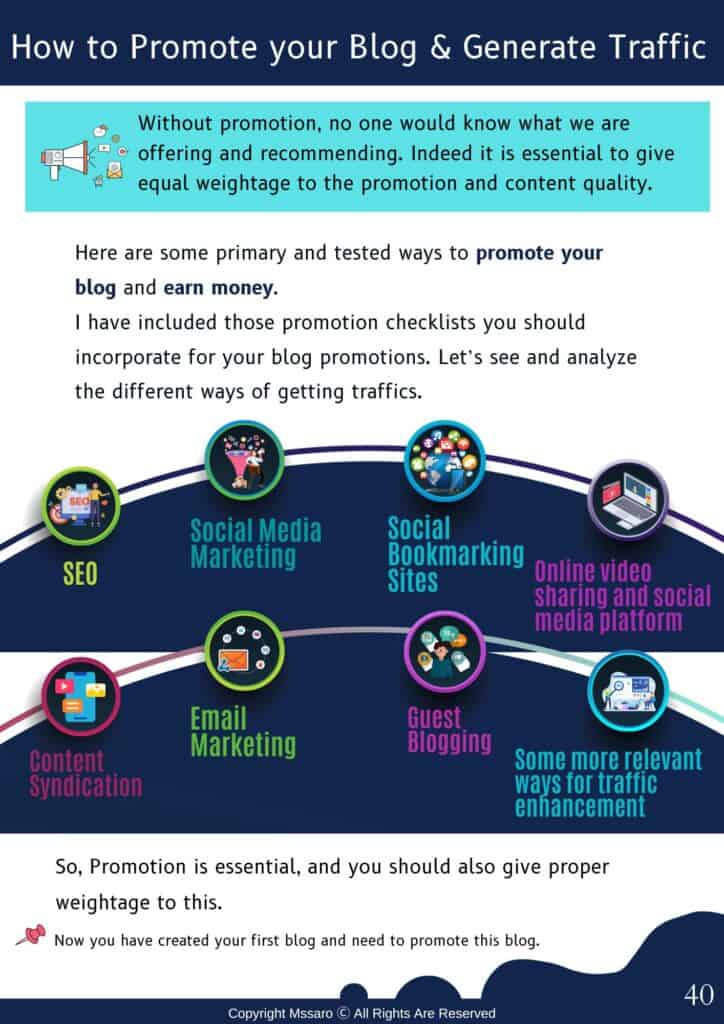
Content creation is essential, but we can’t ignore the power of blog promotion. Here, blog promotion plays an important role.
Suppose you wrote an excellent blog after researching and spending 15-20 days, but you haven’t done anything for its promotion.
The result is that very few people would be able to read your blog, and your hard work would be wasted.
Best work should come in front of readers.
So, promotion is essential, and you should also give proper weight.
You have created your first blog and need to promote this blog.
There are many ways to promote the blog. Here, I am explaining the prominent 5 ways to promote this.
1. First, Submit your Website (XML sitemap file) to Search Engines (Google, Bing, etc.)
Your pages should be visible to popular search engines like Google, Bing, Yahoo, etc. At least initially, do for Google.
This would increase your organic search.
For that, you need to follow the below steps.
Step1# Create / Find your XML Sitemap file First:
I am talking about an XML sitemap file, not an HTML sitemap file.
XML sitemap file lists all the essential blog pages we want that Google’s bots/crawlers should crawl the pages and create the index on those for ranking purposes.
To learn more about sitemaps, check our sitemap guide for beginners.
These are the programs that crawl on your website pages, collect the information, and store it in their directory.
You need to find/create a SiteMap XML file for your website.
Normally sitemap file is created automatically; you can refer to my blog on find your sitemap file.
Tip: You can install the free version of Yoast SEO; it creates a sitemap file automatically. I am using Yoast SEO.
After installing the Yoast SEO plug-in, go to Yoast –> General —>Features and on the XML sitemaps option
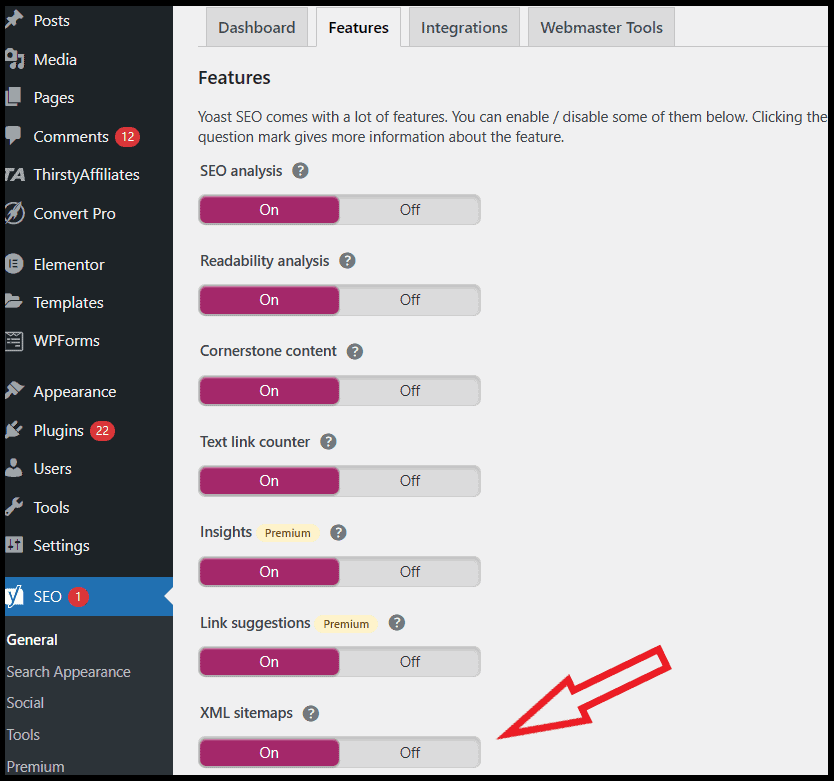
The XML sitemap file location of my website is as below
https://mssaro.com/sitemap_index.xml
Step 2# Submit this XML Sitemap file to the Google Search Console (Google):
Now, you have to submit the site map file to Google.
You can check my detailed blog on submitting sitemap to search engines.
2. Proper SEO With Excellent Quality Posts:
SEO stands for search engine optimization.
Mainly, SEO comes in 2 Parts as below.
1. On-Page SEO:
To earn organic traffic, whatever you do on your blog post page /website.
Example: Optimize the page with keywords.
2. Off-Page SEO:
To earn traffic, whatever you do apart from your website/pages
Example: To earn backlinks
Try to understand On-Page SEO and Off-Page SEO and slowly start implementing those techniques.
You can install the free Yoast-SEO plug-in. It would take care of on-page SEO things.
Its free version has a lot of things.
Initially, you would not be required to purchase this.
After installing, read some tutorials on configuring Yoast-SEO and complete this.
3. Use Social media:
Social media plays a vital role in promoting your blogs.
On Social platforms, millions of users are active daily; those can be your potential readers.
So, in the initial phase of blogging, if you want to rapidly increase your reader count, social media is the best one to use.
Many social media networks exist nowadays. But initially, you can try for 3.
YouTube: For video, you can use this. It is one of the most significant search engines in the world for videos.
Facebook: For posting your videos and blog, it is one of the largest user-based platforms. Daily, it has around 2 million active users.
Twitter: Posting our blog or news is the best one.
So, you can use social media to boost your traffic.
4. Email Marketing:
It is a beneficial method to promote your blogs.
In this, you have to sign up with one email service provider. After sign-up, you have to put a short sign-up form across your essential blog pages for a reader subscription.
If any reader subscribes to you through this sign-up form, you get the email ID of that reader.
And in the email service, all such mail IDs are adequately organized with valuable data.
Suppose you have 100 subscribers in the beginning, and you publish some new posts so a one-shot email service can send your post to 100 subscribers. It is impressive.
So, in the beginning, use some free email service, and once you get many subscribers, you can choose a good one. You can try Mailchimp initially.
Other mail services like Sendinblue, MailerLite, BenchMark, and Sender are also you can check.
5. Integrate Google Analytics with your Website
Google Analytics is a Google’s free tool to track your website traffic data.
You need to analyze your website’s daily traffic. And for that, Google Analytics is one of the best free tools.
Using this tool, you can track.
- How many users are coming to your website daily
- On which page are they mainly hitting?
- From which region are users coming
- From which device are they hitting your website, like Mobile, iPad, Desktop, etc
And many more things that can not be explained here in detail.
It provides the data in a detailed way you can not assume.
You can not miss Google Analytics.
You can refer to my blog add Google Analytics to your website.
Step#8: Monetize Your Blog (How to make money from the blog)

There are many ways by which you can make money from your blog, but here I am explaining only 2 ways in the beginning.
1. Advertising:
You can show the ad on your blog and can earn money. It is one of the simplest ways to earn money.
For beginners, the first name comes as Google AdSense, the Google ad program launched in 2003. You can get approval from Google AdSense and start showing the ads on your blog.
Google AdSense is the reputed one you can trust on this without any doubt.
Their Ads are of good quality and shown on your blog. If readers click on Ad so through clicking you earn some bucks.
Many other Ad networks are also available, but in the beginning, you should start with the simple and reputed one.
As the day passes and your blog gets high traffic, you can try another ad network (Alternatives Google Adsense)
2. Affiliate Marketing :
In this, companies pay bloggers to promote their products through your blogging.
For this purpose, you must use your blog’s affiliate links.
Let’s understand this with some examples:
- Assume company ABC has one product XYZ.
- You start analyzing and using XYZ product, and if you strongly feel that this product is really good and helpful, you share this product with your blog readers in the form of an affiliate link.
- If your blog reader clicks this affiliate link and purchases XYZ products, you earn a small commission at no extra cost to your blog readers.
- In this way, you earn money, which is a very effective way of earning money.
An affiliate link is a URL that your blog reader clicks to buy some product you share and explain. If your reader buys that product, you also get a small commission without additional cost to your reader.
Bloggers get the Affiliate link mainly from
1) Directly From the Product Company
2) From Affiliate networks like ShareASale, ClickBank, etc.
You can do Affiliate Marketing in many areas like Health, Education, Fashion, Online Teaching, etc.
There are many other ways to earn money through your blog. You can check our detailed Guide for earn money from the Blog.
Conclusion:
Finally, it can be summarized what are the important points you should keep in your mind during the blog creation journey.
In this blog creation process, You have seen for creating, promoting, and earning you should have the following items.
- Blog Niche: <Your selected blog niche>
- Topic Name: <Your first blog name>
- Blogging Platform: WordPress (WordPress.org)
- Domain Name: <your website name>
- Host Name: Bluehost<Hosting Account>
- Theme: Astra<your website look and feel theme>
- Blog Promotion: Through search engines, Social media, Email
- Earn Money: Through Affiliate Marketing and Google Ad sense
From my side, I tried to put most of the important and little things related to Starting a New Blog.
But still, If you face any problem creating your blog, please feel free to drop a message in the comment section. I would be happy to help you.
Now it is your turn to start a blog, do not overthink, and write your first blog.
Infographics: How to Start a Blog and convert this into a Profitable Business

Last but not Least
Create your Blog Editorial Calendar and stick to publishing the blog on the decided date. I know it is not easy.
Also, Start creating YouTube Videos to promote your blog.
Develop consistency in publishing the Blog and YouTube Video.
Work on On-Page SEO and Off-Page SEO
Optimize the image in your blogs; it will improve your website performance.
Continuously analyze your blogging site traffic data through the free Google Analytics tool.
Make the habit of using Google Search Console, Google Analytics, Google Trends, and Google Keyword Planner; all are free.
Create your blog & video promotion strategy and keep promoting those.
Keep working on the quality of your blog and video content.
What is Next?
If you still have some confusion about starting a blog, you can refer to my blogging guide.
I would suggest before starting your blogging journey if you have time, so read my Blogging mistake guide, which would help you a lot from the beginning.
If you want to know the cost of creating a blog, you can refer to my guide, Cost to start a blog.
After starting your blog journey, blog promotion is important to boost your traffic.
If you don’t promote your blog properly, you will not get significant traffic, and consequently, earnings will be impacted hugely. So need to understand how to promote your blog.
Also, nowadays, YouTube has become a massive source of traffic. You can drive a good amount of traffic to your blog through Youtube. Also, you can refer to our blog to start a YouTube channel.
You can not ignore the power of Facebook to drive traffic; you can get a good amount of traffic from Facebook. To support this, you can create Facebook Business Fan Page.
Also, check how you can drive traffic through Quora.
Keep Smiling, and Start Sharing!
Frequently Asked Questions (FAQ) on How to Start a Blog and Make Money
Answer: Minimum you need to spend on Hosting, Domain name may come free for one year.
Blog creation involves many things where you need to invest as a serious blogger are as follows.
Domain name & Hosting cost
Premium Theme (look and feel) Cost
Some Good SEO plugin Cost
Image compression tool Cost, etc
Answer: There are many ways that bloggers can earn a good amount. Affiliate marketing and Ads are good ones.
Answer: It depends from person to person. But if you are writing a blog for more than 2500 words so 2 blogs in a week should be best.
If you are writing a blog for around 1000 words so you should plan for 3-4 blogs per week.
Answer: The timeline for seeing results from blogging varies and depends on factors such as the quality of your content, SEO efforts, promotion strategies, and niche competition.
Generally, it takes time to build an audience and see significant traffic growth, so patience and consistent effort are essential.
Answer: It is essential to use images you have the rights to or have obtained permission to use. Consider using royalty-free stock, Creative Commons, or original images. Always provide proper attribution if required.
Answer: Choose topics that align with your passion and interest. It’s not that you have to be an expert on that, but you should know the topic that interests your audience.
Research popular trends and frequently asked questions related to your niche.
Answer: Here are a few strategies to boost blog traffic:
Create high-quality, shareable content that resonates with your target audience. Do extensive blog promotion on all social media platforms.
Engage with your audience through comments, forums, and social media interactions.
Implement SEO best practices to improve your blog’s visibility in search results.
Always try to get connected with other bloggers from your niche.
Answer: To optimize your blog for search engines, consider the following:
Conduct keyword research and incorporate relevant keywords into your blog posts naturally.
Write unique, informative, and well-structured content.
Optimize your meta tags, including title tags and meta descriptions.
Use descriptive and keyword-rich URLs.
Have a mobile-friendly and fast-loading website.
Build high-quality backlinks to your blog.
Answer: There are several ways to monetize your blog, including:
Displaying ads through networks like Google AdSense.
Affiliate marketing, where you earn a commission by promoting products or services.
Sponsored content or brand collaborations.
Create an online course and even sell and create digital products such as eBooks.
Offering consulting or coaching services.
Answer: While technical knowledge can be helpful, starting a blog is not a requirement. Platforms like WordPress have user-friendly interfaces and intuitive tools so anyone can create and manage blogs without extensive technical skills.
Answer: WordPress is widely regarded as the best platform for blogging due to its flexibility, ease of use, and extensive plugin ecosystem. It allows you to add functionality through plugins and has numerous customized themes for the website.