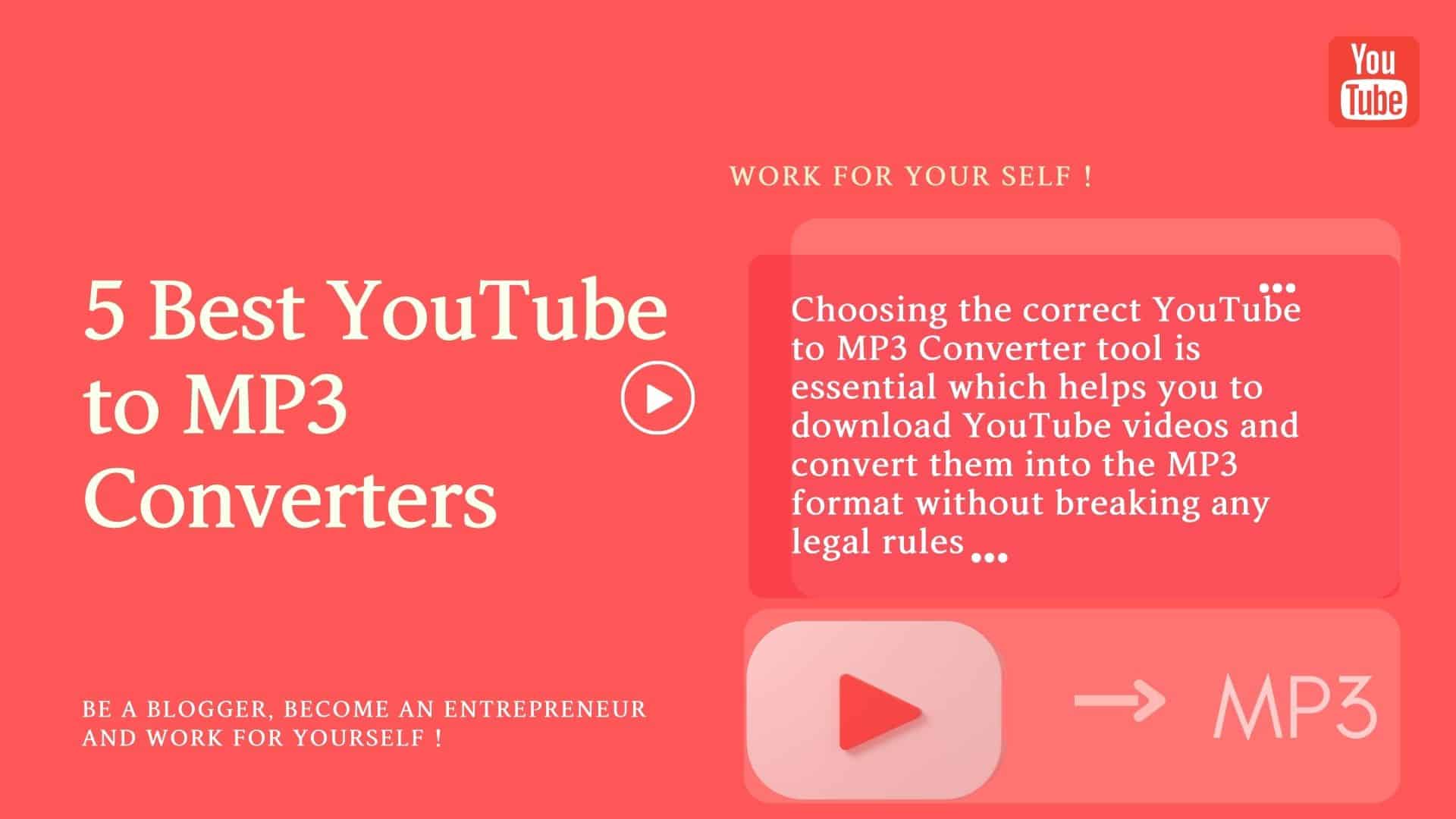After launching our YouTube channel, we always have one common question: how to increase YouTube subscribers now?
Subscribers are directly related to your website monetization, which you could get from YouTube.
As for monetizing your YouTube channel, you have to join their YouTube partnership program.
Its eligibility is 1000 subscribers with 4000 hrs watch time in the last 12 months or 10 million short views in the last 90 days.
You might have learned from your search that you can buy YouTube subscribers. Is it a good idea to buy subscribers?
Honk!! Confused
Or are there free ways to boost your subscribers?
Don’t be confused. There are many options by which you can easily enhance your subscribers.
So please don’t buy YouTube subscribers; it’s not a good idea!
You might be banned from YouTube permanently, and even these subscribers are not your genuine subscribers.
Blogging is based on the relationship and trust of our readers, so choose your path wisely.
YouTube video is a must-have element in this new year; you should start the same if you haven’t yet.
Video blogging or vlogging is a new trend; you can take maximum advantage and enhance your subscribers.
YouTube is the 2nd most search engine after Google and has more than 2 billion active users- How Many People Used YouTube in 2023? [New Data] – backlinko
Here in this blog, I will be talking about many free ways by which you could enhance your subscribers.
It’s simply making prominent and relevant changes in your videos and adding tips that elevate your YouTube subscribers.
Let’s start learning!!
Table of Contents
ToggleHow to Boost your YouTube Subscribers?
There are many ways by which you can increase your YouTube subscribers. Let’s look in detail one by one.
1# Quality and Engaging Contents Enhance Subscription list
As a content creator, one of the primary goals may be to reach a wide range of audience and grow your YouTube subscriber count.
Identify your target audience and try to make your video reach maximum range of target audience and grow your youtube subscriber count.
Whichever niche area you belong your video content should be a quality and detailed one.
Your content should be loaded with high-quality, relevant information your reader needs.
Be genuine; after all, you are writing for your readers.
The engaged audiences are always loyal subscribers.
Your video should include an excellent introduction for about 30-60 seconds to compel readers to view your video, and eventually, they will like and even subscribe to your channel.
Always make longer and shorter videos, as it would impact your readers more and enhance your video watch hours.
Remember, short videos are also essential and could be placed on social media platforms like Facebook, Instagram, and YouTube shorts.
Tips: Spread your videos like the web on all networking and social media platforms to enhance your visibility.
As your visibility increases, more and more people will know about your website or channels. Subsequently, your videos watch hours and subscribers would increase.
How to Enhance Video Quality and Content Quality
- Make a video with a good pixel camera or smartphone so that the clarity of the video is maintained.
- Make sure that proper light and focus should be there while recording a video.
- Always makes videos in parts so that the probability of mistakes is less.
- Add a catchy heading to your videos
- Add engaging text to your videos
- Purchase some video editing tools like Movavi Video editing tools or use free OBS Studio.
- Always give explicit content, but don’t make it boring by presenting only a PPT presentation. If you have to make a slide, make it attractive. You can mix it with your face-to-face video so readers can connect with you.
- Outline what you want to give to your readers.
- Plan before making a video, as it takes time to make it, so don’t waste your time. There are many things that you could do for your YouTube channel.
- Content should be quality content with well-researched, and detailed.
2# Add Attractive Thumbnails: Attract Subscribers
Always add engaging thumbnails to your YouTube videos so readers can click them and view them.
The Thumbnail is the first thing your reader sees and is crucial for enhancing your CTR (Click through rate).
Thumbnails act as the first point of contact for potential viewers.
Creating visually appealing and enticing thumbnails can dramatically boost CTR.
Use clear and captivating images combined with bold text that accurately represents the video’s content.
The ideal Thumbnail size should be 1280 x 720 pixels (minimum width 640 pixels)
How to Make a Thumbnail on YouTube?
You can make YouTube thumbnails with tools like Canva, Photoshop, Photo Director Essential, Adobe Spark, and many more, including free and premium versions of these tools.
Want to know quickly? Please have a look at my video.
Suppose I want to make a Thumbnail via the Canva tool (free).
- Login to your Canva account
- At the search option, type YouTube Thumbnail

You will see many options; from here, you can take any thumbnail style you want for your video.
You can customize your Thumbnail by taking a blank template and making your thumbnail design.
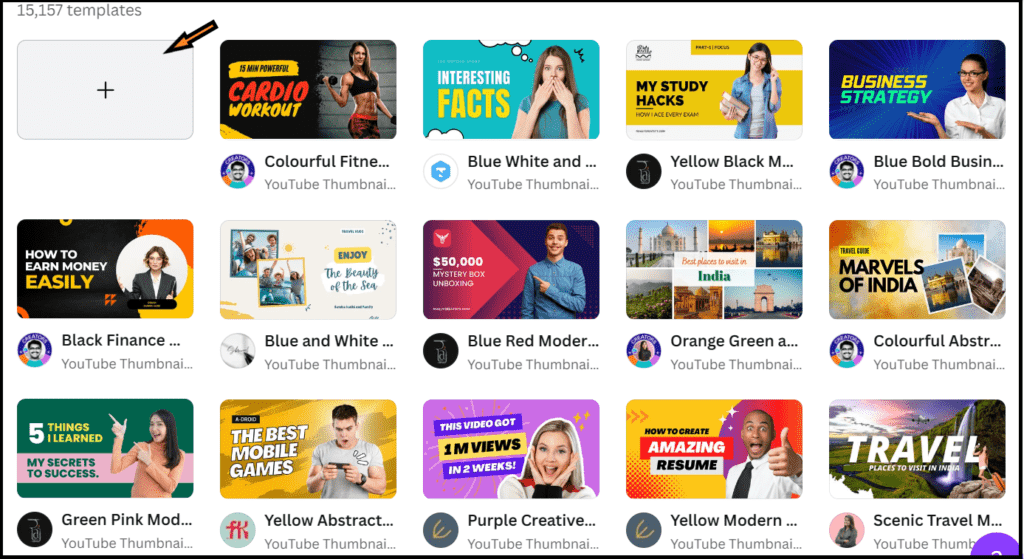
3# Add Subscribe Watermarks to Your Videos
YouTube allows watermarks, and it is a good practice to add subscribe watermarks in your video.
How to Add a Subscriber Watermark to YouTube Videos?
- Go to your YouTube studio (creator studio)
- Scroll down you will see the customization option on the left side, as shown below:
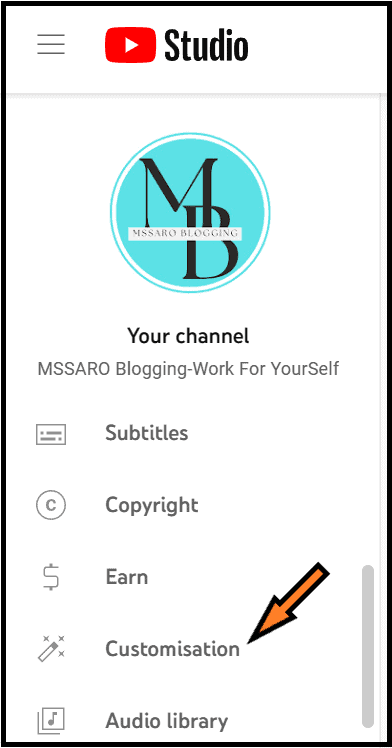
3. Click the customization, and then at the upper side, there is an option for Branding; click it.
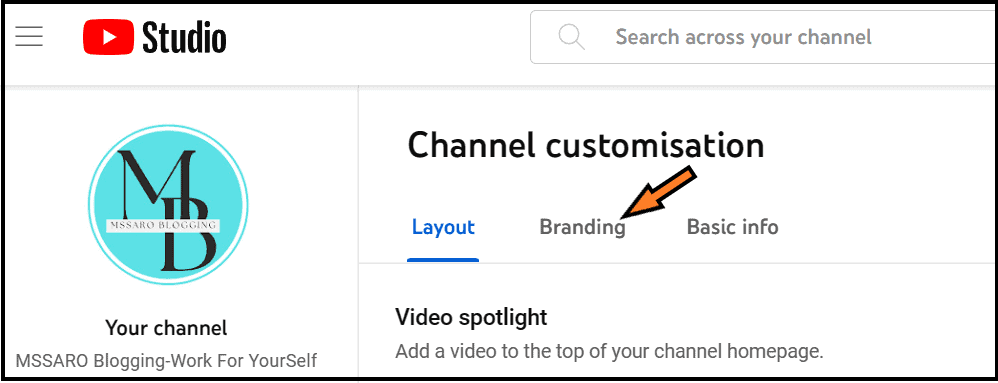
After clicking on branding, you will see three parts- Picture (profile picture), Banner Image (an image that will appear across the top of your channel), and Video Watermark.
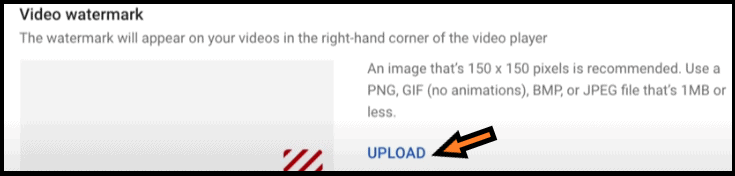
4. Click on the upload option- The image should be 150 x150 pixels, and use a PNG or JPEG file of 1MB or less.
Tip: Better to upload the square image -Subscribe

5. At the watermark option, you will see the display time option-
-End of the video (after your video end),
-custom start time (where you want that subscribe button pop-up to grasp the attention of the reader),
-Entire video (subscribe option would be visible on your entire video screen).
It’s better to put subscribe option live for the entire video.
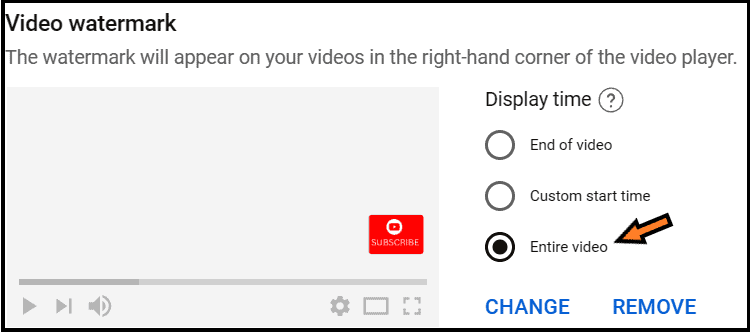
6. Click the Publish button at the top right side of your screen.
By doing so, you will see the subscribe button on your entire video, from which the reader can easily subscribe.
4# Use Prominent Tags to get the Targetted Subscribers
Tags or video tags are just like keywords on YouTube.
These are the relevant words that you have spoken in your entire video.
These words are essential for enhancing your video ranking.
It is useful when content is commonly misspelled in your video.
So, provide 8-9 relevant tags to your video.
Where to get the Tag option on YouTube
- Go to your YouTube studio dashboard
- Then go to the content option
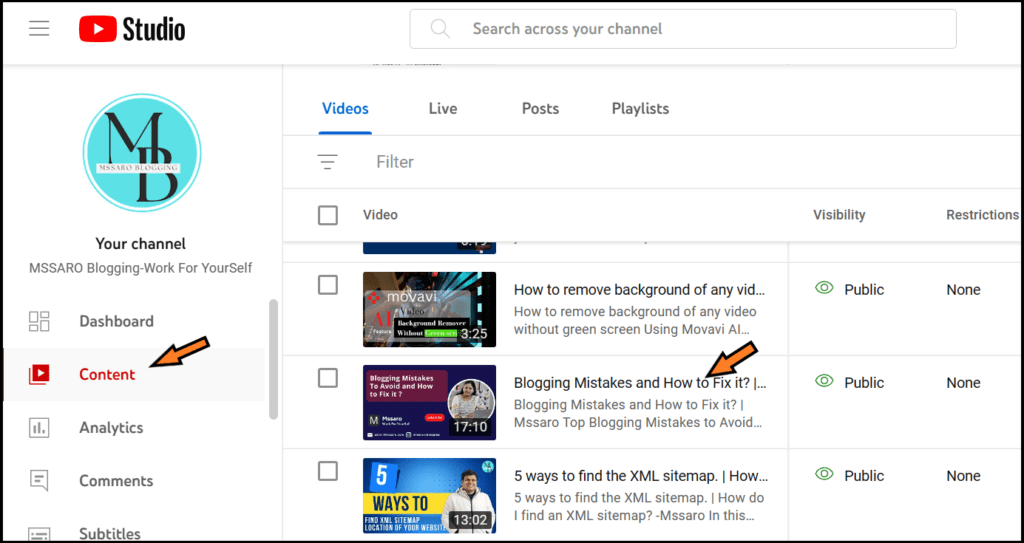
All your videos will be seen here.
3. Click any of the videos, and scroll down the page; you will see the option SHOW MORE; click it.
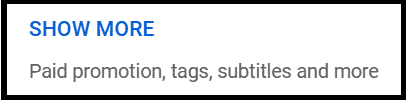
4. You will see the tags option and add tags
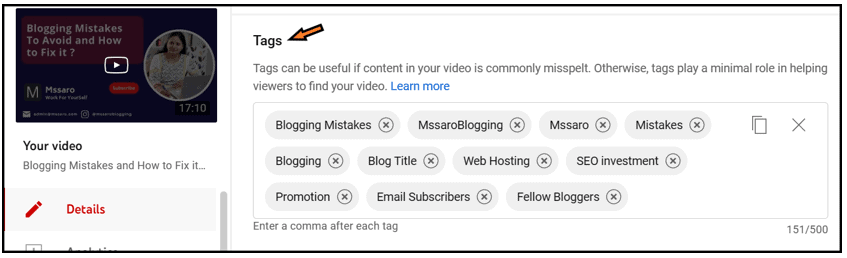
Tips:
1. Your first tag should be particular to your video (Like in the above screenshot, the video is related to Blogging Mistakes and how to Fix them? So our first tag should be: Blogging Mistake)
2. Always put some broad tags that describe your video category (As the video is related to niche blogging, the broader tag would be Blogging and even Mistakes).
5# Add Social Media Links
It’s important to add information about your social media platforms and other videos so that readers can see and subscribe to your channel and join your community.
It’s a great facility provided by YouTube that you can add clickable links to your other videos or pages like Twitter, Instagram, and Facebook pages and ask your reader to join your community.
You have to write these URLs as shown below for your website promotion. Make a template of the things you want to post at the description option for every video, and copy and paste the same.
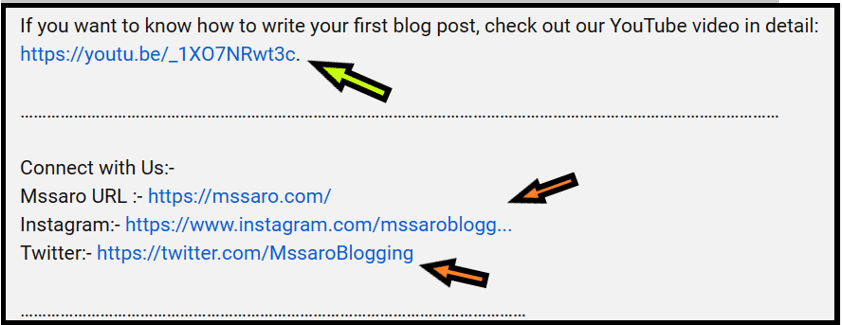
How to Add Links to YouTube Banners
- Go to YouTube Studio
- Customization option
- Click on the Basic Info option. by scrolling down, you will see the Link option.
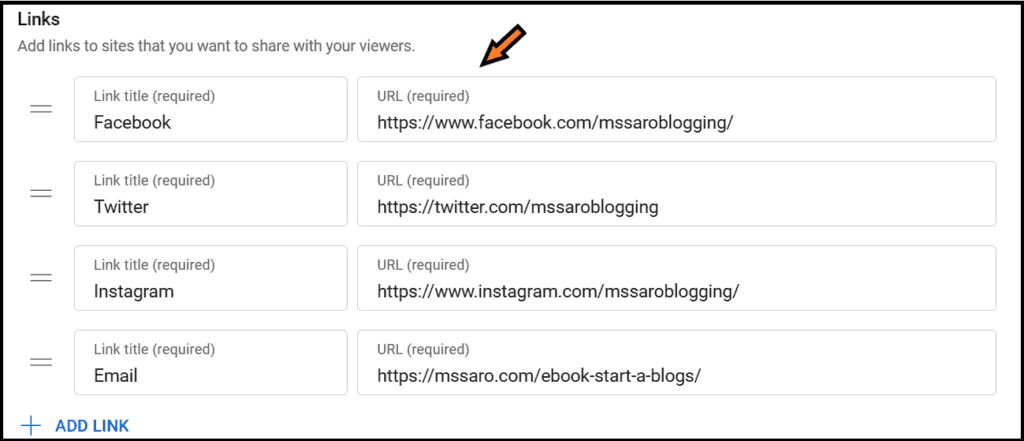
4. Add links that you want to share with your readers.
5. Then click on Publish Button.
By doing this, you will see the link on your YouTube banner Page, as shown below.

6# Add YouTube Channel Link in the Description
One of the essential features of YouTube is adding links to your YouTube channel by default to all your videos.
How to Add a YouTube Channel Link (It will appear automatically in all your future videos)
- Go to your YouTube studio
- Click setting and then go to upload defaults
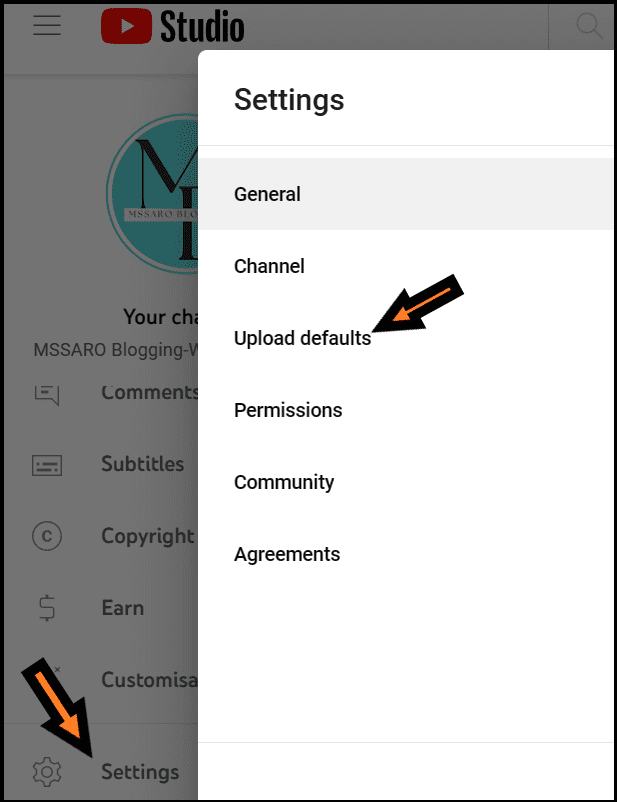
3. At upload defaults, you will see the description option. Add your YouTube Channel link here.
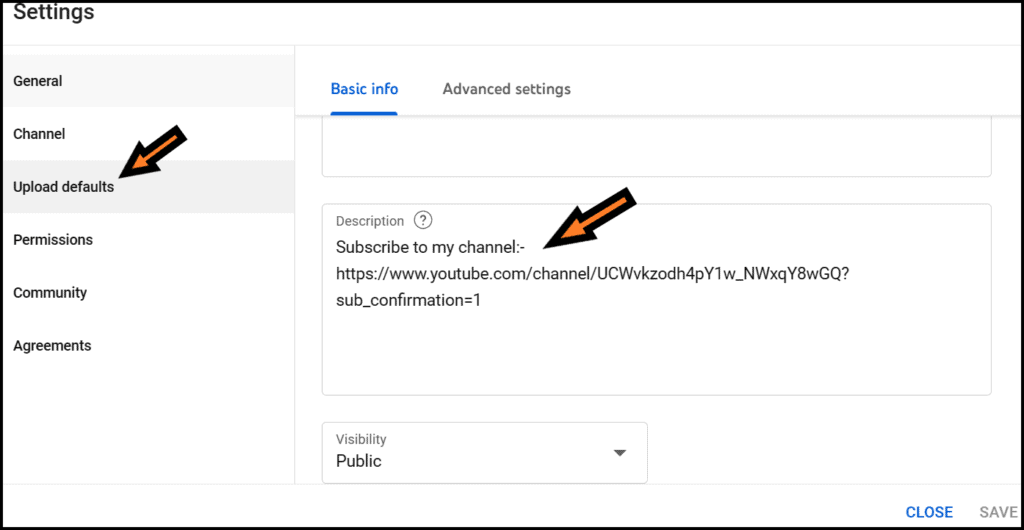
4. Then save it.
It will automatically come in all your future videos.
Thus, it enhances your YouTube channel’s visibility, so subscribers will eventually increase.
7# Consistency in a Video Posting
To get more subscribers, always give your readers valuable information from time to time.
Consistency in your video posting is essential to enhance your reader’s trust and subscriptions.
Tips:
- Post at least one video initially per week and later increase its frequency.
- Always stick to your scheduling of videos.
- It’s better to automate video scheduling so that not even a single week goes solo.
8# Optimized Your Video Title
It’s essential to optimize your video title.
Take the help of some good SEO tools and optimize your video title.
Your video title, descriptions, tags, and subscribe watermark should be proper to optimize your video.
More appropriate keywords fetch more reader attention and, thus, more subscribers.
Tips:
- Always research keywords for your video title.
- You can do it with the help of free google keyword planner or paid SEO tools.
- It helps Google crawlers to identify your title.
- The title should be short, catchy, and engaging. So that readers stop and see your video. The more they read, the more they subscribe to you.
9# Long Videos or Short Videos
A long or short video, Is the length of the video matter?
Though, YouTube encourages longer videos. But nowadays, YouTube shorts are also trendy.
Initially, focus on longer videos, around 10 minutes plus, to grasp more user attention.
Give detailed and accurate information, mainly those which you have tested yourself so that it would authenticate your videos.
Try to publish long videos and YouTube short both.
Add YouTube cards to your videos, so your readers can navigate to another video.
The card option is beneficial for redirecting your viewer towards your more videos, and thus you can engage your viewers
For How to Add a Card to Your Video, refer to our blog – Where to Add Affiliate Links on YouTube? – Mssaro
Tips:
- Please make an intelligent video so that shorts can be cut out of it, and your time creating shorts will be saved for other purposes.
- Provide as many examples as you can in explaining your video. It would give a clear understanding to your readers. They will search for your videos, as you are providing and explaining your content in detail, and thus your subscriber will increase.
- Spread your videos on all social media platforms to enhance your website/channel visibility.
10# Try to Collaborate with Fellow YouTubers
It’s always better to collaborate with other fellow bloggers from your niche.
We all start our blogging journey alone, but we are not alone. Always joins and collaborates with other fellow bloggers.
You can enhance your connections with other prominent audiences.
Collaborating with other creators in your niche can expose your channel to a wider audience and increase your subscriber count.
Look for opportunities to collaborate on videos, challenges, or even live streams.
By tapping into each other’s subscriber base, you can gain exposure to potential new subscribers who may be interested in your content.
11# Engage and Interact with your Audience
It’s essential to have a healthy interaction with your readers.
Use the pinned comment, so that reader can easily navigate to your other video or channel.
Always reply to their comments in a positive mode.
By engaging with your audience, you are encouraging your audience to subscribe to your channel.
Ask for their feedback and incorporate their genuine suggestions.
Interaction creates long-term trust and relationships.
12# Built-In Subscription Link
Built-in subscription link, this facility will give a subscription pop-up as soon as any reader navigates to your YouTube channel. And thus, making it easy for them to subscribe to you.
Sometimes reader comes to your channel but does not subscribe; by built-in subscription link, they get a pop-up as soon as they come to your channel that makes them subscribe.
As our YouTube channel link is as below
https://www.youtube.com/channel/UCWvkzodh4pY1w_NWxqY8wGQ
We have to add ?sub_confirmation=1 after our channel link like this
https://www.youtube.com/channel/UCWvkzodh4pY1w_NWxqY8wGQ?sub_confirmation=1
Now whenever readers click the above link, they will get a pop-up for subscribe first, which makes them subscribe intensely.
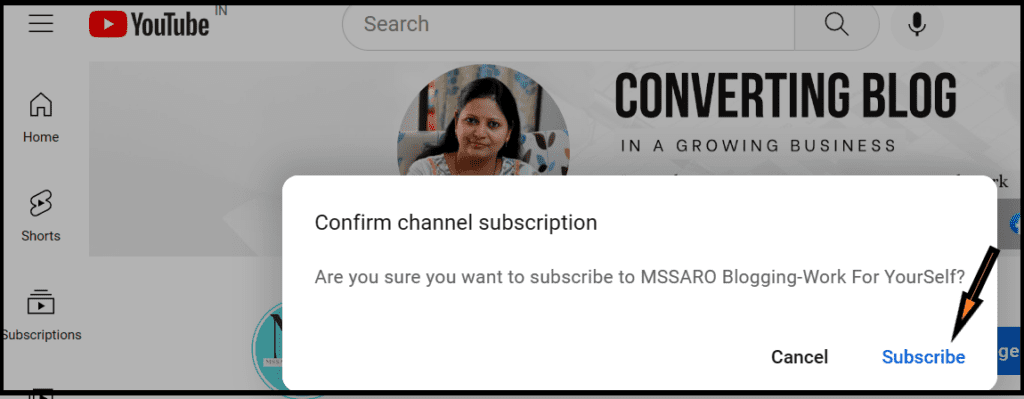
Thus, your subscription link would increase.
Where to place this link?
1.In your blogging website, where you have added icon of YouTube channel links.
We generally give icons of all our social media platforms at the footer. Here in the YouTube option, you can add your new link.

2. On all other social media platforms, readers subscribe to you.
The Built-in-subscription link will work for only desktops or pc, not on mobile.
13# Customizing YouTube URL Name
By customizing your YouTube URL name, your readers will easily recognize you.
Customization professionalized your channel name, and thus readers would readily associate with you.
14# Cross-Promotion on Social Media
Use power of Social media platforms to promote your YouTube channel and get your subscriber count increased.
Share teasers, snips, or highlights from your videos on platforms like Instagram, Facebook, or Twitter.
Encourage your audience to subscribe and provide them clear links to your YouTube channel.
Customization Eligibility
- 100 or more subscribers
- Channel should be 30 days old
- Upload a profile picture
- Upload a banner Image
How to Add a Customized URL
- Sign in to YouTube studio
- Click customization
- Then go to basic info and Go to Custom URL (as you want your channel to look like)
- Click Publish
- Click Confirm
Conclusion
YouTube is an excellent way from which you can increase your subscribers.
Don’t buy subscribers; it is not a good practice, and you will be banned from YouTube.
End your video with the question and what next solution you would give in your next video.
Always give truthful information to your readers. And try all the above ways to increase your subscribers.
Tell us which method you are using to enhance your channel’s subscribers and how you are progressing on that.
Which other methods would you suggest to us so that we experiment the same with our channel?
We will surely inform you of more methods as soon as we discover them.
Stay connected with us with your comments and suggestions.
Keep Smiling and Start Sharing!
Frequently Asked Questions(FAQ) on How to Increase YouTube Subscribers?
Question 1: Can we buy YouTube Subscribers?
Answer: It’s not a best practice to buy subscribers as they are not your target subscribers, and YouTube might ban you for this.
So don’t buy subscribers; apply methods like making engaging and quality videos, watermarking subscribe in your videos, adding catchy thumbnails, inserting text, adding cards in your videos, researching video titles with keywords, and many more.
Question 2: How to increase subscribers on YouTube?
Answer: YouTube subscribers could be increased by following below
- Add a Custom YouTube Channel Trailor.
- Consistency in posting YouTube videos (Frequency of video posts)
- Place your YouTube channel link in your description so that reader can easily navigate from it.
- Create a video 10-minute plus. Add YouTube shorts too.
- Respond to comments to establish a long-term relationship with your readers.
- Always start with some questions and try to solve the same problem in your video.
- The video title should include all the relevant keywords
- Watermark subscribe button in your entire video
- Thumbnails create the first impression; never ignore it.
- Consistently create high-quality and engaging videos.