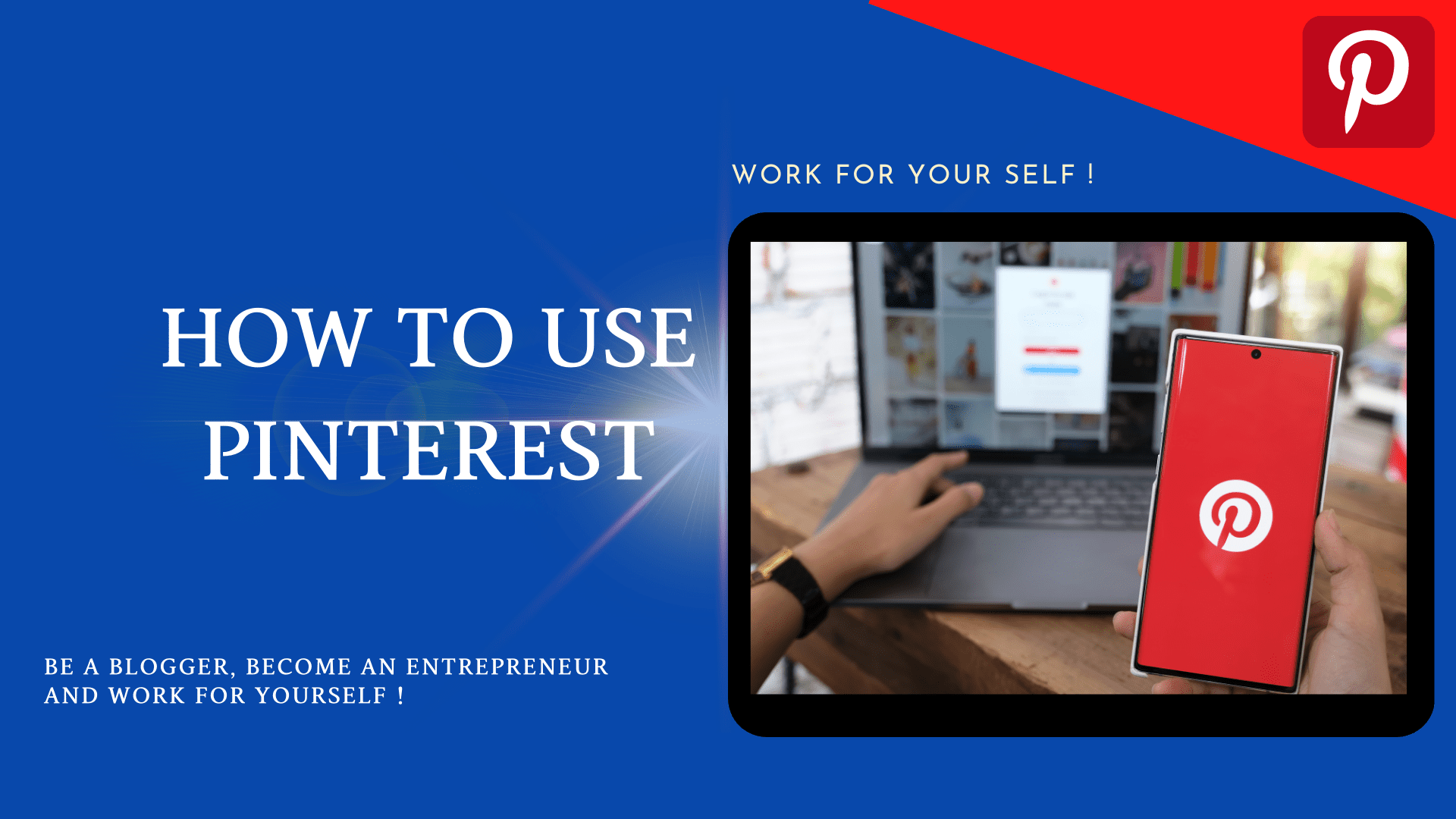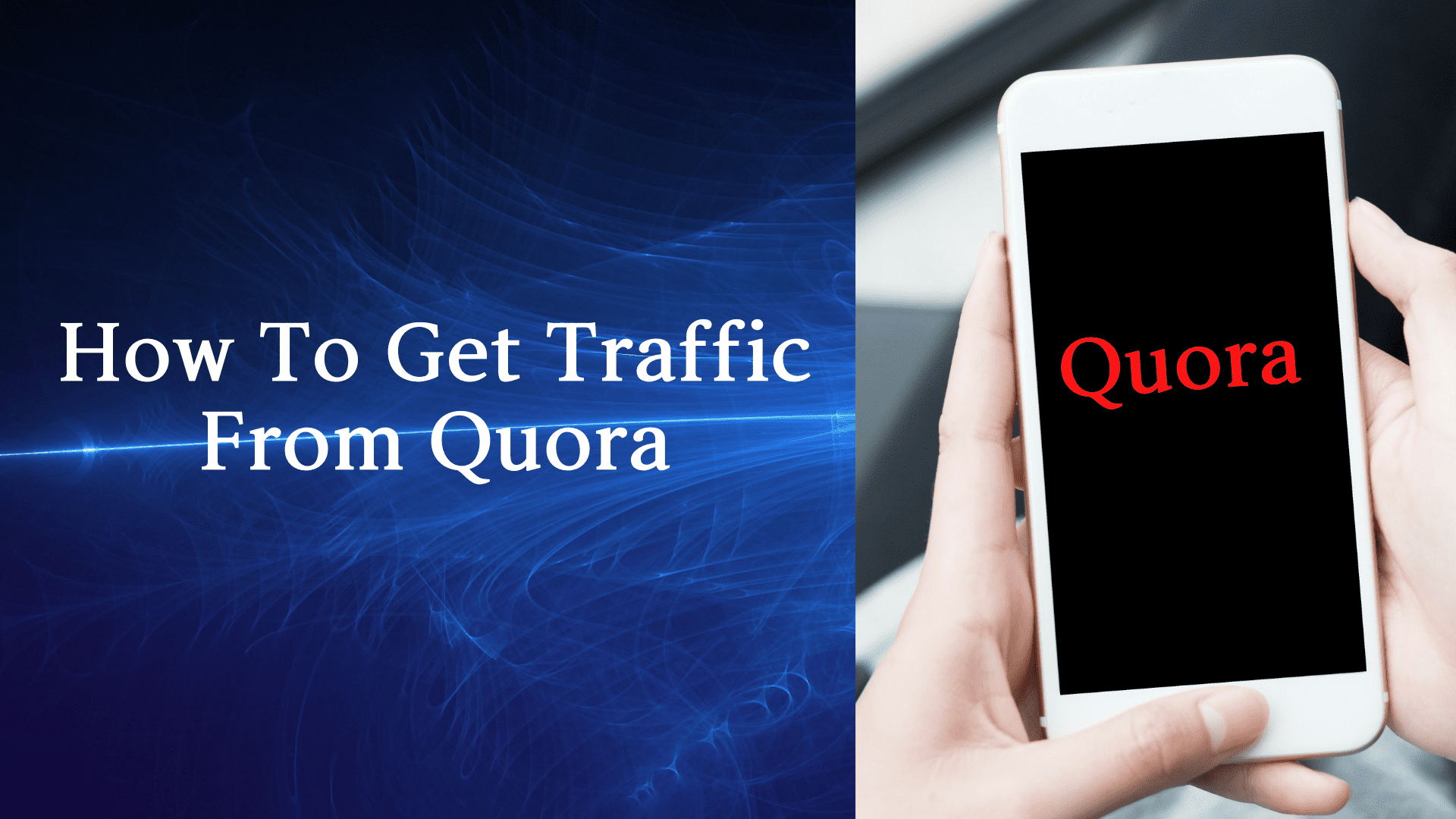Social Media Marketing is becoming an integral part of every passing day, and due to this, online businesses are changing their strategy and becoming more active on social media platforms.
Through social media, you can brand your product by targeting potential users and converting sales better. Here you’ll learn to drive traffic through Facebook one of the famous social media platforms.

Facebook has more than 3 billion monthly active users worldwide as of 2023. It is the largest social media platform globally.

It is one of the easiest ways to promote your website for free or at minimum cost.
Nowadays, everyone wants to earn some extra income while connecting with people through blogging. Facebook is the most significant way to gain large followers for a blog.
These statistics are awe-inspiring, but they do not do any wonder unless you are generating traffic to your site from Facebook.
For this, you should know about digital marketing strategies and what Facebook tools are available, which can grow you to success.
Now comes one of the essential questions how to drive traffic through Facebook.
In any social network site or Facebook page, the reader’s trust matters a lot so be genuine to your readers in all aspects then only you can convert sales by referral link.
The referral link is a type of URL (Uniform Resource Link) used in referral marketing campaigns to promote their brand and products through their existing customer.
As of now, I am sure you all understood the importance of social networking sites for your website’s success.
So the next question that pop-up in our mind is what we could do to generate traffic from Facebook. The answer is very simple just make a Facebook Fan page.
Table of Contents
ToggleCreate Facebook Fan Page
Firstly you have to create a Facebook Fan page if you want to promote your blog or website. See our blog How to create Facebook Fan Page.
These are easily created and link directly with the owner’s personal account. This means one Facebook login user can access both personal account and their website Facebook Fan page. This is the first step to putting your website on Facebook.
Steps to create Facebook Business Fan Page
- Go to facebook.com/pages/create
- Select the type of business you have. Either business/brand or community/public figure.
- Get started.
Tip to create a good Facebook Fan page.
- Make a profile briefing about yourself.
- The profile should have your professional summary.
- The profile should have basic information and your website details.
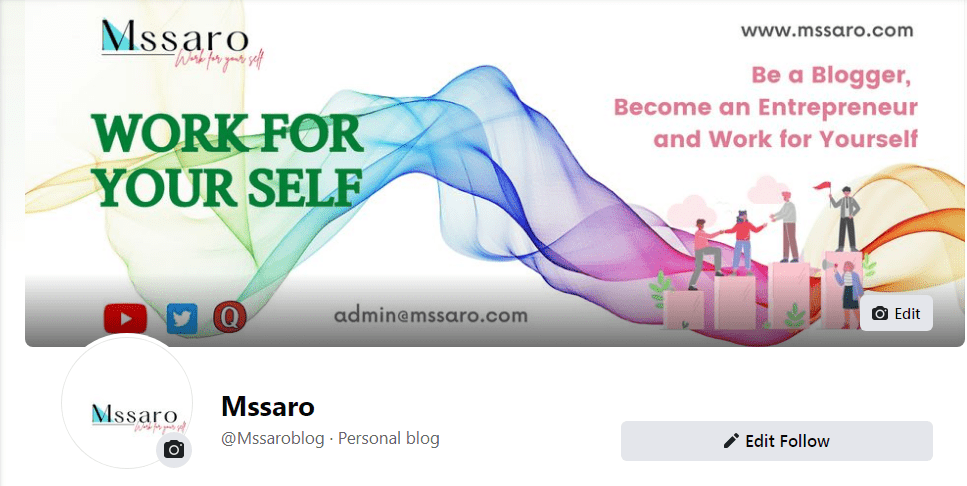
You have made your Facebook Fan page, now what?
Start promoting your website and make sure you regularly update your Facebook fans about your new post. For this, you can take help from the FB app for Bloggers.
But just creating a Fan page is not enough you have to work hard on promoting a Fan page to get more users. You can use it to interact with your website reader.
There are 4 different tools that every blogger should use.
1. Post Planner.
2. Tube Buddy.
3. Facebook Debugger Tool.
4. Stencil.
The new or fresh content you post on your site is essential for your social media marketing and search engine optimization.
Google always rewards sites that add fresh content frequently with a higher ranking, for this you can start publishing with an RSS feed on your Facebook page and on your Facebook groups. This is a simple way to share all your post from your blog to your FB feed.
RSS is Really Simple syndication. It contains a summary of updates from a website in the form of a list of articles with links. It offers an easy way to stay up-to-date on a fresh comments from the website.
By this readers can read special information or news and make comments right on your FB wall.
But that doesn’t mean you should post every second day of a week. You can post something new in a week or even once a month can benefit website traffic.
Here are some tips on how you can add new content.
- You can post weekly about your niches. It should be short and can be a paragraph with a picture. You can even answer a question your reader asked.
- Add new pictures and videos which support your blog. It will help to attract the reader.
Make Friends on Facebook
By using the search tool, you can find people on Facebook. You can search by name, organization, and more to build your network to connect with your friends and followers.
It will be a great way to make friends which will help to drive traffic from Facebook.
Additionally, you can find similar interests people as yours by looking at Facebook groups and pages. Once you find the same interesting people, you can send them a friend request.
By adding friends, you can build your network more friends means you have more people to see your updates.
To build a network as it is essential to find people of similar interests.
Create Group
You should create a group as per your niche topic and invite people to join.
Create your group to develop your business by building trust in your group.
You must share ideas and stay connected with your friends and followers. it will help you to develop your network.
How to create a Facebook Group
If you are a Facebook Page admin, you can create a new group with your Page as the Admin.
To create a Group follow the below-mentioned step:-
- From your news feed, Click Pages in the left menu and select your page.
- Now Click Groups below the cover photo.
- Click create linked Group and fill in the on-screen sections of your group.
- click create.
Your page can be an admin of up to 200 groups.
Active & Post Frequently
If you want to drive more traffic from Facebook then you need to be active and post frequently.
You have to share your status, join the live conversation and answer your follower’s questions.
Share new content and add a button to comment and like in your group. This will help to increase traffic to your blog.
Add Photo
A post that has a picture is more attractive and the reader is more attracted to pictures as no one wants to read text only, so add a photo representing your topic.
Feedback
To engage and attract your reader, you can take feedback and ask them a question.
The question should be short and clear. You can ask about their personal views.
You can take feedback to ask them to write their view on your blog. This way, they will click on your post.
Don’t add a link or URL rather you can remove the link from the text. Link your Website page URL in an image that will directly open the page.
Add Facebook Share Button
Add a share button for all your blog posts so that users can share your blog links with others. It will help to increase and drive traffic through Facebook on your blog posts.
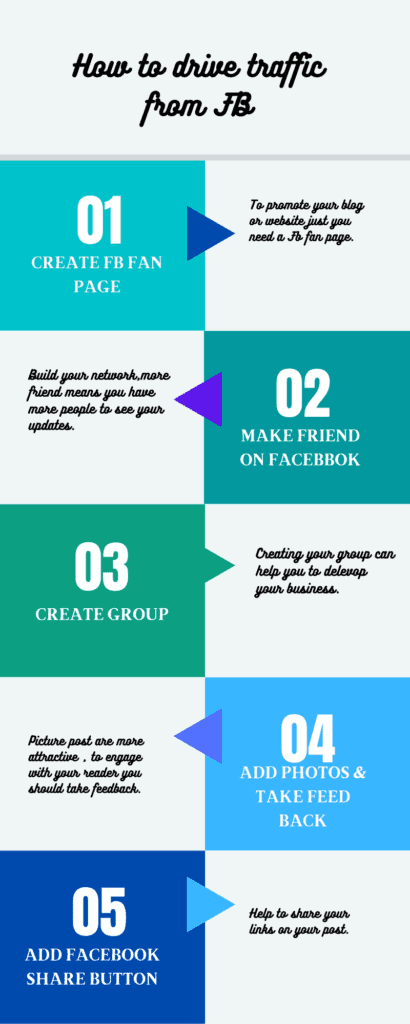
What is Online Advertising on Facebook
In this topic, we will discuss what is Facebook ads and why we should advertise on Facebook.
Now a day most of us use Facebook. We scroll through Facebook very frequently and see a number of ads coming on this platform and for marketers, it is an important feature.
Facebook ads are paid messages which marketers place on Facebook, it will help you to place ads and target a particular demographic, and in this, you can be specific or broad as much as you like.
This will help in building an email list for free as millions of users reach Facebook every day and some of them would be your potential customer.
Conclusion
Creating a fan page on Facebook will be helpful for your blog. It will give you good results and drive a significant amount of traffic from Facebook to your Website.
You have to work a few hours a week to turn your Facebook page into a stable traffic source.
Keep Smiling & Start Sharing…
FAQ
Lorem ipsum dolor sit amet, consectetur adipiscing elit, sed do eiusmod tempor incididunt ut labore et dolore magna aliqua. Ut enim ad minim veniam, quis nostrud exercitation ullamco laboris nisi ut aliquip ex ea commodo consequat.
Lorem ipsum dolor sit amet, consectetur adipiscing elit, sed do eiusmod tempor incididunt ut labore et dolore magna aliqua. Ut enim ad minim veniam, quis nostrud exercitation ullamco laboris nisi ut aliquip ex ea commodo consequat.
Answer:-
1. Update your Facebook Page information.
2. Use Post teasers.
3. Ask a question.
4. Create Facebook Messenger links.
5. Place links in Image Caption.
6. Go live.
Answer:-
1. Find the RSS feed for your Blog
2. Head to Facebook.com/notes.php
3. Click “Edit Import Setting” on the left side of the screen.
4. Paste your RSS feed into the web URL
5. Click the box agreeing with FB terms and services
6. Then click Start Importing.
Answer:-
1. Open web Brower and go to the web page.
2. Right-click on the web page and choose view page source.
3. Select setting- Find
4. Type RSS and press Enter
5. The instance RSS is highlighted.
Answer:-
1. Post Planner- Schedule a Facebook status update for your page, it’s a Marketing app for Facebook.
2. Tube Buddy- It is a chrome extension for YouTube, by this, you can automatically share your YouTube video on your Facebook Page.
3. Stencil- It creates high-quality images in seconds and you can directly share these images on your Facebook Page.
4. Facebook Debugger Tool- This will show you how your article will be shared on Facebook. it will show Meta title, Description, and Image.
Answer:-
Facebook ads are paid messages from businessmen placed on Facebook. Here advertisers create an ad that has a specific goal, which is called advertising objective and they create ads that can help them to reach those objectives.
Answer:-
Facebook ads are target users based on their location, demographic, and profile information. After creating an ad, the advertiser set a budget and bids for each click that your ad received.