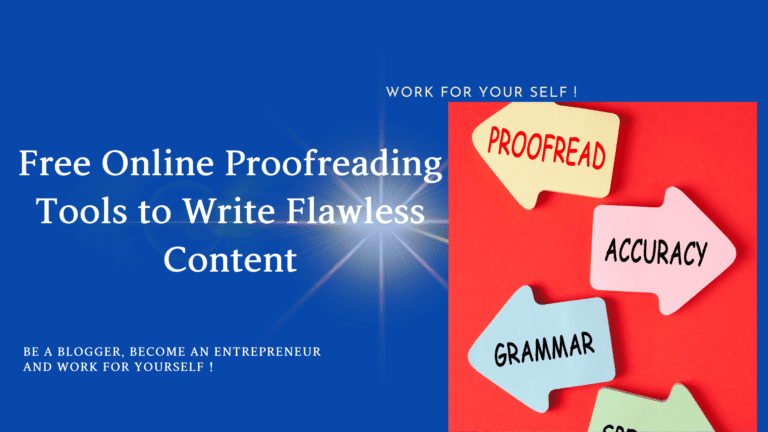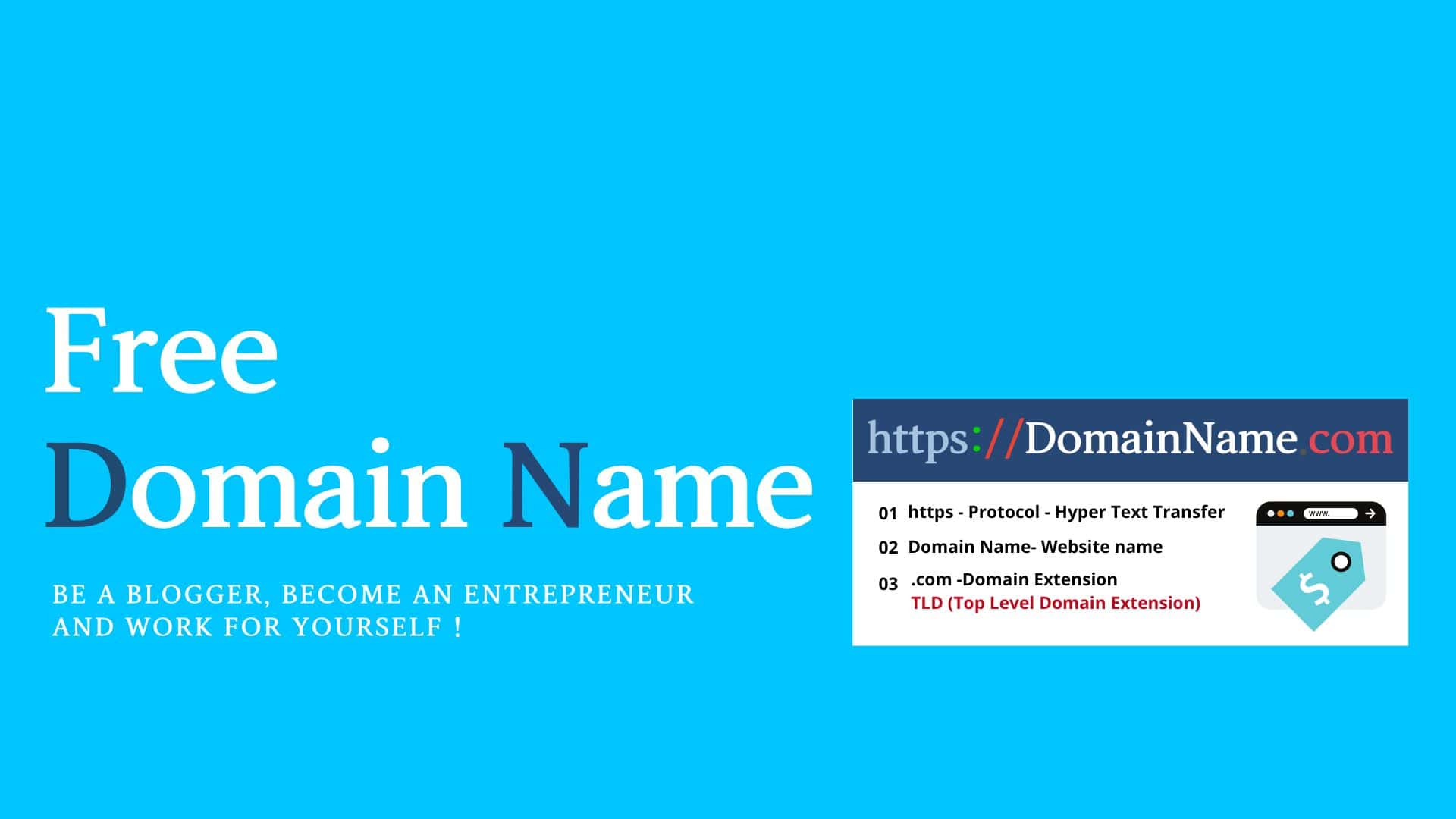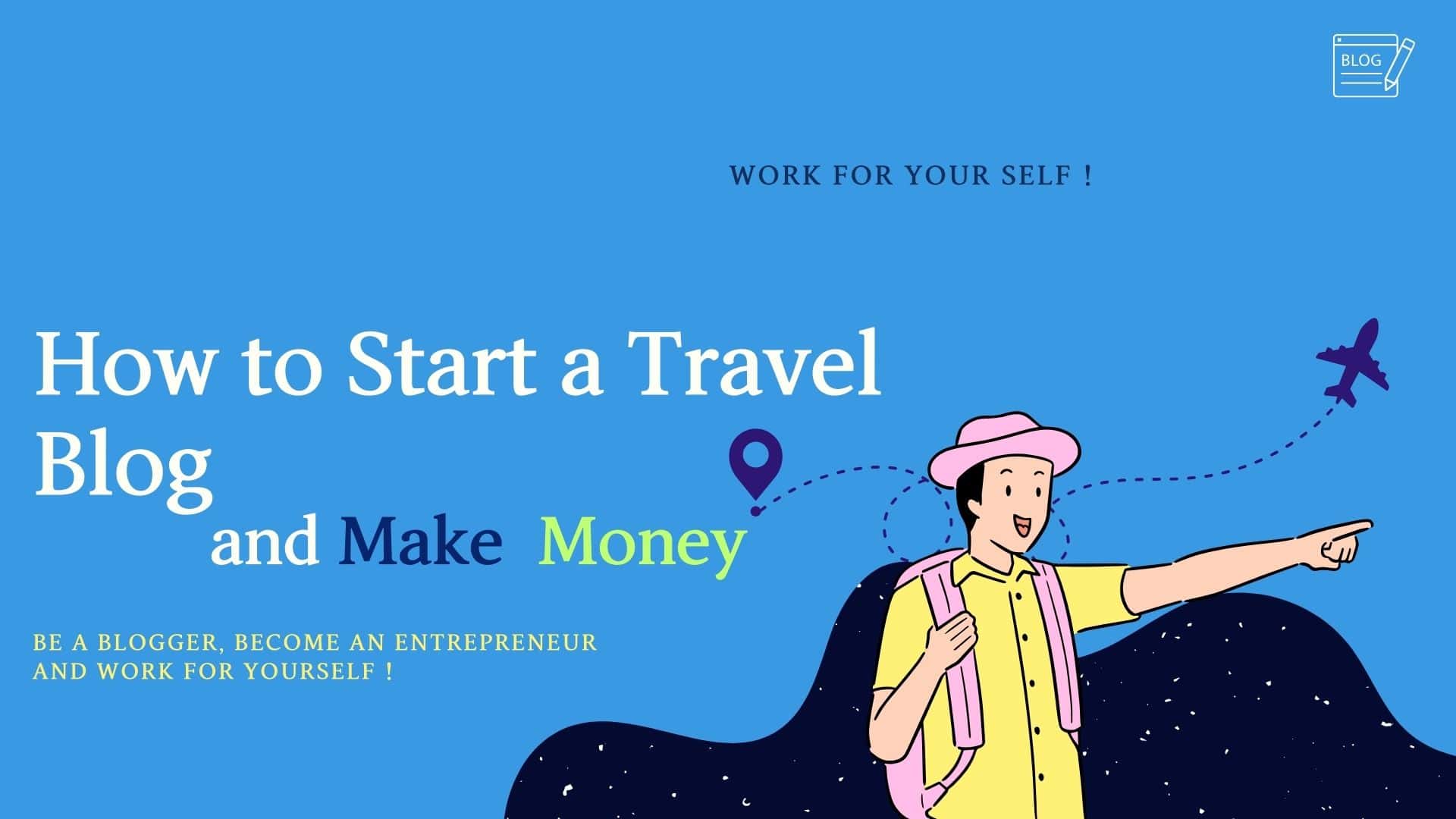Who doesn’t want to write perfect content? As a blogger, you don’t want any errors in your article. Your content should be 100% error-free.
If your content grammar and spelling are correct, this will help you to rank in the Google search engine, and your reader will not be get confused and will easily understand what you want to deliver them.
In whichever language you write your blog, document, or post, it should not contain any spelling or grammar mistakes.
Therefore, checking spelling and grammar before updating online is always recommended.
That is where online proofreading software comes in.
If you are a new blogger or starting your business and your budget is limited, then these free tools will be best for you.
In this Blog, I’m going to show you the 9 best free online proofreading software with their help of them; you can do error-free content.
Table of Contents
ToggleWhat is Proofreading Means, and Why is it Important?
Proofreading is the process of reviewing written material to find if there is any error that can be corrected before publishing online.
Writing without grammatical mistakes is vital for students, bloggers,s or writers.
You leave a good impact on your reader; you should create flawless content.
If we talk about bloggers, blogging is just about writing good error-free content.
Google also rewards bloggers who update their blogs frequently with error-free content.
If you want more traffic through a search engine you should provide grammatically error-free content to your website or blog.
For getting Traffic, Proofreading is important you always check your content before posting online.
Proofreading Benefits
- Correcting typo mistake
- It polishes your word.
- Provide clarity to your message.
- Easily save in docs or on text files.
Now you can know the importance of proofreading software, let’s discuss the different types of tools available which improve your writing skill.
Most of them are free grammar checker tools, but some come with a premium version for advanced features.
Top 09 Best Free Online Proofreading Tools to Write Error Free Content
1. Ginger
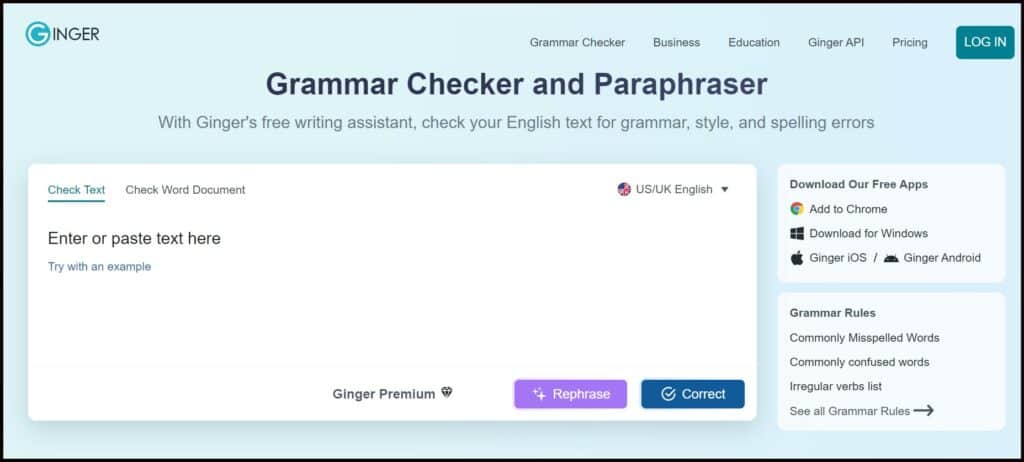
Ginger is more focused on spelling and grammar checking.
It identifies and applies the suggested sentence corrections to all errors; it does not encourage the user to correct error one himself.
It can be used as a browser add-on, it can be integrated with MS Word/outlook, used in iOS /Android, Windows, or you can directly use an online site.
Feature of Ginger
- Grammar and spelling checker.
- Third-party integration is available.
- Provide personal practice sessions.
- Check style.
- Essay checker.
- Sentence Rephrase.
- 40+ Language translations.
- Seven days money-back guarantee.
- Unlimited AI-powered corrections.
Pricing
For the ginger’s premium plan please check with the site.
2. Grammarly
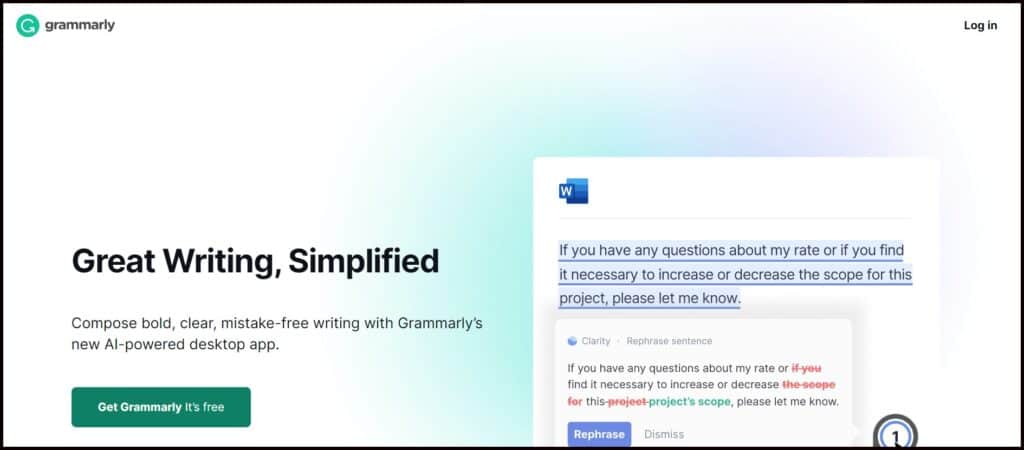
Grammarly is one of the best free grammar tools. It can be used for grammar, spelling checks, punctuation error checks, etc.
By just copying and pasting your content to Grammarly editor, it will check all spelling mistakes and clarity.
It can check 1,00,000 characters at a time. With the help of the interface editor, you can easily do text formatting like bold, heading tags, and other things.
Grammarly tool not only helps in correcting grammatical mistakes but also gives you explanations of each mistake.
We are using Grammarly and found a good one.
With the help of its plagiarism checker quality, you can find any duplicate content. It gives your accurate detail after counting the total word count.
Feature of Grammarly
- Rewrite Sentences.
- Modify Tone.
- Copying monitoring.
- Select the perfect word.
- Use a Formal tone.
- Fluency.
The Grammarly amazing advantage is that its tool fixes grammar mistakes in real-time.
It helps in making our content error-free and explained in a very easy and understandable manner.
Below is the screenshot from Grammarly, where no issues are found in the content.
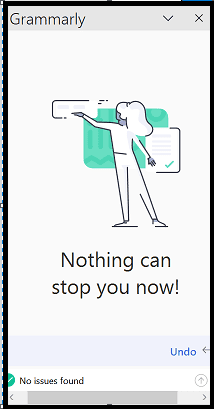
Use can use a tool in an effortless way as this tool have a straightforward interface.
Pricing
Grammarly tool is free, but if you need an advanced feature please check the premium price on the website.
3. Linguix
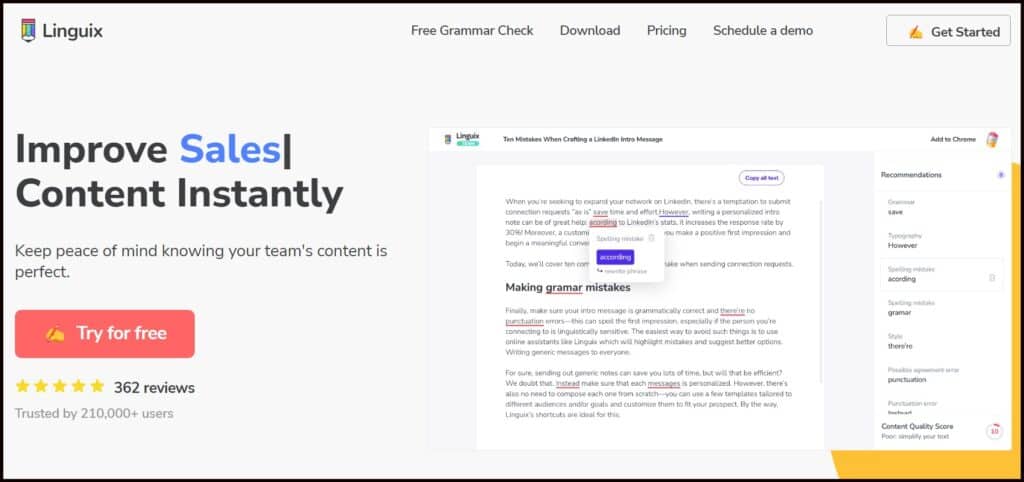
In Linguix, with a single click, you can fix all grammatical and spelling mistakes; it uses artificial intelligence to find mistakes in your written material and suggest to you how you can fix them.
If you are Blogger, a student, or on any academic writing work linguix will be best for you.
Linguix works on browsers such as Chrome, Firefox, and edge.
This tool also works on WordPress and google docs.
Feature of Linguix
- PDF Export.
- Fix basic grammatical errors.
- Content rewriting word which is hard to read
- Real-time writing insights.
- Team management.
- Brand content and style management.
Pricing ($10/month)
The Linguix pro pack costs you $10 per month. But you have to take the annual package @ $120.
4. Zoho Writer
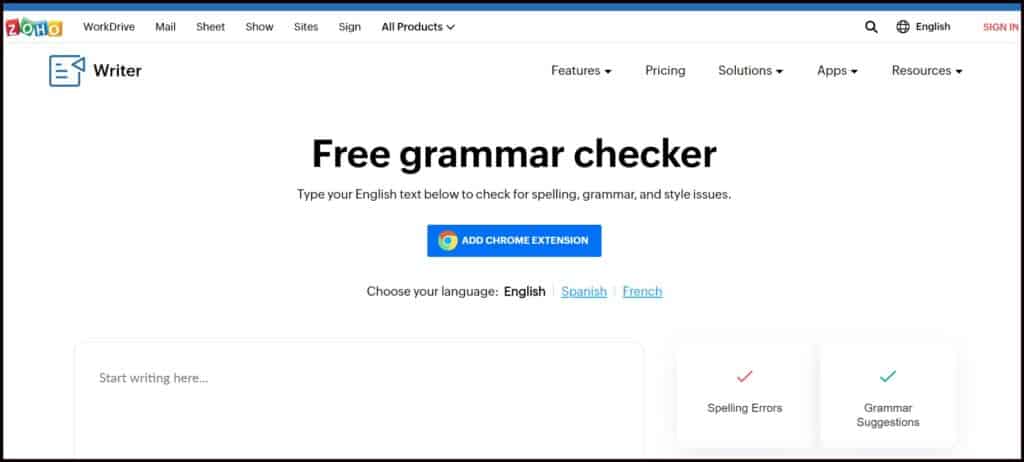
Zoho Writer is an online tool with features like grammar error checks, spelling mistakes, and style issues.
It provides suggestions on context awareness (like effect/affect) it will help you pick the right similar-sounding word, and points out punctuation mistakes.
Zoho Writer is good for creating professional documents and files for your business.
Feature of Zoho writer
- Correct improper word choice.
- AI-Powered writing Assistant.
- Spelling and style check.
- Rephrase Sentence.
Pricing
Zoho Writer grammar checker is free to use. Other paid plans are also available , you can check on site.
5. Slick Write
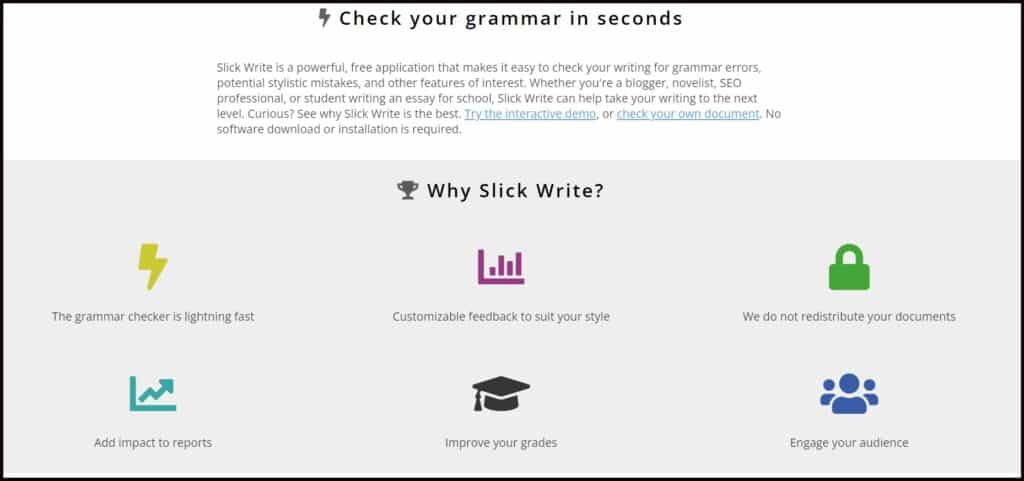
SlickWrite is a free online proofreading tool.
It has many options, like free applications that make it easy to check your writing for grammar errors, potential stylistic mistakes, stats, flow, structure, and word variety.
It gives you a detailed analysis of your writing and errors like phrases, filler words, uncommon words, passive words, and many more.
Overall SlickWrite makes sure that your document contains no grammatical errors.
Feature of Slick Write
- It is fast in grammar check.
- It is a free tool.
They are available for Chrome and Firefox as a .extension.
6. Paper Rater

Paper Rate is another tool for Proofreading.
It provides suggestions on your grammatical mistake, style, etc., and also checks your written article title and rate your work by seeing your vocabulary, word choice, etc.
They have a contextual spelling checker, which is the best part of paper Rater.
This tool also runs Artificial intelligence (AI) which is help full for students and content writers.
Feature of Paper Rater
- Spelling checker.
- Give suggestions to make content more attractive.
- Grammar checker.
- It’s Free proofreading.
- Check whether our content is plagiarised or not.
- As per our writing, it gives us grades..
- Suggest the best attractive word to choose.
- No download is required.
7. Grammar check
It is another tool that helps you to correct your grammatical mistake.
You can directly paste your content on the website to check your mistake.
There are 02 options in Grammar check first free check and the second is deep check.
Feature of Grammar check
- This is a free online grammar check tool that helps in informing you of your grammar mistake.
- Easy to use. Its interface is easy to use anyone can use it.
- Provide great suggestions for free.
- You only have to copy-paste your article there and then click on the free check option.
8. Language Tool

It’s come in more than 30 different languages, and the main languages are English, Spanish, German, French, Dutch, and Portuguese.
Even in its English version, you can choose between six standard varieties -US, UK, Canada, Australia, New Zealand, and South Africa.
This Tool comes in two versions. The first one is free, which corrects the spelling as well as simple punctuation and some style mistakes.
And in the second Premium version, they will show you all errors and give the best possible text.
You can check 10000 characters per text at a cost $0
Feature of Language tool
- Do basic grammar checks, punctuation, and style work.
- Personal dictionary.
- Multiple languages.
- MAC os app available.
- Browser add-on.
- In paid version- you can check up to 60000 characters.
- In paid version- add-on in Microsoft office.
- In paid version- add-on in Google Docs.
9. Google docs
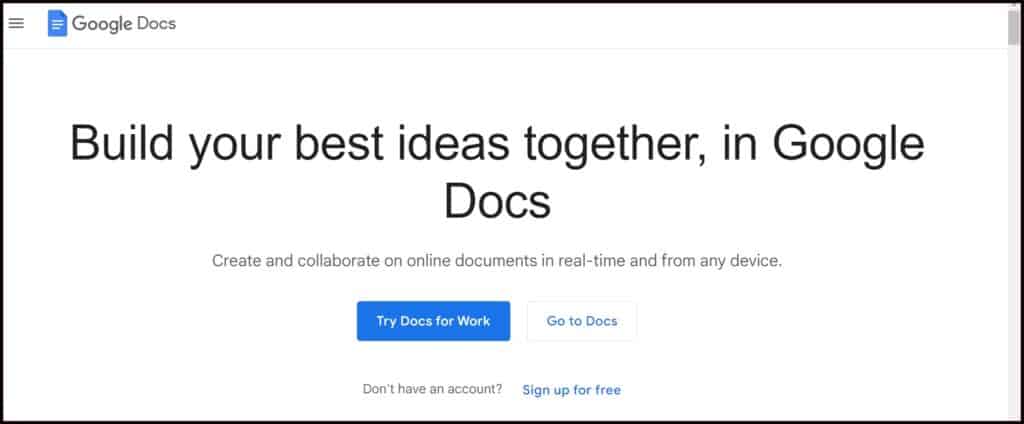
Google docs are free with excellent features to edit your writing.
You can add on Dictionary, Diagrams, Template gallery, etc., which makes your editing process easier.
In Google docs, if you speak English or any other language, you can make an article with your voice; for this, you don’t have to use the keyboard.
This Feature call voice typing.
You can use Google docs even if you are offline, if you don’t have an internet connection.
Feature of Google docs
- It gives 15 GB of free space to all Gmail users.
- Safe and secure
- You can save documents on google drive.
- You can access your document and edit a document from anywhere.
- Have a facility of consistency checker in this; it checks the consistency of word usage in your document.
Infographic of Best Free Online Proofreading Tools to Write Flawless Content
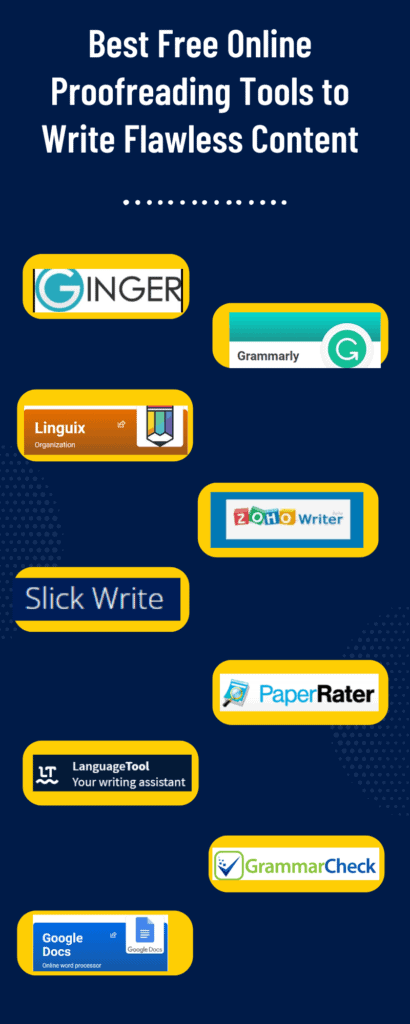
Conclusion
With the help of the proofreading tool, it has become quite simple to do all basic and advanced grammar checks on your article.
Before selecting go through all the above suggested tools and do research which tool is best for your work.
As per our experience, Grammarly is the best if you want to check grammar during content creation.
You should select a tool that suits you best from the rest of the proofreading software.
For any blogger, a writer proofreading tool is very important as with the help of these tools; you can post error-free content.
I hope you found this blog helpful and valuable.
Frequent Ask Questions (FAQ) on Best Free Online Proofreading Tools
Answer- As per our experience Grammarly is the good one. We use Grammarly for our blog and it gives us good results.
Answer- Yes, it is free. If you want more features you can go on the paid version.
Answer- Proofreading simply means checking your written content before you publish online. It fixes your minor spelling mistake, suggests an attractive word, and corrects punctuation mistakes, and formatting issues. Etc.
Answer- Its main purpose is to improve the quality of your written material by suggesting and correcting your grammatical errors.
Answer-Here are some good proofreading tools in 2024
a. Grammarly.
b. Ginger
c. Google Docs
d. Language tool
e. Paper rater