Permalink is the complete URL of the Blog site or any web page. Permalink is also known as Permanent Link.
Why it is called Permalink?
URL is created as Permanent link and remains the same once the page is published on the internet that’s why it is called Permalink or Permanent Link.
Now it may come in mind that what is URL?
URL is an acronym for Uniform Resource Locator. It is a unique web address of a Web Page. e.g. https://mssaro.com/how-to-start-a-blog/

Table of Contents
ToggleParameters Used to Create Permalink with Example
Permalink consists of “Domain Name” and strings after the domain name known as “Slug.”
Permalink = Domain Link + Slug
e.g., the URL is https://mssaro.com/how-to-start-a-blog/
Here mssaro.com is a domain, and “how-to-start-a-blog“ is a slug.
To know about how to choose the best domain name, refer to choose-best-domain-name.
Slug is part of the web address used at the end of the address. Here in our case, “how-to-start-a-blog” is a slug.
Usage of Permalink
- Permalink is used directly or through any search engine to access a blog or web page.
- Permalink is used for creating Backlinks. Backlinks can be do-follow or no-follow backlinks.
- Search Engines like Google, Bing, etc., use permalink to index your Blog.
- Permalink can be shared on any social media for sharing your content.
- You can share Permalink to your friends or your email subscribers to share your content.
What is the Reason not to Change Permalink?
From the SEO point of view, changing Permalink is not recommendable.
In terms of SEO, Web Page Rank can be downgraded if you do not take the necessary actions in case changing the Permalink.
Permalink is used for creating backlinks. This address is used in every backlink created for a blog or web page.
If you change the Permalink and any user clicks on the backlink then the link will redirect to a page that is not available, and the result is “Page Not Found.” It’s called Broken Link.
In that case, the user will move immediately, and the web page bounce rate will be increased.
If the bounce rate increases, SEO will decrease web page authority and page rank.
To avoid such a situation, you must ensure that the 301 redirects should be configured so that when any user tries to open the old Permalink, the page should be redirected to the new Permalink.
You need to configure it on CRM like WordPress for 301 redirects.
To configure 301 redirects on WordPress, refer Create 301 Redirect on WordPress.
Once this configuration is done, if any user clicks on Link or accesses the old permalink directly, it will be redirected to the new Permalink.
If you have a strong reason then only take chance to change Permalink otherwise it is strongly recommended not to change Permalink.
Point to Check during Creating Permalink?
All search engine uses permalink to allow users to access your blog or web page.
In some cases, users may refuse to click your page because Permalink created for a blog or web page is not meaningful.
So it would be good to keep the following points in mind during Permalink creation.
- Permalink should be Secure Link means Permalink should be started with HTTPS
- Permalink should be Short and meaningful so that only by seeing Permalink, the user can understand what information this web page contains. e.g., http://mssaro.com/how-to-start-a-blog/
By seeing this Permalink, users can understand that this page has information about starting a blog.
Suppose we create a non-meaningful Permalink like
http://www.example.com/?p=786
http://www.example.com/article01
http://www.example.com/how-to-start-a-blog-in-2023-for-beginners
All these permalinks are bad permalink as either it is too lengthy or doesn’t have a meaningful permalink by which the user can understand what this page is about.
So always create Permalink that is short and meaningful.
- Permalink should be SEO-friendly.
WordPress support multiple options of Permalink format, but to create SEO-friendly, we should choose “Post Name” in Permalink Option.
To set the Permalink option, follow the below steps.
Step#1: Login on WordPress with the admin user
Step#2: On the Dashboard, click on Settings and then Permalinks
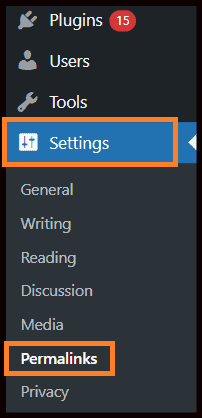
Step#3: The following Permalinks option will be shown, and then select Post Name Option.
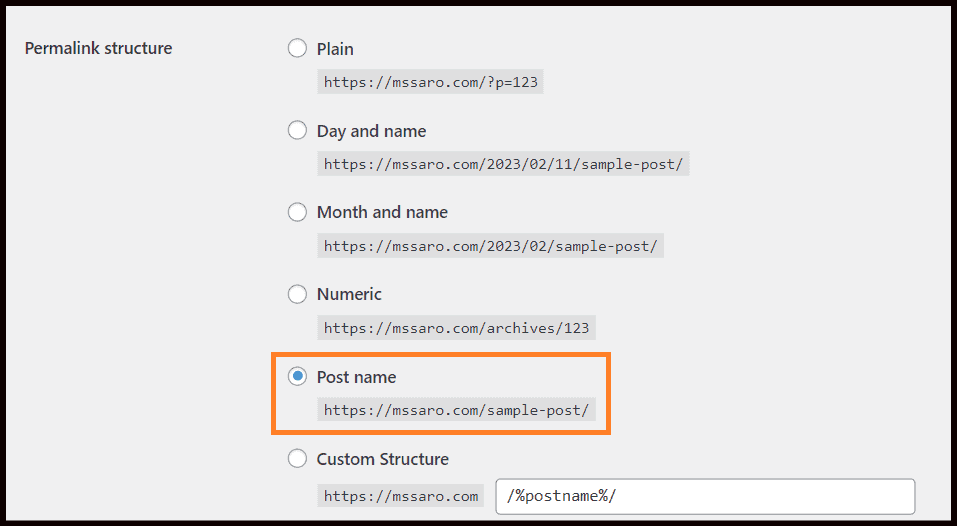
There are other options also to select to choose the format of Permalink but as a blogger, we should always choose Post name.
Other options are beneficial for another Niche. E.g. “Day and name” or “Month and name” can be used for news sites.
Step#4: Click on the Save Changes button at the bottom.
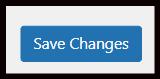
- Permalink characters should be in lower cases with a hyphen (-) delimiter.
How to Start a Blog and Make Money in 2024 (Create Your own Site in 30 Minutes or Less)
In this case. You can see “how,” “to,” “start,” “a” “blog” in lowercase and separated by a hyphen (-).
Different Permalink Structure on WordPress for SEO
WordPress provides facility to create Permalink in different formats.
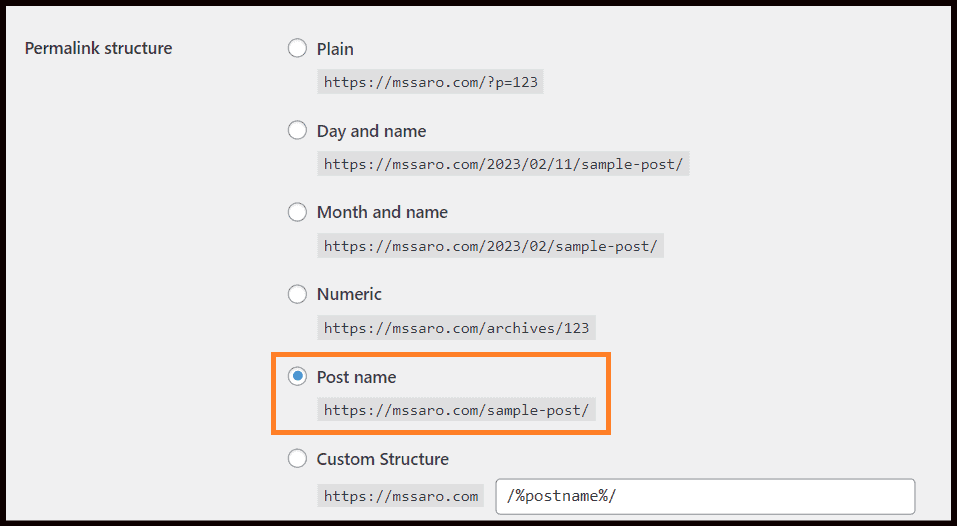
Plain
By default, WordPress uses Plain Option. This option has following structure
https://www.example.com/?p=786
This permalink doesn’t have any meaningful information by which user can understand what this page is about.
As per user point of view this option is not recommended for bloggers.
Day and Name
This option has following Permalink structure
https://www.example.com/2023/03/01/daily-news
This includes Year/Month/Day in Permalink.
This option can be used for News or magazine types website that publish article daily.
Month and Name
This option has the following Permalink structure
https://www.example.com/2023/03/monthly-magzine
This includes Year/Month in Permalink.
This option can be used for monthly published article.
Numeric
This option has the following Permalink structure
https://www.example.com/archives/786
This type of permalink is also not seen a lot much like permalinks created by plain option.
Meaningful Permalink is not created with this option so Numeric Option is also not recommended to use for bloggers.
Post Name
This option has following Permalink structure
https://www.example.com/how-to-start-a-blog
Mostly bloggers are using Post Name option as it creates meaningful permalink and easy to remember.
This permalink is SEO friendly which helps in indexing blogs and also helps in increasing Page Rank.
Custom Structure
This option provides facility to create Custom Permalinks.
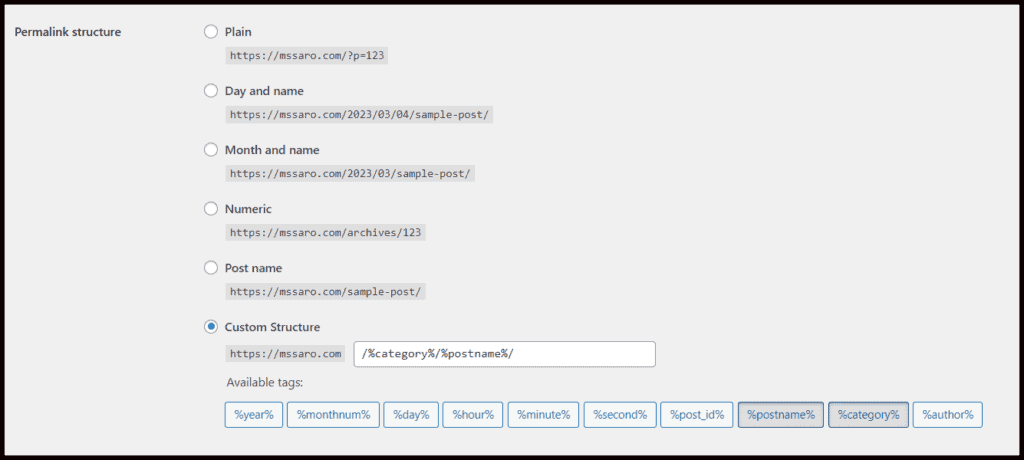
There are multiple options to choose to create custom Permalink.
e.g. If choose /%category%/%postname%/ in custom structure then complete permalink will be
Domain Name + /%category%/%postname%/
i.e. https://www.example.com/blog/how-to-start-blog
There could be multiple categories like wordpress, blog, email-marketing, social-media etc. so it helps to create permalink with category tag.
Multiple Tags are supported by Custom Structure Option.
%year% – This tag adds year of the post in 4 digits in Permalink e.g. 2023
%monthnum% – This tag adds month of the post published in 2 digits in Permalink e.g. 03
%day% – This tag adds date of the post published in 2 digits in Permalink e.g. 04
%hour% – This tag adds hour of the post published in 2 digits in Permalink e.g. 18
%minute% – This tag adds minute of the post published in 2 digits in Permalink e.g. 50
%second% – This tag adds second of the post published in 2 digits in Permalink e.g. 30
%post_id% – This tag adds unique id of the post e.g. 786
%postname% – This tag adds slug of the post. e.g. how-to-start-blog
%category% – This tag adds category field of the post. e.g. blog
%author% – This tag adds author name of the post e.g. xyz
So Permalink Custom Structure provide facility to create Customized Permalink for your post.
Important Points about Permalink in brief
Permalink is a URL used to access the blog or web page.
Permalink plays an essential role in organic search.
From a user’s point of view, Permalink should be short, simple, and meaningful so that the user can understand what is inside the web page without opening it.
It is strongly recommended that Permalink should not be changed. If Permalink needs to be changed in any reason, use 301 redirects so the page can be redirected to a new URL.
Frequently Asked Question (FAQ) on What is Permalink
Answer: Yes, you can configure any option supported on WordPress for Permalink Creation.
Following are the options supported in WordPress.
· Plain
· Day and Name
· Month and Name
· Numeric
· Post Name
· Custom Structure
Answer: Yes, you can create a Customized Permalink on WordPress by using Custom Structure Option in Permalink Setting.
Multiple Tags are supported to create customized Permalink.
· %year%
· %monthnum%
· %day%
· %hour%
· %minute%
· %second%
· %post_id%
· %postname%
· %category%
· %author%
Answer: Yes, you can change Permalink setting after publishing blogs.
Answer: A web page that is not accessed by the user due to various reasons is called Broken Link.
e.g. Suppose you changed your Permalink and doesn’t configure the 301 redirect then when any user will try to access the old permalink, the result will be “404 Page Not Found”. This is the Broken link.





