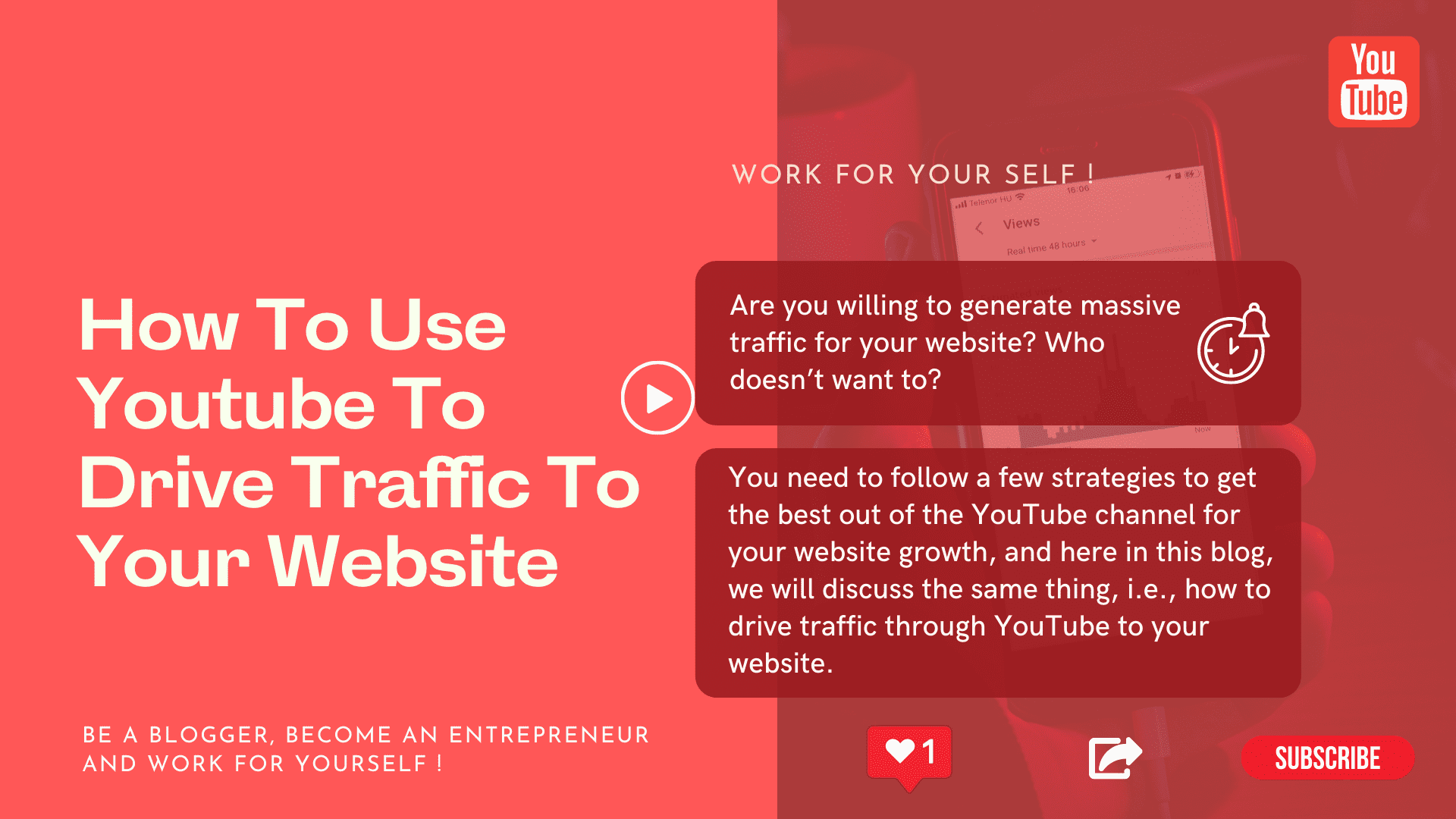YouTube is one of the most useful audio-visual platforms. YouTube has Billions of monthly users, which are active every month. So we can’t ignore this platform.
If you are a blogger preparing YouTube videos to promote your blog or a YouTube creator, this blog is for you.
Creating a YouTube video and publishing it on the platform will not be sufficient to grow your YouTube Channel.
You need to promote it and do enough marketing of your YouTube Videos to ensure it reaches the maximum eyeballs.
Now the Big Question here is, How to promote YouTube Videos?
Let’s check this out!!
Table of Contents
Toggle1. Use Social Media Platforms
Social media platforms are on a peek these days, and many industries use this for promotion. So, we can also use the Power of social media to promote our YouTube Video.
It’s not a complicated process. You need to have your accounts on these platforms, and you are good to go to promote your YouTube videos.
I want to share some social media platforms we found helpful for our blogging website Mssaro.
a) Instagram
You can post the screenshot of your YouTube video on Instagram Story and link the URL in the story so the audience can click on that link and watch your YouTube video.
Also, you can use your YouTube video thumbnail as an Instagram post and mention the link in your Instagrm Bio.
How to Post on Instagram Story?
Click on the Plus sign on Instagram. You can find this symbol at the bottom of screen.
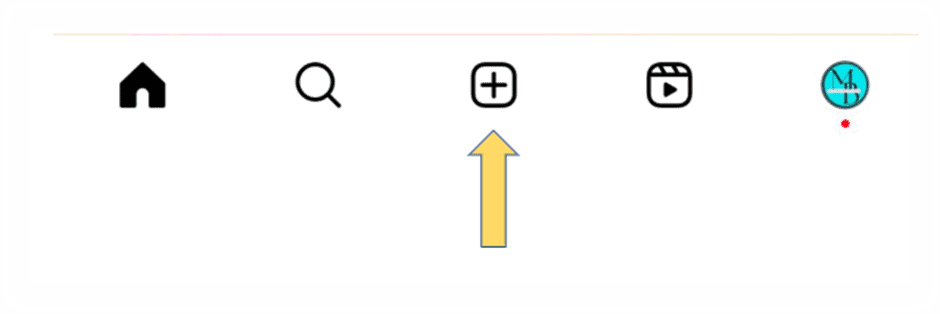
Then you will find 4 options, Post, Story, Reel and Live. Select Story and click on small square you can see on left bottom.

Now, select your video thumbnail image from Gallery. After selecting image, your story will look like this.
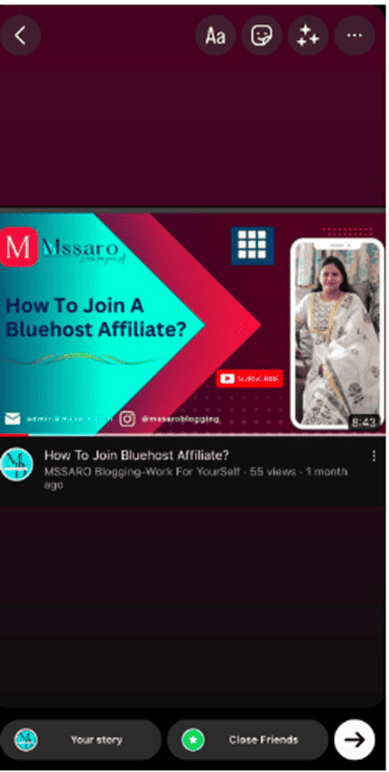
Now click on the smile symbol:
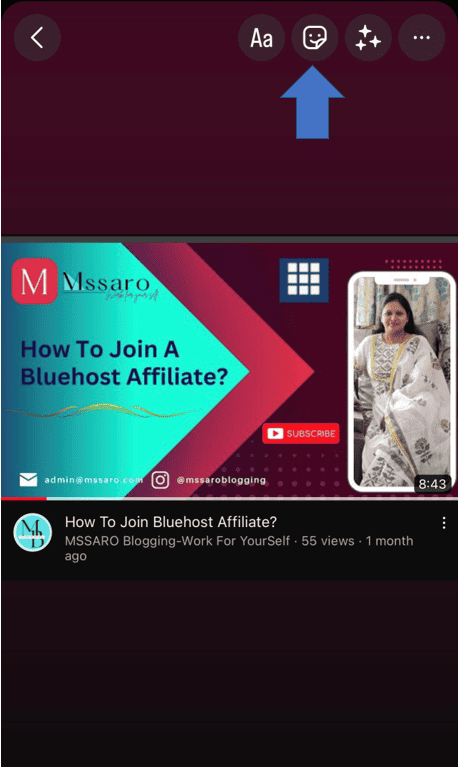
Now you need to click on the link and paste YouTube video URL and write in the “Sticker Text” section the text you want your audience to see so that they can click on link.
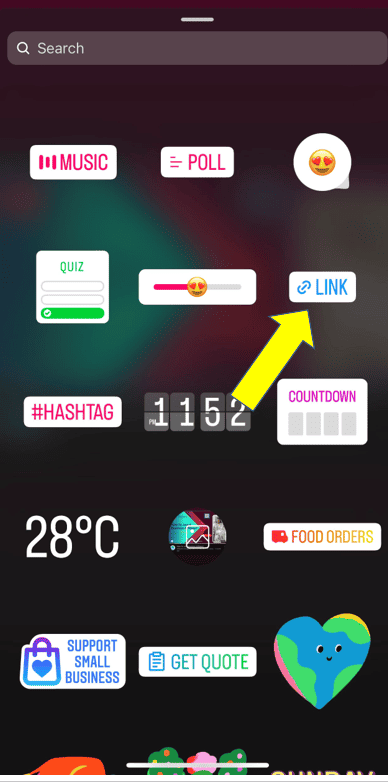
Here we have mentioned text as Video link, so that audience is aware that they can see YouTube video by clicking there.

Now click on Done. After this, your story will look as shown in the below screenshot.

b) Twitter
You can tweet your YouTube video direct from your YouTube channel to Twitter. You need to click on the share button.
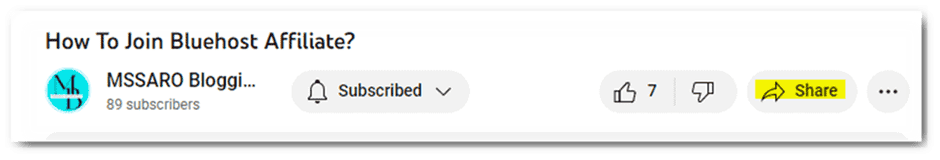
Click on the Twitter icon to share on the Twitter Platform.

But we would recommend not to post lots of videos initially , else Twitter might consider you as spam and block you.
It is always advisable, whenever you are trying to have an entry in new social media platform, do not post everything and anything in one go.
Post your content, get engage with the audience on different posts/groups/communities, build trust, and then step on to the next step.
c) Quora
You can share your YouTube video on Quora as well. You don’t need to post it randomly on the platform, as Quora is a Question Answer Platform.
Find the question asked on Quora relevant to your video, and then you can share the brief answer on Quora.
In the end, you can copy and paste the YouTube Video URL in your answer and request the viewer to look at the video for more information on this topic.

Similarly, as mentioned in the above point, do not try to post videos in the initial days, build trust on the platform, and maybe after two weeks you can start with 1 video per day and then you can increase the frequency slowly
d) Pinterest
As you know, this platform holds enormous traffic daily. Sharing your YouTube video on Pinterest is a very easy process.
You need to open Pinterest and click on create pin:

You will find the below details on your screen:
Here you need to add the title of the Video, and the description of the video, i.e., some lines about your video, and below that, you need to paste your YouTube video URL.

You can see the below screenshot as an example.
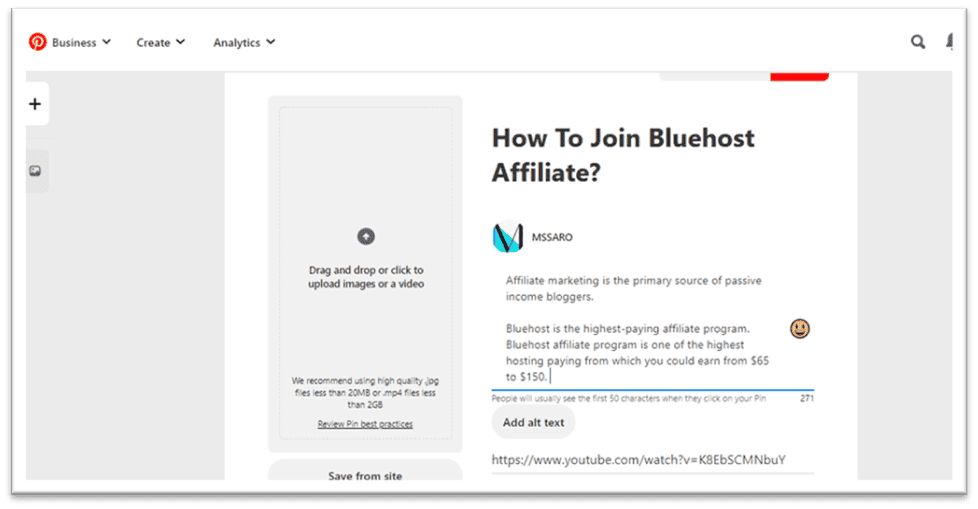
There are many other social media platforms besides these, like Facebook, LinkedIn, etc., where you can promote your YouTube Video.
e) LinkedIn
LinkedIn is one of the platform which you can use to promote your blog and youtube videos.
Login to your linkedin amount and Click on start a post.
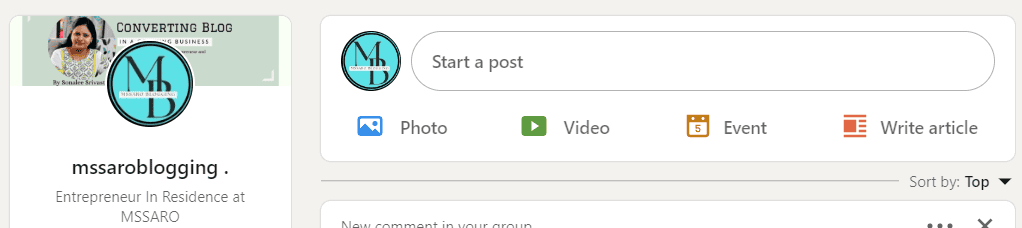
Now you will see window like shown in below picture. Here you need to write about your video.
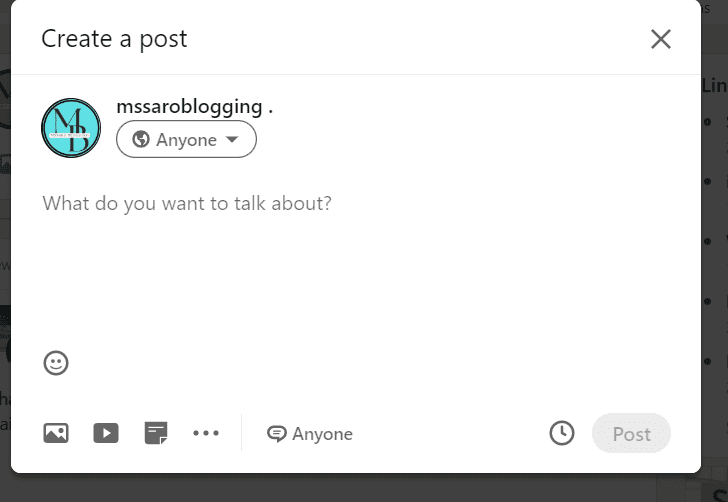
After all the text and content , in the end paste the YouTube Video URL.

Now you can click on post button to post the video on Linkedin.
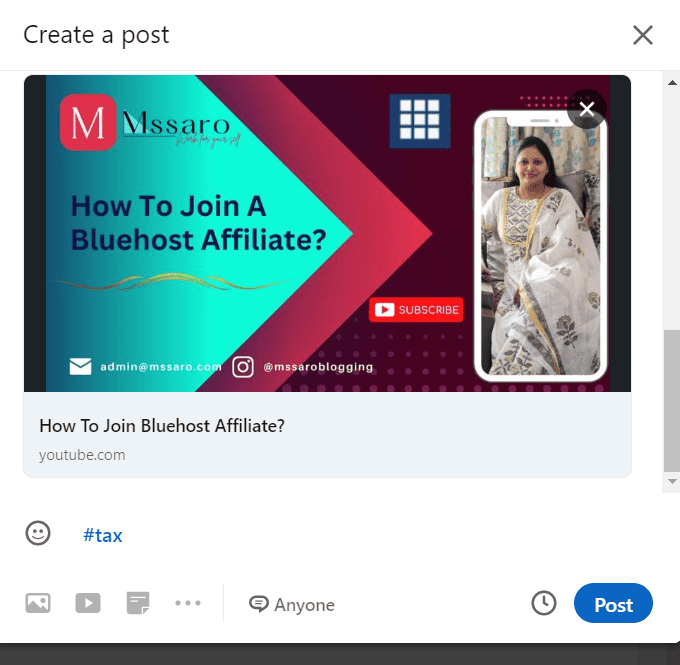
After this your video will get posted on Linkedin.
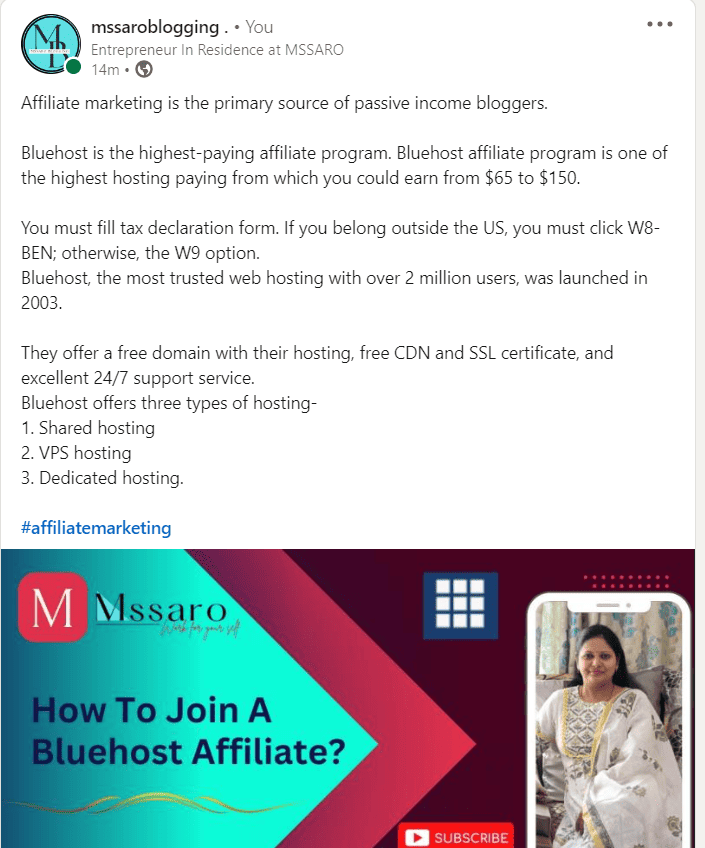
f) Facebook
It’s easy to post YouTube video on Facebook.
Login to your Facebook account and click on “create a post.”what’s on your mind” to create a new post.

After clicking on What’s on your mind , you will see screen as shown below.
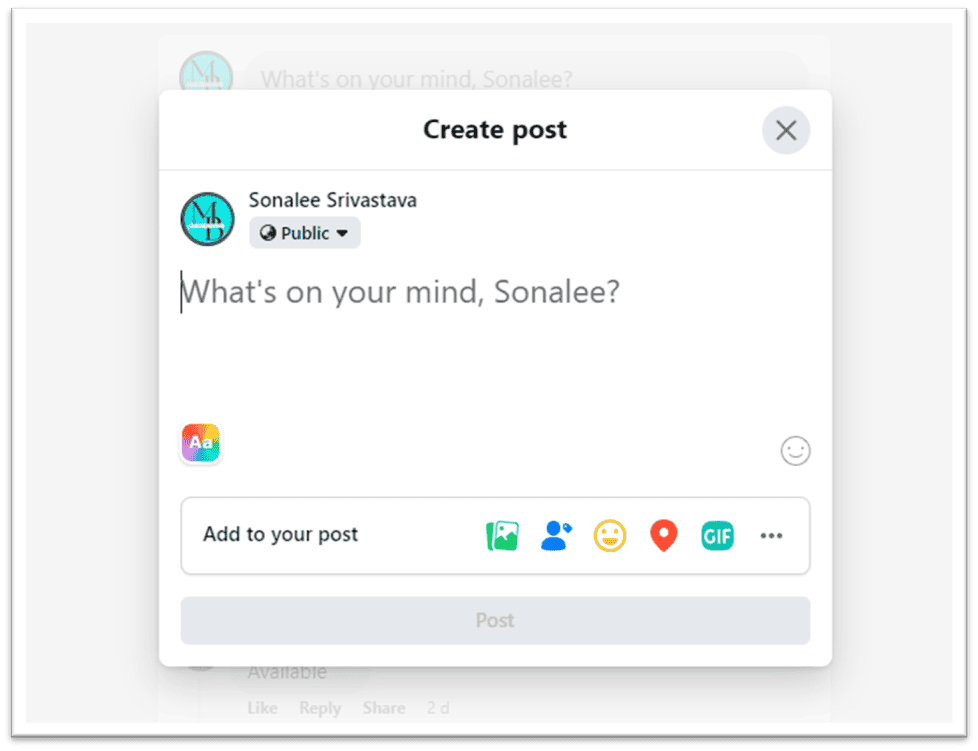
In this box, you just need to write something about your video or a message you want to give to your viewers and in the end you can paste the URL of your YouTube video.

Now last step is , just click on post button and your video will get posted on Facebook Platform.
2. Use Communities and Groups on the Internet
There are various Groups and communities where you can find many people interested in the same niche.
You can have good traffic by posting on different groups and communities. In such groups and communities, you can easily find the target audience.
Posting your YouTube videos there will be beneficial, as they are interested in the same niche, so they may find your Videos interesting.
It also helps you to know what others are doing in the same niche. What kind of content are they making for the audience? It is always essential to have an eye on your competitors.
Now you may wonder where to find such communities and groups to join and post your content. Its mostly available on all social media platforms like Facebook, LinkedIn, Quora,
How to Find Groups on Facebook?
You can see on the left side of the video, there is an option to select “Groups“.
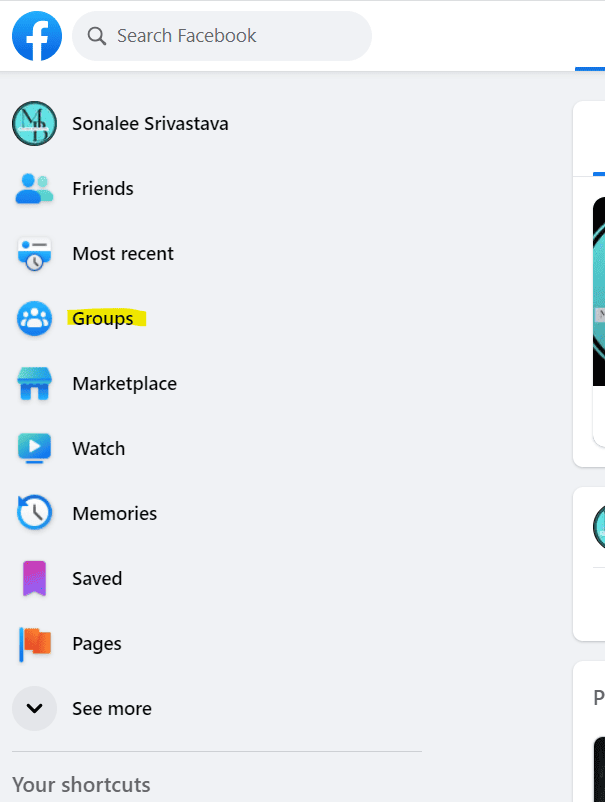
You can click on Group and search bloggers or your niche group from there.
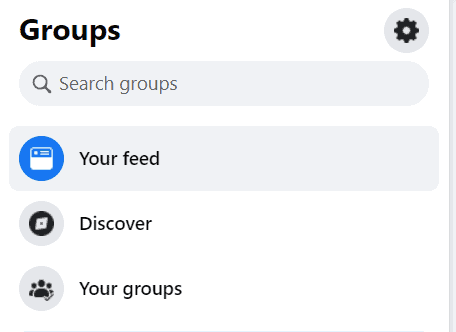
How to find Groups on LinkedIn?
You need to click on the search bar on LinkedIn, and now Type the Niche/Keyword or Group Name you want to join.
Here we are trying to find bloggers’ groups, so we have typed blogger in the search bar. Now, you can see that LinkedIn is providing us with Group suggestions.
You can also click on see all group results to find more groups on LinkedIn.
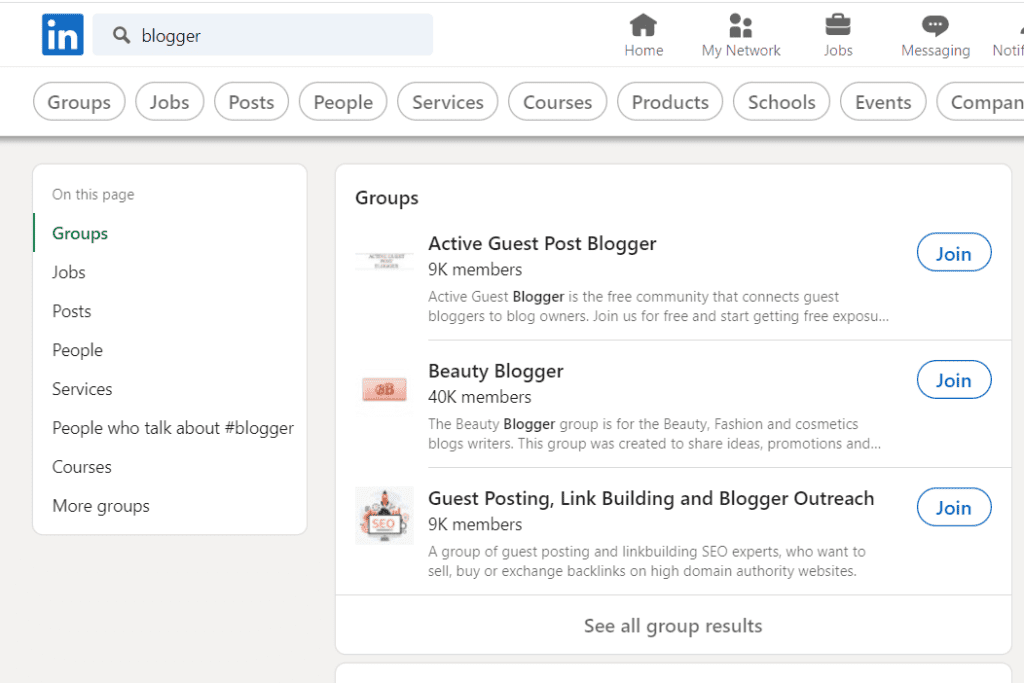
How to find Groups on Quora?
You need to click on the Group icon and then search for the keyword/niche on which you want to find the group/space/communities on.
In Quora, Communities and Groups are known as “Spaces”.
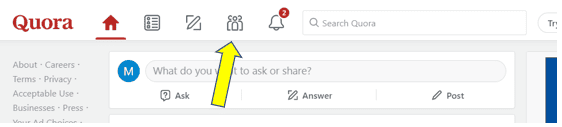
You can click on Discover Spaces to find relevant spaces. Once you find a relevant space, you need to click on Follow button to follow that space.

In All such communities and groups, do not post your videos just like that. Else group admin might consider you spam. You need to find content and questions related to your Video.
Then it would help if you answer that question and post your YouTube video link there along with the answer.
This will reflect that you are suggesting your video for more information on the same topic and that the user will also find it helpful.
3. Use YouTube Video Description Box
In your description box in your YouTube video, you are showcasing details and the timeline of your video. You can also share the link to your other YouTube videos which you want your audience to check.
For example, you can mention it as a “MUST WATCH Videos list,” Below, you can paste the link of those videos with the Title name.
As this might be possible that the viewer might get your video reference from the search section and has no knowledge of other videos you have made.
So from the description box “Must watch video” list, the viewer might get interested in looking for more videos on your channel.
Please refer to the below screenshot where we have posted our other videos reference in the description box:
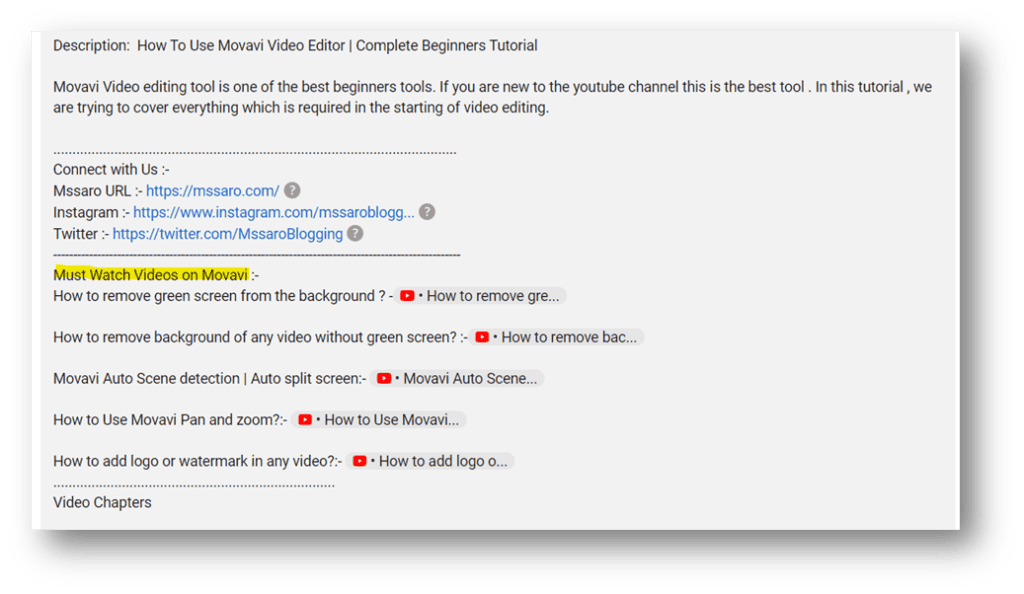
4. Use End Screen and iButton in Youtube
YouTube allows us to showcase any of our video reference links on the screen by using iButton, i.e., Card. You can showcase any of your YouTube videos via Card if you want to promote them.
This iButton reflects on your video in the Top right corner, as shown below and the user will get redirected to that video just by clicking on the iButton link on the screen.
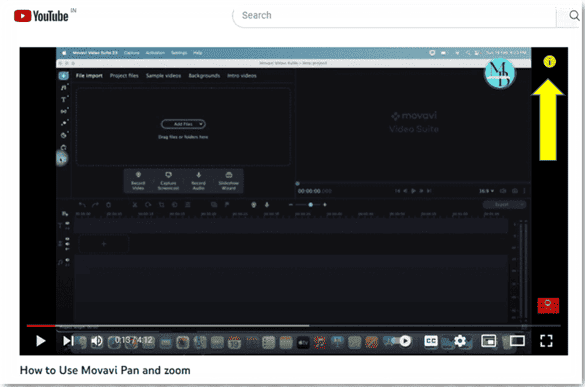
If you want to know how we can add ibutton or card in YouTube, you can find step by step detail in our blog “Where to Add Affiliate Links on YouTube?“
Apart from Card, there is one more option by which we can promote our YouTube Videos, i.e., End Screen.
You must have seen when a YouTube video ends, at that time you find 2 or 3 YouTube videos as suggestions which are clickable links to YouTube videos.
So, you can showcase your YouTube video at the end by using the end screen option; this will help drive your audience to the videos you want to promote more.
You can promote Long length YouTube videos and shorts via End Screen.
Below the screenshot, you can see an example of the end screen:
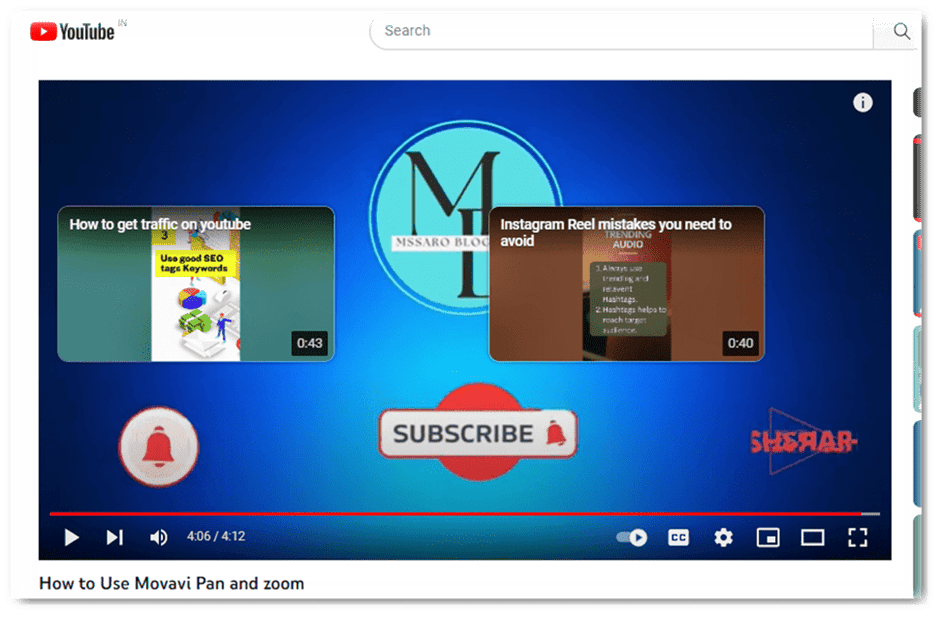
How to add EndScreen in YouTube?
Click on the logo reflecting at the top right corner and then , click on YouTube studio.
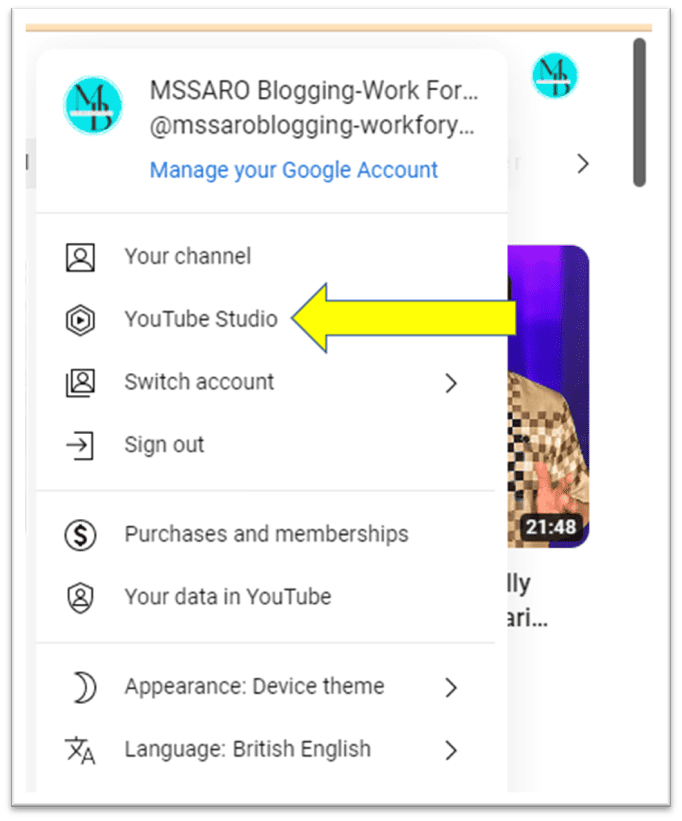
Once YouTube Studio is opened. Click on content and click on the video where you want to enter EndScreen in the end of video.
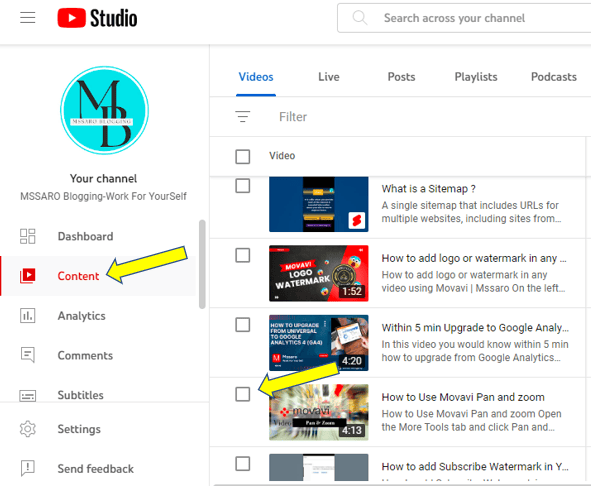
Double click on video and open it for editing. You will find End Screen option at the end.
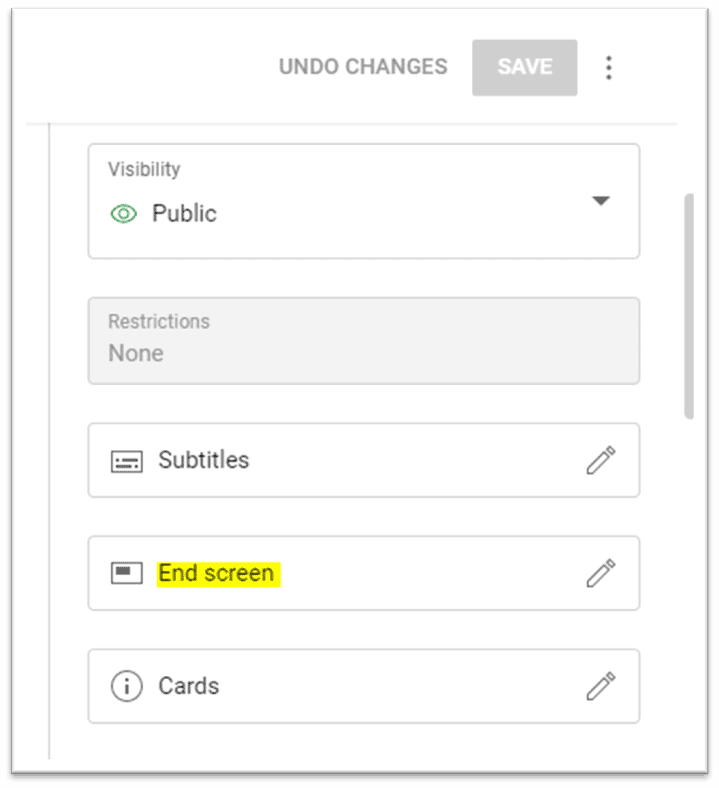
Click on EndScreen. You will find screen as shown below after clicking.

Here you can see we have two options.
- Best for viewers: If we select his, YouTube will select video by there own, based on there AI system/Algorithm.
- Choose Specific video: This selection gives you the option of selecting the video by your own based on the choice you have made to showcase to your audience at the end of video.
After clicking choose specific video, you will get all the options of Videos and shorts you have published on your YouTube Channel.
From there you can select the videos for EndScreen.
After selecting video, you will find screen as shown below:
You can also select the timeline from which you want your EndScreen should get reflected in your video.
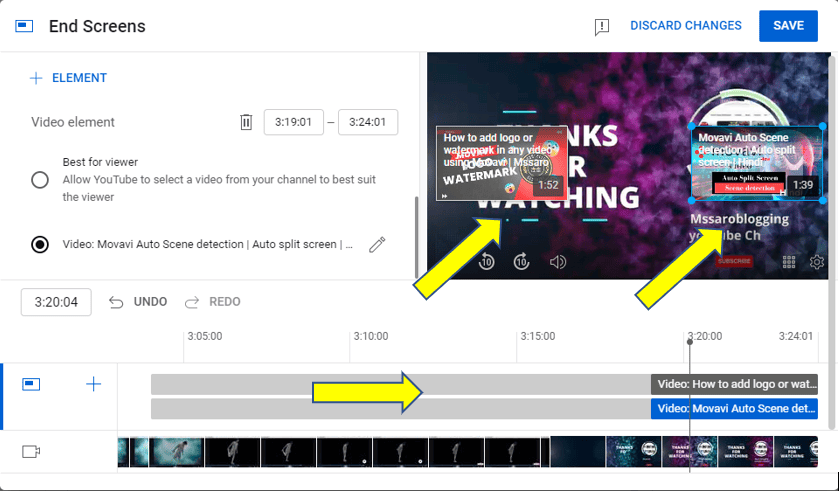
Once all the selections are done. click on save button.
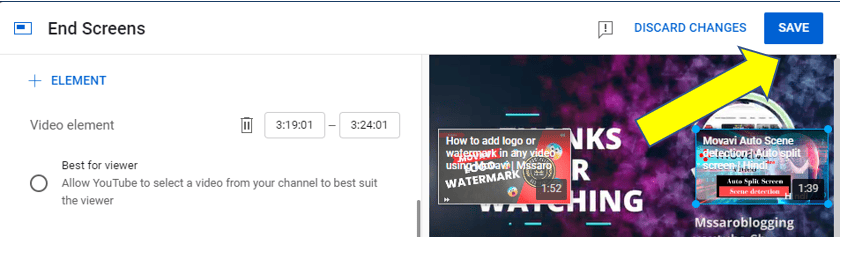
5. Do Not Ignore Search Engine Optimisation (SEO)
You can’t ignore SEO; this is the smartest way to reach the traffic top list.
You need to ensure the keywords, Title name and Hashtags are as per SEO. You must optimize your YouTube video using the correct Title name and keywords.
Many tools can help you find correct and competitive keywords, tags, and title name suggestions, e.g., TubeBuddy, VidIQ, and many more.
The easiest and simplest way to find correct keywords is through YouTube Search bar suggestions.
It would help if you searched the topic, and it will give you suggestions for making your YouTube videos and optimizing them.
There are so many suggestions on which we can make videos. Below the screenshot, you can find suggestions from the YouTube video if I search “How to Promote.” It’s so simple to find out a good topic with this method.
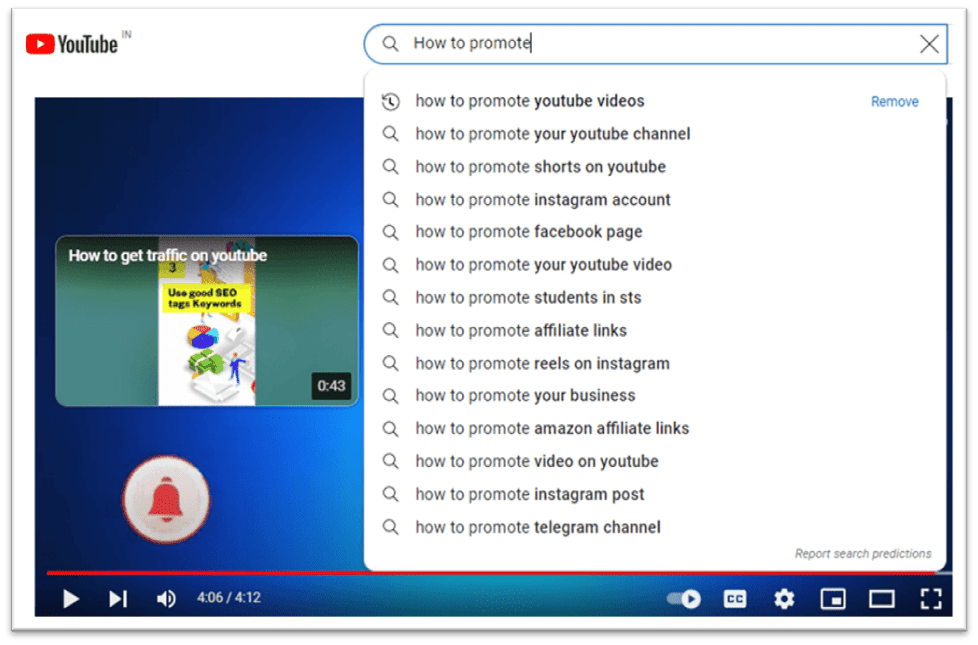
There is one more tip that you can use to decide the best suitable YouTube video title without using any Paid Tool. This process is completely free.
Go to YouTube Search and enter the main keyword of your YouTube video.
Now YouTube will show all the videos related to that keyword. You need to check top 5-6 videos in the list and analyze all the Video titles, thumbnails, and descriptions and based on that you can create your own.
Similarly, for HashTags, you can check the top 5-6 videos in the list and see what tags they have used in their videos and analyze them, and based on that you can select relevant tags for your YouTube videos.
6. Improve your CTR (Click Through Rate)
CTR is the number of clicks divided by the number of impressions.
If I want to have a maximum number of clicks on my YouTube video, what factor it depends on the most?
Think about it!!
Let me help you; it’s a good Thumbnail. Yes, if the Thumbnail is boring and non-attractive, the user will skip that square box very quickly while scrolling through the videos, and it will go to the thumbnail, which is eye catchy.
So to have good CTR, it is a must that our users first find our YouTube video thumbnail so attractive that they get forced just by the visual of the thumbnail to click and check what this video is about.
Try to have bright colors in your thumbnail to catch the user’s eye first.
Your Thumbnail should not messily have information.
Try to showcase your Thumbnail in the same format with an exact number of elements, e.g., one color in the background, one Photo/Image, and One text box. This will give your YouTube channel symmetry.
The quality of Thumbnail should be High Quality; it should not be blurred or hazy so that the viewer cannot read or understand the picture shown in Thumbnail.
The thumbnail should be HD quality, so the viewer can easily understand it in one go.
Below is an example of our Thumbnail; we have tried to have the same elements in almost all Thumbnails.

7. Guest Video Posting of YouTube Video
For Guest posting, you need to collaborate with other YouTubers with the same niche. Guest posting means other YouTubers will post your video on their channel; you will also get their audience’s view.
This helps increase the traffic on your YouTube video, and you may get new subscribers.
Due to the same niche of both YouTubers, showcasing your content to the targeted audience is easy.
This is one of the most used ways on YouTube; many YouTubers collaborate, Guest post, and support each other.
8. YouTube Video Sequel Technique
Try to make videos on such topics on which you can make a series. E.g., we have made videos on the Movavi video editing tool.
So in this series, we have covered all the topics related to this tool one by one in each video, like:
- How to use Movavi Tool,
- How to remove the green screen from the Background
- How to remove the background of the video, and so on.
Similarly, we have made a series or playlist for Sitemap, covering all the topics relevant to SiteMap.
E.g., What is Sitemap?
How to find XML Sitemap?
How to Remove Sitemap?
Now you will think, what is the use of splitting one topic into multiple videos?
Why are we not creating one video, and why do we need to make a playlist of that?
It is challenging to cover all the details in one video, so sometimes to make the viewer understand in detail, we need to split the information into multiple videos.
And why do we need to make a Playlist? Suppose the viewer is watching one of the videos from the playlist; now, on the right side of the player viewer will get suggestions of all the other videos available in that playlist.
This will help you to promote the rest of the YouTube videos.
In the screenshot below, we can see the suggestions for all the videos related to the playlist.
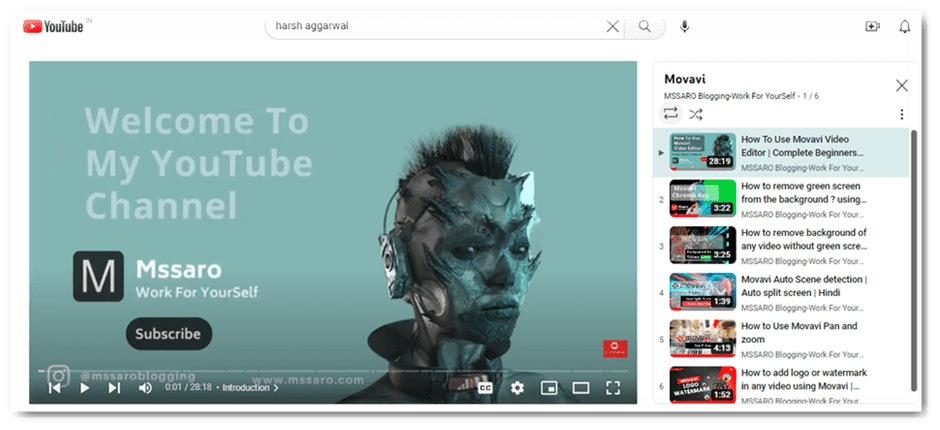
Suppose you do not have any topic on which you can create a sequel. Let me share with you a quick tip on this.
Check your Channel Analytics from YouTube Studio and see which of your video is popular video based on views/reach and try to make a sequel on that topic.
You can improve the video graphic and animation quality; you can improve the script of that video or add the points you missed to share in the last video.
This way, you can easily create a sequel to your most viewed or popular video.
9. Improvements in your Old YouTube Video
After some time, your old YouTube video will not get new traffic or reach, so to get more views on your Old YouTube videos.
You need to re-optimize your old videos.
Now you may think, how can we do that?
Don’t worry; I will tell you the most straightforward way.
It would help if you made a few amendments to your old videos, and your video is good to go to find new viewers.
- Change your Thumbnail, and create a new attractive thumbnail.
- Improve the description box segment, make it more attractive, or add more videos link if you have created some good relevant videos on that topic.
- Put the End screen on that video, or put the old video link on the end screen of the latest video.
- Update Tags of your Video
- Try to Update the Video Title as per SEO, or you can put the year also in the Title.
- You can use old videos linked in cards of new videos or put cards in old videos.
All these changes will help you to get additional views on old videos.
10. Call to Action
CTA is one the most popular methods; try to use catchy one-liners to divert your viewer to watch the videos suggested in End Screen.
Also, ask them to subscribe to your channel so that they can have your videos on their home page as suggestions.
Ask your audience to drop their questions in the comment section so that you can solve their query, this will help to get more engagement on your YouTube video, and this will help to get more reach on your video.
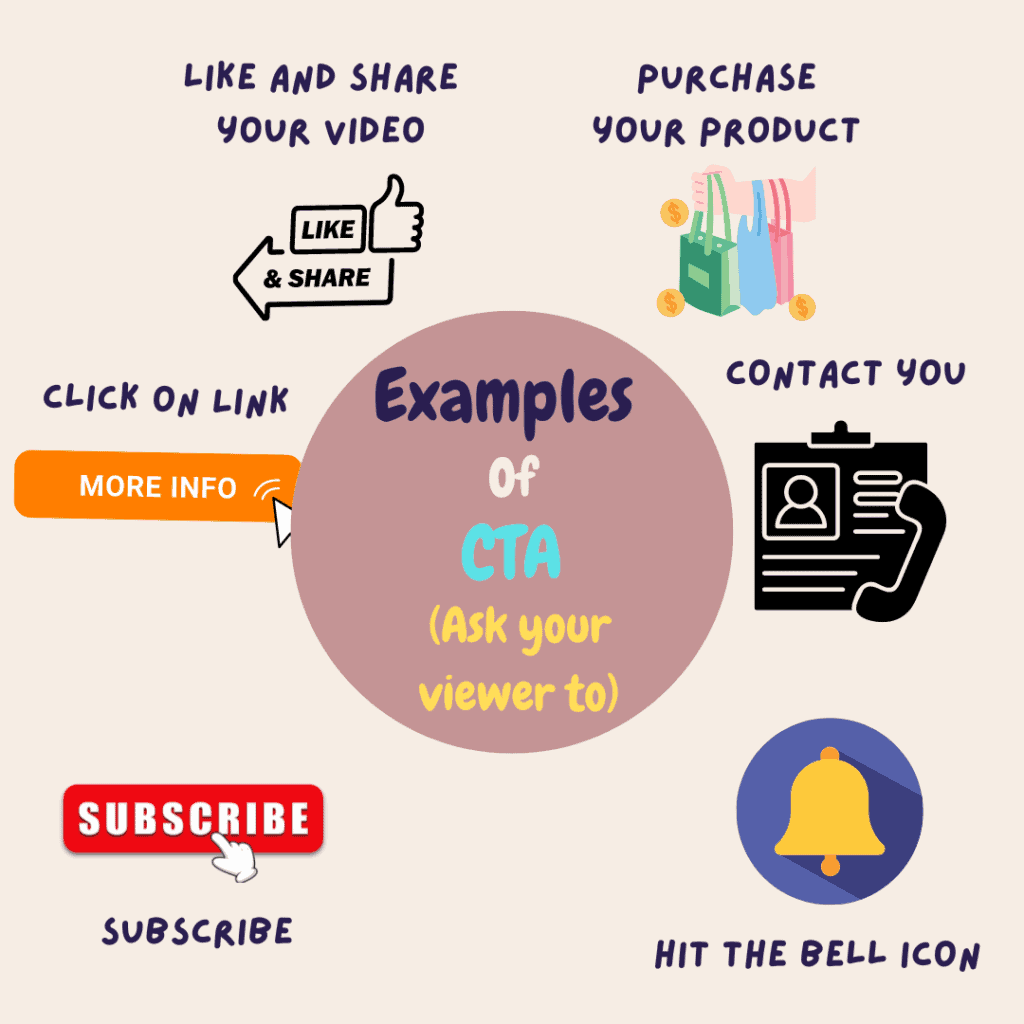
11. Promote Upcoming Videos on Community
You can create a post or short trailer for your upcoming video and post it on communities and groups 2-3 days before the publish date of the video.
This will help to create awareness regarding your upcoming video to all the viewers connected with those groups and communities.
You will observe due to the pre-promotion of your video, you will get a good number of views in the initial weeks.
You can also post trailers of your upcoming videos on YouTube to inform your audience what they will see and when they can see your next video.
12. Post Video on your Website
If you are a blogger and you are not sharing your YouTube videos on your website. You are missing out one simple and easy way to promote your YouTube Video.
As audience on your website will be mostly your target audience, so there will be high probability that they will like your video content also and might subscribe your YouTube channel for more content.
Below you can see the example how we have promoted our YouTube video in one of our blog.
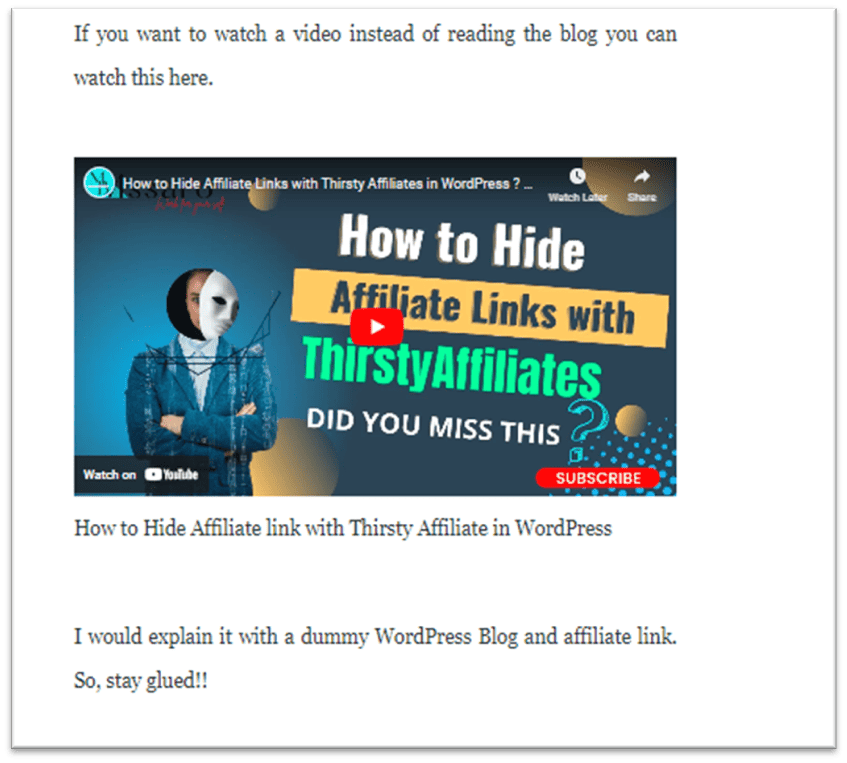
As some time viewers are not interested in reading long blogs and they give preference to video content.
In such situations its always helpful to give an option to your audience for video as well.
13. YouTube Video Ads.
When we are not having enough traffic on our YouTube channel, then the effective way to promote YouTube video is via Ads. (Advertisement).
YouTube Video Ads. works via Google Adsence.

Many of the people are using Adsence services to promote their YouTube video and earn money from them.
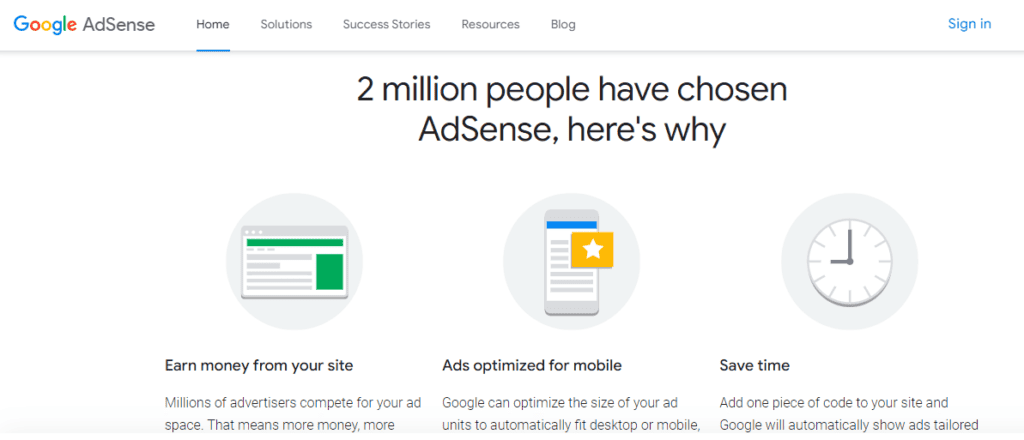
You must have seen sometime in our search result area, first suggestion is Ads.
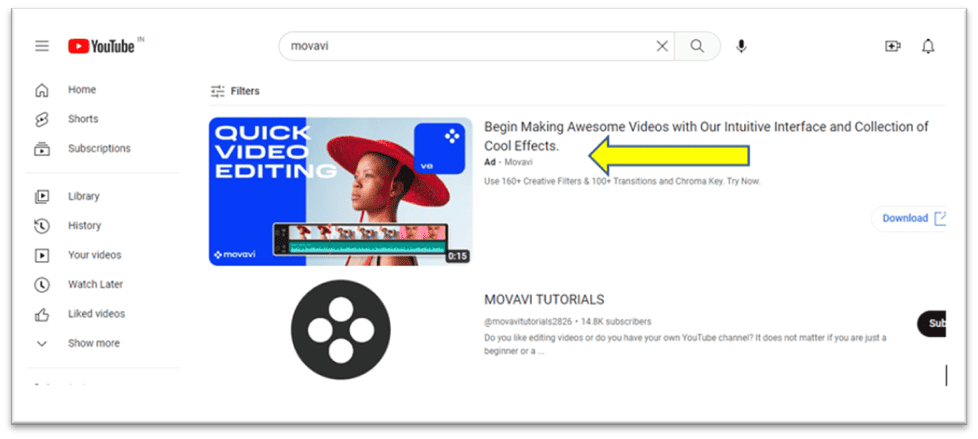
Ads allows our YouTube videos to reach maximum audience in short span of time.
When your video get pop up in others search results or videos (as Advertisement). This will help to increase the reach of YouTube Video.
14. Promote via Email Marketing
You can also promote your YouTube video via Email Marketing. This will help to reach out to the targeted audience easily.
As we promote our Blog via Email marketing, in same way we can promote our YouTube video. There is no new process we need to follow for this.
In place of Blog link you just need to share your YouTube video link. That’s it and you can circulate your videos to all the targeted audience via Email.
Impact will be same as we get while promoting Blogs via Email marketing. You will find increase in your YouTube videos reach and traffic analytics.
Conclusion
Let’s summarise the above content now; if we want to promote our YouTube Video, we need to ensure that we are circulating our YouTube Video Link as maximum as possible.
The primary source of traffic these days is Social media. Everyone nowadays has social media platforms, so you can easily post your URL link on social media platforms daily.
Social media promotion is the easiest but most effective way to promote YouTube videos.
If we post content daily on social media platforms, we can see increased traffic on either website or YouTube Videos.
SEO is an essential factor, and one should not ignore this.
Optimization of video is very important. If we are not targeting the correct Keywords and Tags, reaching the maximum audience won’t be easy.
One method we found helpful is the promotion of communities and groups.
Promoting your videos on groups and communities is always beneficial as you get a targeted audience in communities.
We have observed the changes in our Traffic after posting on Facebook communities.
Make YouTube Video Playlist; YouTube will help you to get the rest of the linked videos promoted by default, as YouTube suggestions will showcase the rest of the videos from that playlist.
Do let us know in the comment section which method you found compelling.
Keep Smiling. Start Sharing!
Frequently Asked Questions (FAQ):
A. CTA is call to action. we mostly use this when we want our audience to do some action. For e.g. Follow our YouTube Channel , Click on the link in description box for Free Ebook, Like and share our YouTube Video. In simple words, you are calling your audience to do some action.
A. There are many platforms but we recommend Pinterest, Facebook, Twitter, Linkedin and Instagram.
A. It depends, you can opt for free promotion i.e. you can simply post on your social media platforms, but there are some social media platforms which allows you to get your post or content boost and reach the wide range of audience by paying them some cost, which is called paid promotion.
A. No, we need to avoid posting YouTube videos in the initial days, you can post once you gain some trust on that platform.