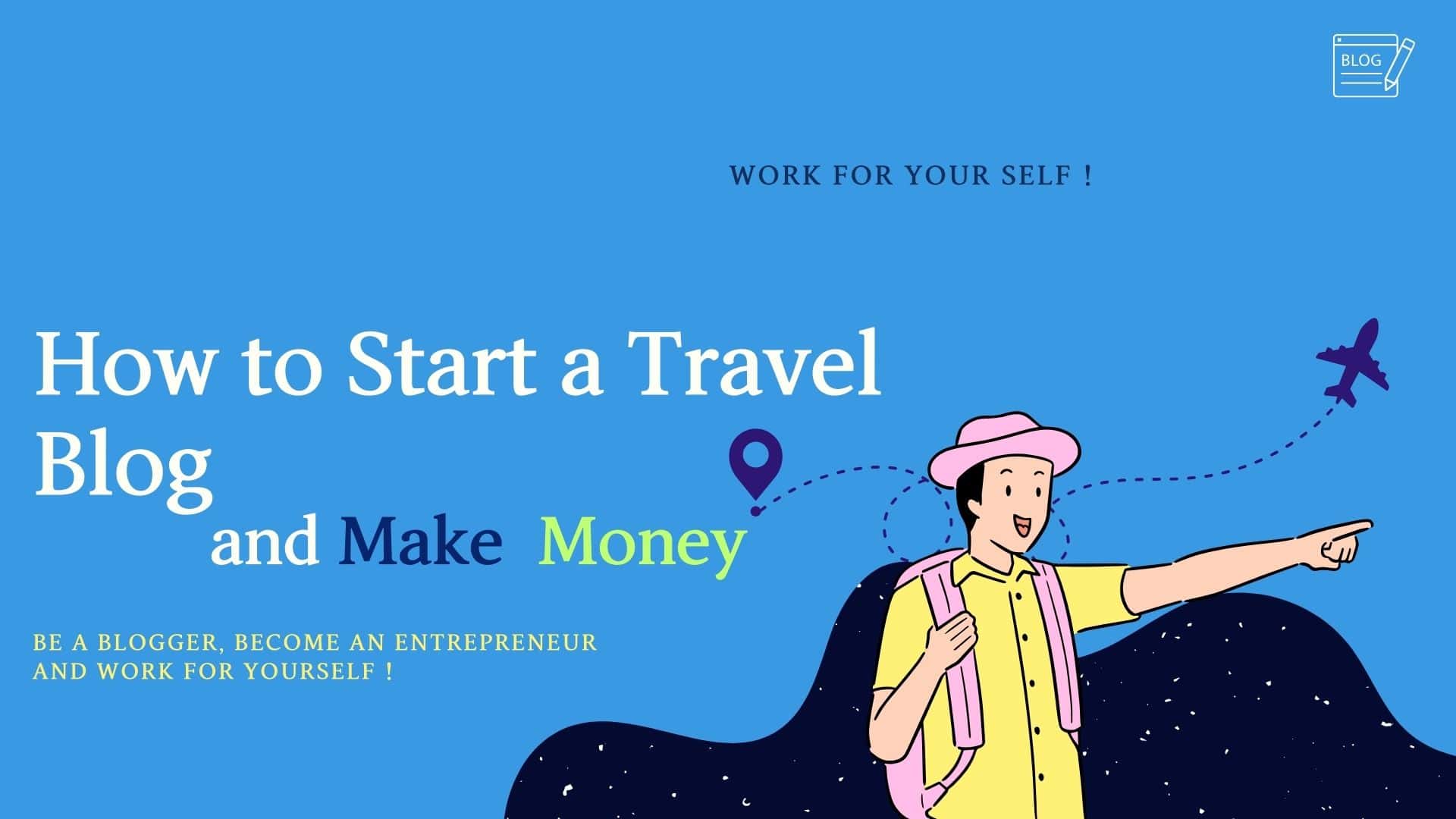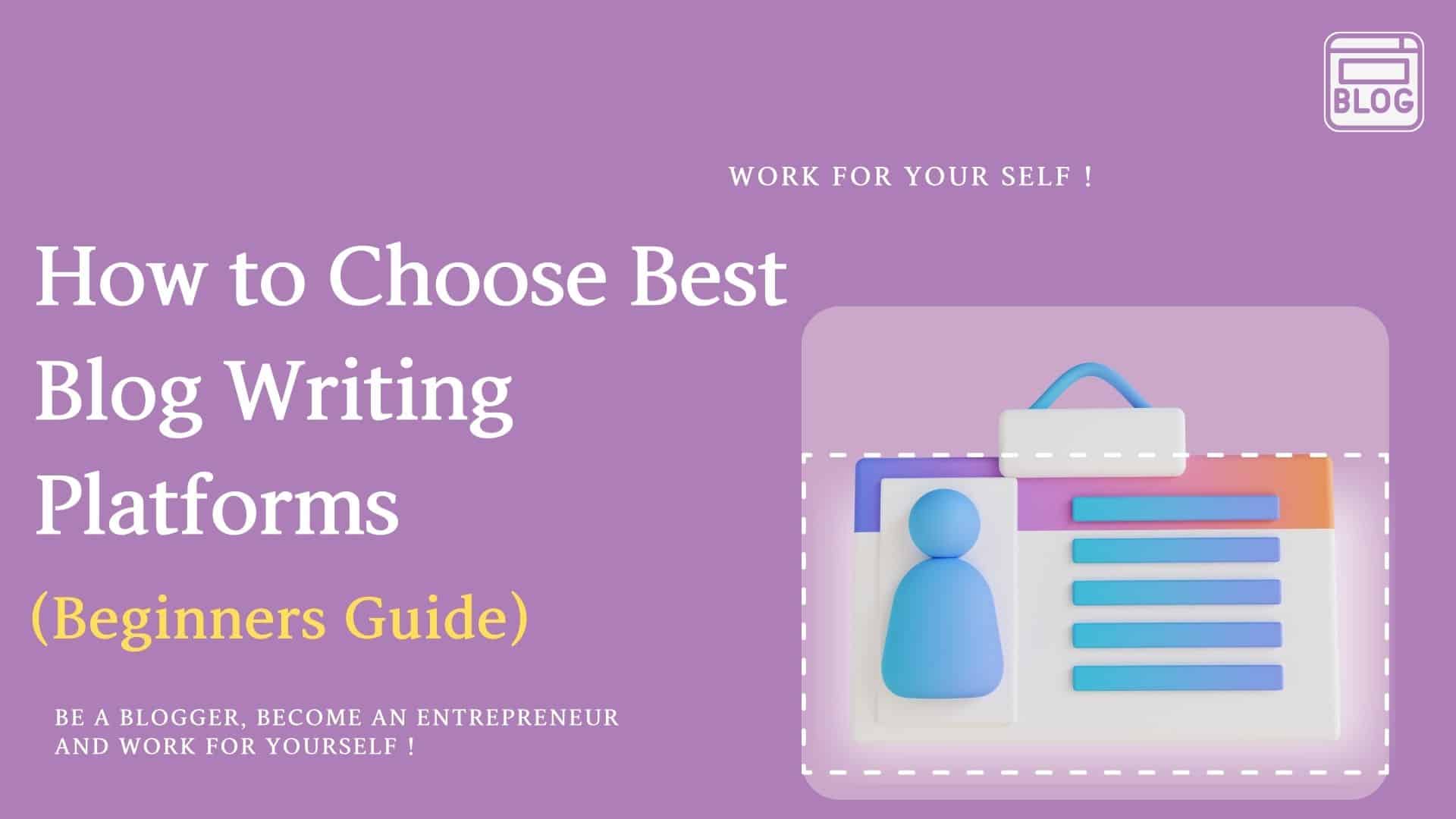Always we want to explore such places, from where we can get the free images which we can use on our websites.
For writing a blog, quality content is very important but there is another factor that create a big impact on your blog.
Do you know what it is?
No! It’s a Presentation. Yes, you heard us right. If your blog is not presentable and interesting, you may not enjoy reading.
You need to ensure that your blog is so presentable that prior to reading the content your blog screen holds the attention of the audience.
Images contribute a great impact on the presentation of any article. Images also have their own language.
Now you may think, for all blogs how is it possible to get relatable images and graphics?
Don’t worry, here we will share a list of websites that provide free images and graphics for commercial and non-commercial use.
Yes! You heard us right. It is Free.
Prior to proceeding, we would like to know one term related to this blog, i.e. Royalty-Free images.
Doesn’t go with the word Free in the word. It doesn’t mean that image will be free of cost.
They usually require a one-time payment for the license that grants the user the right to use the image without further royalties whenever you use it.
Let’s start with the list of websites from where you can get free images:
| 1 | FreePik (Paid) |
| 2 | Gratisography (Free) |
| 3 | Pixabay (Free) |
| 4 | Pexels (Free) |
| 5 | Stocksnap (Free) |
| 6 | Flickr (Free) |
| 7 | FreeRangeStock (Free) |
| 8 | FreeDigitalPhotos (Free) |
| 9 | Find Royalty Free Blog Images via Google Image Search |
| 10 | Unsplash (Free) |
| 11 | Burst (by Shopify) (Free) |
| 12 | Free Images (Free) |
| 13 | Kaboompics (Free) |
| 14 | Canva (Free) |
Table of Contents
Toggle1. FreePik (Paid)
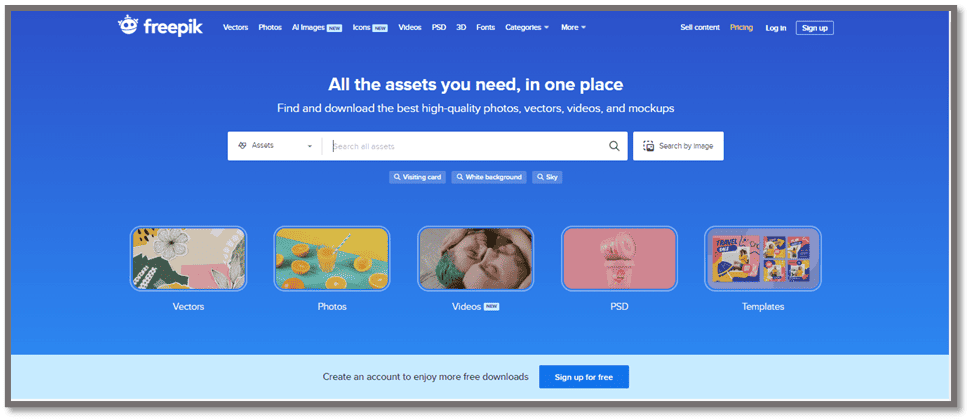
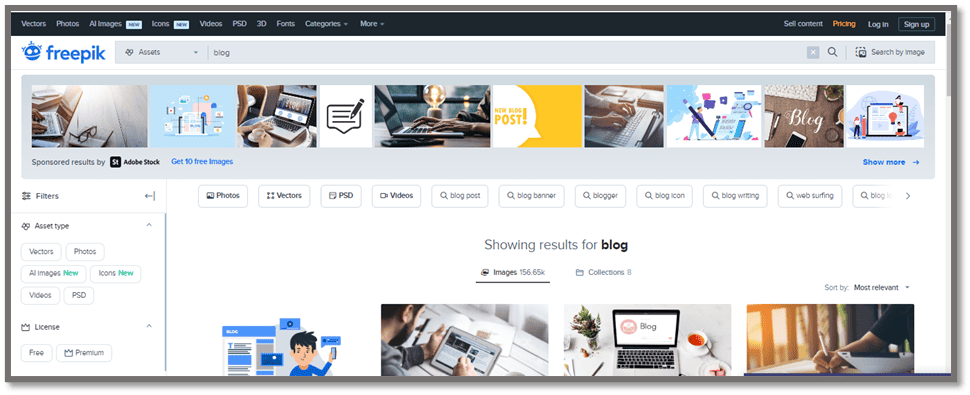
FreePik is a platform where you can find Images as well as you can create designs.
You can get 10 images /pay day free from here.
It provides high-quality content which can help you to create your content more professionally.
The user interface is so friendly that you won’t face any challenges in finding the required design and images.
The most impressive part is that they update their library on a daily basis with new images. Which can help you to get new and trending images easily.
How to Download?
Select the image you want to download >> click on that image and then click on the download button.
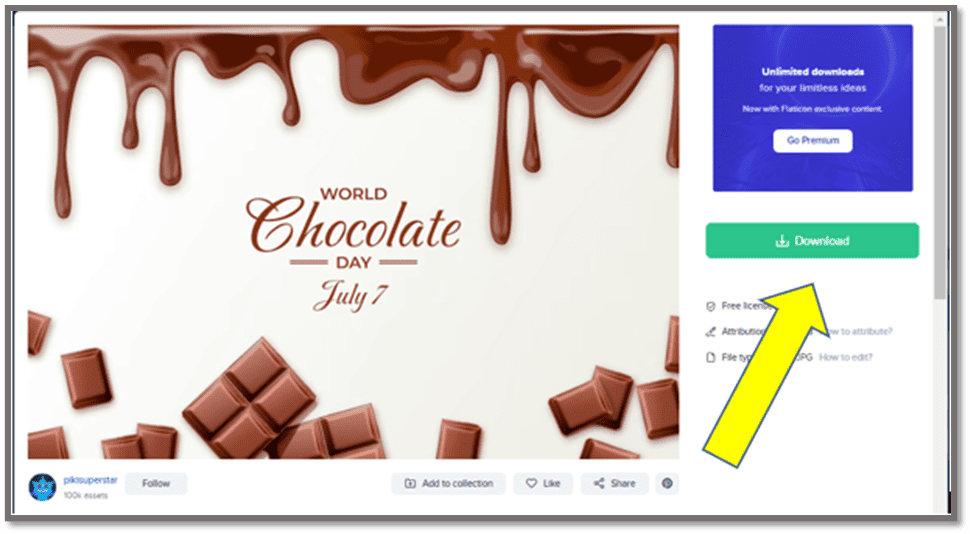
You can find Images, Vectors (Graphics), and Video content easily on this platform.
You just need to select the format in which you want content. You can put a filter on the options displayed on the screen.
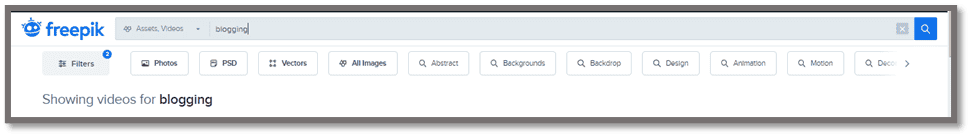
Example of vectors:
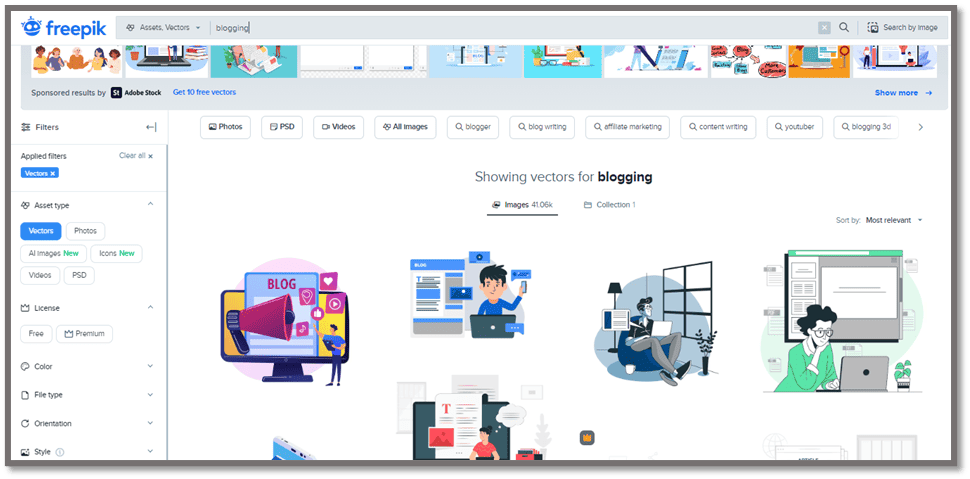
Example of photos (images)
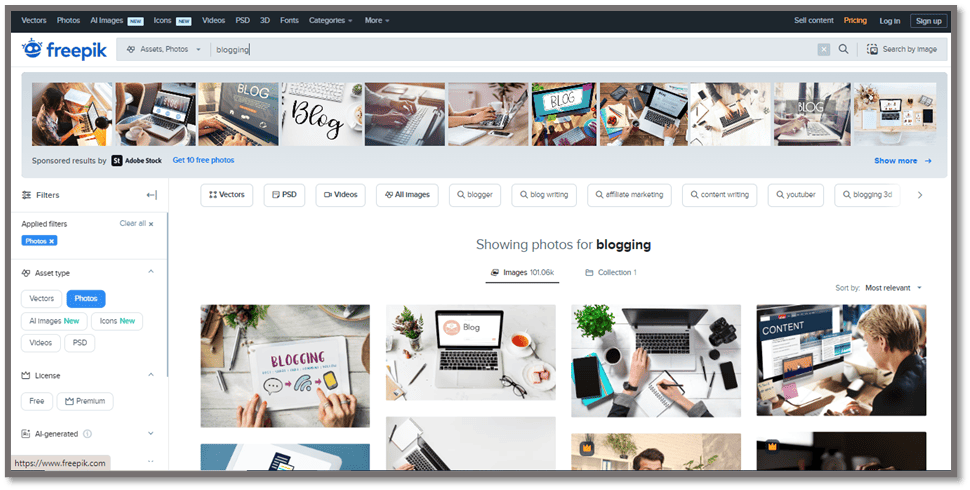
Examples of Videos
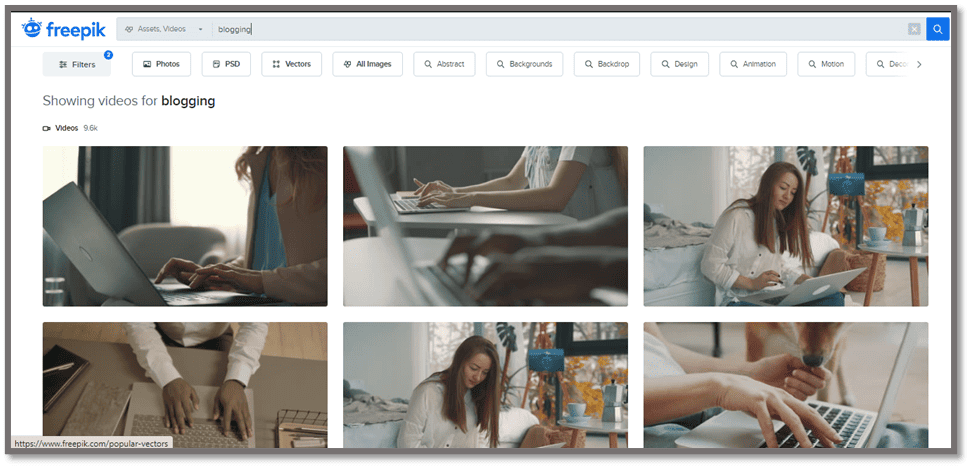
You can also opt for Premium and Ultimate plans if you want to download images of more than 10 per day.
You can check their usage policy.
2. Gratisography(Free)

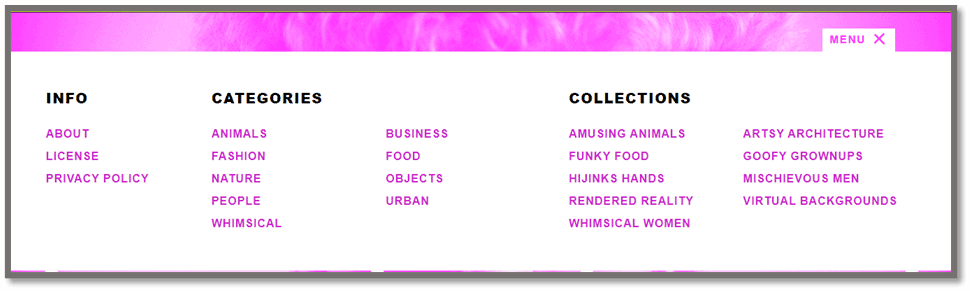
Gratisography claims to have the world’s quirkiest collections of HD free stock images.
It was founded by a photographer a decade ago.
You can use their images free of cost that too without any attribution.
In short, they provide Royalty Free HD stock images and photos.
They have all the categories available on which you can easily find photos like Animals, Fashion, Nature, People, Business, etc.
How to find an image and Download it?
You can use the search tab above and type the keyword you are looking for, Here as an example I am searching for an image with keyword Happy.
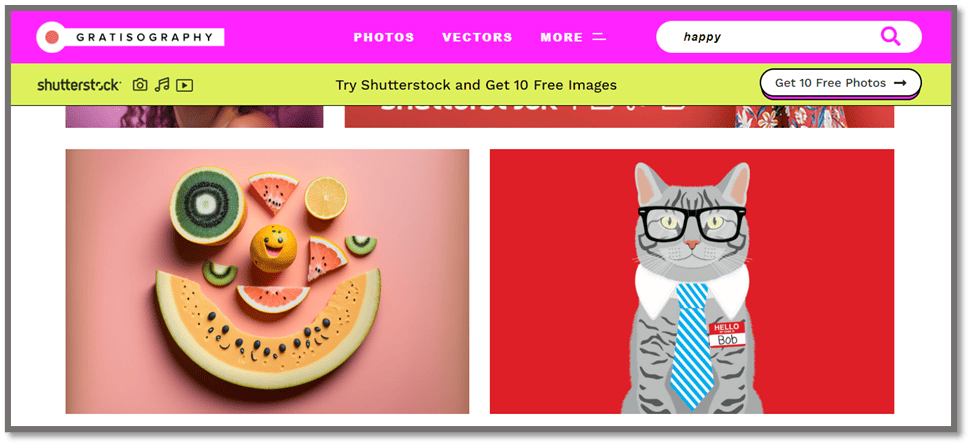
Now you just need to click on the download button and your image will get downloaded to your PC.
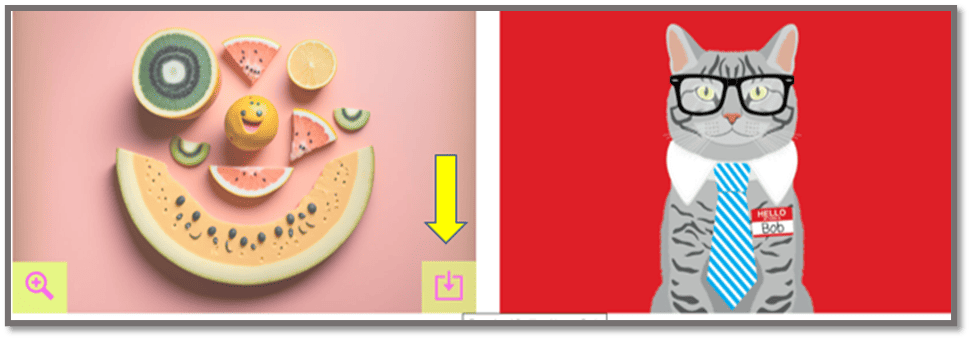
There are no hidden charges or membership fees required for using images here. Unlike other charges some amount after some trial period.
You can check their usage policy.
3. Pixabay(Free)
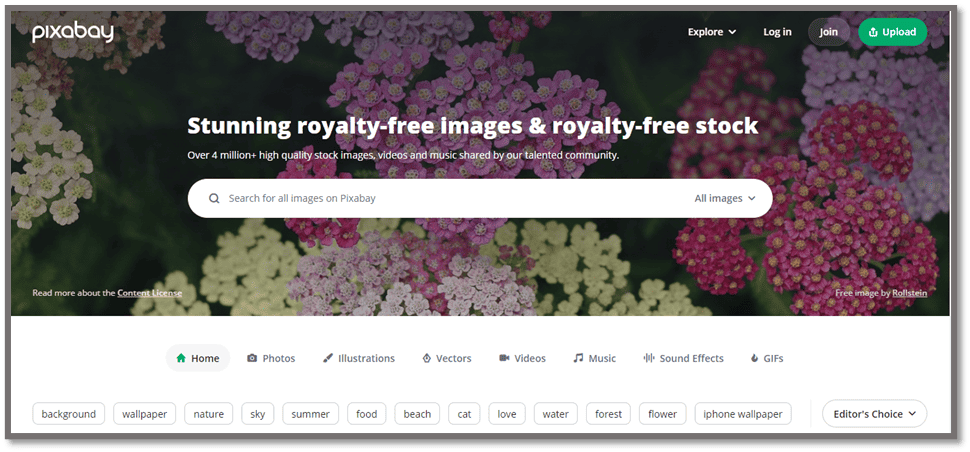
Pixabay shares royalty-free photos and Stock images in high resolution.
User doesn’t need to pay any attribution and may use it for commercial purposes.
You can modify, copy, edit, and distribute their images without any attribution but still, you may see that they have protected some of their content by trademarks, publicity, or privacy rights.
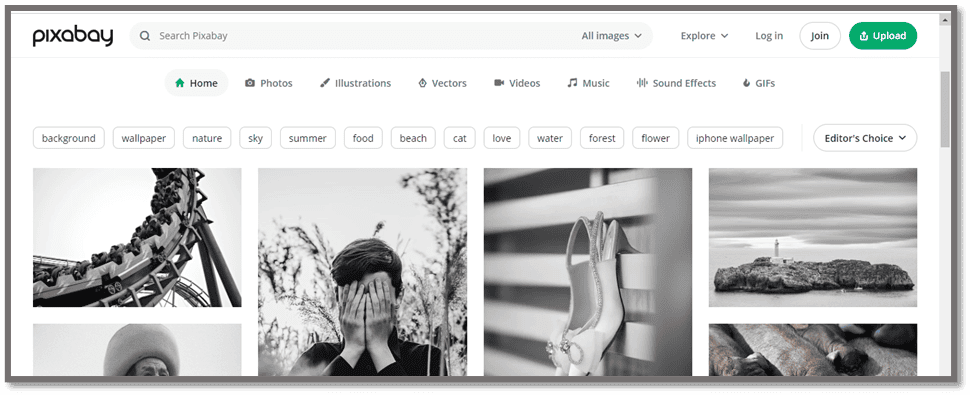
You can check the License Summary.
How to Download?
You just need to find the required content by typing the keyword in the search tab.
Then you need to select that image and click on the download button.
After that, you can select the size of the image for download purposes.
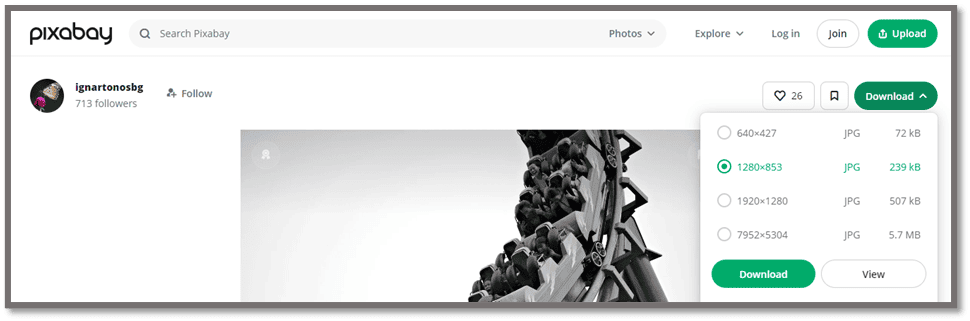
4. Pexels (Free)
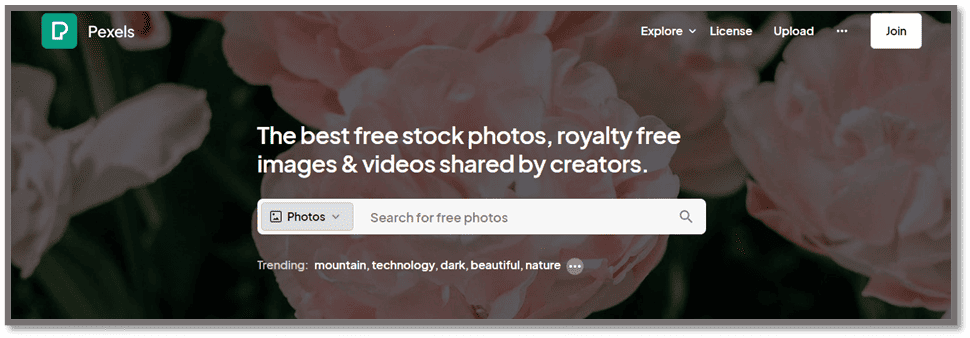
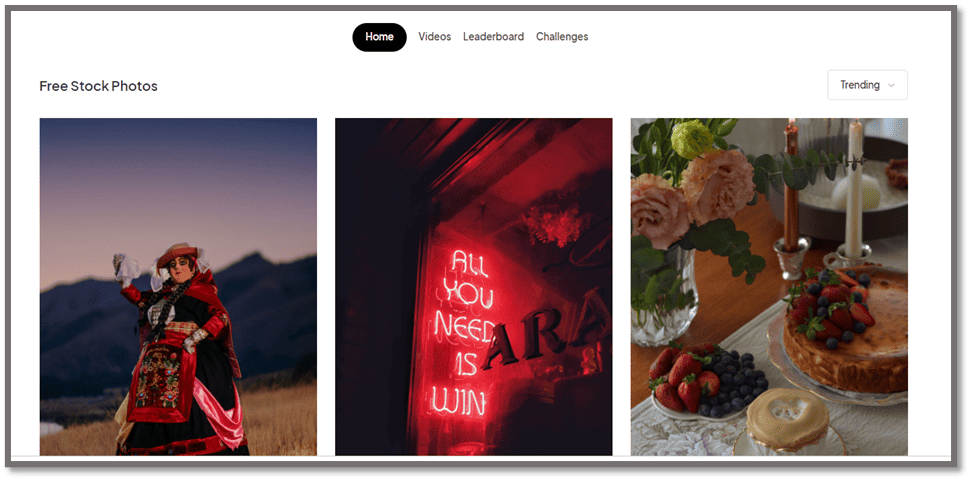
In Pexels you can find multiple categories which helps you to find the exact image required.
The good thing is as per Pexels All photos and videos on Pexels can be downloaded and used for free.
It provides you stock photos and stock footage.
Pexel was founded in 2014 in Germany. They have a huge library which is getting updated day by day.
How to Download?
Process is the same as we follow on other platforms. You need to select the photo and then click on Free download button.
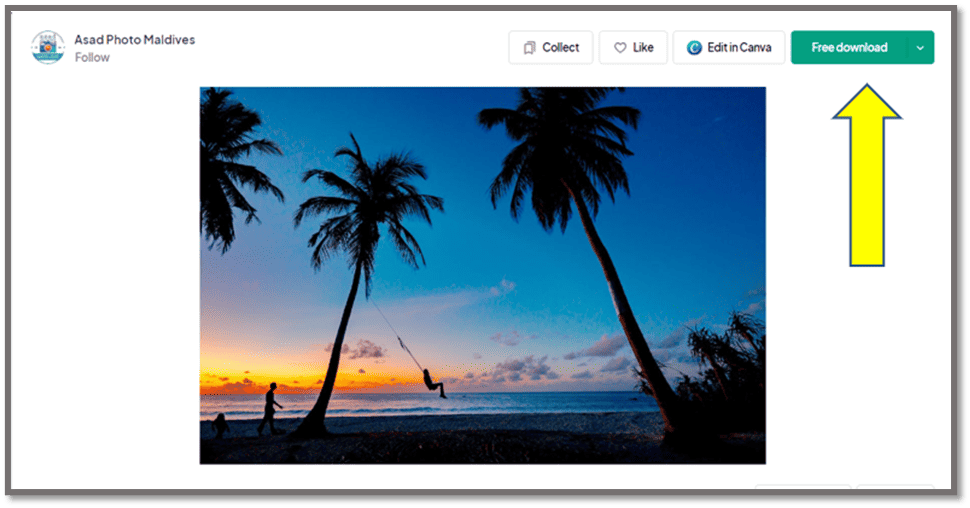
5. Stocksnap(Free)
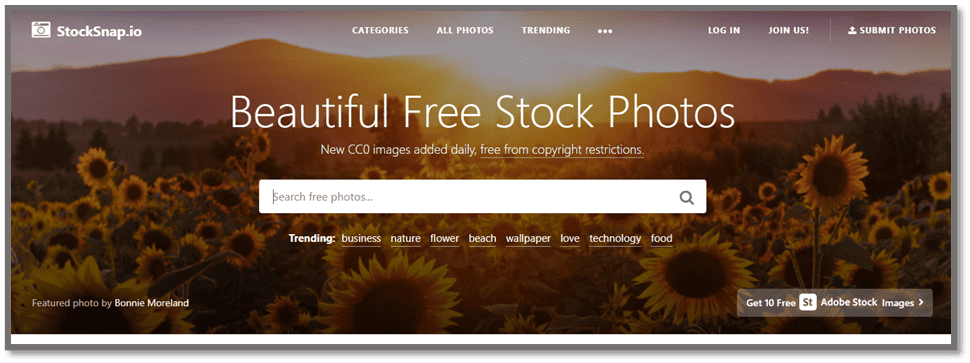
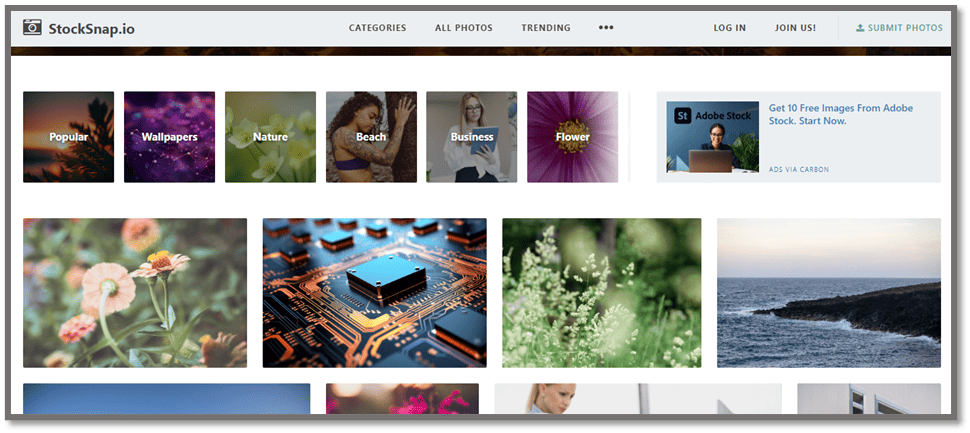
They provide stock photos for free, there is no hidden charges and you can use these images even for commercial purposes.
You can simply download and use their images to make your content more attractive.
There is a category to find images, they use Tag system via tags category also you can find images.
For e.g you want images that consist of people, you just need to click on term “People” in tag category and you can find all the images.
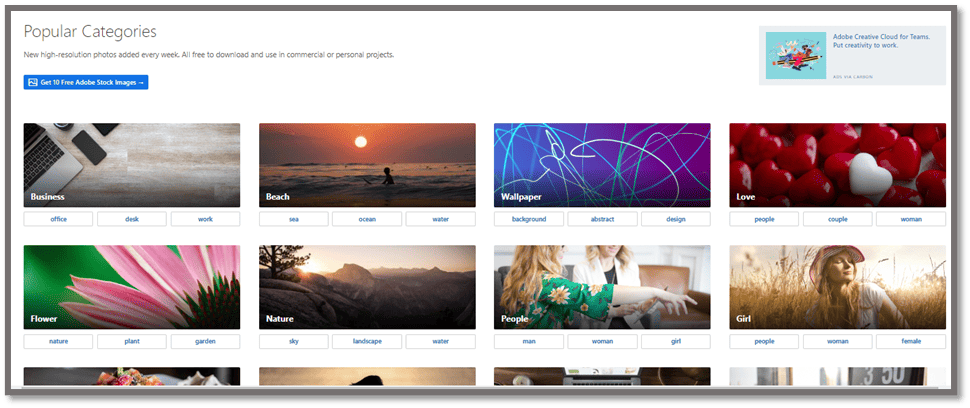
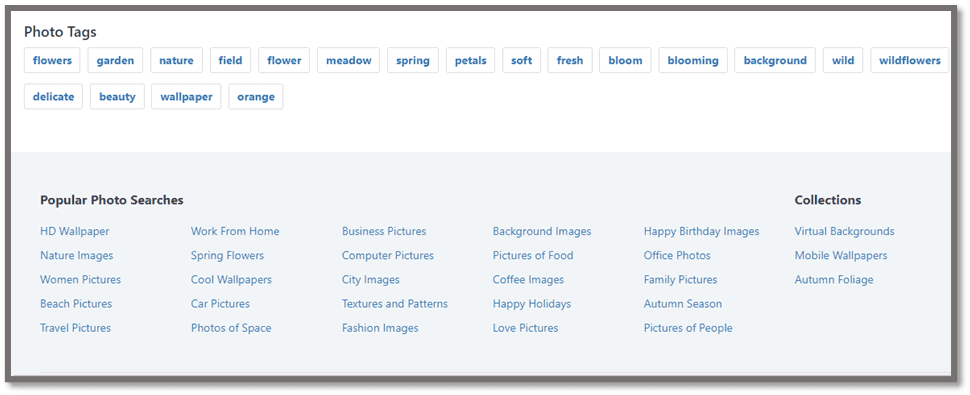
How to Download?
You need to click on the image and click on Free download.
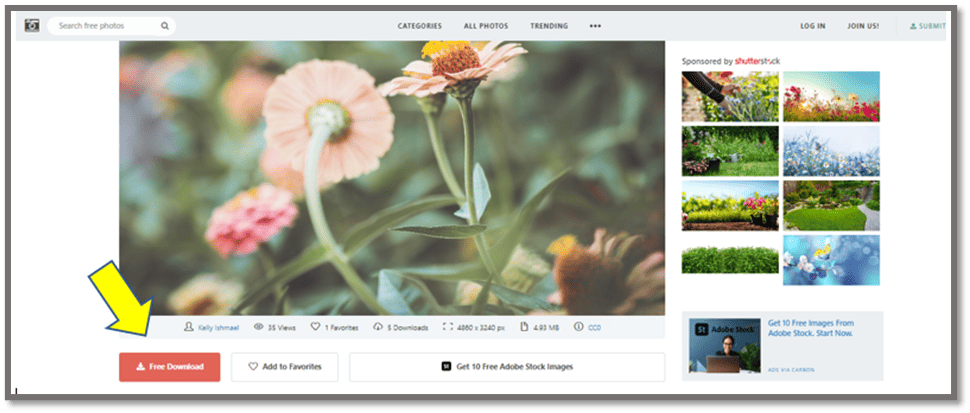
6. Flickr(Free)
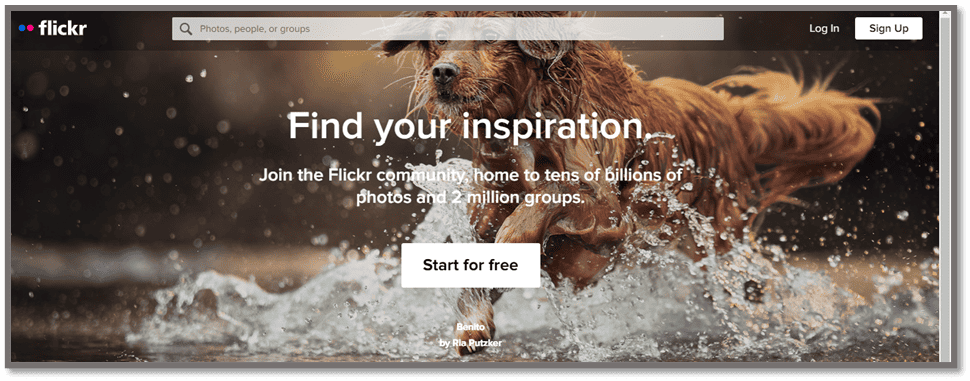
Flickr provides images which can be modified and used for commercial purposes. From search tab you can easily find out the image required.
You can do the advance search also on this platform, i.e. you can select the orientation of the image, Colour of the image, Date taken , Content type (Screenshot, Photo, video etc..).

How to Download?
After selecting the image, you can see the download button at the right bottom of the screen.
You can select the size of the image you want to download.
Once you select the size of the image, your image will gets downloaded.
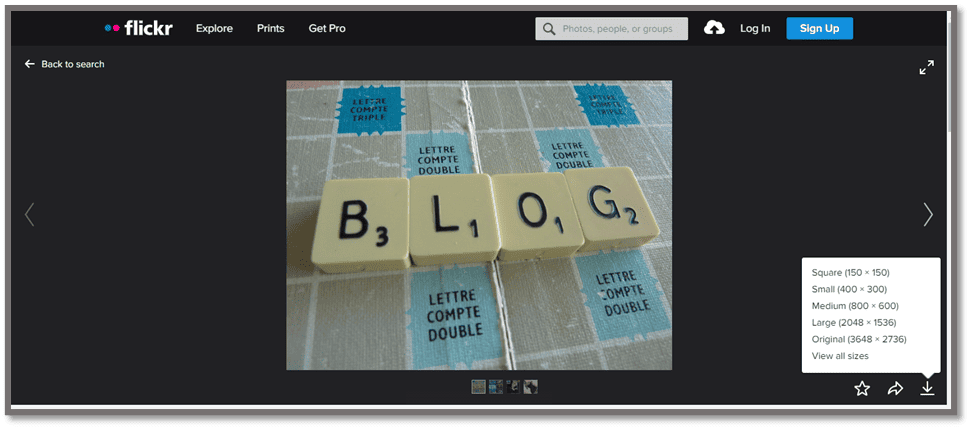
7. FreeRange(Free)
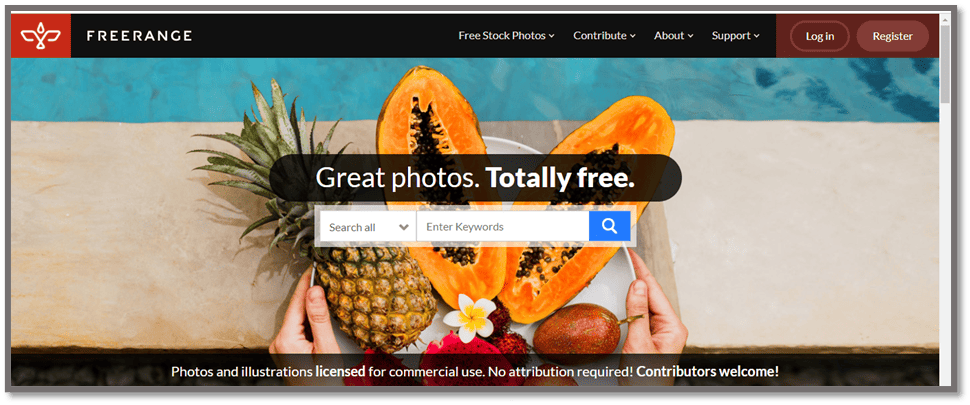
They provide you high quality stock images, they are associated with 800,000 users all over the world.
They are having their own license, Equalicense. Which allows user to use the images in a broader way but also ensuring that the creator of image or photographer hold the copyright.
Their image can be used for commercial as well as non-commercial purposes.
Their sources of getting images are, In house photography, Commissions, Contribution images, Licensed images and CC0 Images (Public Domain Images).
How to Download?
You can find the required image from the image tab or the category section.
Once you find the required image, click on the image.
It will show you the image size options. From there you can select the required size and click on login to download button if you haven’t logged in.
But if you have already logged in, it will show you Download button.
Click on that button and your image will get downloaded in your system.
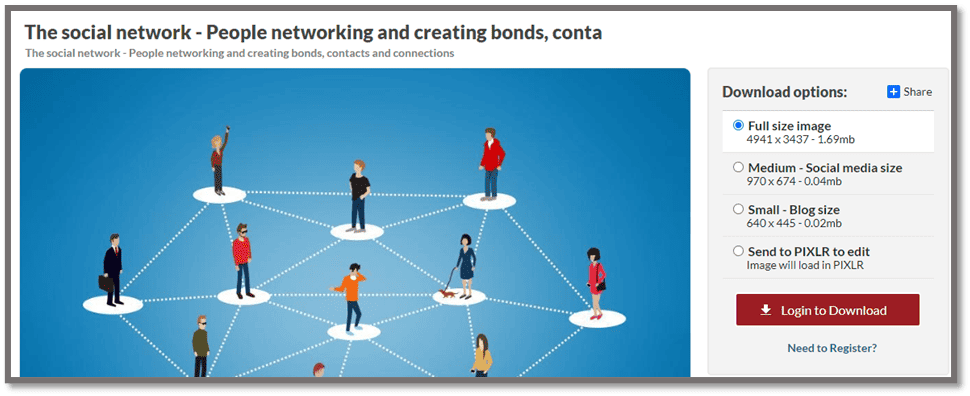
8. FreeDigitalPhotos(Free)
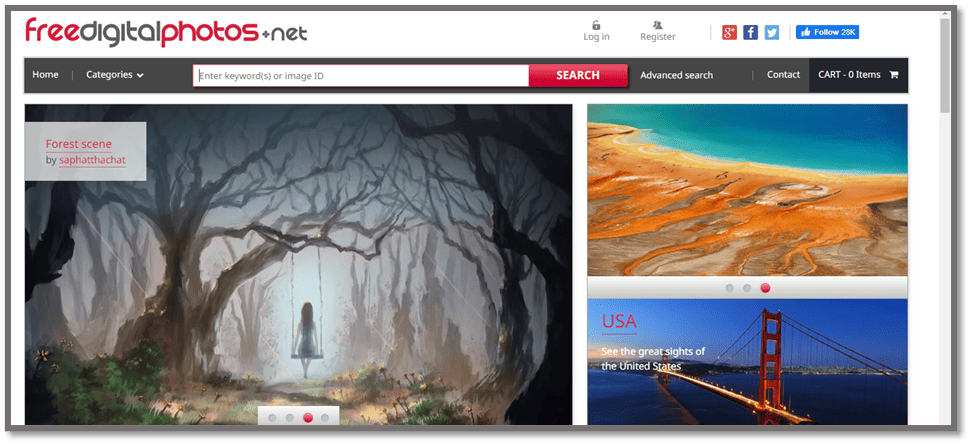
They provide images for commercial use, business purpose, website etc.
All the images which are provided free of charges are small in sizes.
If you need large size images, those are also available, you need to buy those.
You can easily download the images without registration.
How to Download?
Once you select the image, you will get the option to download image with different size, small sizes are free of charge.
If you are increasing the size, you can see in below image the charges are getting increased according to the user.
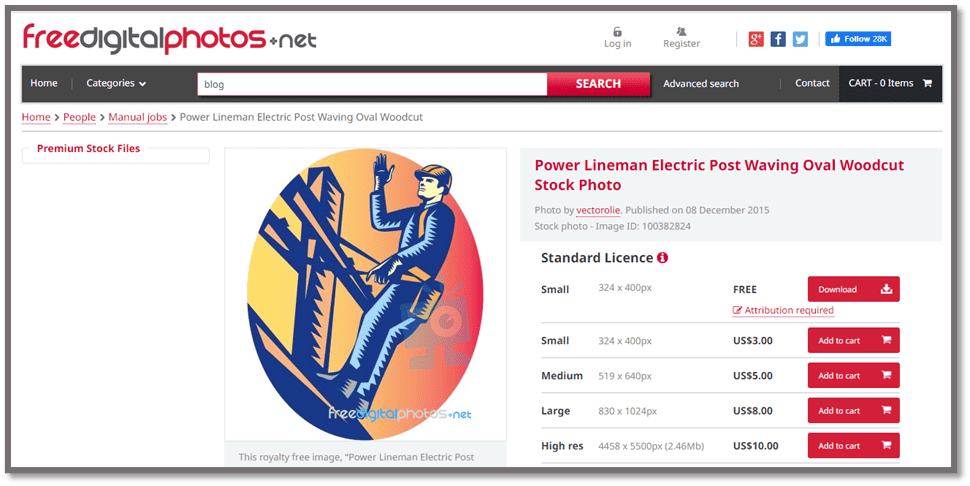
9. Find Royalty Free Blog Images via Google Image Search
This is the basic method which we use to search anything on internet, Google! Yes, you can use Google (www.google.com) image search also for images.
How to Find and Download?
You just need to open Google search and enter the keyword against which you need images.
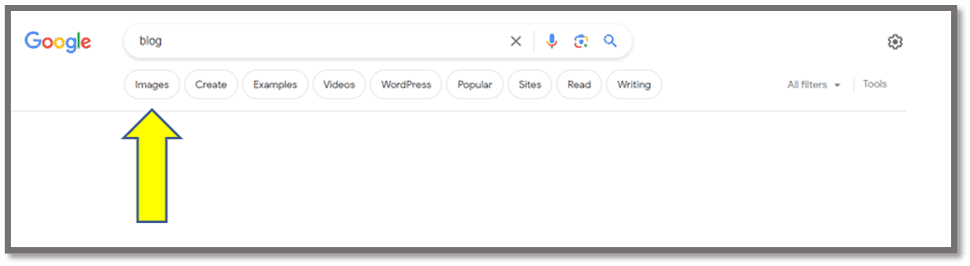
Then click on image button.
After that click on tools button and after that you can see some more options gets popped up on your screen like size, color, type, time and usage rights.
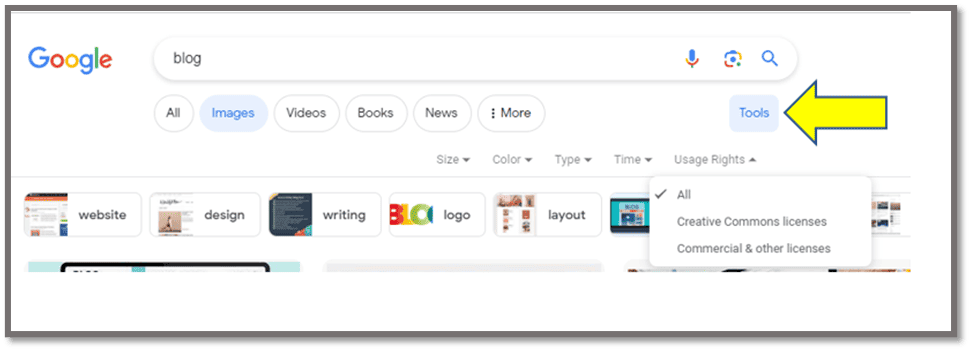
From clicking on the usage rights, you can select the option based on your requirement.
What is creative commons licenses?
It allows you to use image in small or large enterprises, also if you are a creator also, you can use the content but under the copyright laws.
What is commercial & Other Licenses?
These images can be from the websites which provide images free of charge or may from the websites which may charge some amount of money to use it.
These consist of non-creative common licenses images.
So, Once you find out the image, just click on the image. Click right click on the image and then select save image as option. That will download the image in your system.
There is another way to find out the required images from Google, i.e. by using their advance image search.
This advance search link ,you can get under Setting on google page.
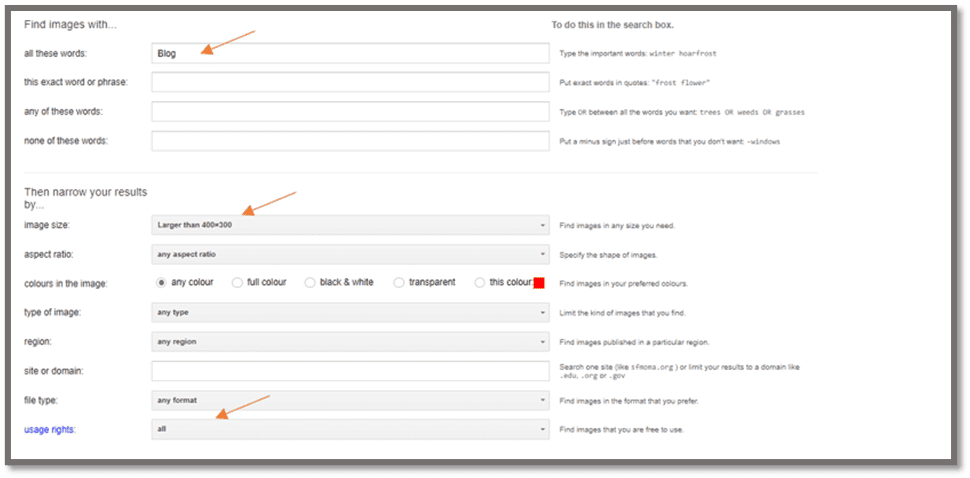
After entering all the required details , you just need to click on advance search button.
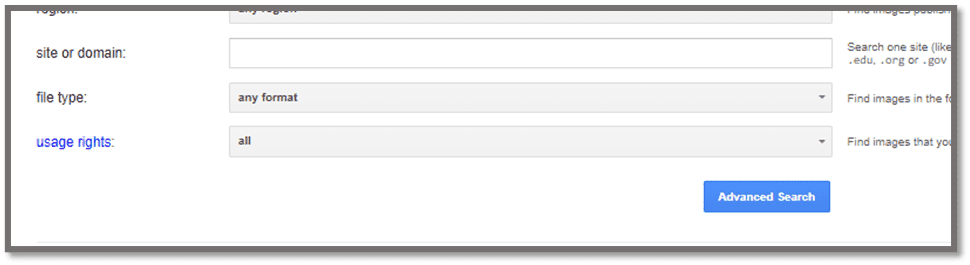
And google will show you results from where you can easily download the image.
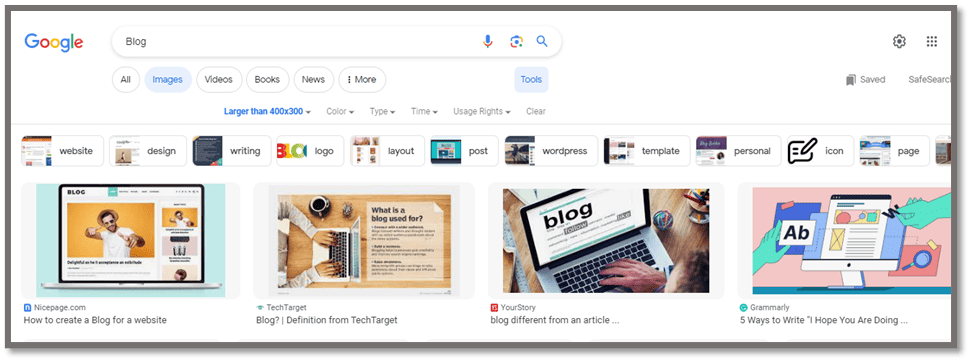
10. Unsplash(Free)
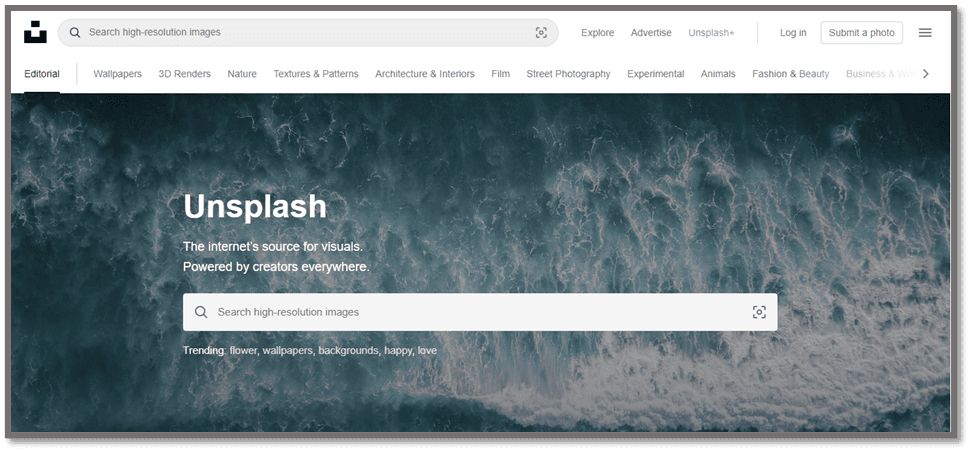
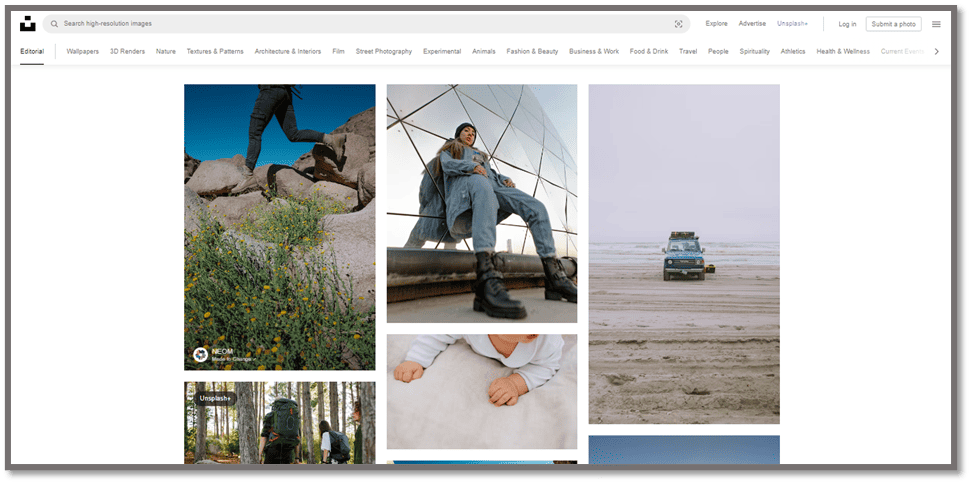
You can browse thousands of images on this platform , they have multiple categories like backgrounds, images, wallpapers etc.
They provide you free high resolution images.
At the bottom of an image you can find few details which can help you.
Like when the image was published on the platform, what devise or tool they have used for clicking that image, location and most importantly license details.
If it’s free or paid or you have to give any acknowledgement to the creator or photographer while using the image.
All details you can easily find along with photo.
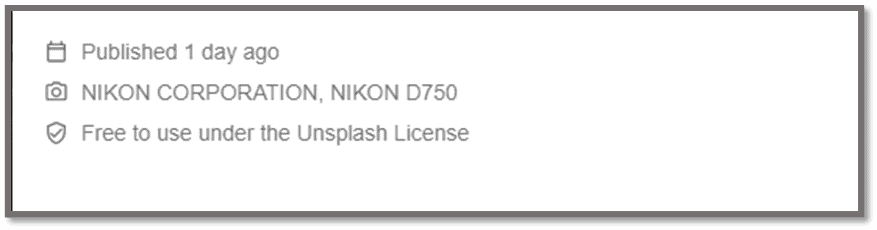
How to Download?
You need to again find the required image; you can search from the search tab at home page and then select the image you want to download.
Once you select the image you will see option as Free Download, you can click on that button and download the image.
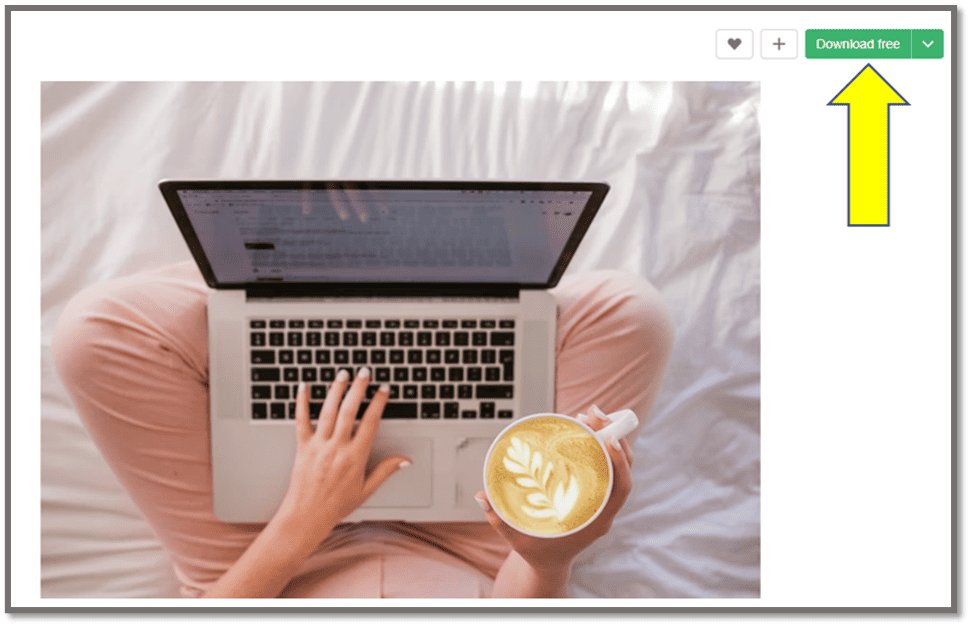
You can also select the size of the image you want to download. It shows you options as shown in below image.
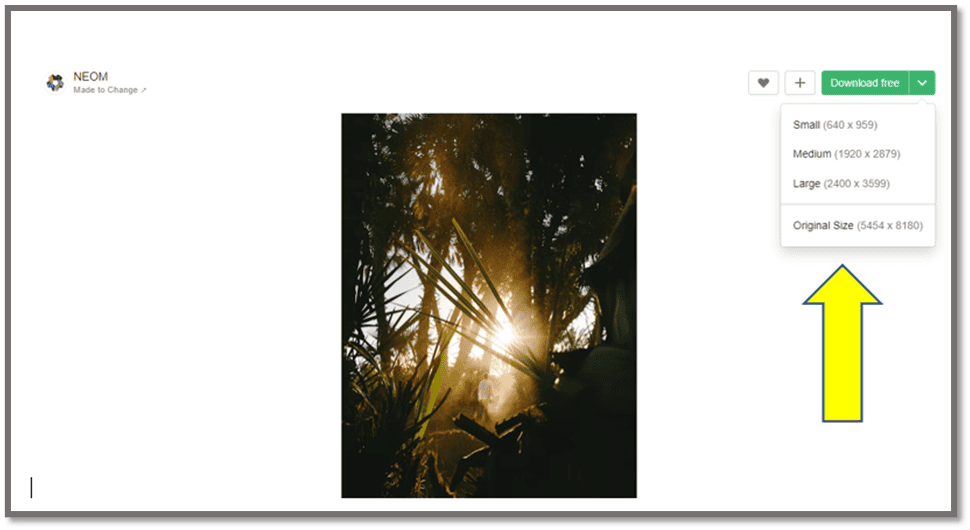
11. Burst (by Shopify:Free)
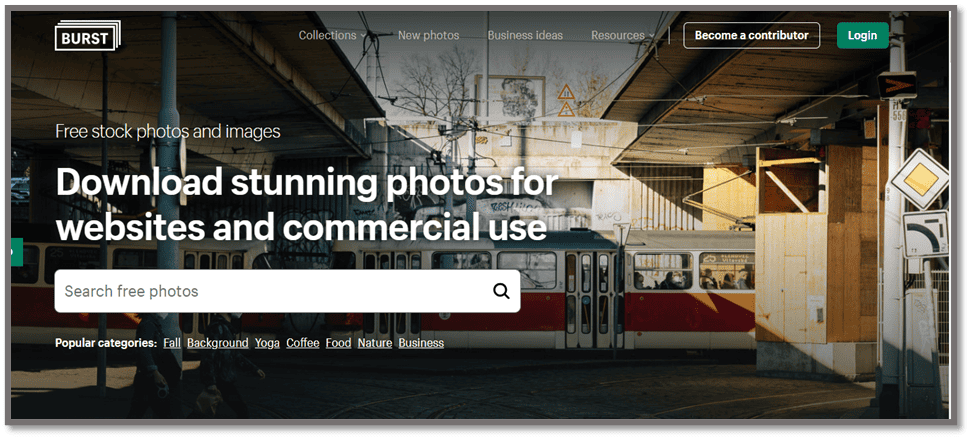
They provide free stock photos powered by Shopify.
They allow you to edit, crop, modify the images as per your requirements.
The images are Royalty Free and no attributes are required while using the images.
They are having multiple collections of photos which helps you to find out the images fast as per your requirements.
They have categories like, Animals, Food, Holidays, Love, Nature etc.
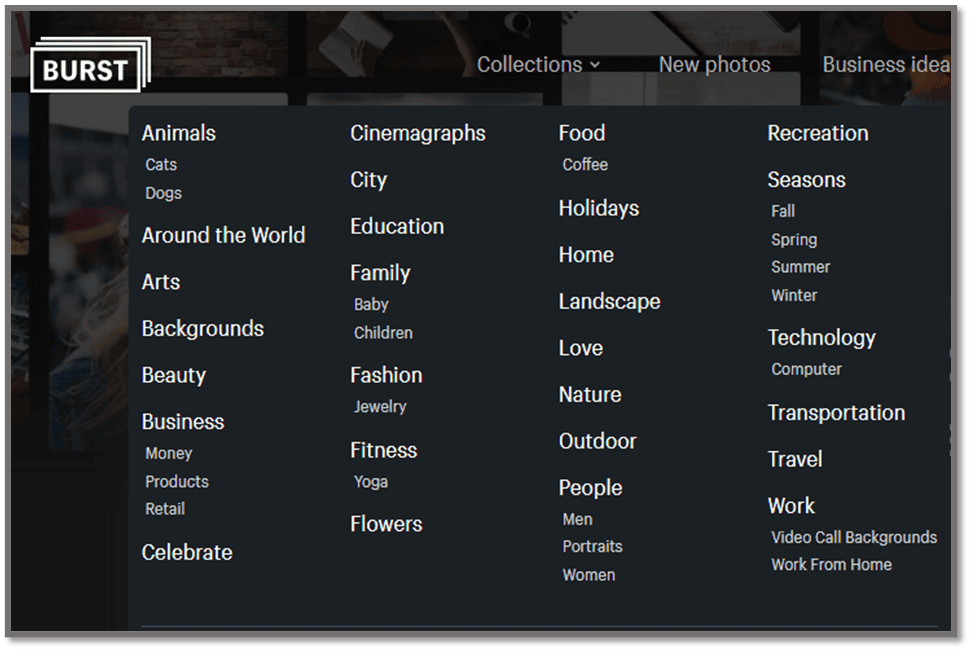
How to Download?
You need to select the collection 1st from which you want to find the image. Like here we have selected work. The
n its further giving you sub-category to select under work , as shown below:
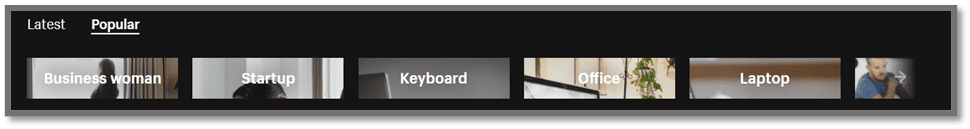
Here we have selected start-up, then they will show you all the images related to start-up.
Such method of filtration helps to get more refined and precise result.
Once you find out the image as per your requirements, click on that image and you can see at the left side that you can select the resolution also for download.
You can select resolution as per your needs and click on download button to get the image stored in your system.

12. Free Images (Free)
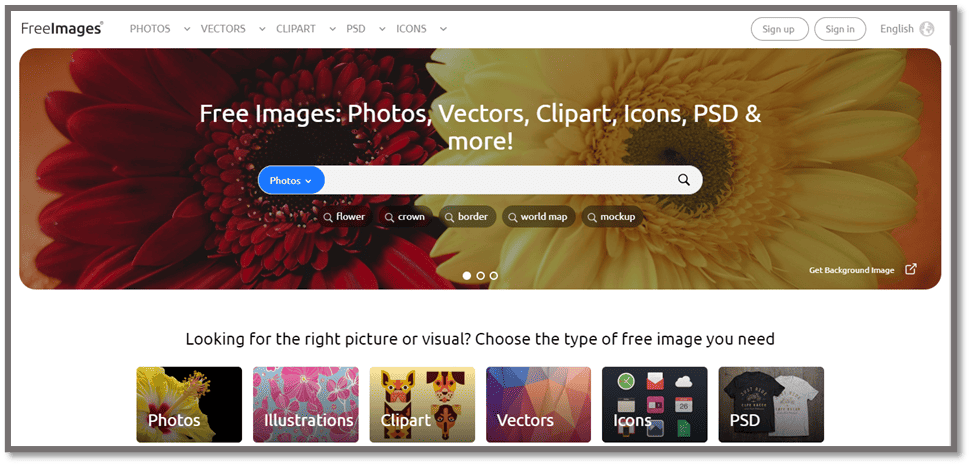
They provide lakhs of free stock images under their licence.
The interface of this website is also very user friendly that you can easily find the categories they have on the home page which can help you to find out the image required.
How to Download?
The process is same, you need to click on the image you want to download.
You will find the download button, click on the Free Download button.
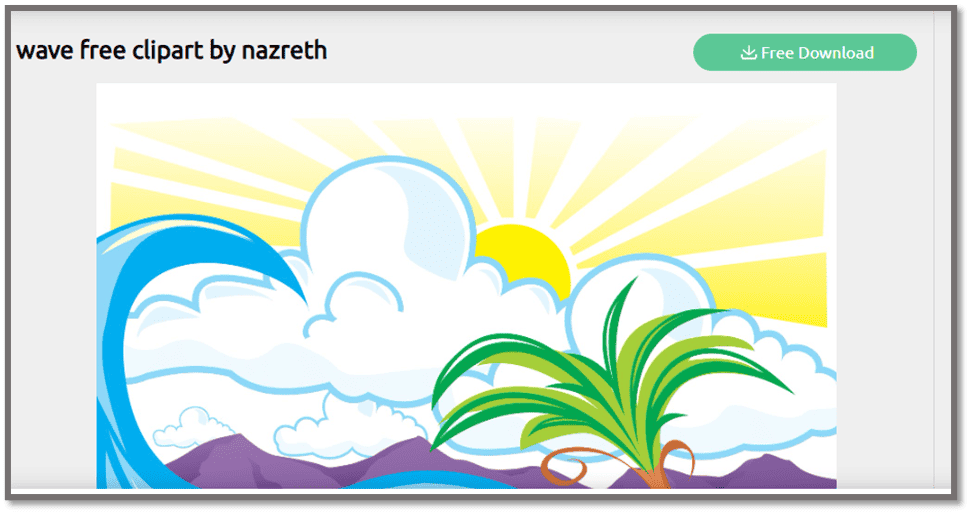
And you download will gets started.
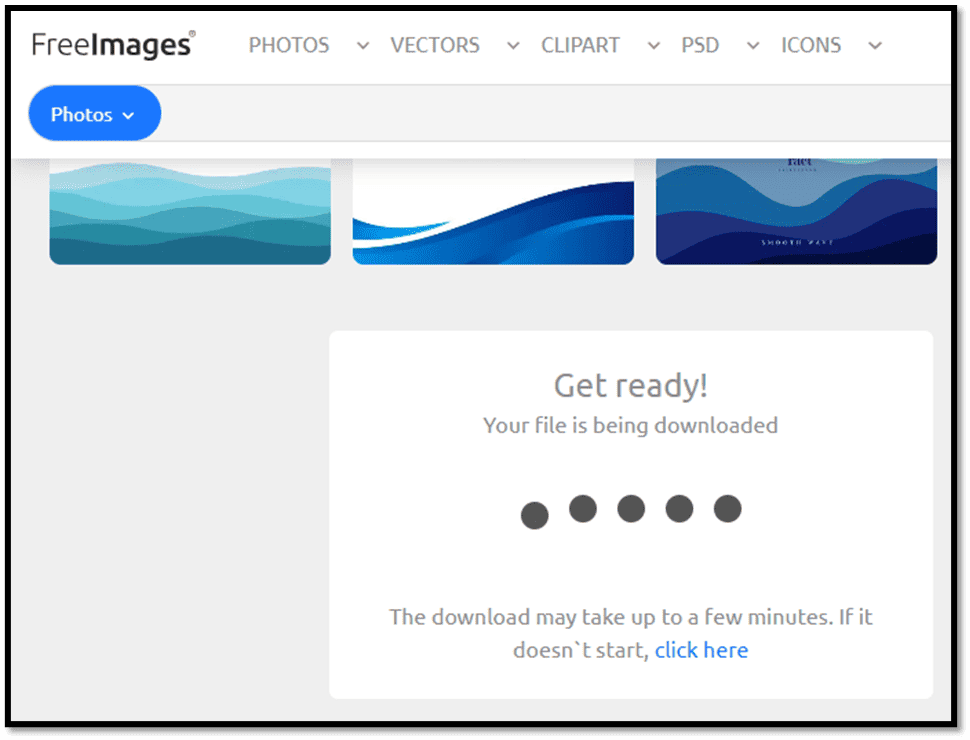
The image gets saved to the download folder in system.
You can refer their License.
13. Kaboompics (Free)
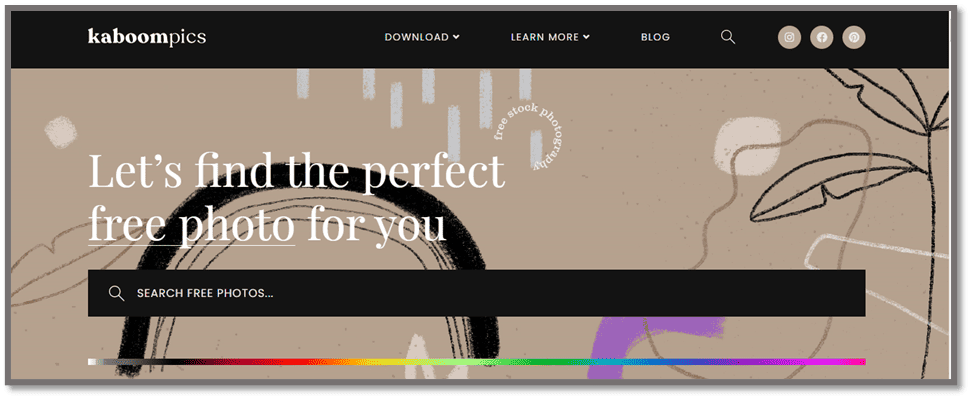
They provide free photos and photoshoot images.
They provide wide range of colour pallet to search the required image.
They have different categories like Lifestyle,Nature,Food & Drink, Urban, People etc.
You can also search for image from search tab, just write the keyword and it will show the images.
You can use all the images for free, no attributes required while using their images. You are free to modify the image as per your requirements.
They says , if you want to sell their images, it should be altered prior being sold.
You can not create a replica or create any competitive services from the images downloaded from Kaboompics.
How to Download?
Click on the image you want to download. And you will see Free download button.
Just click on that button and your image will gets downloaded.
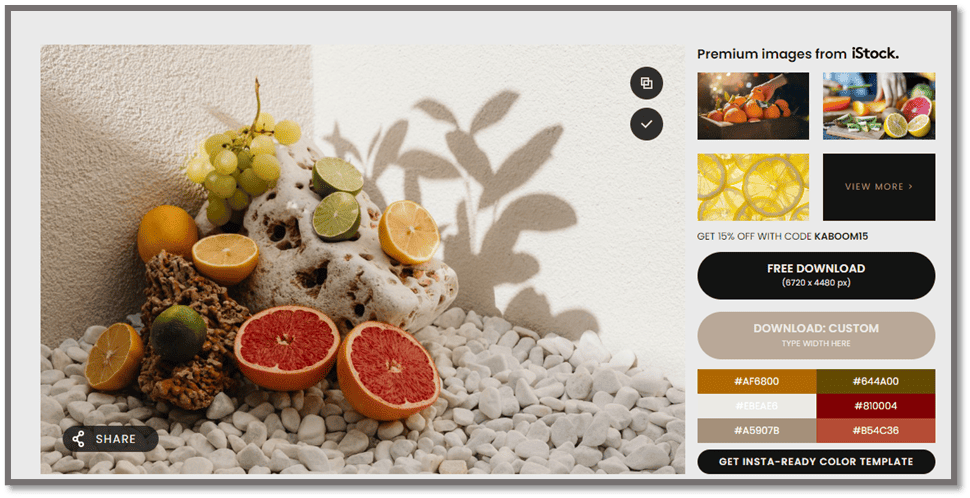
14. Canva(Freemium)
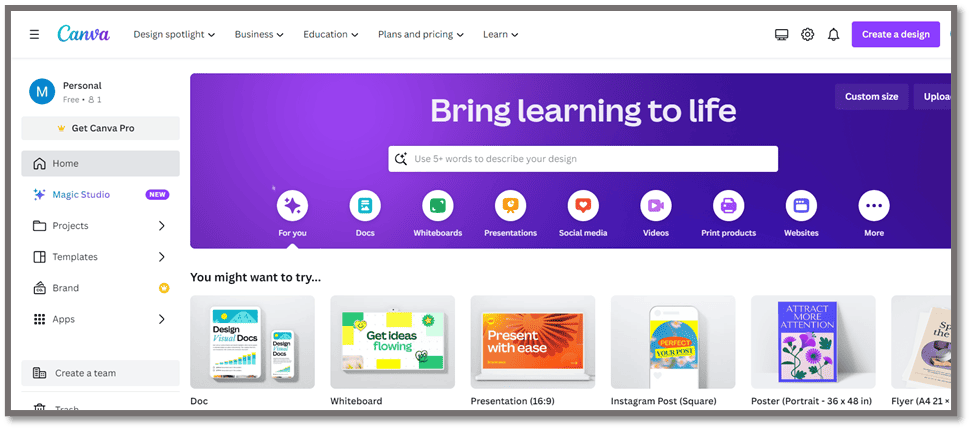
Canva is on of the best graphic designing tools. It provides you lakhs of images which you can use for your blog, presentation, flyers, thumbnails and many more activities.
There are free as well as paid images.
You can easily identify paid images as those will be having premium symbol watermark.
This tool also helps to edit the images as per the requirements.
How to Download?
You need to click on Photo tab and then type the keyword, it will show you multiple images options.
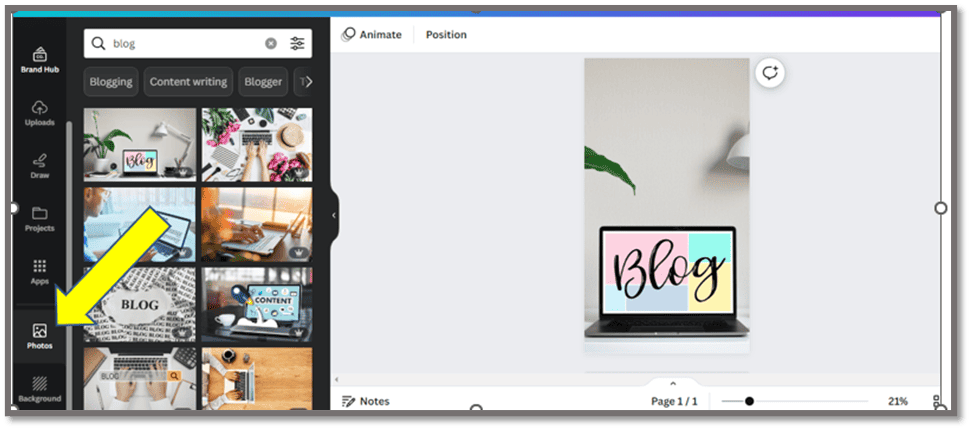
Once you select the image, you can click on Share button, then on download.
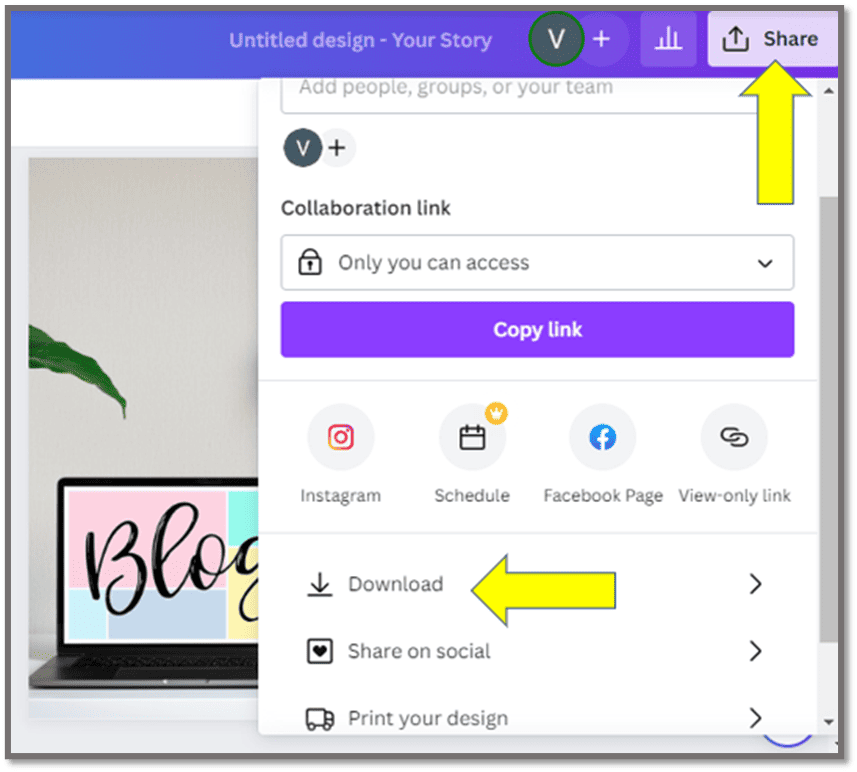
After that you can change the file type and size prior downloading.
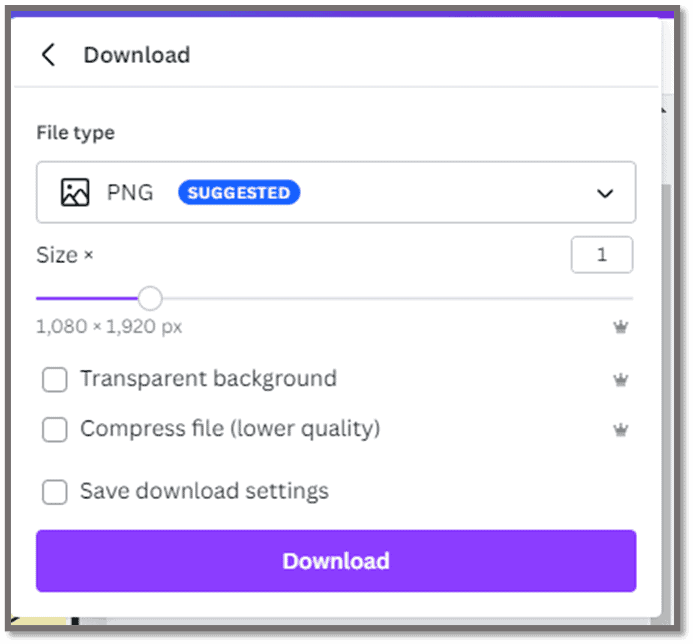
Final step click on download button and you image will gets download.
Conclusion
If you have limited budget and you still want you website and blogs to look more presentable, Free images are the best options.
Without any cost you can make your page look more presentable and professional both at the same time.
From all the above suggestions, you can easily find out the free images, and all of these covers almost all the categories we have or we need while preparing any blog or professional documents.
I use Canva a lot and it helped us to make our blog more presentable in terms of everything.
Almost on all the topics we are able to find out images there and its very easy to modify the image also. The interface is also so easy that it was not difficult to get adapted to it.
Apart from Canva, Pixabay and Pixels are also having good quality of images in almost every category and it is very easy to search and download from there.
Please do let me know in comment section, which one you found out helpful and if you have any query, please feel free to let me know. I will be happy to connect with you.
Keep Smiling and Start Sharing!
Frequent Ask Questions (FAQ) on Free Image Sources:
Answer: The photographers have the copyrights on the free images, but they give the legal authority of the user to use that images free of charges.
Answer: Yes, there are rules for using images. Images should be from Public domain , having no copyright.
You can use creative common images. Try to avoid use of Gif. You can use your images. Do not use any image from social media without permission.
Answer: No, if the image is having copyrights and you have distributed it without any permission it will be counted as Copyright infringement.
You can only use copyright images after getting licence to use it from the owner.
Answer: No, most of the images are protected by copyrights. Any photo from photographer and stock images , requires licence and permission from owner for usage.