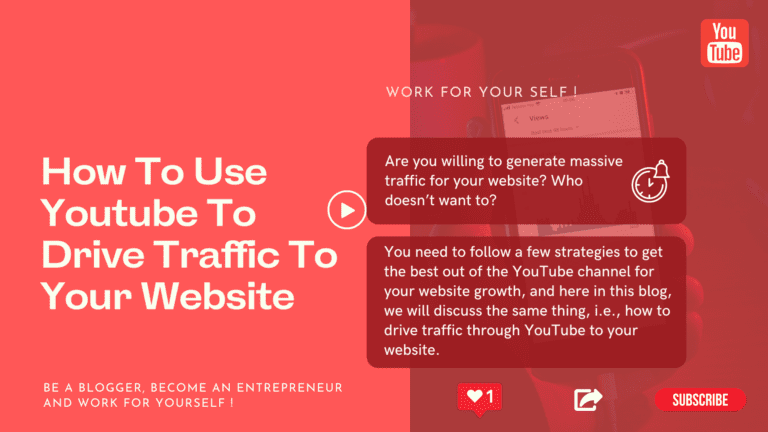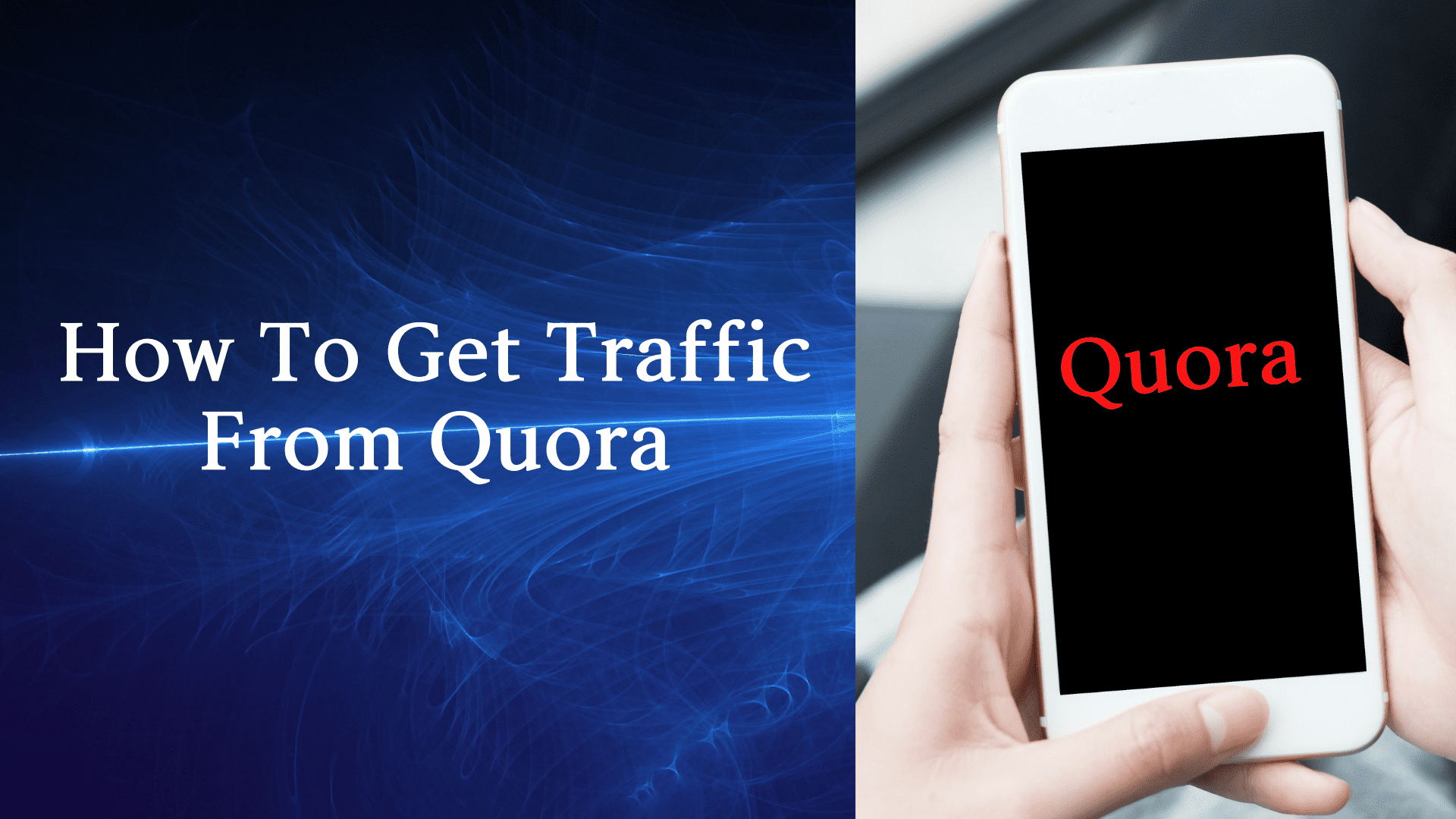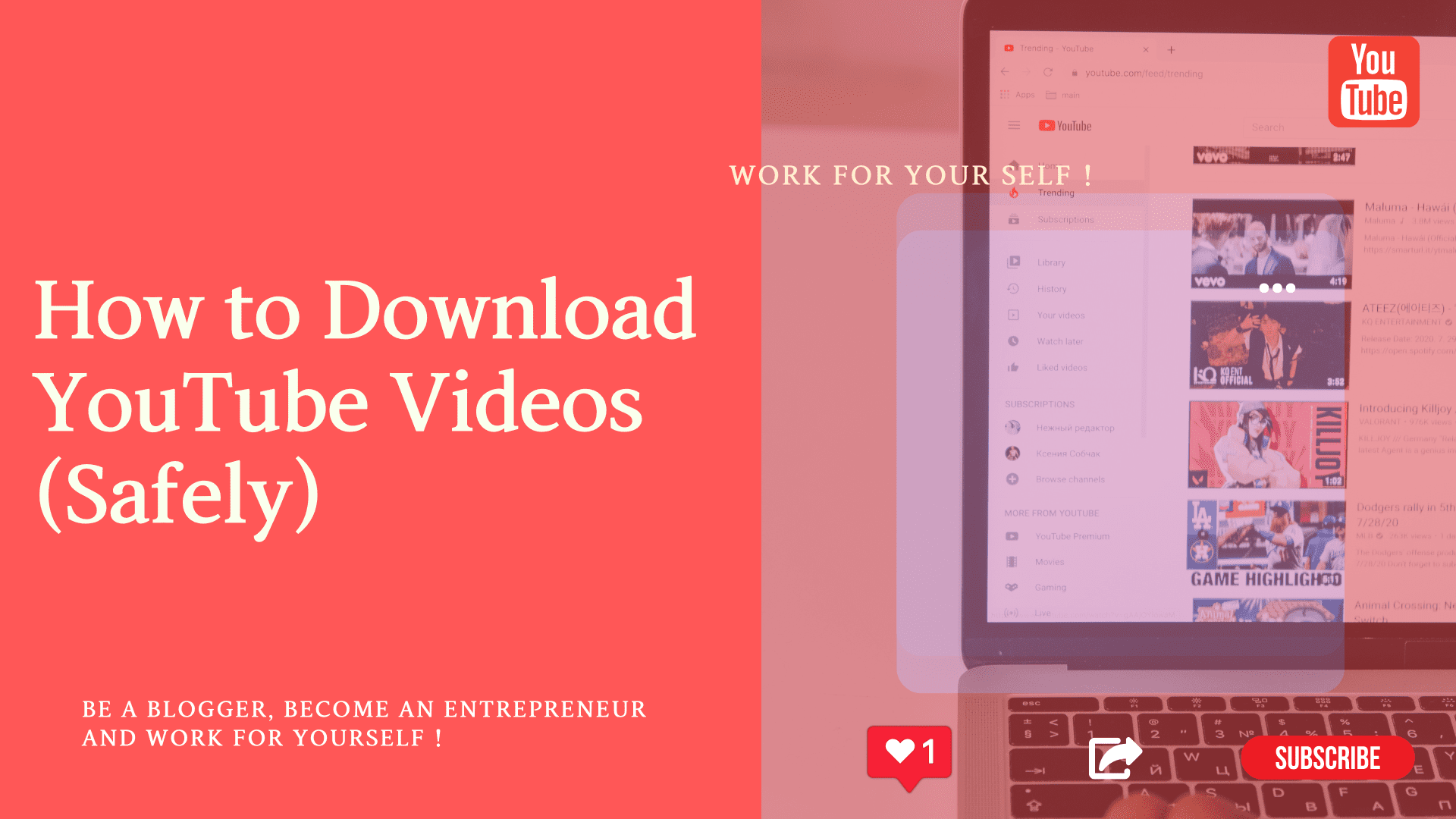Are you willing to generate massive traffic for your website? Who doesn’t want to?
In this blog, you would see, how you can use youtube to drive traffic to your website,
So, there are many platforms in the market, but YouTube is one of the largest platforms to drive traffic for your website. As per Google analytics, there are approx. Five billion videos are getting watched on YouTube daily. Not a small number.
But still, some people do not consider YouTube for marketing. If it’s a new channel and does not have many subscribers, the platform will not help grow your website, which is not valid.
You need to follow a few strategies to get the best out of the YouTube channel for your website growth, and here in this blog, we will discuss the same thing, i.e., how to drive traffic through YouTube to your website.
But to drive the traffic from YouTube to the website, we first need to generate traffic in YouTube. So, let’s first see how to bring traffic to YouTube Channel to divert it further to the website.
Table of Contents
ToggleI. How to bring traffic to YouTube Channel
1. Importance of Content
Content plays the most crucial role in this process, or you can say it’s the prime part of the whole process. The content of a video should be valuable. Always try to analyze what your viewers want to see or what they are looking for. Once you analyze that, create content on the same.
As I mentioned above, content plays an important role, so do not try to be in a rush while creating your content or deciding your content. Your channel growth depends on the quality of your content, so we can’t ignore that.
Try to upload your content frequently, as that helps to have a good hold on your viewers, and their interest rate will not drop. Do not give a massive gap between your videos.
Once you get many views, do not stop uploading your content.
2. Optimization of your video
After creating good valuable content, if it is not easily accessible or the viewer cannot easily search or find that video, all your efforts will be in vain. So, it is essential to make your video easily approachable using SEO.
You can follow the below strategies to optimize your YouTube Video:
- Choose Keyword wisely.
- Try to include your keyword in the title of the YouTube video.
- Use Hashtags in your video description.
- Thumbnail should be eye catchy.
- Add keyword in your video file.
- Use good title for your video.
- Try to make longer video.
3. Role of Video Title, Description, Tags, and Thumbnail
1. Video Title
It plays a significant role in holding a viewer to check your content. Your title should always reflect the problem for which the user is finding a solution.
E.g., suppose your video is on “How to create a YouTube channel.” Still, in your title, it’s not reflecting the same, and you have mentioned in tile “YouTube channel” only. The viewer will not be able to find from your title that your video is about what topic related to the YouTube channel, and due to the wrong title, you may lose the potential audience.
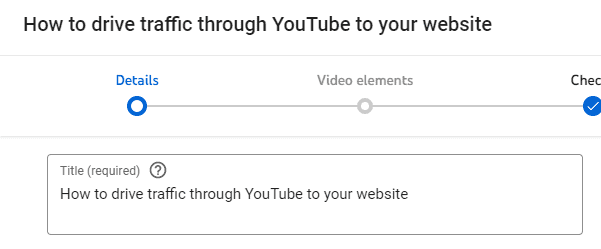
2. Video Description
The description should give an idea to the user that your video is about what so that he can watch it if it’s related to their interest.
Always try to give an exciting start to your description section because if it’s a soft start, viewers will not read it and pass it on to the next channel or video.
So, the first few lines should be so attractive that viewers can’t leave until they read the full description, and the description should attract viewers to watch the video.

3. Tags
Tags are nothing but a short form of text which will give an idea about the content in the video. It is not required to overload the tag segment, using approx. 10Tags is also sufficient if you are using the correct tags.
4. Thumbnail
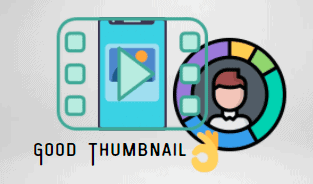
This plays a vital role in attracting viewers to any video. As this is a pictorial representation of content in the video. Thumbnail should be attractive enough to hold an eye of a viewer first, and it should also reflect an idea about the content.
You can say thumbnail is the 1st impression of a video, and as you know, “First impression is the last impression,” so if the thumbnail does not have that weightage to hold the audience, your video will easily get ignored. So, try to make the thumbnail as attractive as possible and an idea of the content.
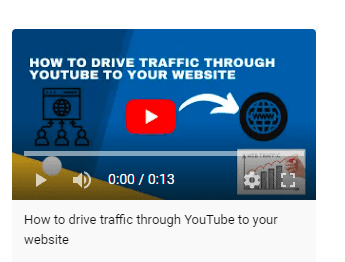
Once we get successful in having good traffic, we need to follow some strategies that can help drive that traffic to a website quickly, without delay; let’s have a look at the same.
II. Drive YouTube Traffic to Website
1. Tell people how to reach your website
In your video introduction, you can tell them about your website while introducing yourself or your channel, which will help them know your website name. E.g., “Welcome to my YouTube Channel, I am Raveena, and my website is https://mssaro.com, or you can tell about your website at the end of your video, e.g., “Thanks for watching, for more related videos, you can visit my website https://mssaro.com.
By doing so, you show the path to your audience to reach your website.
2. Video Description Box
You can mention your website in the description section, and in your video, you can tell your audience that they can reach your website by clicking on the website link mentioned in the description box, which will be easy for your audience to reach your website as it will be just a click away.
While mentioning URL in the description box, ensure to mention HTTP:// or HTTPS:// otherwise, the viewer might face an issue in clicking the link directly; they might need to copy-paste the link.
You can also mention your social networks like Facebook, Twitter, LinkedIn, Instagram, etc. Details in the description box if you want your traffic to get diverted to your social network as well; if not, mentioning your website link will only be sufficient.
3. Fix website URL in the video
Try to showcase your website URL somewhere in your video so that audience can see the URL throughout the video, which will help the audience to get familiar with the URL.
4. Attractive offers for viewers
At the end of the video, providing some excellent offers to your viewers to attract them to your website will be a great attempt. E.g., at the end of the video, you can say, “Thank you for watching, for free tutorial on same, please visit our website.”
With these offers, I mean Free content, Free information, Free tutorials, e-books, and so on; such things will attract viewers to visit your website for more information.
5. Add Annotation or card in Video
The annotation will help the audience visit your website by clicking the link in the video. But for that, first, you need to verify your website.
For that, you need to go to your YouTube Channel > YouTube Studio > Setting > Channel > Advance Setting > Associated website. You can enter your website URL in the Associated website section and click on Add. It will go for approval.
Once your URL is approved, you can add a link to your YouTube card. YouTube card you can add while uploading video or after editing video you can click on edit and then you can add a card.
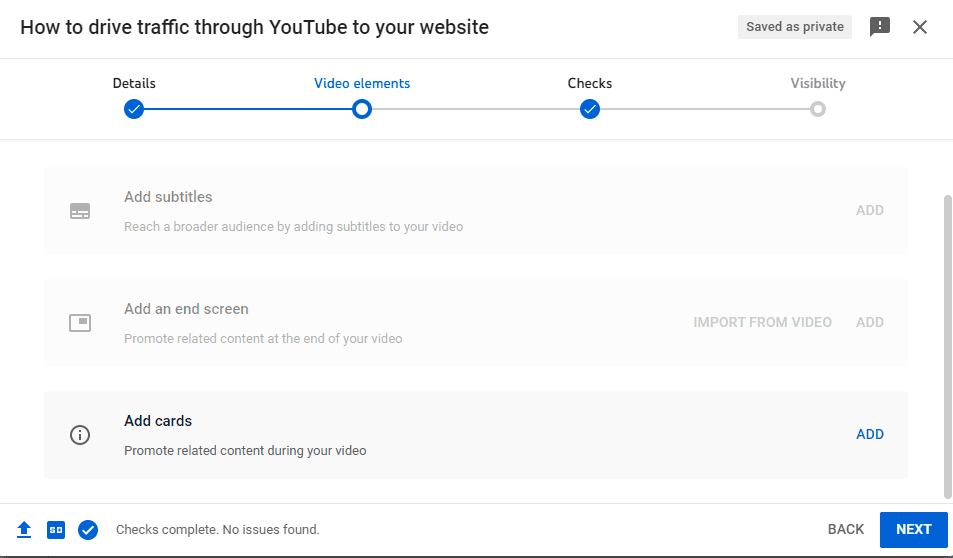
6. Ask to Subscribe

Ask your audience to subscribe to your channel; this will help them have your latest videos in their feeds and help you have more views on your content. So, we must ask them to subscribe to the channel.
7. About Page

So far, we have discussed individual videos, but our channel About page also attracts the audience. Once your channel starts to get good traffic, the viewer may like to know about you and your achievements, your stories, which may motivate them, so in such a scenario, the viewer goes to the About page of the channel to know about the author.
On the About page, you need to introduce yourself and tell the audience what you do, what you did in the past, why you started your website, and its thought process.
Tell some statistics if you have; this helps to impress the audience. You can even add personal notes for viewers, like thanking them for their support. Also, mention your website URL and email id to help the audience reach you directly.
8. Interaction with Audience

Once you upload your video and start receiving comments over those videos, it’s a good sign, no matter if it’s positive comments or negative comments
Comments on your videos mean viewers are interested in your content. It would be best to ignore negative comments and always respond to viewers; this gives them a personal touch and feels connected with you.
You might receive lots of negative comments, so you don’t need to get demotivated by them; positively take them and focus on the positive response you are getting.
All the positive and negative comments boost your video, so don’t worry about negative comments.
Suppose comments are in the form of questions. In that case, that will be added on for you, always try to respond for such comments, provide solutions to your viewer’s problem, this will help that viewer along with this will give a good impression of yours for those viewers who are just checking your comment section.
Do not always mention your website while responding, as that will not look good; it will reflect that you are only interested in marketing your website, not interacting with viewers.
9. Link on the Banner
The YouTube banner should be attractive enough to hold the audience’s attention, and from the banner, they should get an idea about your channel and the content you share on your channel. You can link your website and social media networks in the banner, which will help viewers click for your pages directly by clicking the link on the banner.
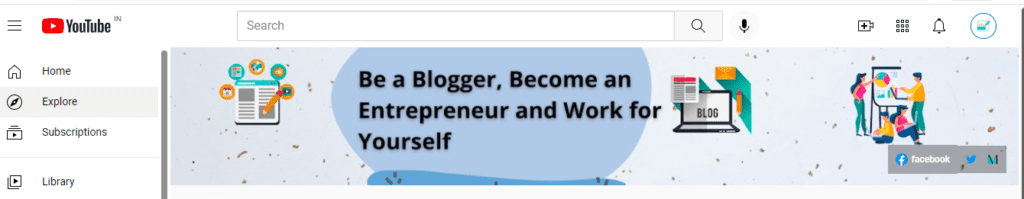
10. Partnership with other Content creators on YouTube
You can connect with other content creators on YouTube to promote their channel and get promoted. This strategy helps to get more viewers as both the creators have the same niche and attract viewers easily.
Always try to partner with those creators where the variation in your and their subscribers is not that huge. Try to interact with their audience in the comment section to connect with new viewers.
Conclusion
Let’s summarize what we discussed above, do not ignore the power of YouTube; it has a vast audience that is active daily, you need to create valuable content frequently, give a logical and relatable Title to your video, and do not stop posting your content once you get a good number of the subscriber.
Once you have traffic, you need to tell your audience what they need to reach your website.
Tell them about your website in all the possible ways, like by saying it 2 or 3 times in a video, in a text way you can tell them by mentioning it on video screen throughout and mention URL in the description box and use all the benefits YouTube is giving like Cards, this pop up the “I button” on the video screen from which viewer can directly visit your website or destination page of your website where you want your viewer to reach.
I hope now you have understood how you can use youtube to drive good traffic to your website.
Try out these strategies and let us know if you face any issues or queries. We will be happy to solve it.
Keep Smiling & Start Sharing!
Frequently Asked Questions (FAQ)
Upload regular videos on YouTube Channel
Add end screen and cards to your videos.
Create a video playlist.
Encourage viewers to subscribe to your Channel
Promote your YouTube videos on the various social media platforms
It’s an image, which shown on top of the YouTube channel. It provides viewers a preview of the YouTube Channel.