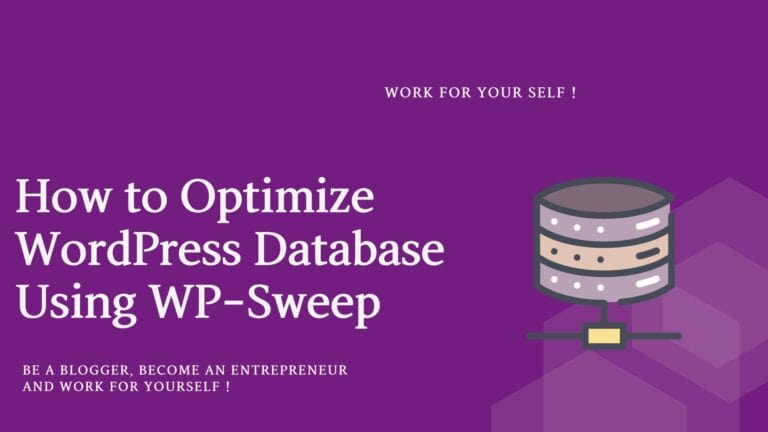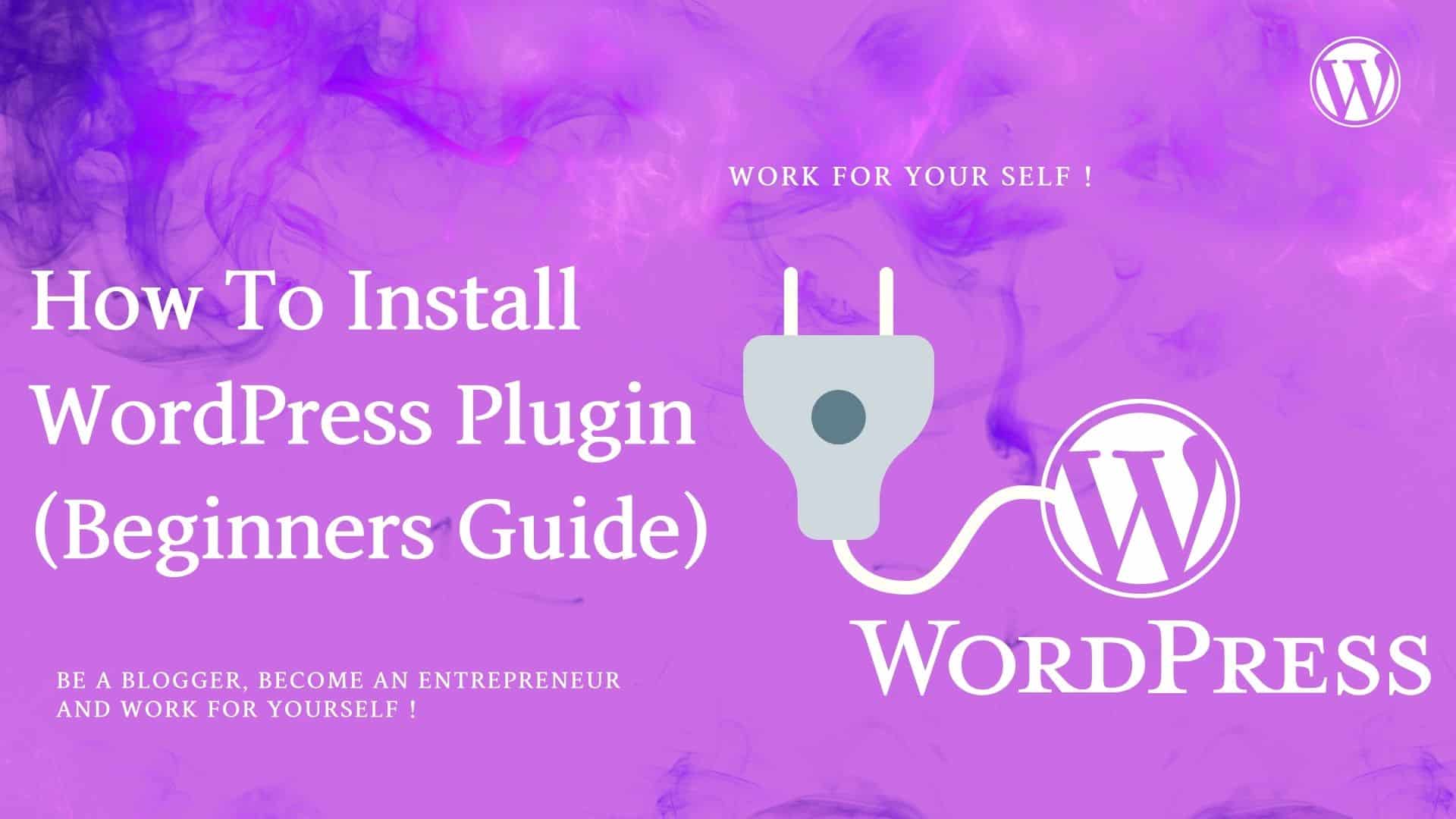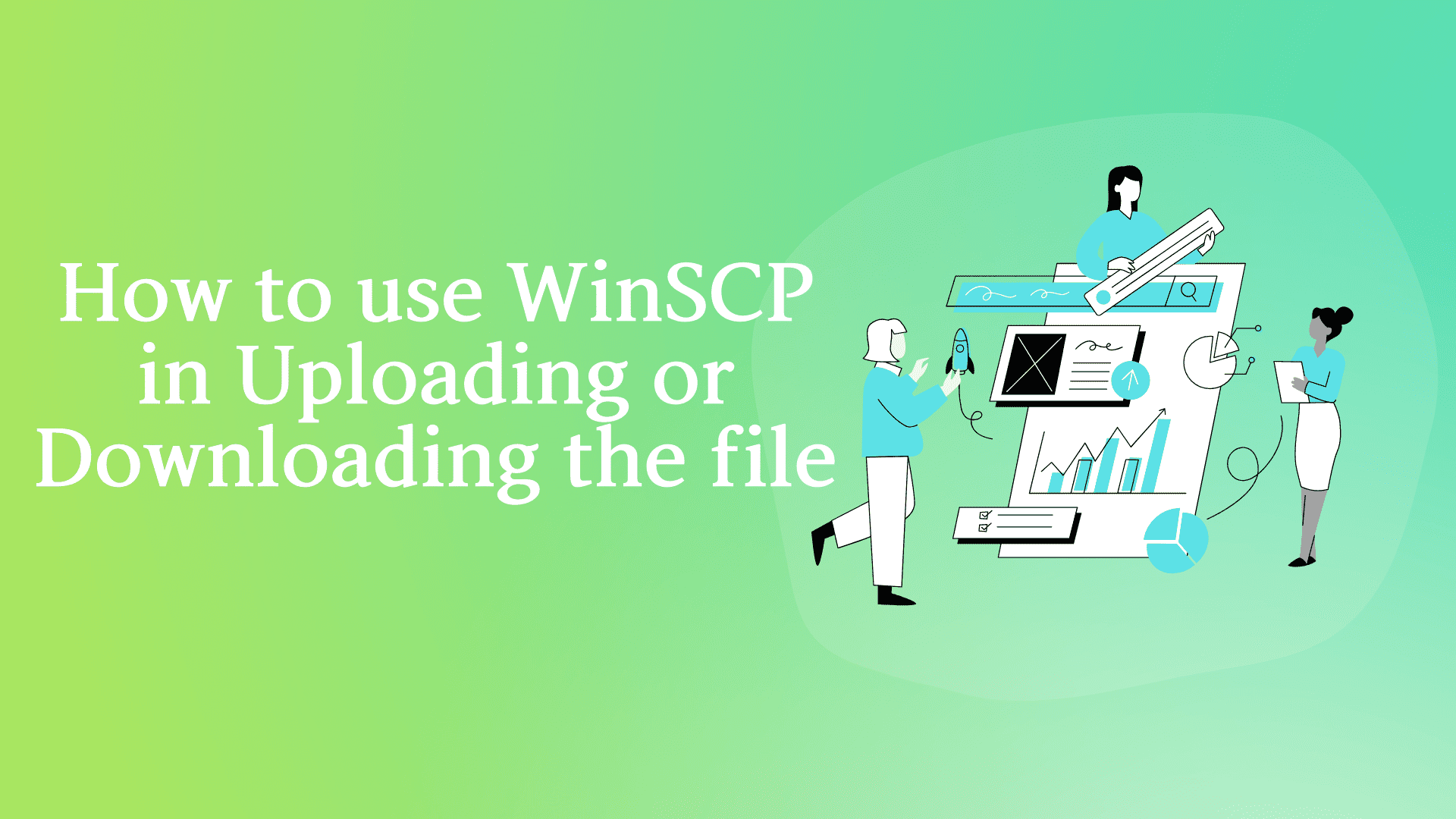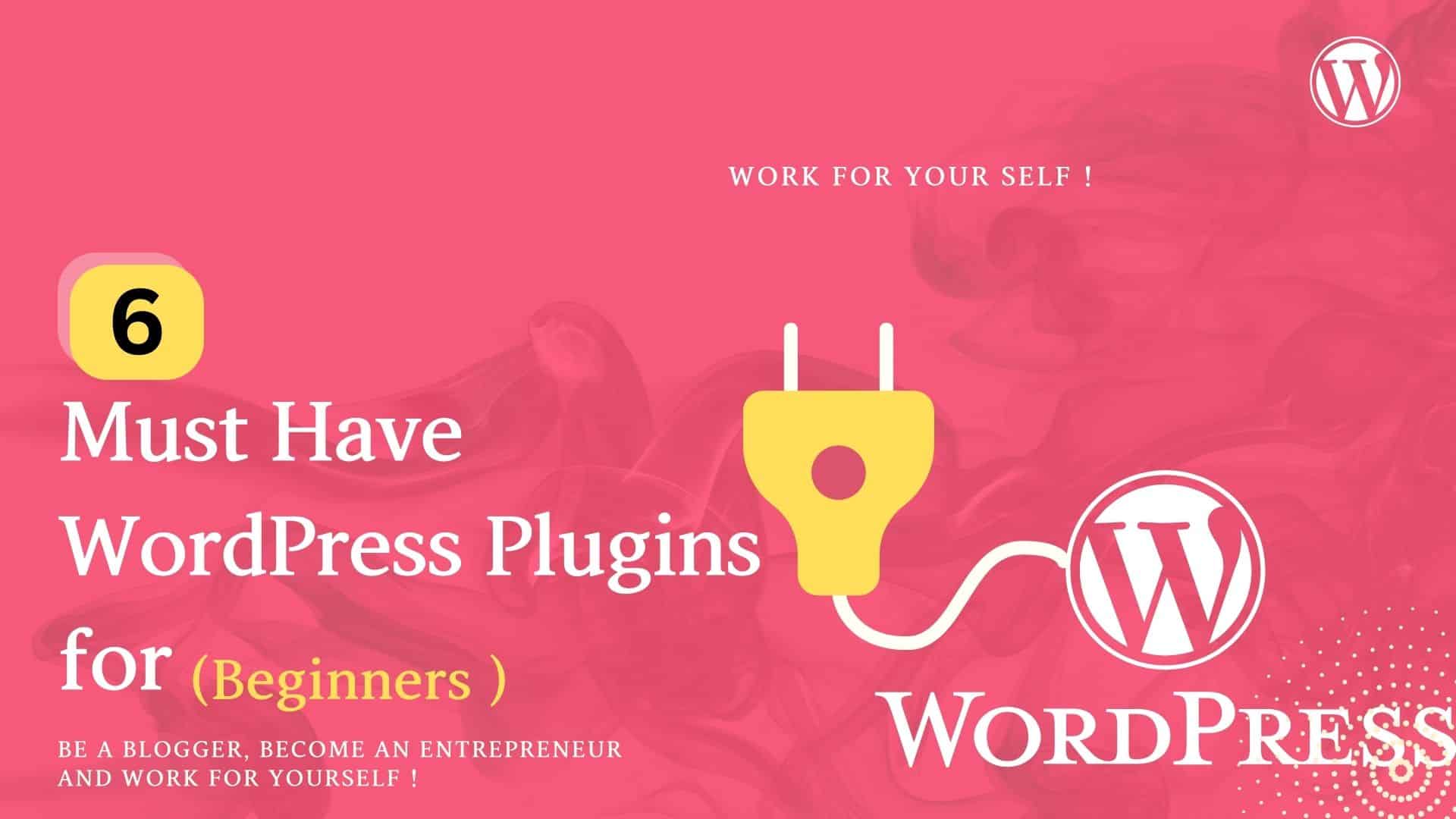I am sure you don’t want to be the one who says, “My website performance is too slow.”
“I am facing the load and speed problem in my website.”
WordPress is undoubtedly one of the most popular website platforms, thanks to its ease of use, flexibility, and abundant themes and plugins.
However, as your website grows, so does the clutter of your database. This could lead to reduced website performance and security issues.
People face issues like their WordPress website takes time to load and is very slow.
Some say their database is full; how do we optimize it?
That’s where WP-SWEEP comes in.
WP-SWEEP is a free plugin that cleans your WordPress database, removing unnecessary data and optimizing your website.
It provides an easy-to-use interface that automatically lets you complete the necessary cleanup process.
First, let’s see the importance of WP Sweep for your website.
Table of Contents
ToggleImportance of WP Sweep in Enhancing Website Performance
WP-SWEEP excels in cleaning your WordPress database as it identifies a wide range of unnecessary data and optimizes the ones that need to stay.
It is safe to use and boasts thousands of active installs, signifying its reliability among WordPress users regarding security.
WP-SWEEP is user-friendly and easy to use.
One of the best things about WP-SWEEP is that it’s completely free to use.
It reduces database size, improving loading times and site speed. By eliminating redundant data, outdated content, and spam comments.
A clean database is pivotal in optimizing website performance and thus improving user experience.
A clean database is crucial for effective SEO practices and improved website ranking on search engine result pages (SERPs).

How to Use WP-SWEEP – a Step-by-Step Guide
Step 1: Login WordPress Dashboard
Open your WordPress Dashboard
Go to Plugins —-> Then Click Add New
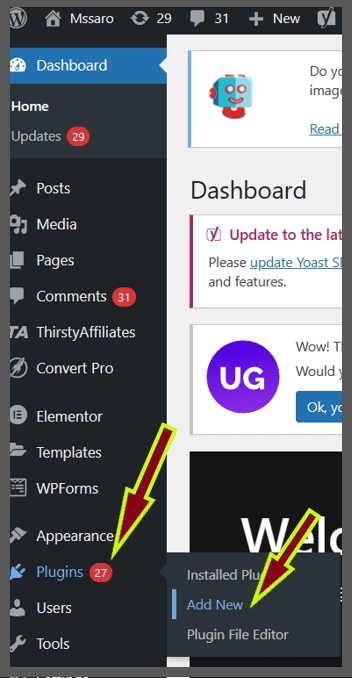
Watch video on WP- SWEEP and gain insight.
Step 2: Installation and Activation of WP Sweep
Search WP Sweep, developed by Lester GaMerZ Chan.
- Click on the Install Now button.
- Click on the Activate Button.
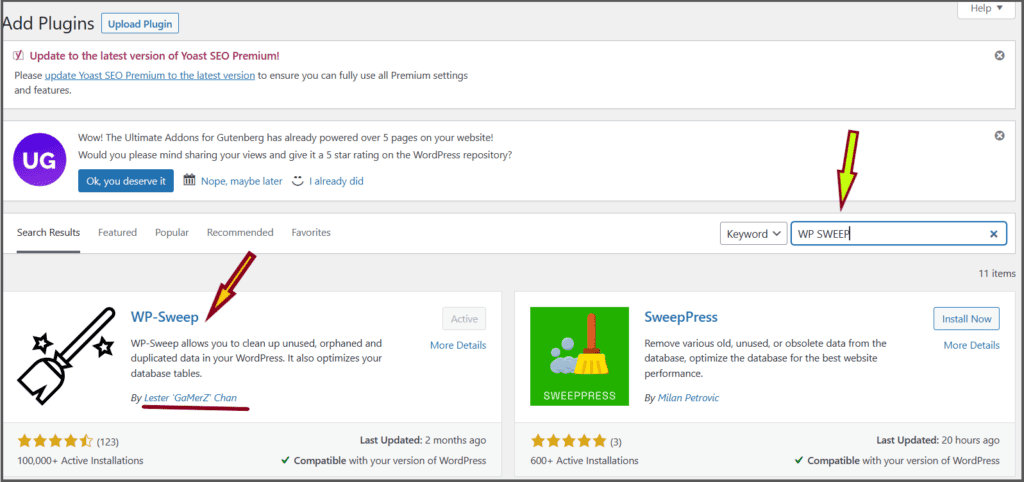
As shown below, WP-Sweep will be seen in your WordPress Dashboard Plugin option.

Step 3: CleanUp your WordPress Database
Go to Tools ———-> Sweep
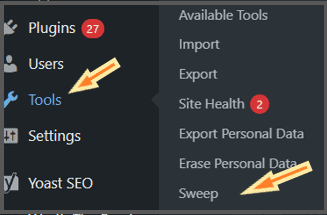
Before you sweep, always take a backup of your database, as it is irreversible.
Step 4: Optimize your Database(WP SWEEP focuses on removing or optimizing your database)
In the Post Sweep section, you should sweep all the unnecessary databases from your website.
Make a habit of clicking on details before sweeping data to see which would be swept off.
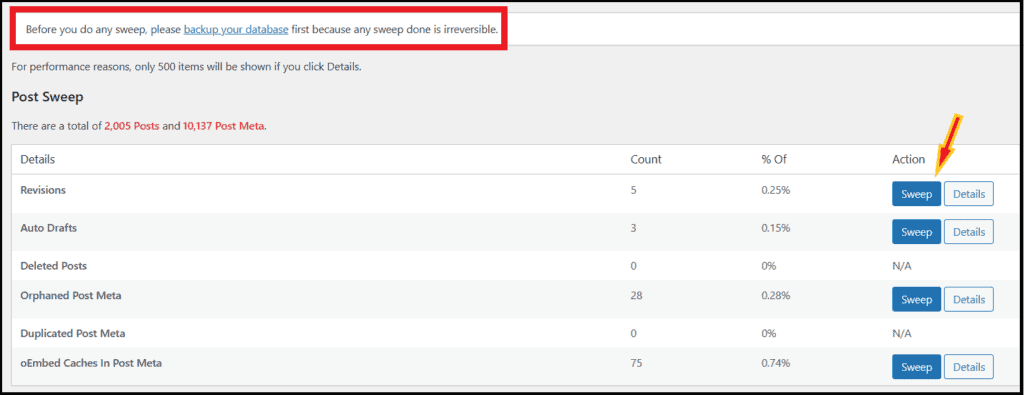
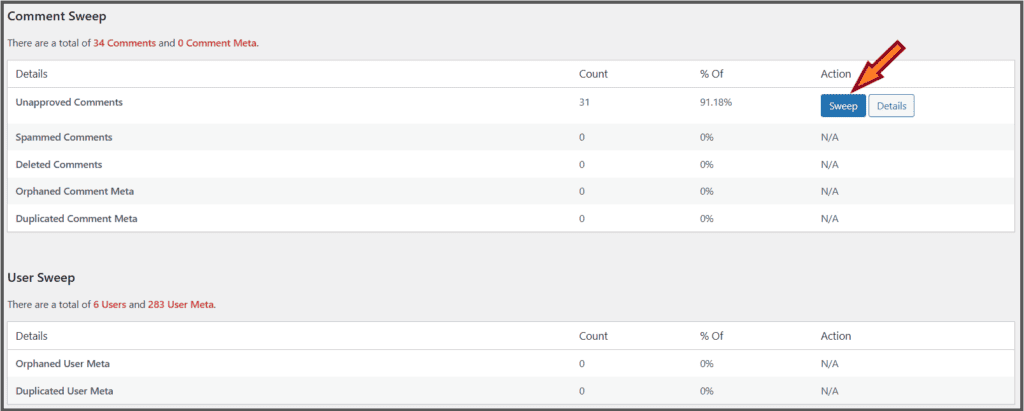
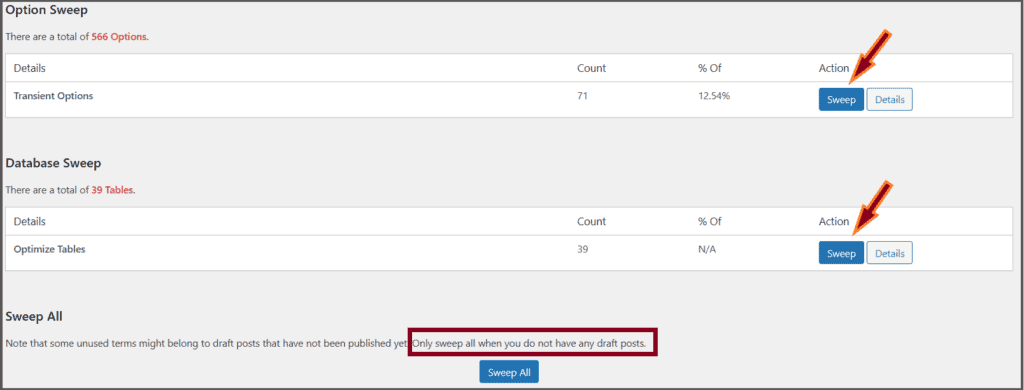
Let’s see all this in detail.
WP Sweep, Website Optimization plug-in
WP Sweep, a powerful plugin for WordPress, offers a range of optimization features that target crucial areas for improved website functionality.
From optimizing database tables, cleaning up unused tags, managing transient options, and optimizing images.
WP Sweep is a versatile tool that empowers you to unlock your website’s optimization potential.
1. Post Sweep
Regularly cleaning up your old and unnecessary post revisions, orphaned post meta, and auto drafts can significantly improve your website performance.
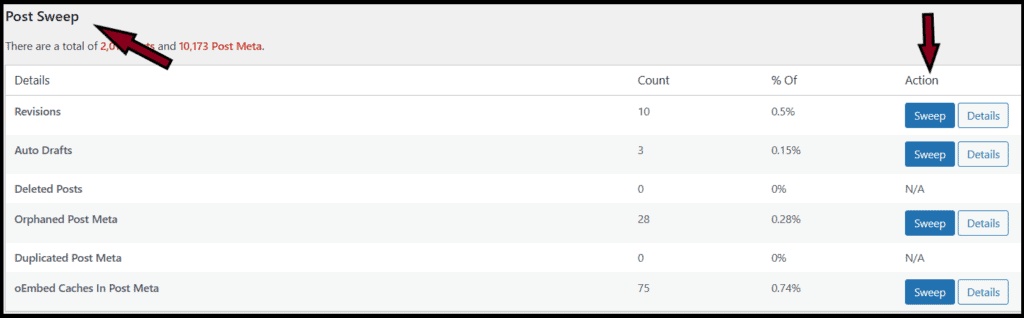
WP Sweep’s Post Sweep feature simplifies this process by efficiently cleaning these items without affecting the website’s content.
2. Comment Sweep
Comment spam, deleted comments, and unapproved comments can accumulate rapidly, occupying essential database space and contributing to slower website performance.
WP Sweep’s Comment Sweep feature enables you to eliminate unwanted comments from the database, optimizing your site’s performance.
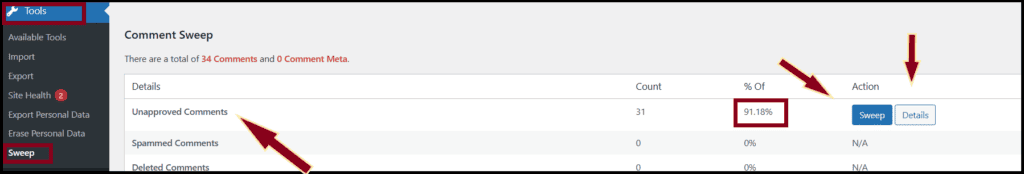
3. User Sweep
When a user account is deleted, their data remains in the database, leading to unwanted bloat.
WP Sweep’s User Sweep feature efficiently cleans up user metadata, capabilities, and other data associated with deleted user accounts, reducing unnecessary load on the database.
4. Term Sweep
Unused tags, categories, and custom taxonomies can create a cluttered and inefficient database.
WP Sweep’s Term Sweep feature allows you to efficiently clean up these unwanted terms, reducing overhead and improving your website performance.
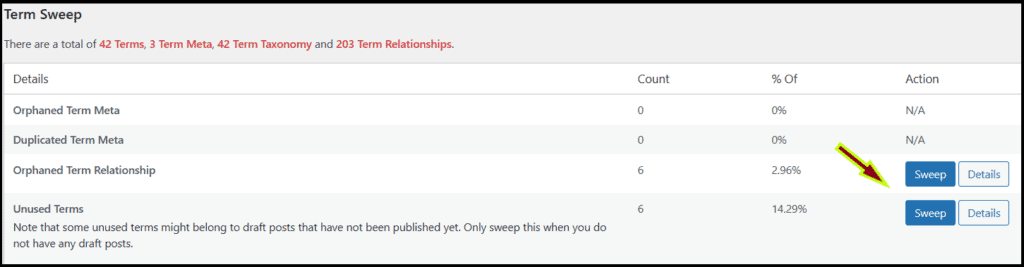
5. Option Sweep
WordPress stores considerable data as options, including website settings and plugin configurations.
Managing transient options is crucial for maintaining optimal website performance.
Transients, temporary data stored in the WordPress database, can accumulate and affect website speed if not managed effectively.
WP Sweep offers a dedicated transient options module, allowing users to clean up expired and unnecessary transient data.
WP Sweep’s Option Sweep feature streamlines the database by cleaning up unused and unnecessary options, optimizing server resources, and enhancing website performance.
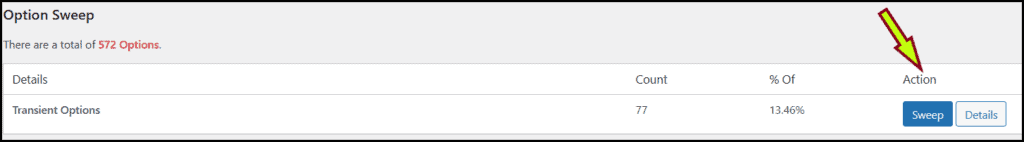
6. Database Sweep
WP Sweep’s Database Sweep feature streamlines the database by cleaning up tables and indexes, optimizing database tables, and enhancing overall database performance.
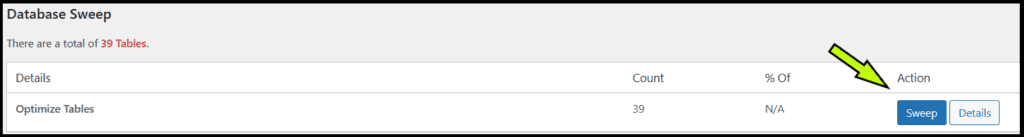
This process improves query performance, reduces file size, and enhances resource utilization. Regularly optimizing database tables can achieve maximum efficiency and faster database operations.
WP-SWEEP—Best Practices (WordPress Database Cleanup)
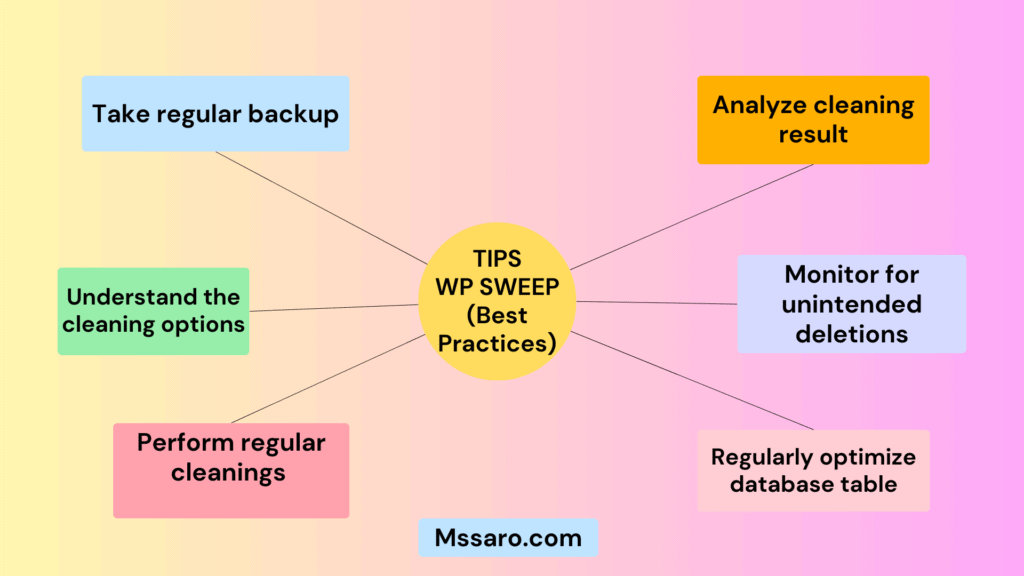
Conclusion:
Website optimization is essential for achieving a fast-loading, efficient, and user-friendly website.
WP Sweep excels in multiple key areas of website optimization.
It includes database management, transient options, image optimization, unused tag cleanup, post-revision cleanup, metadata optimization, and database table optimization.
Additionally, the plugin is free to use, making it an affordable and manageable solution for all types of businesses.
It is important to continually update WP Sweep so as to get its latest features.
Updates ensures fixing of bug and security patches. It is essential to keep WP Sweep up to date and do regular checks for updates.
So why not give WP-SWEEP a try?
One quick installation could give your site the little boost it needs to perform at its best.
By utilizing WP Sweep’s features, you can unlock the full optimization potential of your website, resulting in improved performance, enhanced user experience, and increased overall satisfaction.
Keep Smiling and start Sharing!
Frequent Asked Question on WP SWEEP
Answer: WP Sweep is a plugin that helps to optimize your WordPress database by cleaning up redundant data.
It works by scanning your database for different types of unnecessary data, such as orphaned metadata, post revisions, unused terms, etc., which it then removes, improving site performance and database efficiency.
Answer: Yes, WP Sweep is entirely safe to use on your WordPress site.
However, it’s essential to take a backup of your site before using WP Sweep, just to be safe.
This precaution ensures that you have a backup in case anything goes wrong during the optimization process.
Answer: It’s unlikely that WP Sweep will remove critical data from your site if used correctly.
However, you should always monitor the cleaning process to ensure that no essential data is removed accidentally.
Answer: There is no set timeframe that determines how often you should clean up your database with WP Sweep.
However, cleaning regularly, such as once a month, helps maintain an optimized database, reduces database bloat, and helps improve site performance.
Answer: Yes, WP Sweep can effectively clean spam comments from your database using its comment sweep feature.
Answer: Yes, WP Sweep does offer the option to schedule cleaning operations.
Scheduling the cleaning operations can be particularly helpful in maintaining a clean database without any manual intervention.
Answer: Yes, WP Sweep’s database sweep feature optimizes database tables.
This optimization process cleans and reduces table sizes, which improves overall database performance.
Answer: While WP Sweep is designed to minimize data loss, unintended deletions can occur.
It’s always advisable to take a backup of your site before running any database optimization using WP Sweep and to monitor the process closely.
Answer: The time it takes to optimize your database with WP Sweep depends on the size of your database. Generally, smaller databases take less time than larger databases.
Answer: Yes, WP Sweep can improve site performance as it’s designed to optimize your database structure.
By removing unnecessary data, reducing database bloat, and optimizing database tables, WP Sweep positively impacts your site’s performance and speed.