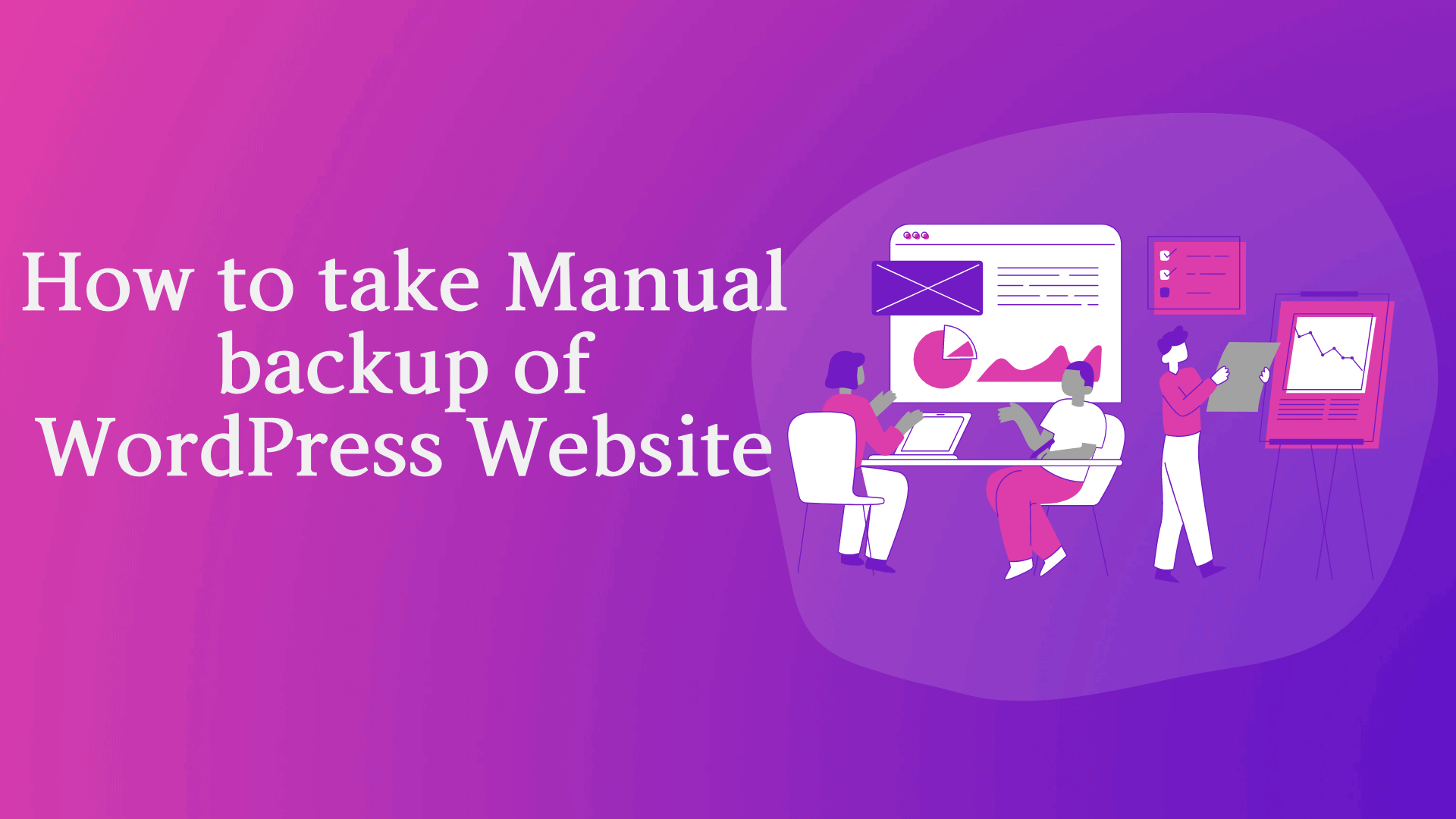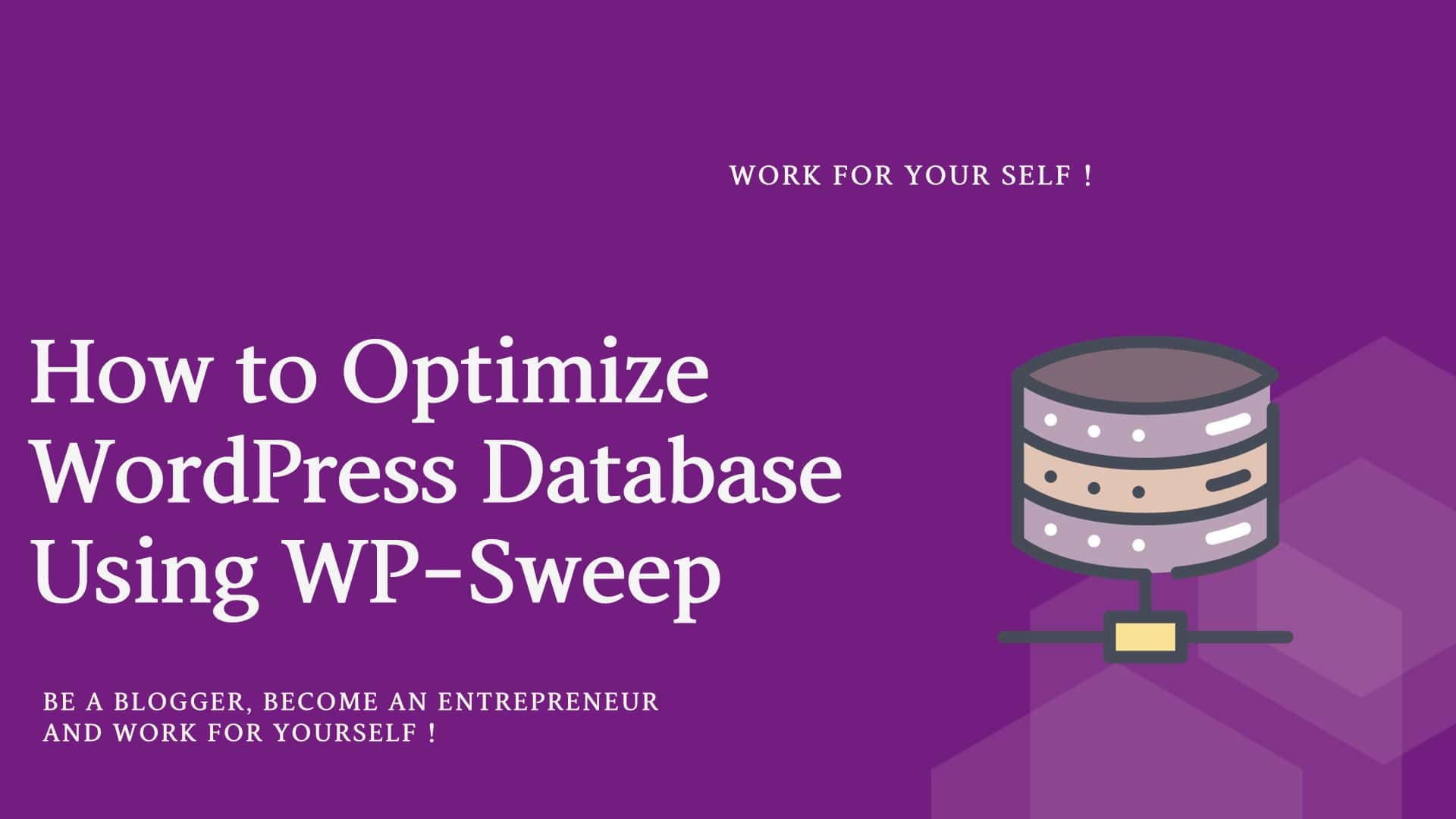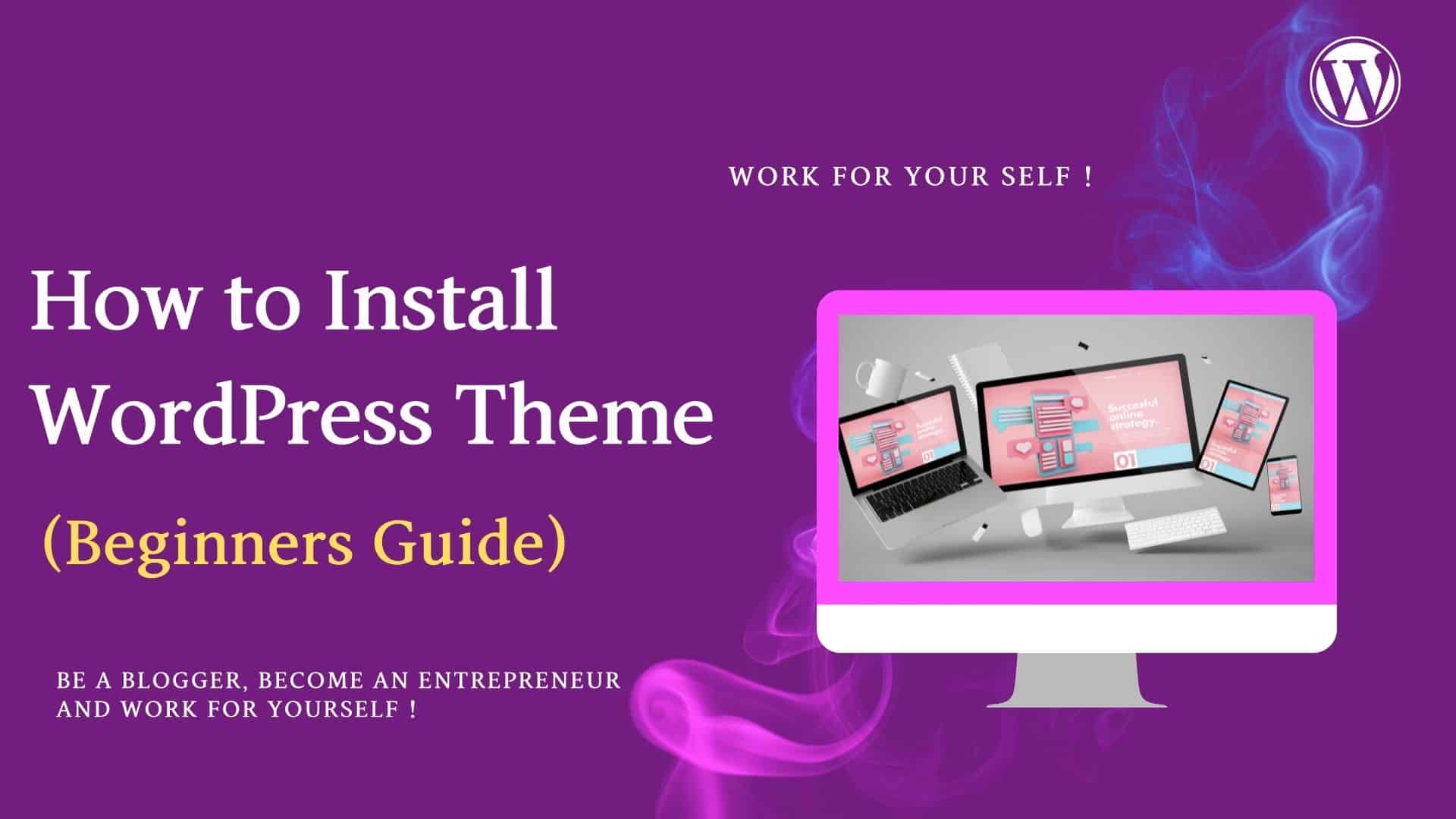If you have any doubts about the different between WordPress.com and WordPress.org and which one is better for you so this blog is for you.
It is essential to know WordPress.com and WordPress.org are two different platforms. WordPress.org, also known as “WordPress” is the software you can download and install on any web host like Blue Host, GoDaddy, Hostgator, Hostinger, Dreamhost, etc.
Beginners are often confused about which platforms to choose for their needs. It is crucial to choose the right platform for online success.
I have created a detailed comparison of WordPress.com vs. WordPress.org to choose the right platform.
Let’s start.
Table of Contents
ToggleDifference between WordPress.org and WordPress.com
| WordPress.org | WordPress.com |
|---|---|
| Free The WordPress.Org software is 100% free open source. You can use it as a content Management system. To use WordPress.Org you need 2 things 1. Domain Name: Your website name, like mssaro.com 2. Hosting: Where you would keep your website running like BlueHost, GoDaddy, Hostgator, Hostinger, Dreamhost, etc. | Free and Paid If you are using WordPress.com, you don’t need to buy Domain Name and Hosting service separately. WordPress.com provides a complete solution. It has Free and Paid mode. 1. In free mode you are very limited and restricted. Also, it provides free space, but that is limited to 3GB 2. It has different pricing plans as per your need where you have fewer restrictions. |
| Control WordPress.org provides you to own your website and all its data. The site will not be deleted or turned off because someone decides it is against their terms of service. In case of any illegal activity, WordPress.org can terminate the site; otherwise, you will have total control. | Control WordPress.com can delete your site at any time if they think that it violates their terms of service. |
| Plug-in Plug-ins are the programs that add new functionality to your website, WordPress.org provides the facility to add thousand of free/ paid plug-ins to your website. | Plug-in WordPress.com’s free version won’t allow you to add an extra plug-in. WordPress.com’s paid version would allow you to add an extra plug-in. |
| Themes Themes represent the look and feel of your website. If you are using WordPress.org, you can add any free /premium themes as per your requirement which is a great feature. | Themes It won’t allow uploading premium themes. Free plan users can only install from the limited free themes collection. If you are using the paid version, you are allowed to add themes. |
| Ads WordPress.org provides a facility to add your ads to make money without sharing revenue with anyone. | Ads It shows its own ads on all free plans. And you can not make money through those ads. Also, you can not disable such ads. |
| Google Analytics It provides to use powerful tools like Google Analytics for custom analytics and tracking. | Google Analytics In the free plan, It doesn’t allow to add Google Analytics or install any other powerful tracking platform. If you bought the Business plan or above plan from WordPress.com, you could add Google Analytics. |
| Online Store It provides the facility to create an online store to sell digital or physical products, accept credit card payments. | Online Store In free Plan, It doesn’t provide eCommerce features or integrated payment gateways unless you buy a costly eCommerce plan. |
| Backup & Updates It doesn’t update and takes backup, but it can be done manually or through the plug-in. Some plugins can be set up for automatic backup. | Backup & Updates WordPress.com takes care of updates and backups. |
WordPress.org or WordPress.com – Which is better
Internal working of both the environment is same.
Use WordPress.com
If your purpose of website creation is just for your learning, education, etc and you don’t want to make money from the website so you can use the free version of WordPress.com which provides free space up to 3 GB.
You can get many features with WordPress.com if you purchase Business Plan or above, but that is a bit costly.
Use WordPress.org
If you want to have full control over your website.
If you want to make money through your website with a small investment. Provides complete control for monetization options.
Conclusion
As per expert recommendation, WordPress.org is a better platform for blogging or starting a business with full control.
So If you are planning to create a blog/another website, select the wordpress.org environment. You would definitely appreciate this in the future.
If you want to know all the details of blog creation, you can have a look at How to create a blog. Here you would get details in depth.
FAQ (Frequently Asked Question)
Answer: WordPress is a content management system (CMS) that allows you to host and build websites.
Answer: Google Analytics is a web analytics service offered by Google that tracks and reports website traffic, currently as a platform inside the Google Marketing Platform brand. You can learn How to add Google Analytics in WordPress.
Answer: A plug-in is a software component that provides add-on new features to an existing computer program.