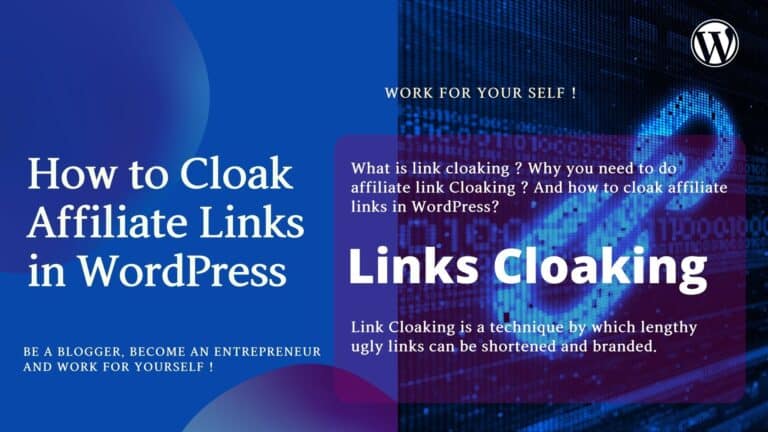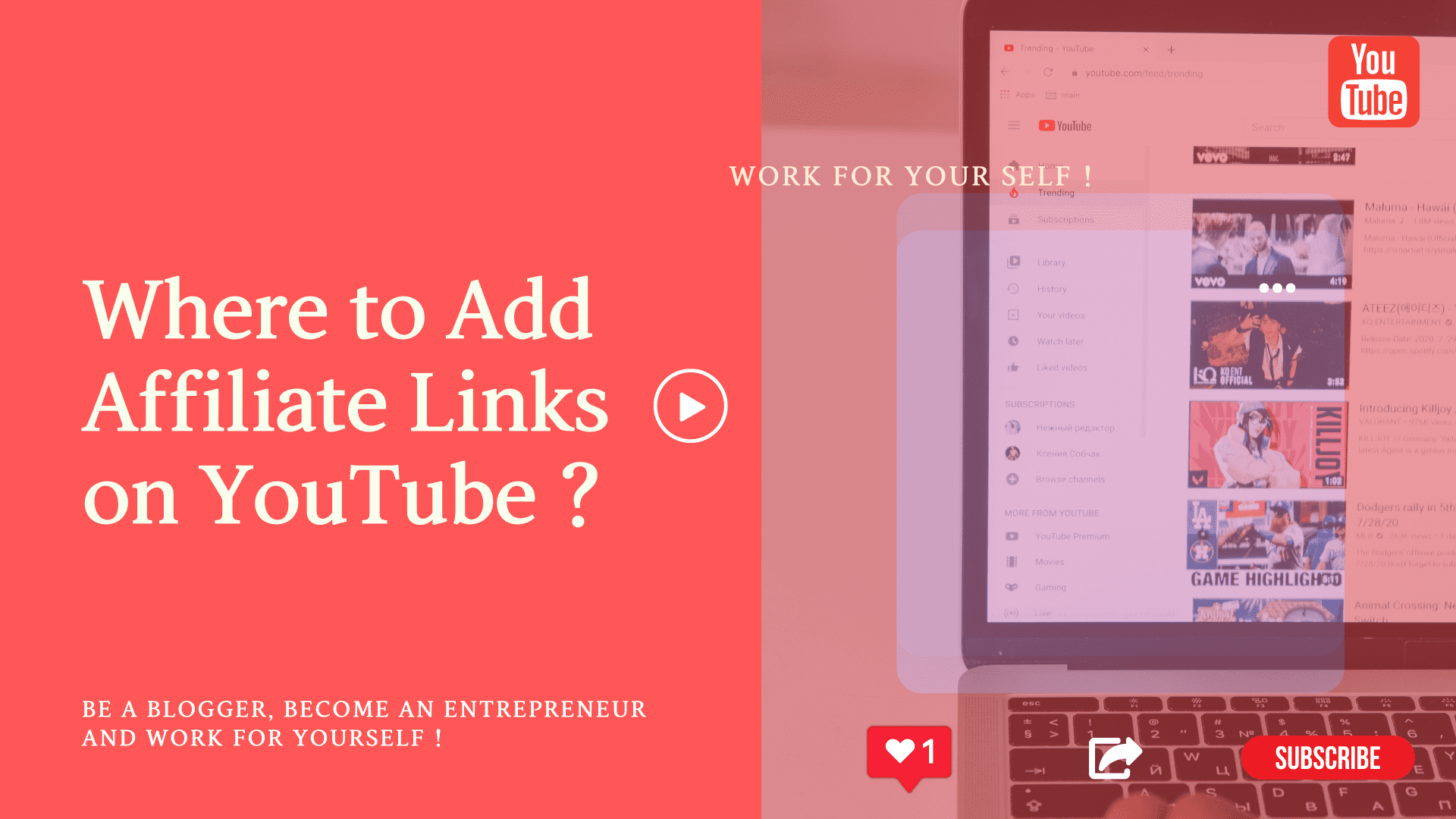What is link cloaking? Why do you need to do affiliate link Cloaking? And how to cloak affiliate links in WordPress?
What are the prominent tools available for link cloaking?
So, if you are looking for all the above answers, You are at the right place.
Before moving to our topic of link cloaking, let’s know about Affiliate Marketing.
Though I am sure many of you would know about affiliates? Still, in brief, I am sharing what affiliate is and how it works for bloggers in earning their dream amount, so let’s start learning.
Table of Contents
ToggleWhat is Affiliate Marketing, and how does it work for bloggers?
Affiliate marketing is a type of digital marketing.
Bloggers join the product affiliate links through affiliate networks like ShareASale, Commission Junction, Impact, and others to earn a commission.
A blogger could get links for the product they want to recommend from these networks.
How does affiliate marketing work?
The blogger refers to and places affiliate links of the product in their blogs.
When the reader clicks on an affiliate link and makes a purchase, a blogger gets a small commission without any extra cost to the reader.
Affiliate Marketing-Infographic
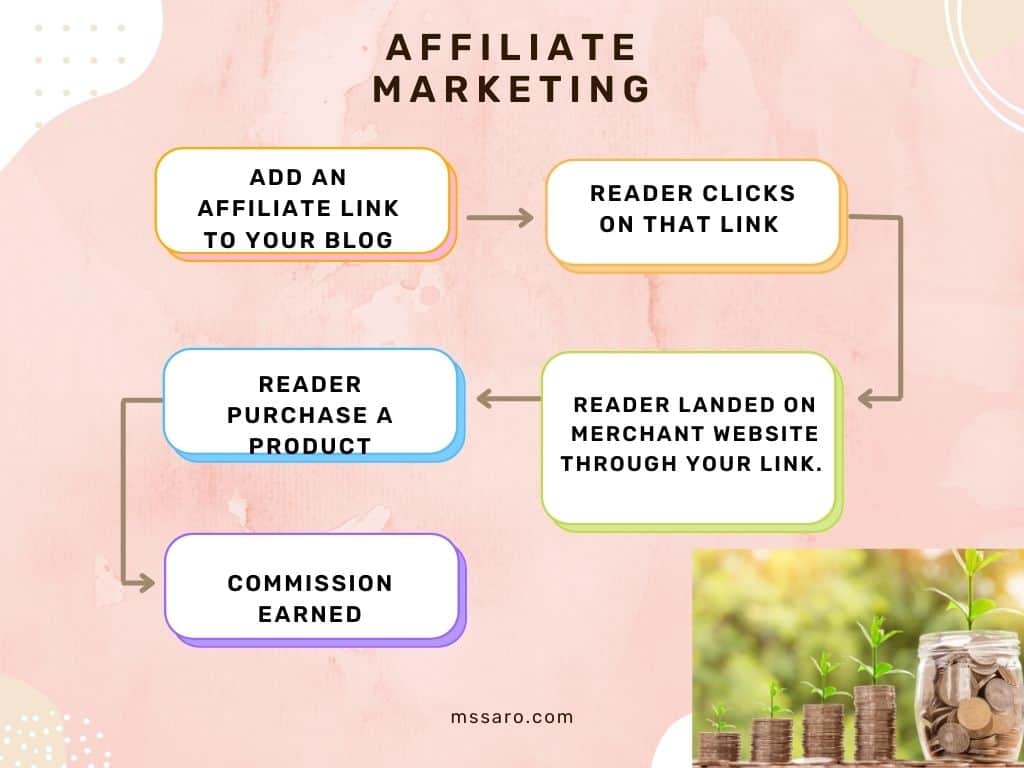
Now, the next question arises: How an affiliate link looks?
These affiliate links are long, difficult to read & remember, and generally ugly.
For example https://www.affiliatesite.com/productsname/??productid=1066588&p=15432&m=789
So how do you make it short and readable?
Here comes the role of Link cloaking. It is a WordPress plugin that can convert these lengthy ugly links into short, readable links.
Let’s understand first-what is Link Cloaking?
What is link cloaking/link masking?
Link cloaking is sometimes referred to as Link masking.
Link Cloaking is a technique by which lengthy and complex links can be shortened and branded.
The URL before link cloaking would look somewhat like
For Example
https://www.affiliatesite.com/productsname/??productid=1066588&p=15432&m=789
Here www.affiliatesite.com is an affiliate network site like ShareASale, Commission Junction, and Impact; from where you have taken the affiliate link.
Then comes the product name which you want to promote.
Then a unique product id and some numbers.
It would be complicated to read and remember this link.
So, we could replace these lengthy ugly links with link cloaking and make them more sophisticated and meaningful.
After link cloaking, it may look like the below
https://mssaro.com/productname
In our case, our website name is https://mssaro.com; then, the product name would come.
See how beautifully link cloaking changes your lengthy ugly-looking URL to a new short and branded one, with your website name written.
Your motto is to give quality content to your readers and earn from product affiliates, so you must do link cloaking.
Link cloaking makes your link meaningful and branded and even protects your affiliate commission by masking your original affiliate link.
Why should you cloak your affiliate links?
- To convert lengthy ugly URLs to short, understandable URLs/ links.
- It would be easier to manage your affiliate links.
- Links are saved from hijacking as URLs with string parameters would not be seen when you cloaked your affiliate links.
- Tracking your affiliates in WordPress would be easier.
- Also, the URL looks pretty and branded with your website name.
Benefits of Link Cloaking
- You can easily cloak your long ugly links.
- It is easy to insert affiliate links in your blog.
- Effective in protecting your commissions and links from theft.
- It provides reports, i.e., valuable charts and tables;
- Geolocation links for international clicks;
- Automatic 404 error Checker;
- Easy CSV import/ export of affiliate links.
- Automatic options for do follow and no follow are available.
What are the powerful plugins available for link cloaking?
Bloggers prominently earn through affiliates, and that’s why they should cloak the link to make it easy to understand.
Many plugins are available for link cloak; you can use any of them for link cloaking your affiliates in your websites.
I will tell you the five most prominent plugins you can easily use for link cloaking in WordPress.
Five most prominent plugins for link clocking in WordPress
1. Thirsty Affiliates
Thirsty affiliates are among the best and most widely used WordPress plugins for link cloaking your affiliate’s link.
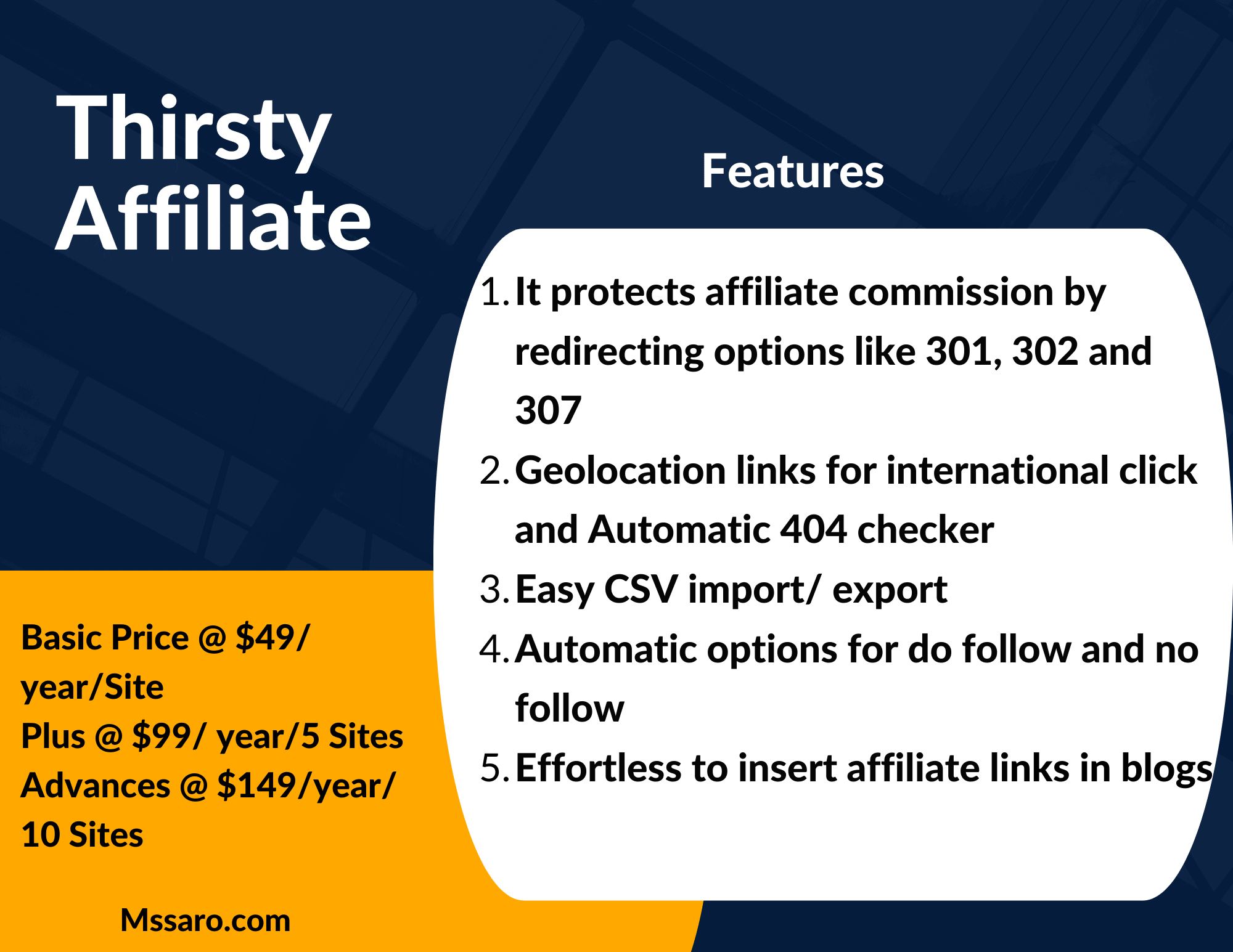
It would be easier to cloak your ugly links and insert affiliate links in your blog. Thirsty affiliate has many features, some of them as-.
Features
- It easily converts lengthy links into a shorter and prettier one;
- It protects affiliate commissions by redirecting options like 301, 302, and 307;
- It helps in the categorization of affiliate links;
- It provides reports, i.e., valuable charts and tables;
- Geolocation links for international clicks;
- Automatic 404 error Checker;
- Easy CSV import/ export of affiliate links.
- Automatic options for do follow and no follow are available
- It is effortless to insert affiliate links in your blog.
- Easy customization of URL/ link prefixes
Thirsty Affiliate in Word Press
We at Mssaro use Thirsty affiliates for cloaking our affiliate links.
So here I will cover the steps to add affiliate links to your blog, so stay glued!!
How to add the affiliate link to your blog with Thirsty affiliate in Easy Steps
It is very easy to add affiliate links to your blog. Let’s see the steps to add an affiliate link to your blog.
Step 1: Select Thirsty affiliate and further select the new affiliate link
This plugin could easily add affiliate links to Word Press and blogs.
Step 2: Add a suitable title
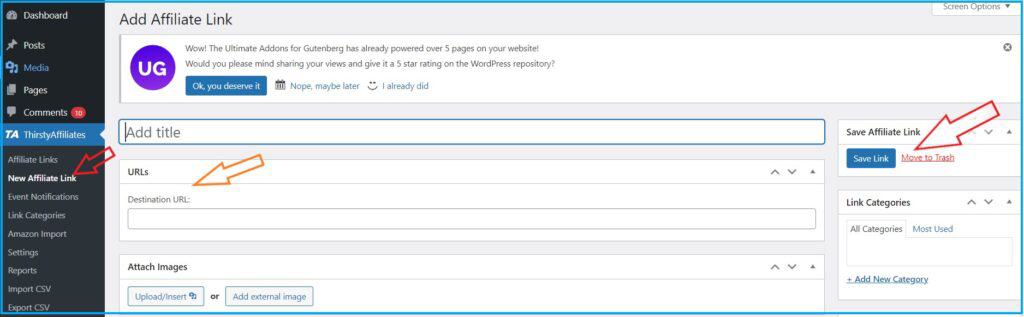
After selecting a new affiliate link, you have to add a suitable title to your affiliate link; it’s better to write the product name.
Suppose we want to recommend Thirsty Affiliate, then we would write Thirsty Affiliate as the Title.
The title is the name of your link, which should be easy to identify. The same title name would be used in the cloaking URL. It is best to use the product name whi
Step 3: Destination URL (Add actual link affiliate URLs)
Then at the URLs option, add the actual long affiliate link URL.
The Destination URL is where you put your lengthy original affiliate link.
These links could be taken from the direct website of the product we want to recommend or network sites like ShareASale, Commission junction, and Impact.
So here, as per our example, we would write the affiliate link of the Thirsty affiliate, which we got from the Thirsty affiliate site or other networking sites.
Step 4: Add Images (if required)
Next comes the section that allows you to add images. You can easily add images in addition to the link.
Step 5: Save the affiliate link
Then save the affiliate link (right corner)
Step 6: Add an Affiliate Link to your blog
- First, open the blog page and select text or create buttons for the affiliate link where you want to place or add your affiliate link.
For example, the dummy blog I created from the above post is below. You have to select the text on which you want to place the affiliate link, as here, I selected the Thirsty affiliate.
- Then a box would appear where you see a link sign; scroll the link sign option; you would find the thirsty affiliate, click on it and paste the URL or search. As we have already saved the Thirsty affiliate link, step 5, we will write Thirsty on the search and enter it. By doing so, you have added an affiliate link to your blog.

I am sure you must have great learning from the above steps. Let’s move forward and know some more plugins which you could try for cloaking your affiliate links.
Thirsty Affiliate Infographic

You can refer to our detailed blog –In WordPress How to hide Affiliate link with Thirsty Affiliate.
2. Pretty Link
Pretty Link is one of the link cloaking WordPress plugins.
Pretty Links gives easy access to your URL redirects, social media, and affiliate links.
You can also group, sort, search, and track clicks for your links.
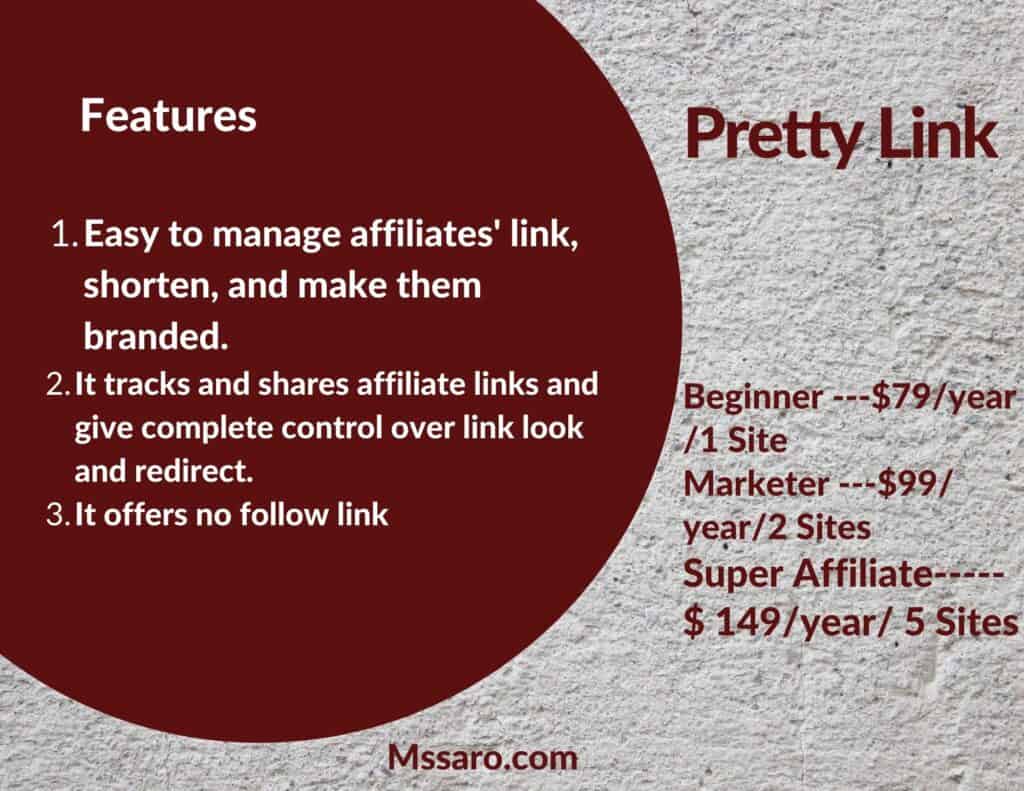
Features
1. It offers no follow link
2. Easy to manage affiliates, shorten and brand the ugly links.
3. It tracks and shares affiliate links readily and gives you complete control over how your links look and redirect.
Pretty Link pricing as below
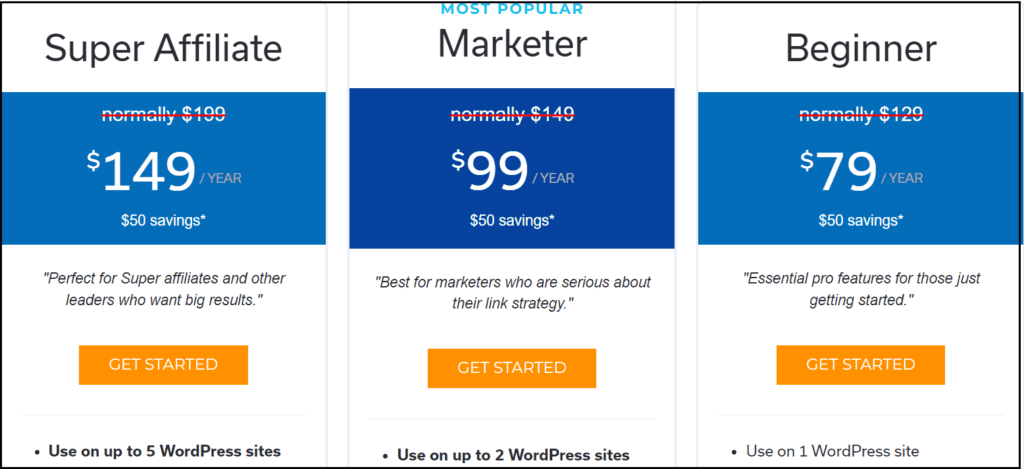
3. Easy Affiliate links
Easy affiliate links are open-source software. It is easy to cloak your affiliate links with Easy Affiliates.
Features
- Easy to manage affiliate links.
- Automatically track your link clicks.
- Compatible with Amazon affiliate, as it leaves specific links un-cloaked for Amazon.
- Automatic text disclaimer for affiliate links
- You can easily import / export affiliate links from and to the CSV and XML files
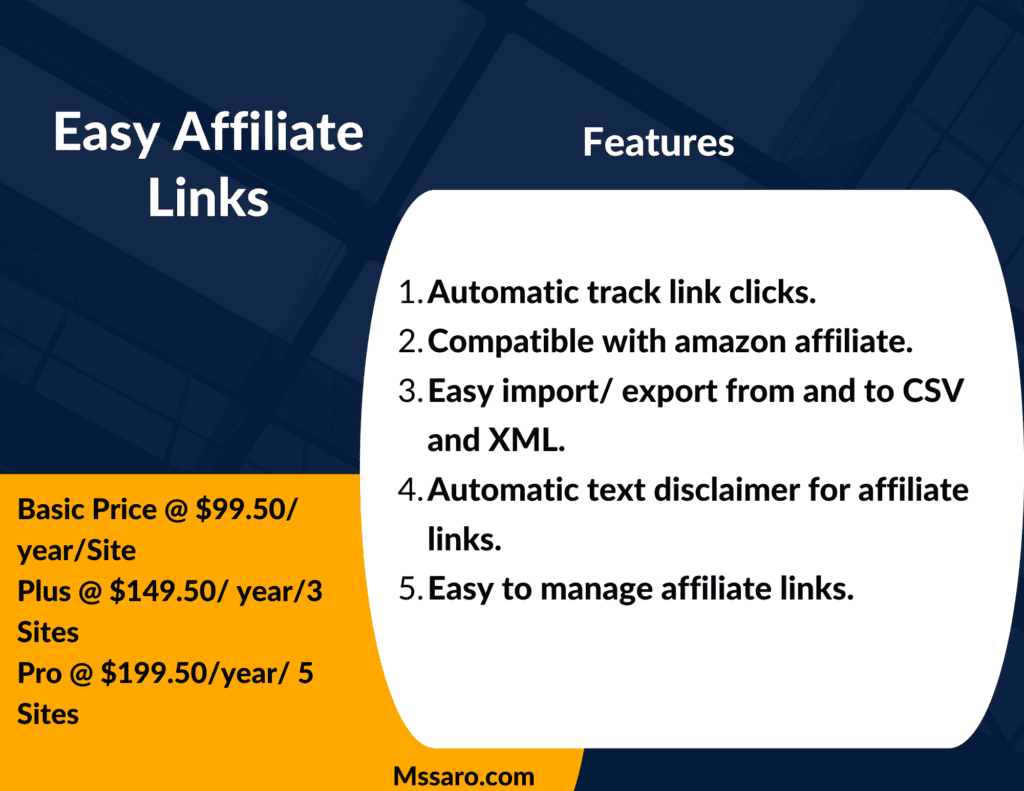
4. URL Shortener Pro
It is the premium Word Press URL for link cloaking and shortening URLs.
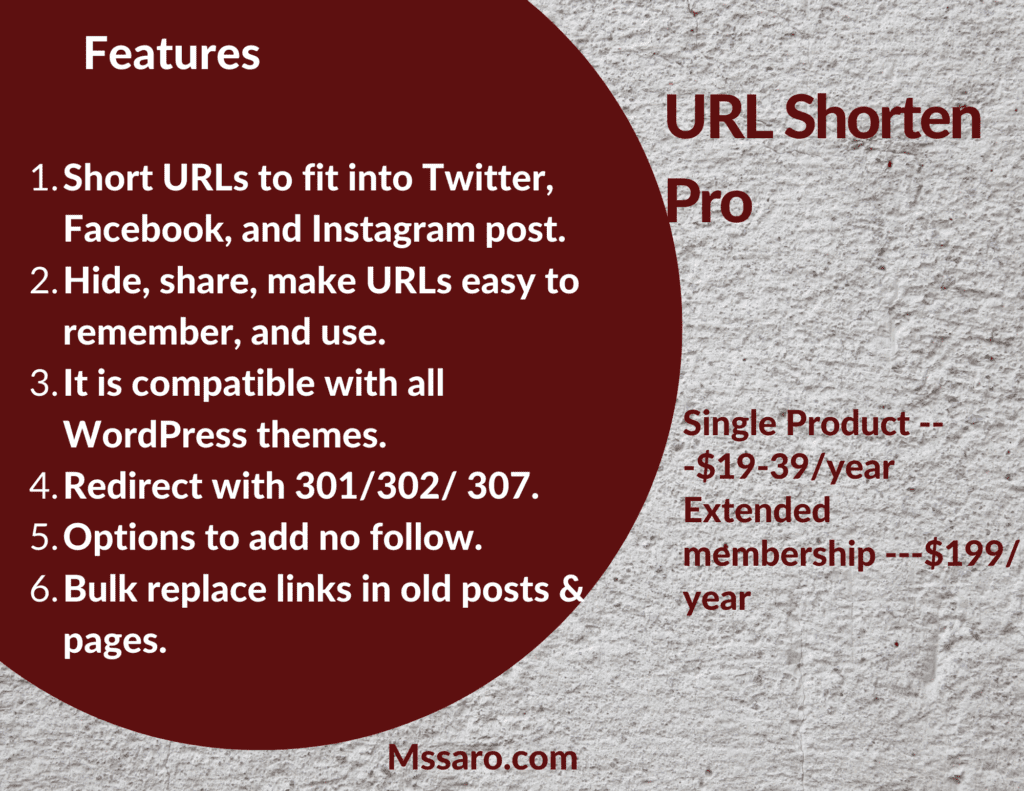
Features
- URL Shorten Pro beautifully creates short URLs to fit into Twitter, Facebook, and Instagram posts.
- Hide, share and make URLs easier to remember.
- It is compatible with all WordPress themes.
- It protects from hacking or theft.
The pricing of URL Shorten Pro is as below
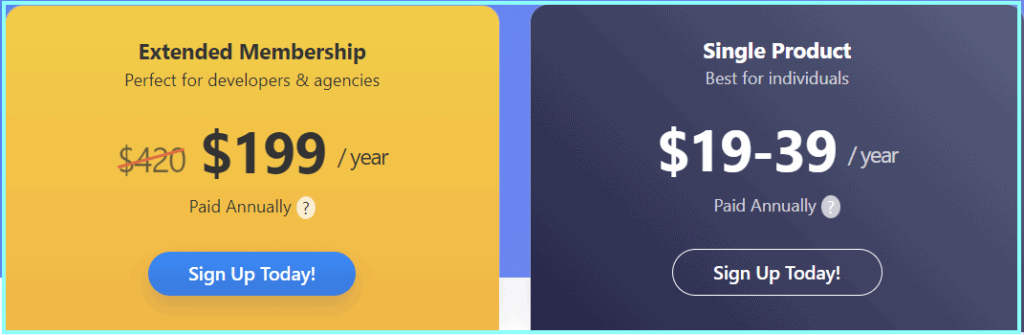
5. EasyAzon
Bloggers use many things to optimize their earnings, and the most widely used affiliates are Amazon affiliates.
EasyAzon is a special design, feature-rich WordPress plugin for your Amazon affiliates and proves to be the time-saver plugin.
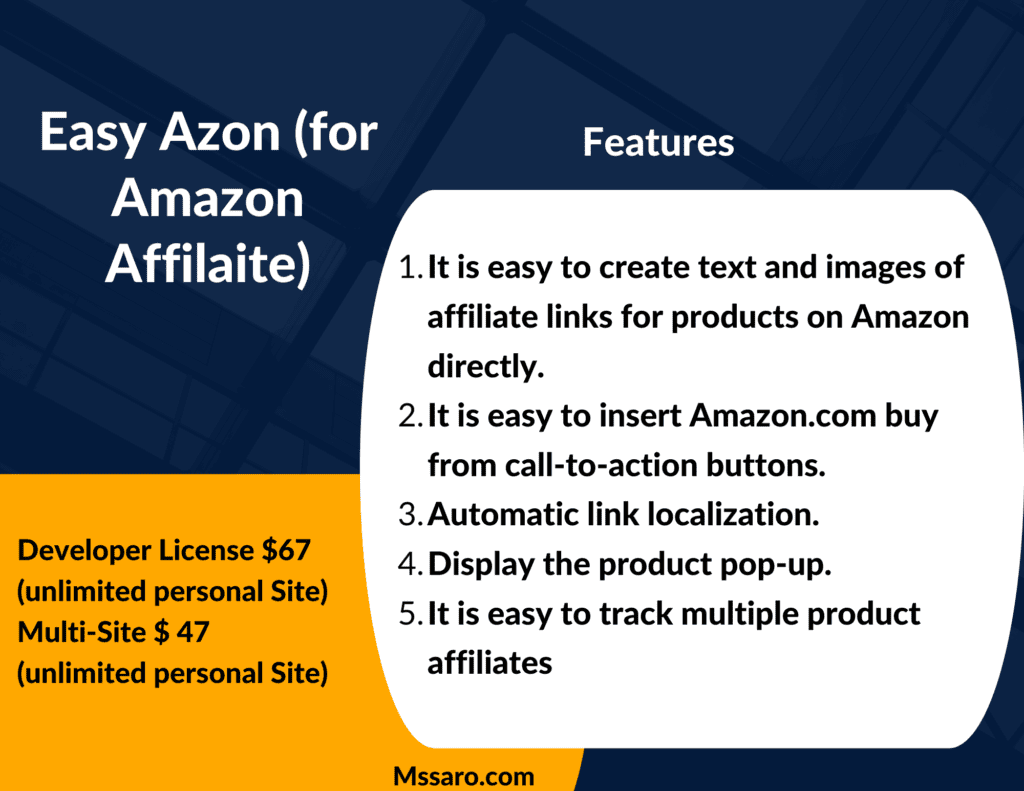
Features
- Creating text and image affiliate links for products on Amazon is easy.
- It is easy to insert Amazon.com buy from call-to-action buttons.
- Automatic Link localization, your users would be redirected based on their location.
- Display the product pop-ups
- It is easy to track multiple product affiliates via EasyAzon.
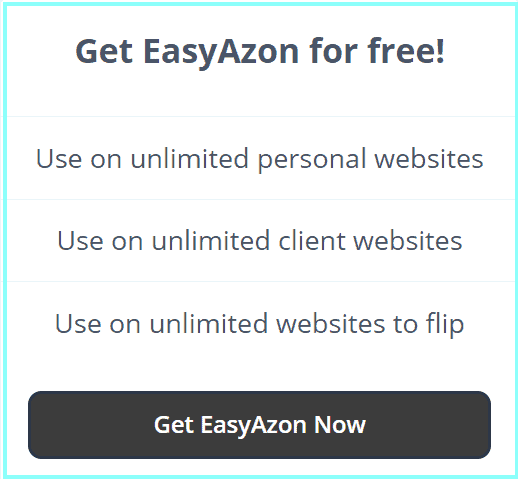
Things to remember (Cloak Affiliate Links in Word Press)
- Always use Affiliate disclosure for your affiliate links
- Always add no-follow links to your affiliate links which Google introduced in 2005. So that Google and other search engines like Bing and Yahoo do not crawl on that link.
- Always track your affiliate link with the help of any of these plugins.
Conclusion
Link cloaking is an essential part of your affiliate marketing by which you can easily shorten your lengthy ugly-looking affiliate links.
There are many benefits associated with link cloaking as it automatically adds no-follow links, easy link tracking, and protects from theft.
Many plugins are available, like Thirsty affiliate, Pretty Links, EasyAzon for Amazon affiliates, and many more.
I hope the article has given you some learning and resolves all your queries regarding link cloaking in Word Press.
Please write to us in the comment section for any queries or valuable feedback. I will be happy to hear from you.
Keep Smiling and Start Sharing!
Frequently Asked Questions (FAQ) on How to do Affiliate Link Cloaking)
A-Yes, it is an excellent practice to cloak your affiliate’s link. Generally, the affiliate’s links are lengthy and challenging to remember and understand, so by cloaking, you shorten lengthy URLs and make them branded that include your website name.
A-Yes, it is vital to add a no-follow link to your affiliates except for Amazon affiliates, as it is against the policy of Amazon. By adding no-follow links to your affiliate’s links, you direct search engines to not crawl on those links.
A-No. It is against Amazon’s policy.
A-Yes. Affiliate disclosure is an excellent practice to follow.
A: Many good plugins like Thirsty Affiliate, Pretty Link, etc.; you could use any of them and start cloaking your affiliate links.
A- 301 is a permanent redirect HTTP code for changing permalink structure.
302 is a temporary redirect, stating that content is at the new redirected URLs.
307 is also a temporary redirect and an improved version of the 302 redirects.