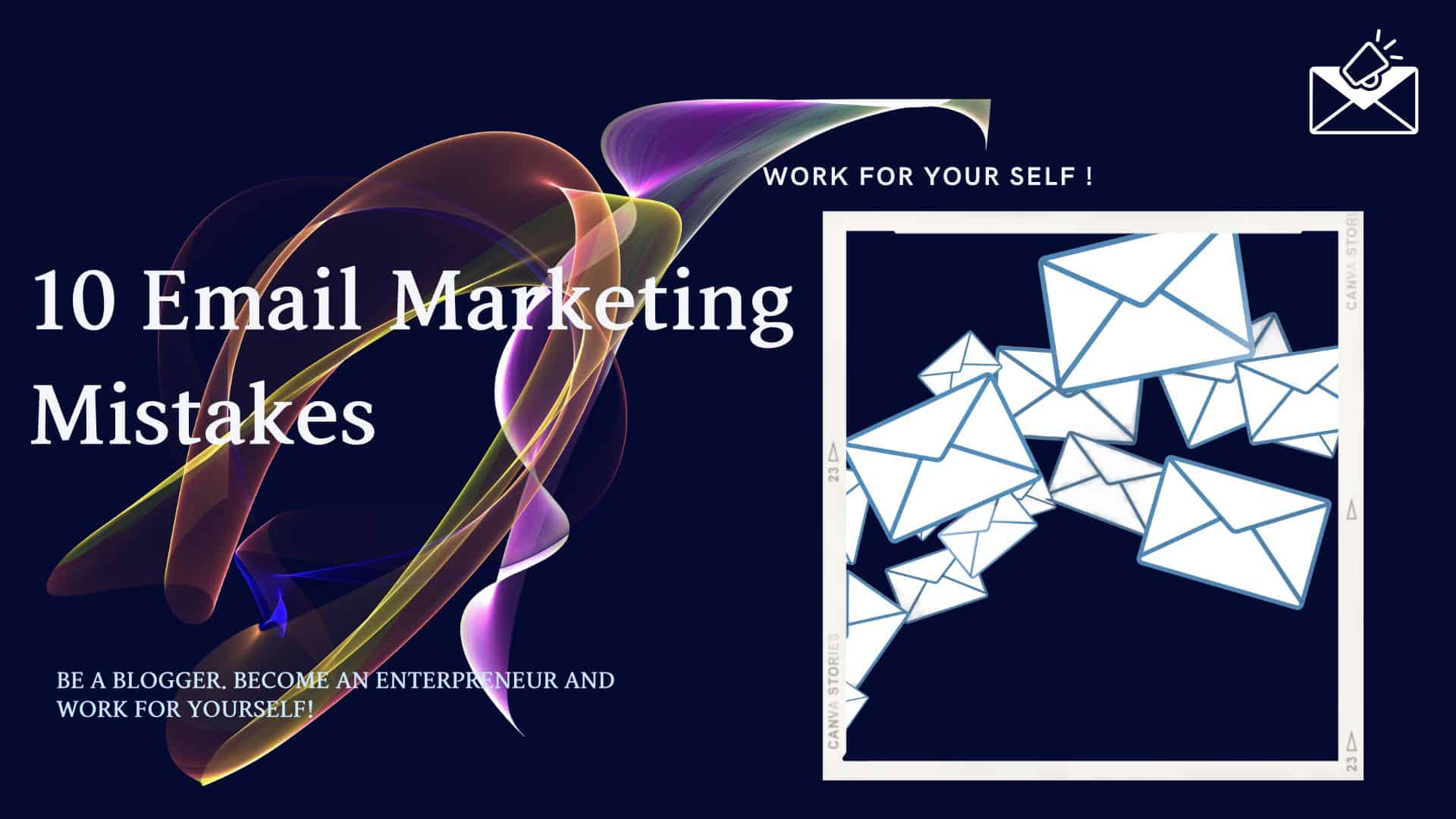Are you the one who is just focusing on traffic generation and simply ignoring visitors to convert them into a subscriber? So this article- How to create an email newsletter for your blog, will help you to correct your mistake and grow your subscriber.
A good blogger always focuses on providing an update and the latest happenings from his blog to his visitor so that the visitor gets new information from time to time.
The Newsletter work as it is a way by which you can inform your visitor about the latest happenings and update which is coming to your blog.
By creating an email newsletter for your blog, you are providing some worth to your reader and encouraging them to buy some products or inform them about new brands and updates in your blog.
Table of Contents
ToggleWhat is Newsletter?
Newsletters are an essential part of any email marketing strategy. Even if your business is small, eCommerce and email marketing help maintain long-term relations with your visitor.
What is an Email Newsletter?
An email newsletter is a type of online communication by which you can send your readers updates about your products, tips, news, and event updates.
Your visitor must join you by subscribing to your email list.
Both company and the blogger will use the Newsletter company to send their product detail and update about upcoming events and new arrivals.
Bloggers can use it to update their new content as it has links to articles from your blog, which are sent to the reader’s email address.
Type of Email Newsletter
There are 02 types of newsletters mainly used in blogging.
- Automated email newsletter
- Manual email newsletter
An automated Email Newsletter is something in which you don’t make any changes, and all your new blogs have the same Newsletter.
Some free and paid options are available by which, using RSS (Really Simple Syndication), you can send your Newsletter automatically to your readers.
Manual Email Newsletter in this, no automated email is sent to the reader.
Most blogger uses this manual email newsletter strategy to get a maximum email and increase trust in their email newsletter.
Here bloggers can pick an article along with the subscriber to whom they want to send a particular newsletter.
What is the Purpose of an Email Newsletter?
It depends on your business type; if you sell some product, you can derive sales by giving coupons or free products.
You can provide helpful tips and information if you are a service provider.
By Newsletter, you can boost your traffic by providing it on your social site.
A good email newsletter campaign is made to fulfill your and your reader’s needs.
Why do we Need to Start an Email Newsletter?
As a blogger, you already know that most visitors who visit your website never return.
Have you sent them to update about your blog and by which you can bring them back to your website?
On the internet, there is a lot of content available. By providing an email newsletter, your subscriber will get connected to you.
A well-designed mail you can regularly send, like an email newsletter or webinar, can bring constant and guaranteed website traffic.
Here, the Newsletter covers the most significant part of marketing and has excellent potential.
To do so, your newsletter format should be as simple as possible, easy to read, and attractive to grab the reader’s attention.
Without an email newsletter, you are losing your potential audience.
The Benefit of an Email Newsletter for your Blog
Let’s discuss the reason for using Email Newsletter.
The Reader will be Updated and Revisited.
Maybe you have a loyal reader for your blog, and they visit your website frequently, but still, there is a chance that they miss your new content or any announcement.
This may be something about the new blog, any important news, or some course you are launching.
And if first-time visitors find something interesting in your blog, then with the help of an email newsletter, they can revisit your website when you update them about your new blog.
Target Readers Increased Traffic.
If readers subscribe to your email newsletter, they are interested in your blog and will reach it again and again.
Having a targeted user is vital to increase traffic, and Newsletter is the best way to do so.
Know Your Visitor
By Newsletter, you can attract traffic. They are very helpful in getting information about your user and their feedback.
You can send Newsletter to your reader about new services or any feature you are introducing to your blog; you will get genuine feedback.
Help in Monetization
You can attract your advertiser by showing your blog newsletter subscriber base if you have a targeted audience for your particular blog niche.
And on this, you can run affiliate links for your reader and make money.
You can attract your advertiser by showing your blog newsletter subscriber base if you have a targeted audience for your particular blog niche.
And on this, you can run affiliate links, cloak the links for your reader, and make money.
Pros of Email Newsletters
Creating a newsletter is not just informing your reader about new things; it has more advantages.
Source of Traffic
The main reason for creating an email newsletter is to give regular website traffic.
Email reaches someone’s inbox, which they can’t ignore to open if you give a catchy subject line and the reader recognizes you.
If your Newsletter is well-designed and contains relevant content, this will increase the chance of converting the reader into a potential customer.
Easy Linking with Other Online Marketing Networks
You can make a combination of a Newsletter and other marketing tools like social media an effective combination.
And your update will reach your reader anywhere.
Cost-Effective
Newsletter marketing is cheaper than any other marketing tools like paid advertisements, banners, Facebook ads, and Google AdWords as they all are more expensive than Email marketing.
Easy to Keep Track of Email
Email newsletter tracking is simple as you can keep track of and check the same email statistics. It provides information about open rate, clicks, bounce, unsubscribe, and even the device used to open Newsletter.
Cons of Email Newsletter
- Easy to delete-As we all know, email can be deleted much faster than any other mode of marketing if our inbox is full, and we don’t provide appealing subject lines or if the content is irrelevant, etc.
- Email is Intangible– Like other modes of marketing, like brochures and magazines, email is intangible as they don’t appear in physical form. Therefore, emails have a shorter lifespan but are less annoying.
Different Platforms for Creating Email Newsletters
Convertkit
Convert Kit is a marketing tool that helps in creating Newsletter.
Its software helps you personalize content by using easy email templates and automating emails. You can start with 14 days trial version.
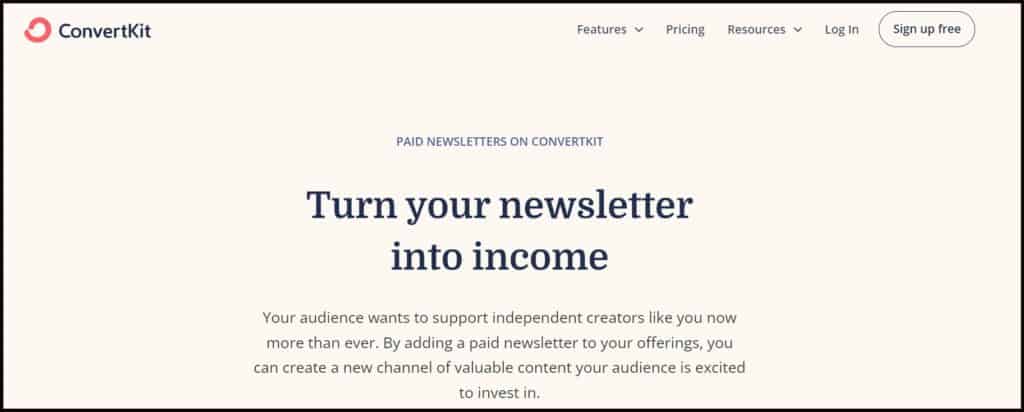
Feature of ConvertKit
Convertkit provides features like landing pages, creating newsletters, email sign-in forms, etc., which help its user grow and connect with their audience.
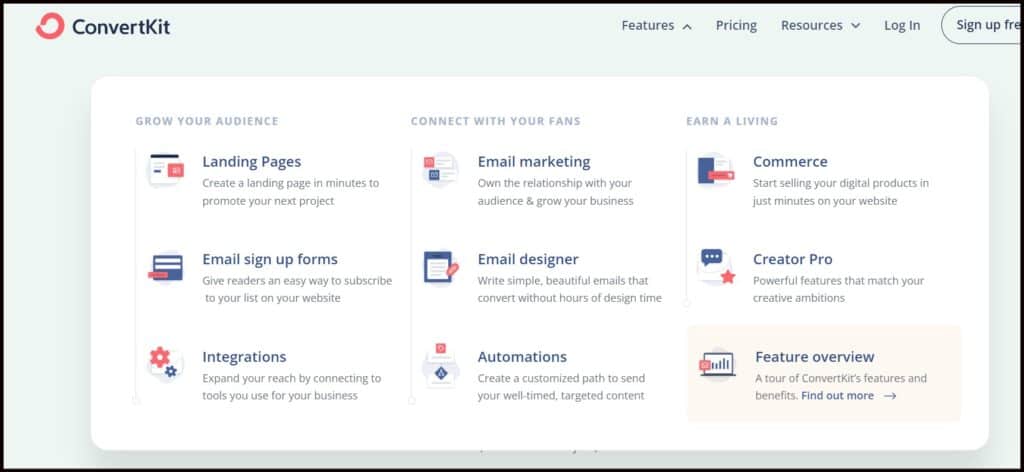
Pricing of Convert Kit
The convert kit has a free Creator and Creator Pro plan and has different pricing, respectively.
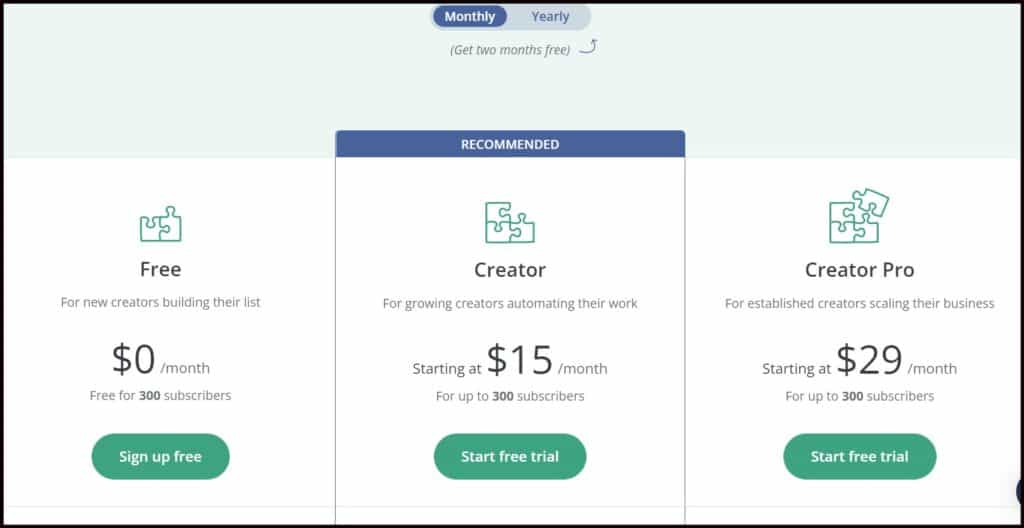
Campaign Monitor
It is a tool that helps in email marketing, and automation tools help connect your business with your audience.
It creates fast and customizable templates. You have features like an easy-to-use drag-and-drop email builder, complete customization, mobile optimization, etc.
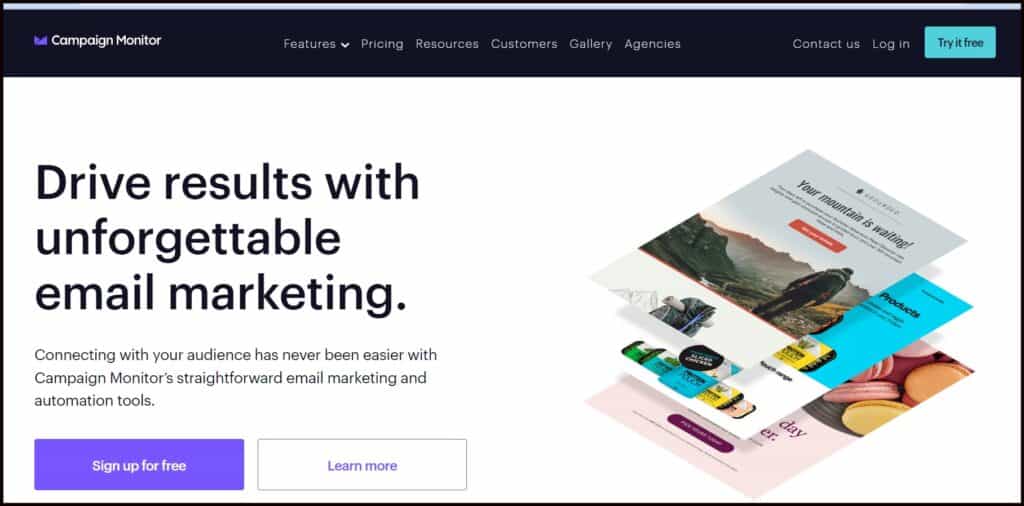
Pricing of Campaign Monitor
They have three options you can select as per your need.
Basic, unlimited, and premier.
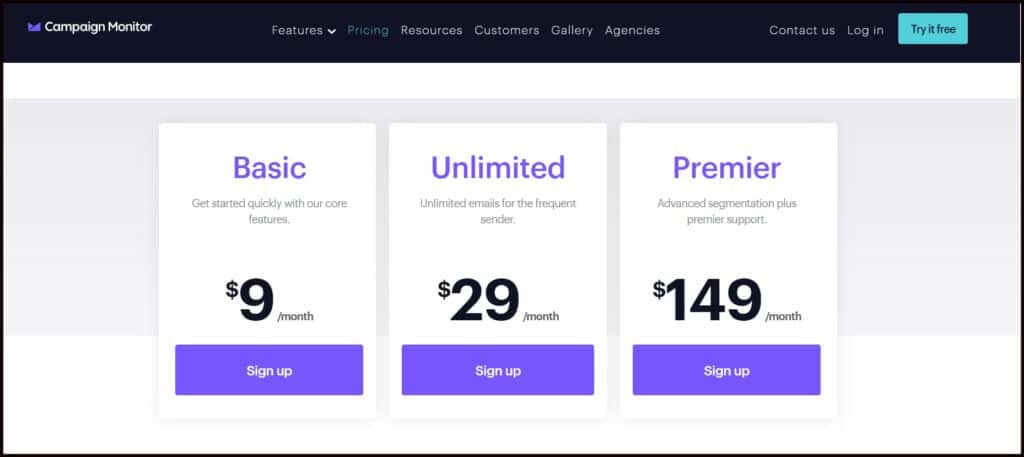
Mailchimp
Mailchimp is an all-in-one marketing platform for small businesses.
You can use MailChimp for full-fledged marketing needs.
You can create different email newsletters, customize templates, automate email, manage your email list, create a landing page, and so on.
Pricing for Mailchimp
Here you get different pricing as per requirement; you can select the one. If you are new and don’t want to expense, you can try their free option, which comes with some limitations but is suitable for beginners.
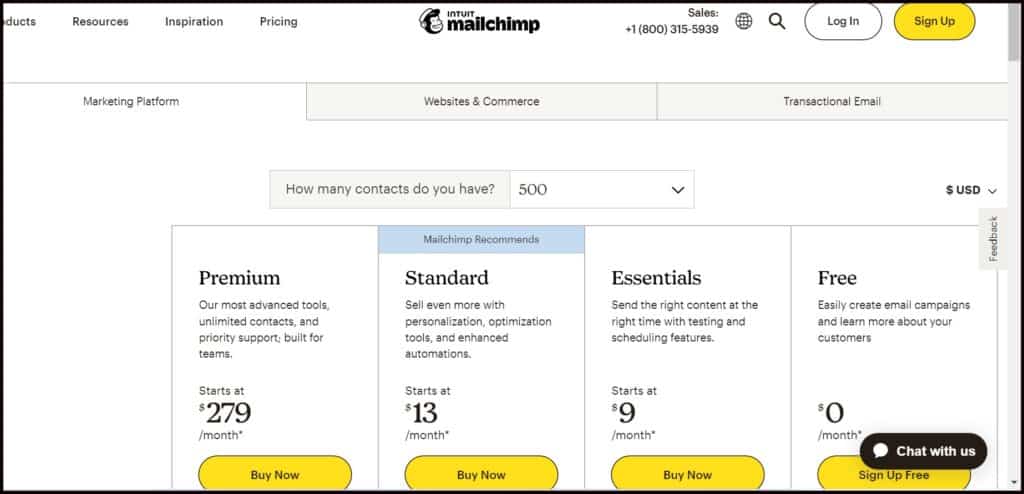
How to Create an Email Newsletter
Create an Email Newsletter
Several email newsletter marketing tool providers help you start your email newsletter creation. These providers help you to send mass mail to the email list collected by you.
You can use Mailchimp, convert kit, AWeber, and many more.
We are using Mailchimp as they provide friendly email marketing tools; for this, you need to sign up for MailChimp.
You should sign up for Mailchimp, which will redirect you to the welcome page. Or you can log in if you have a MailChimp login id.
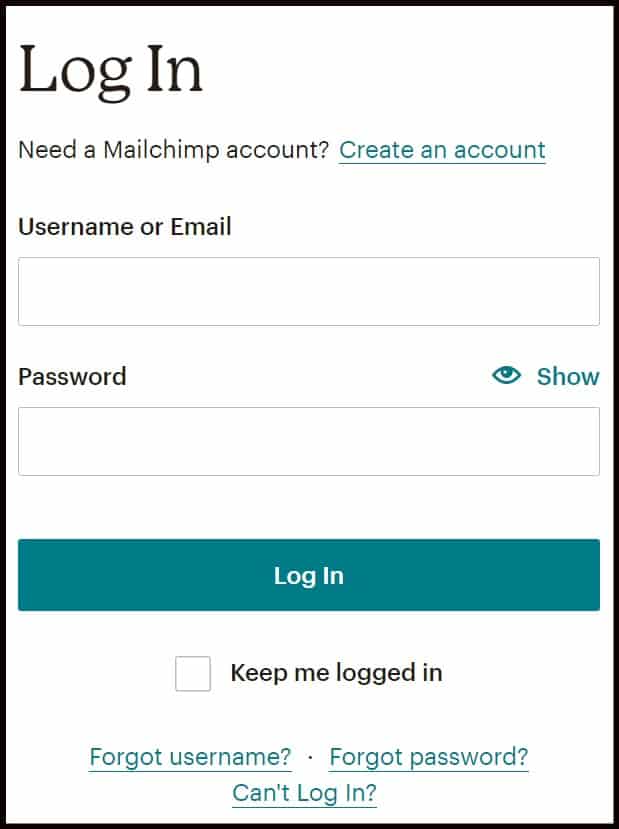
Here you need to provide the information required to create your account.
Create Campaign
After logging in or signing up, a page has been opened where you can create a campaign.
Here you have to go to the left-hand side for all campaign options.
After clicking that, you will see the create campaign button on the right. You have to click that.
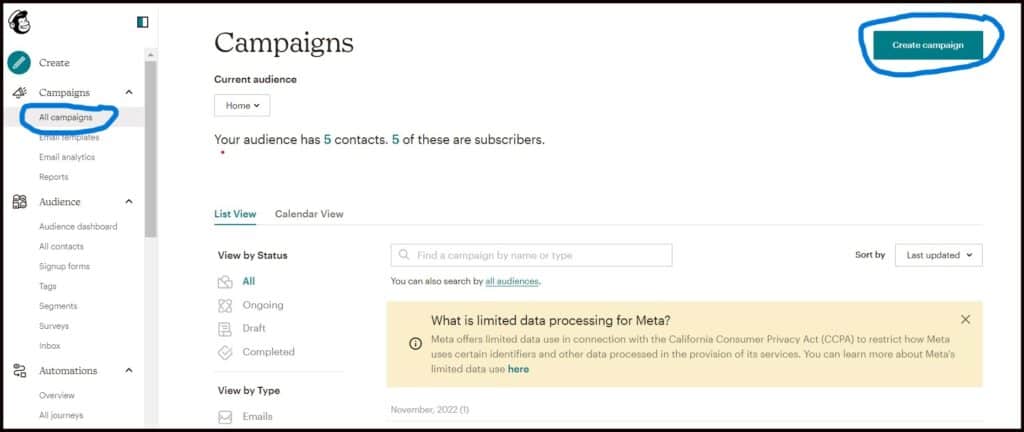
Create an Email
After Creating a Campaign, a page will open; you have to create an Email, like the image below.
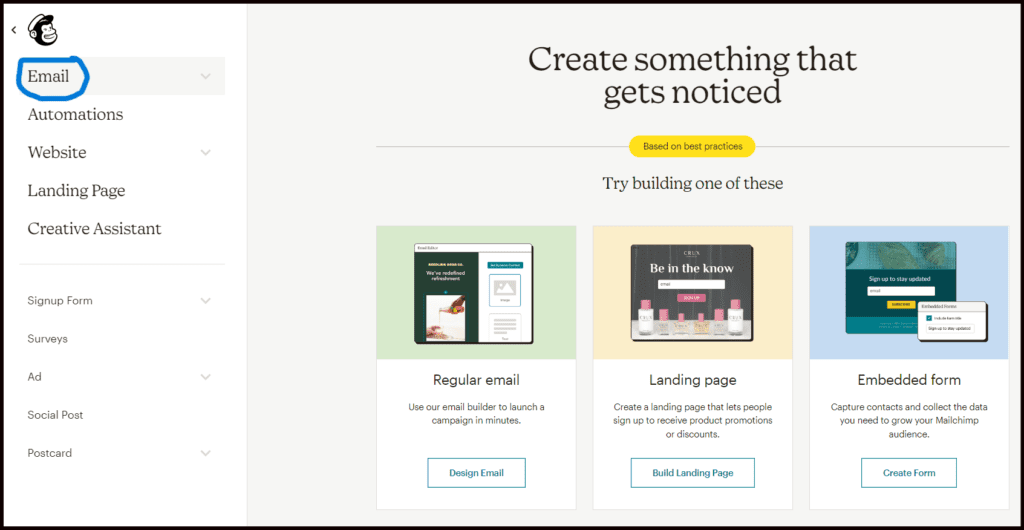
After clicking the email option dropdown will be opened with some option will come like what you want to create Regular, Plain text, A/B test, or Template, as we are creating regular mail.
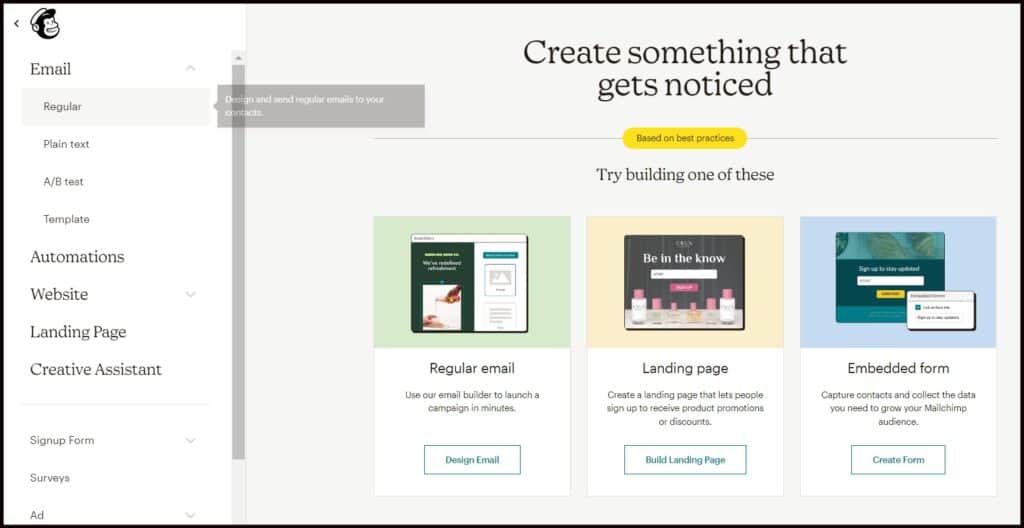
After this, you can create an Email by adding your campaign name in the space provided.
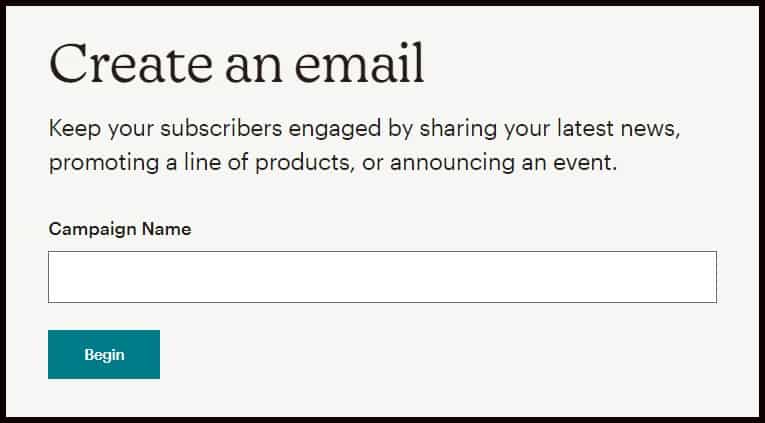
Mailchimp gives multiple templates to design the email so you can design content for your email. Just click Design Email.
After adding the campaign name, you must add an email list, provide a subject line for your campaign, and add content.
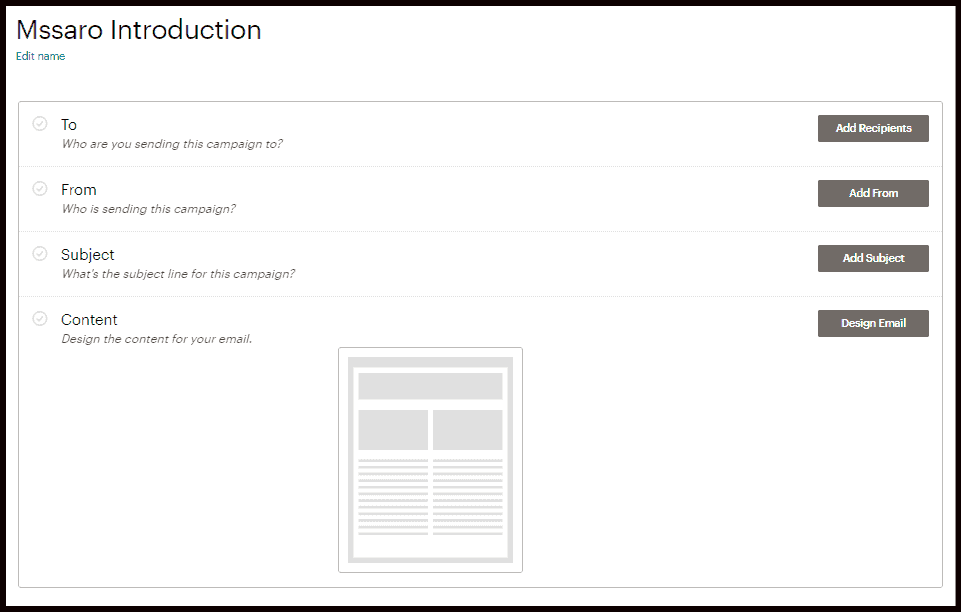
The following page will open, where you will find multiple templates.
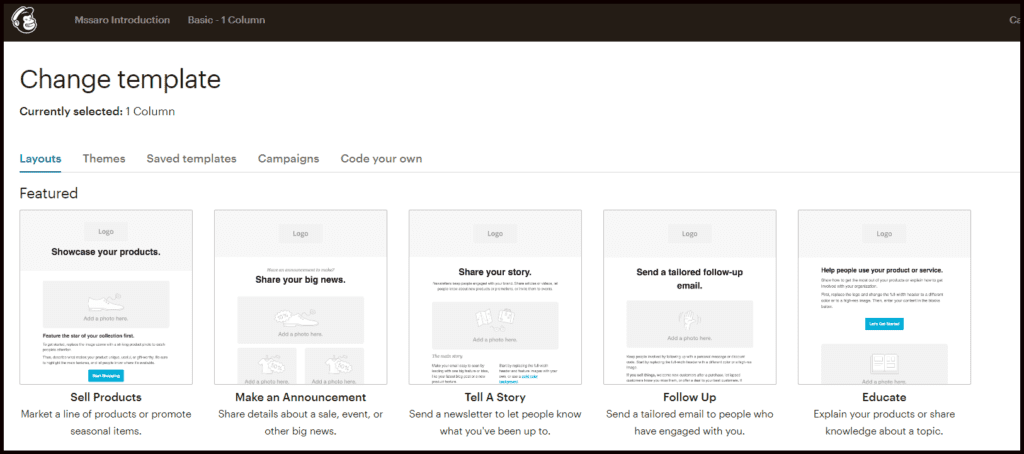
After creating your Email, you can send it to the email list immediately or schedule it for later.
Conclusion
To avoid a spam folder, you should provide an accurate sender email address. You have to follow all rules and guidelines provided by email marketing software.
Newsletters are one of the best ways to create a relationship with your reader; with the above step, you can easily take a step forward.
“Keep Smiling & Start Sharing...
Frequently Ask Questions (FAQ) on How to Create an Email Newsletter ?
Answer- A newsletter is tool businesses and organizations use to share valuable information with their subscribers. It helps you to share content, promote sales and drive traffic to your website.
Answer- A Newsletter is an email sent to your subscribers informing them about the news related to your website and blog. It is an informative email that we send to our subscriber list. You can send them regularly.
Answer: RSS (Really Simple Syndication) feed is an online file containing a detail about published content of a site. It’s easy to stay up to date about your favorite website. If the website offers RSS, you will be notified whenever a new update comes.
Answer: RSS feeder is replaced simply by joining the email list of the blogger or brand you want to hear from.