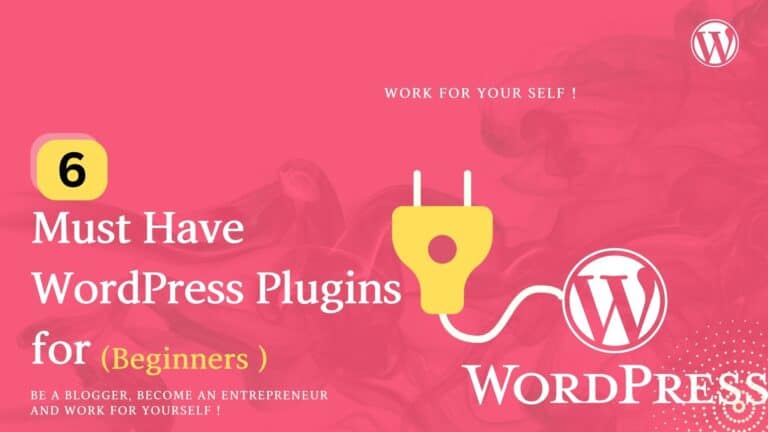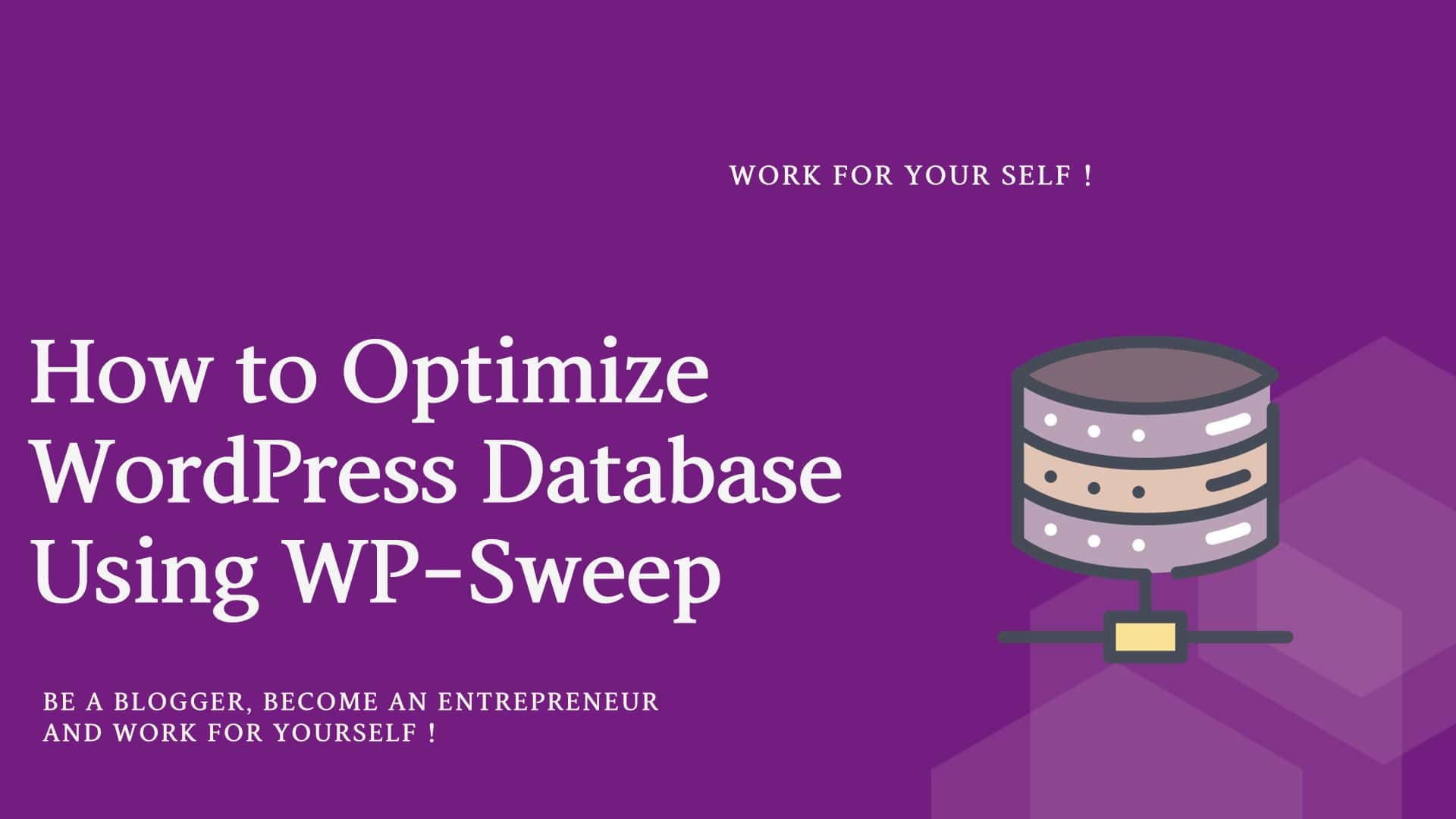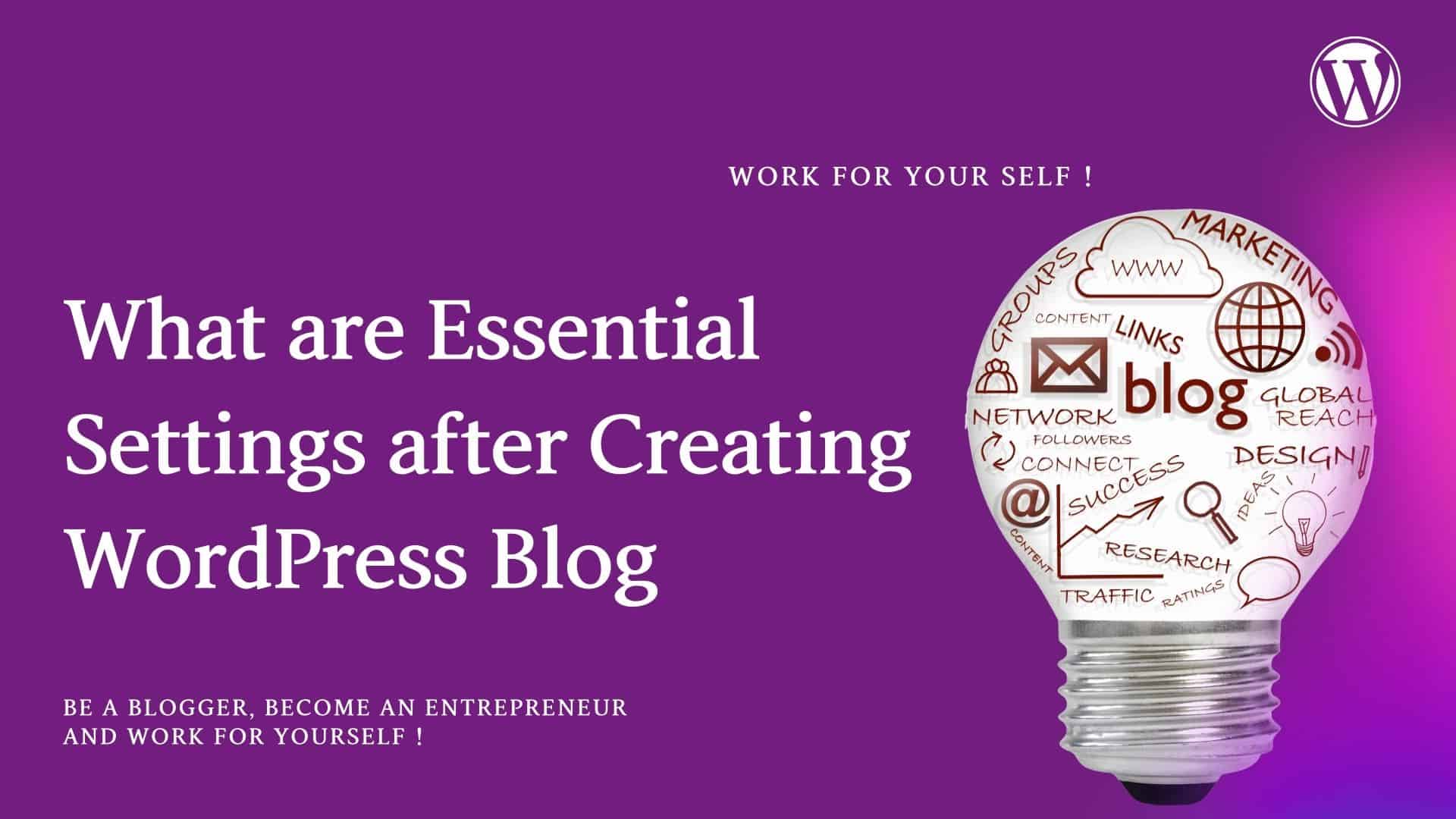After creating a WordPress website, we always have one question: What essential plugins are needed to install now? In this, we will discover the must-have WordPress Plugins that will take your website to the next level.
These plugins are essential for any WordPress website to thrive and succeed.
There are 60000+ plugins available in the market for WordPress Users.
Due to the many plugins available, beginners may be confused about which plugins they must have to start their website or blog.
We are here to help beginners learn about must-have WordPress plugins for website creation.
I have categorized the best and most free WordPress plugins for beginners who need to start a blog or website.
Table of Contents
Toggle1. YoastSEO Essential Plugin

SEO plays a pivotal role to rank up your blogs or websites.
Many factors influence the ranking of your website in Search Engines helps to increase traffic.
More traffic means more interaction with different users, which helps to increase monetization through digital marketing, irrespective of which niche your website is presenting.
Multiple SEO tools are available in the market, but YoastSEO is the most popular SEO tool for WordPress CMS.
This tool is easy to integrate with WordPress.
YoastSEO tool checks and ensures your website or blog meet as many SEO standards as possible.
The tool not only checks SEO standards but also checks content readability. If content quality is good, the user pays attention, retains, and shows interest in your website or blog.
Most importantly, the Yoast SEO base version is free for beginners.
In my list, YoastSEO is the first must have WordPress plugin for beginners to increase traffic on your website.
Key Features
- WordPress SEO: This plugin analyses WordPress posts and guides SEO improvement with respect to keywords, XML sitemaps, site breadcrumbs, and meta tags.
- Content Analysis: This plugin analyses content readability and guide to writing good quality and SEO-friendly content.
2. UpdraftPlus
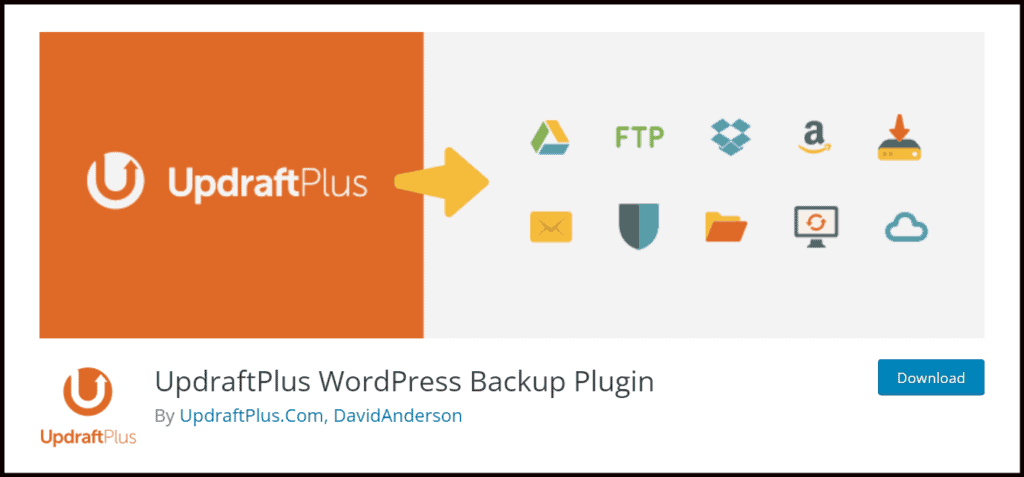
2nd must have WordPress Plugin for Beginners in my list is UpdraftPlus.
In our day-to-day life, we need to keep a backup of things so that in case of any issue, we can restore from the backup and reach the last working state.
Backup plays a crucial role in case of disaster situations.
An abnormal situation might occur with your websites also which is created on WordPress.
The market is full of hackers who hack thousands of sites daily. By chance, it can be your website.
Also time to time, we upgrade our sites, which might be corrupted due to small human error.
There are many other cases which may corrupt your websites.
In that case, if we have a backup of our sites, then we can restore our sites in the same working condition.
There are multiple backup plugins available in the market, but UpdraftPlus is one of the best WordPress plugins, which is easy to use and reliable for backup and restore.
Free version of UpdraftPlus Plugin is also available.
Key Features
- Backup: It performs a complete backup of your WordPress Site.
- Manual or Automatic backup: It supports both manual and scheduled backup.
- Restore: Restores your WordPress sites whenever required.
3. ShortPixel Must have Plugin

The website loading time is also essential to get attention from the user and retain your site as much as content is necessary.
I’m keeping myself in a user place; if any website takes too much time to load, I would like to switch to another website. This is a normal human tendency.
There could be any reason for the higher loading time of the website.
One of the reasons is the images used on your websites.
Images are used in most websites, and due to image size, the website loading time is more than expected, which irritates the user.
ShortPixel is one WordPress plugin that optimizes image size without affecting image quality. It helps faster loading of the website.
It also helps to boost SEO performance as the search Engine factor analyses page loading speed when ranking websites.
For beginners, it is good news that ShortPixel’s Free version is also available.
To know more details about ShortPixel, we have another blog. Read, ShortPixel WordPress Plugin Review
Short pixel is another must have WordPress plugin for Beginners in my list.
Key Features
- Optimize Images: ShortPixel optimizes image size and speeds up your websites. It delivers optimized images with original-looking images.
- Easy to Install and Seat Back: ShortPixel Plugin is easy to install on WordPress and takes care of all the site images. You don’t need to worry about the image size. Add the image on the website and relax. ShortPixel will do the rest.
- Supports Smaller File Size Image Formats: ShortPixel optimizes JPG, PNF, GIF, PDF, BMP & TIFF image formats.
- Convert Image Formats in smaller Image formats: WebP and AVIF offer better image quality at smaller file sizes. ShortPixel facilitates the conversion of JPG, PNG, or GIF in WebP and AVIF format.
4. Akismet
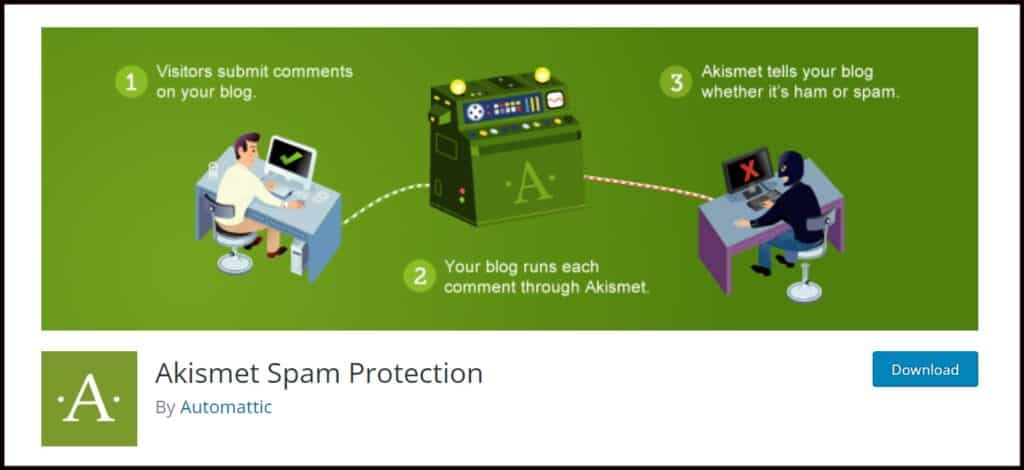
The world is full of spammers who write spam messages as comments on websites.
Comment management is a huge task. You would have to spend a lot of effort and countless hours to clear the spam comments.
Akismet is WordPress’s powerful spam filtering service which saves your time.
It checks your websites comments section, filters based on its global database, and prevents malicious content publication.
It filters spam comments automatically and moves them to the spam folder.
Any comment marked as spam by Akismet does not see in your moderation list. This helps you to work on only meaningful comments from interested users.
You can also check comments which are filtered by Akismet.
To activate Akismet, you need Akismet API Key.
It is free for your personal blogging.
Key Features
- Automatic Filtering: Akismet checks and filters spam comments automatically.
- Save Time: It saves your time filtering out malicious comments. You only need to focus on comments from real users.
5. MonsterInsights

In the case of any field, tracking day-to-day business statistics is the first step toward success.
In the same manner, in the digital marketing field, tracking your website is most important.
When you know how people find your website and use it, you can improve in different areas. It will help you to increase traffic to your website.
Google Analytics is one of the most powerful free web analytics tools.
There are multiple Google Analytics plugins, but MonsterInsights is one of the most Popular and reliable Google Analytics plugins for WordPress.
MonsterInsights is a complete Google Analytics plugin for WordPress, which is easy and powerful.
For Beginners, this plugin is handy for checking the status and taking appropriate action to increase traffic on your website.
Apart from using any plugin, Google Analytics can be integrated with your WordPress in very simple steps. Read How to Add Google Analytics to WordPress
Key Features
- Google Analytics Setup: MonsterInsights plugin easily setup Google Analytics for your Website.
- Google Analytics Stats: This plugin enables you to check complete Google Analytics Stats.
6. Easy Table of Contents
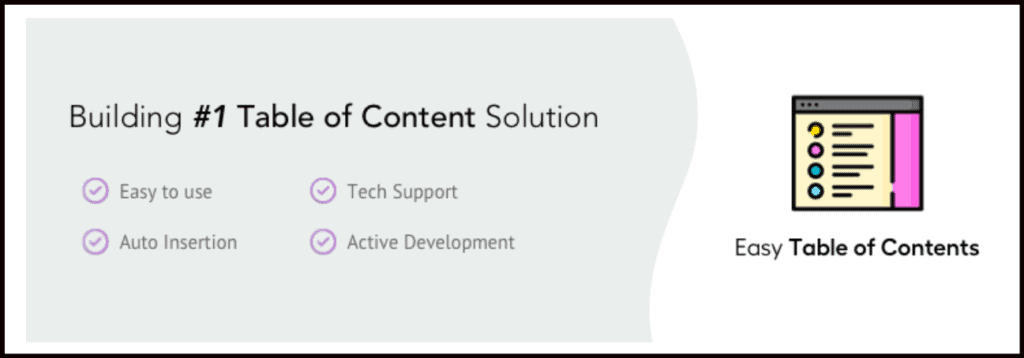
For any document or book or Blog post, a table of content is most important for reader point of view.
The same applies to your websites. If you are a blogger, then Table of Contents (TOC) gives an overview of page contents to the reader.
Readers can get what is in the blog from TOC and switch to the interested area by clicking an option on TOC.
Easy Table of Contents is the #1 WordPress plugin for creating a Table of Content.
This plugin automatically generates a Table of Content for your Pages.
Key Feature
- Table of Content: This plugin creates automatically TOC for your Website pages.
- Customize TOC: This plugin provides the facility to customize your TOC
Conclusion
This blog is written explicitly from a beginner’s point of view.
WordPress Plugins which must have for beginners and required in the initial phase are captured in this blog.
Many more plugins are available in the market, but I choose only the relevant plugins required to establish your business and websites.
All the plugins mentioned in this blog are available for free.
Frequently Asked Questions (FAQ) On Must Have WordPress Plugins:
Answer:
1. SEO to get a good ranking in search engine
2. Website loading time should be negligible
3. Backup of your website
4. Security of your website to prevent hackers
5. Website Tracking