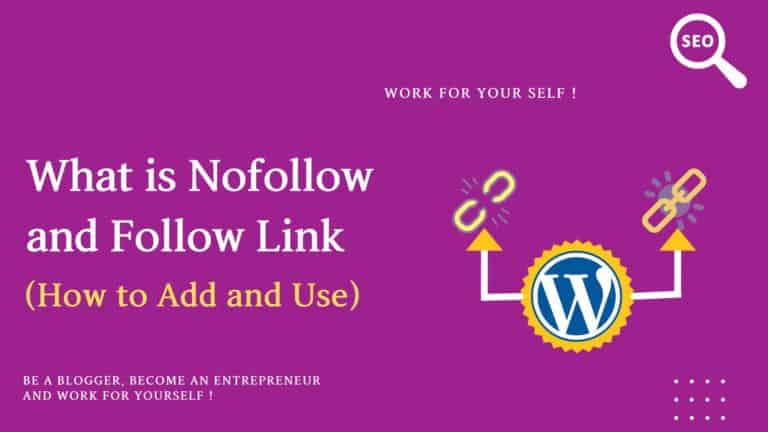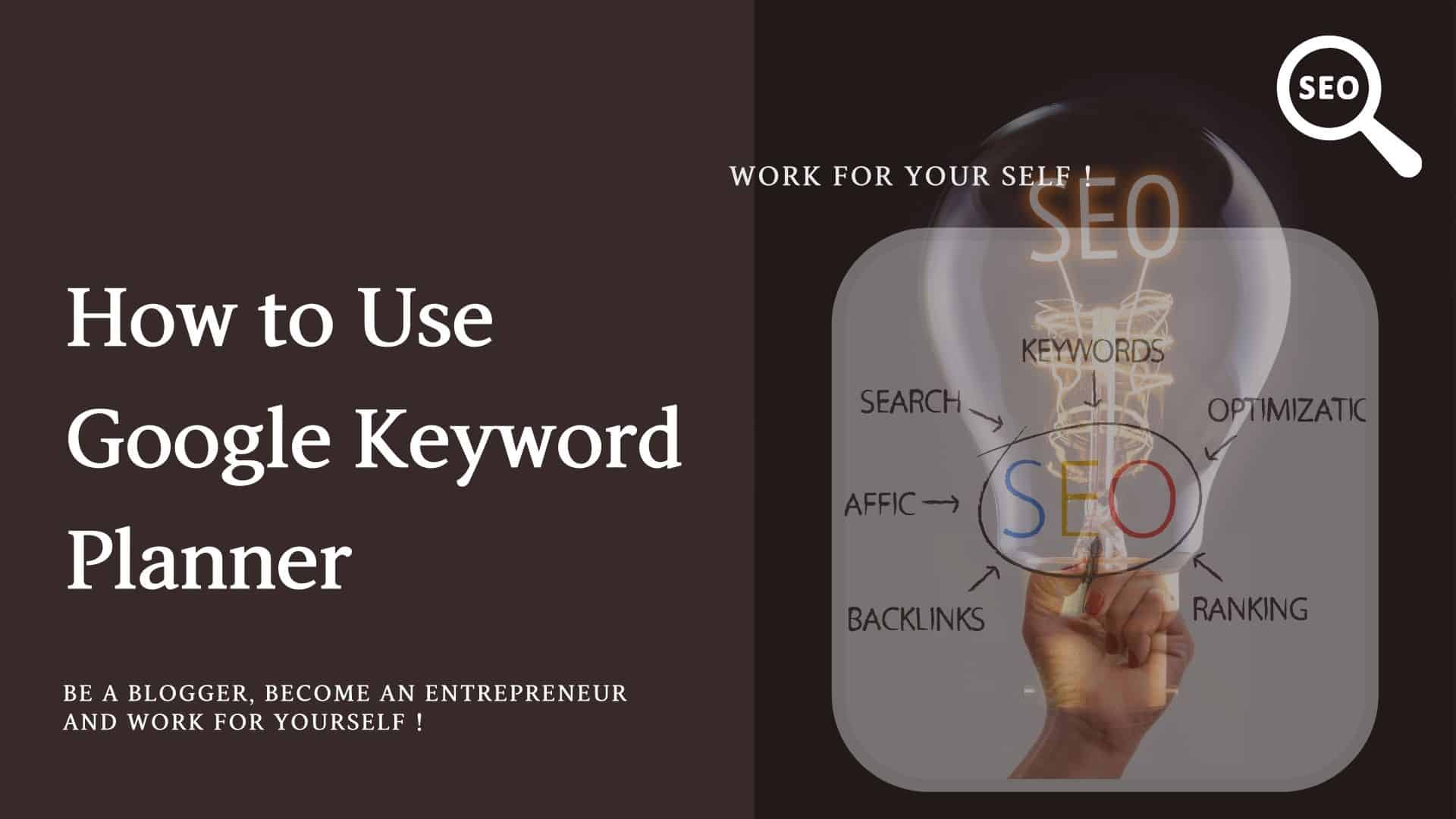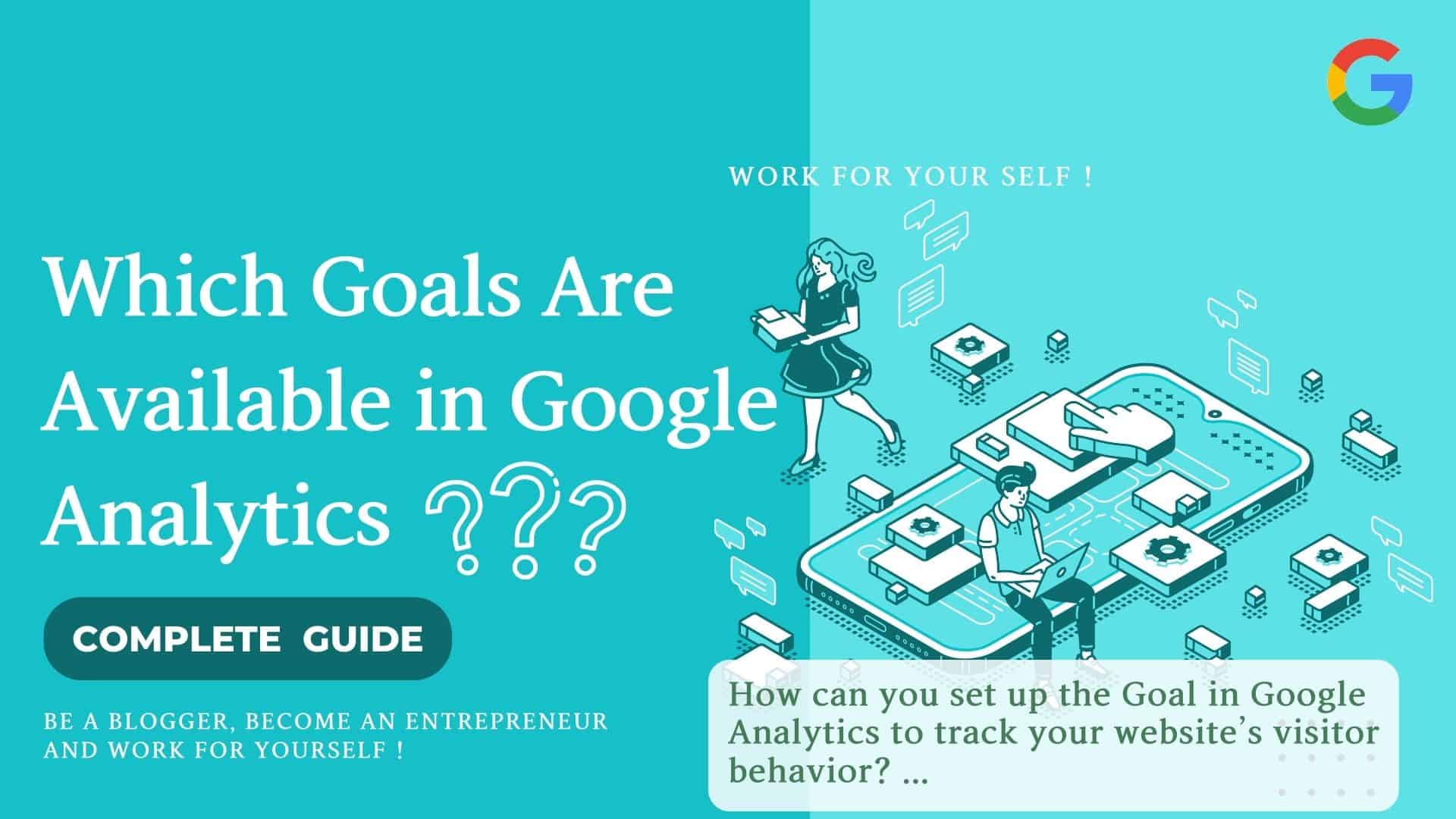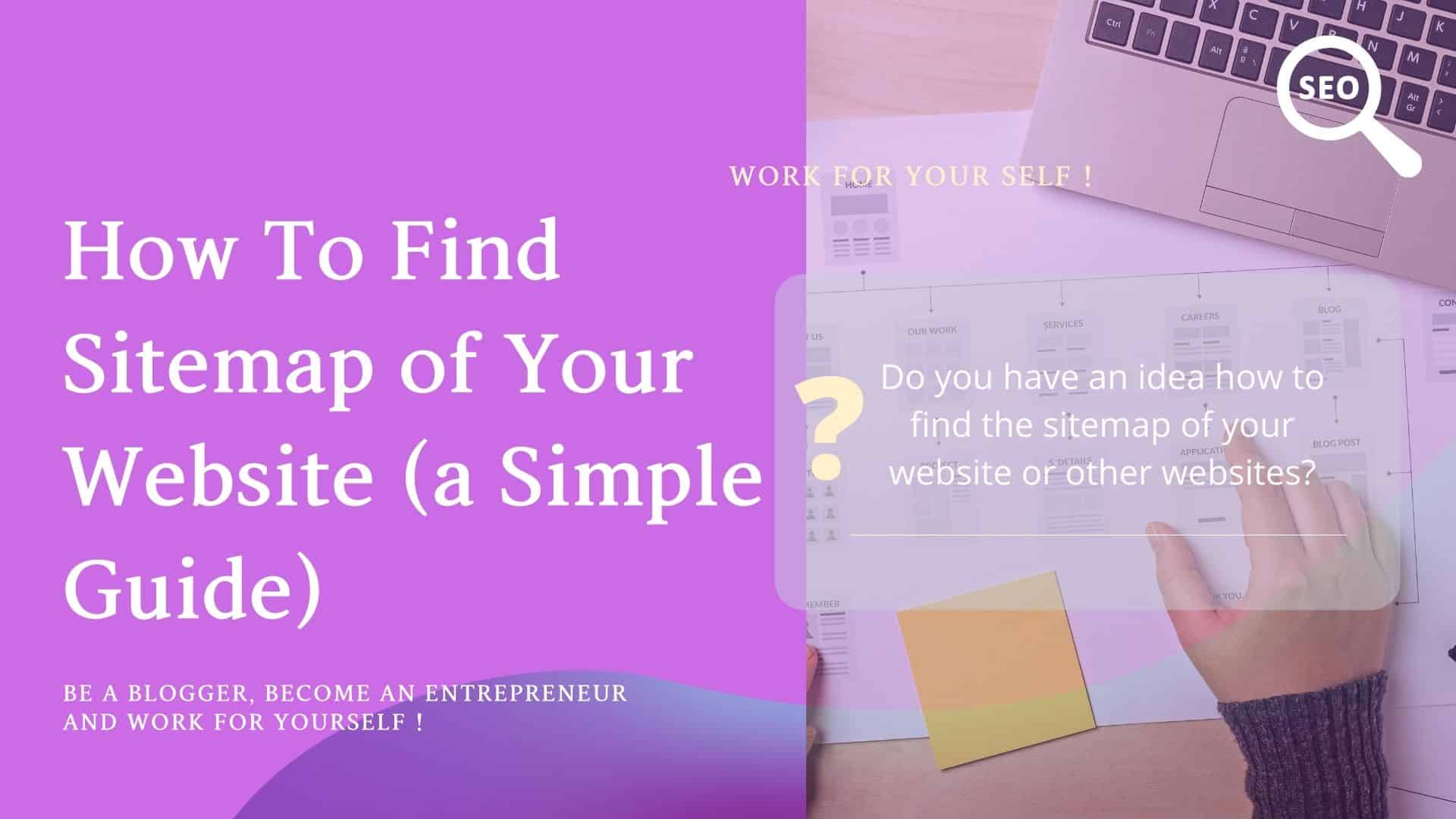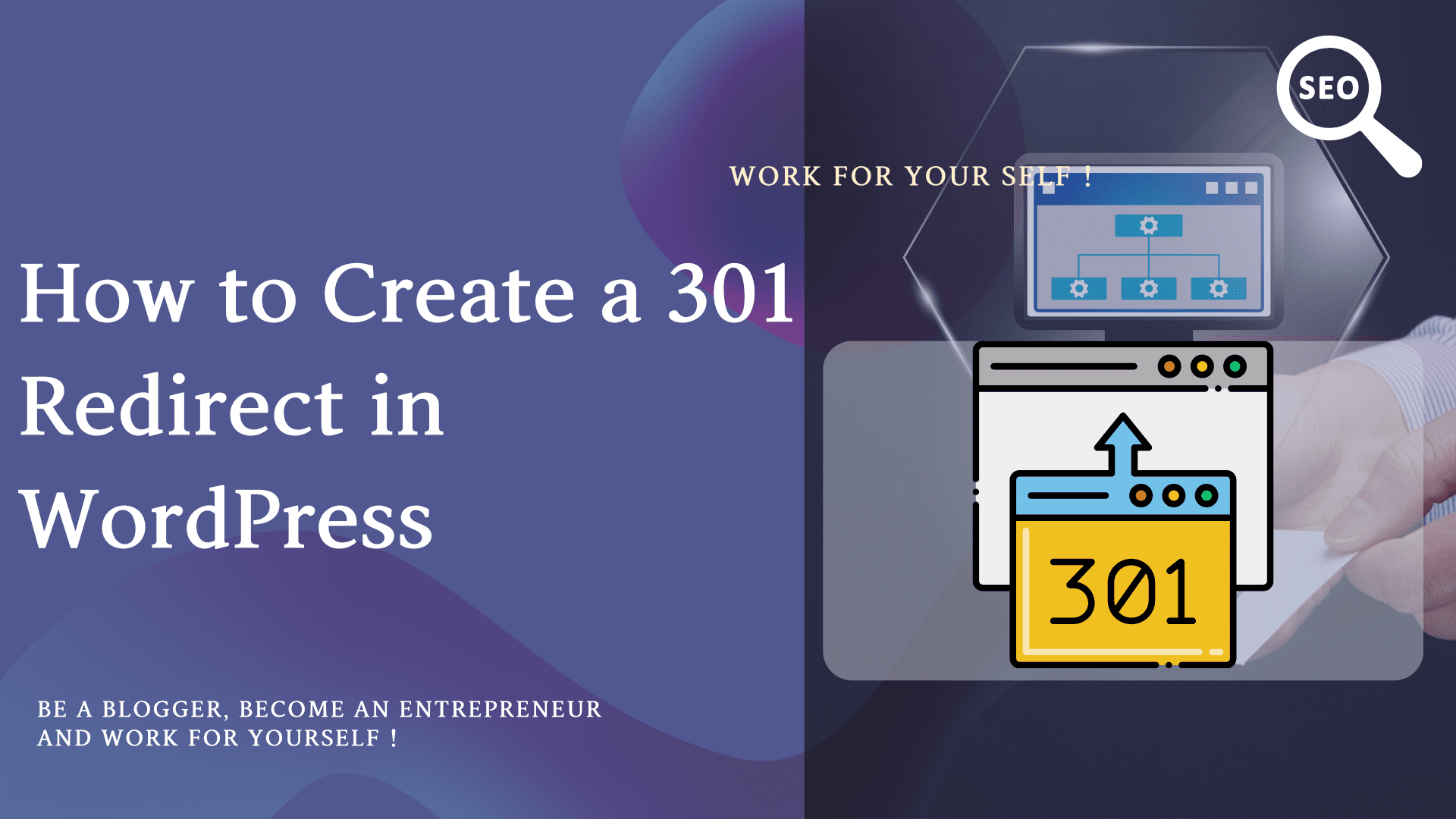As a blogger, you must know that SEO plays a crucial role in digital marketing. You need to know about nofollow and follow links in detail and how to use such links for SEO.
It helps to increase the impression of your website, which results in more traffic.
SEO recommends using other website links on your website page. These links can be either Follow Links or NoFollow Links, which tells Search Engine how to associate the website which is linking to your website.
If you are a blogger then you must know the difference between Follow Links and NoFollow Links. It plays a vital role in boosting traffic to your website.
Table of Contents
ToggleWhat are Links?
Before starting to know the difference between Follow Links Vs NoFollow Links, firstly we should know what are links?
A website refers to another website is called links. The link refers to either an inbound site or any outbound site.
What are Follow Links?
When a website uses hyperlinks of another site as Follow Links then in terms of SEO, it helps pass authority from the origin site to the destination site.
Passing authority from one site to another is called “Link Juice.”
Search Engine sees a follow link as votes by another website.
When a site hyperlink points to another page, SEO understands the destination page is authentic and a good page, so the destination page’s rank boosts for SEO.
As much as other sites or pages use destination page hyperlinks, it increases the authority and PageRank.
SEO treats the destination page as an excellent page and prefers Search Engines over other similar types of content.
When creating a hyperlink on a website, by default link is created as Follow Links.
Follow Links is having following HTML code. This is an example.
<a href=”https://mssaro.com”> Mssaro </a>
Mostly CRMs create hyperlinks as Follow Links by default.
I’m using WordPress CRM which also creates hyperlinks as Follow Links by default.
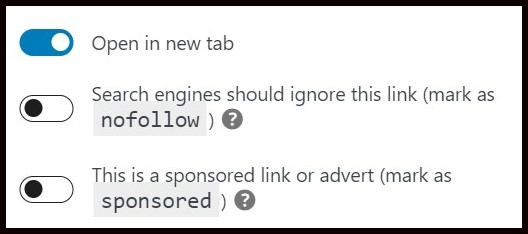
To make any link as no follow link, you have to explicitly enable the nofollow check.
What are NoFollow Links?
The links marked as nofollow prevents Google from crawling, indexing, and analyzing outbound link.
The nofollow attribute tells search engines that the website does not endorse the Link, so do not follow the outbound link.
No Follow Links means the origin site is not passing authority to the destination site.
In terms of SEO, the NoFollow hyperlink does not increase the authority and value of the destination page.
WordPress CRM provides functionality to create a NoFollow link when creating a hyperlink in WordPress.
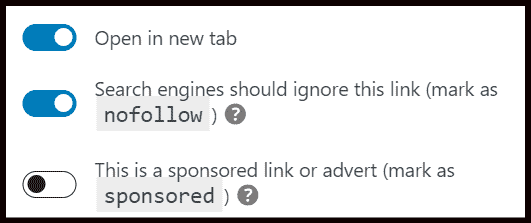
NoFollow links have the following HTML code. This is an example.
<a href=”https://mssaro.com” rel=”nofollow”> Mssaro </a>
The rel=”nofollow” attribute is one of the simplest HTML tags which do not influence the Search Engine ranking of the destination website.
It is not a negative vote for the destination site, but it’s a way to stop spammers from taking benefits from abusing public areas like blog comments.
Nofollow Link is primarily used for following links.
- Paid Links
- Comments
- Forums
- Any untrusted Sites
Some Websites disable the nofollow link for some blog commenters who contributes in online discussion and the blogging community.
History of NoFollow Links
Google introduced a nofollow tag in 2005, and later Yahoo, Bing, and some other Search Engines adapted this nofollow tag.
When the nofollow link was not introduced in Search Engines, SEO experts used tricks to increase Ranking in Search Engines by using unethical methods.
The spammers took the opportunity to add hyperlinks in comments to increase inbound links. As much as inbound links resulted, PageRank became better.
Certain websites were highly ranked in Search Engine results because of the high number of inbound links. This causes users to not get the result they were looking for.
In 2005, Google fixed this critical loophole and introduced the nofollow tag, which relieved the blogging community who were authentic community bloggers.
Nowadays, many CMS tools, including WordPress, add a Nofollow tag to comments links by default, which stops spammers from taking advantage of SEO by spam comments on blogs.
NoFollow Links Options
Google introduced “Sponsored” and “UGC” (User Generated Content) values in 2019 to be used for <rel> attribute in <a> tag to differentiate the nature of links.
rel=” sponsored”
As the name “sponsored” denotes, this value is used for identifying sponsored links like an advertisement, sponsorships, affiliate links, or any compensation agreements.
The sponsored attributes look like
<a href=”www.example.com/product” rel=”sponsored”> Sponsored Test Link </a>
rel=”ugc”
This value with the <rel> attribute is used to identify User Generated Content in Blog comments or forums posts.
<a href=”www.example.com/product” rel=”ugc”> UGC Test Link </a>
How to Add Follow and Nofollow Link Manually in HTML Code?
HTML provides tag <a> with <href> attribute to refer to other site.
By default, follow links are created. e.g.
<a href=”https://mssaro.com”> Mssaro </a>
No need to provide any extra tag in the HTML code for follow link as above.
It is by default treated as follow link.
To create unfollow link, use the following <rel=”nofollow”> like as below in your HTML code
<a href=”https://mssaro.com” rel=”nofollow”> Mssaro </a>
The HyperText Markup Language or HTML is the standard markup language for documents designed to be displayed in a web browser.
How to Check Whether Link is Follow or NoFollow or Sponsored or UGC?
This is a manual procedure to check whether; Link is follow or nofollow or other options.
So when you have to check Link type,
- you need to open the page on the browser.
- right-click, and then choose “view source code.”
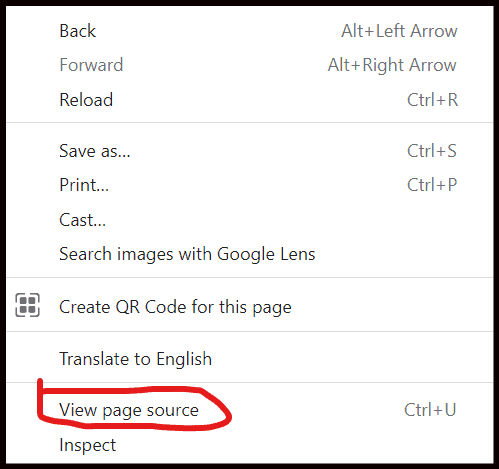
A page will be opened in a new tab containing HTML code.
Search for the following text by using the command Control+F
- nofollow
- sponsored
- ugc
If any link doesn’t have any options, that means it is follow Link.
There could be multiple links on pages, so If any text is found associated with the Link, then the Link is treated as corresponding option.
The link associated with nofollow, treated as nofollow; Similarly link associated with sponsored treated as sponsored and if associated with UGC, it is treated as UGC.
Conclusion
Follow Link is used for trusted sites and nofollow links for untrusted sites, paid links, comments, or forums.
Follow and nofollow play a vital role in boosting page ranking in SEO, so if your website or page is referring to any outbound link, then carefully choose the option either follow or nofollow Link.
Keep Smiling, and Start Sharing!
Frequently Asked Questions (FAQ) on What is Nofollow and Follow Link
Answer:
– Use the nofollow value when other options are irrelevant and the Link can’t be followed.
– The outbound site is not associated with your site
– If you don’t want Google to crawl a linked page from your site.
Answer: Link juice is a term used in SEO to refer to authority passed from one page or site to another.
If a page is using hyperlinks for another outbound link, it means the page is endorsing the site and passing the authority to referred Link.
Search engines see links as votes by other websites that referred the page as valuable and boost page ranking.
Answer: PageRank Sculpting means manipulating link juice flow based on how many links are referred on page.
Before 2009:
Case 1: suppose if any page is referring to 5 pages and all are Do Follow link then same page authority is transferred to all pages. e.g. X is the value then it will be divided in 5 (X/5).
Case 2: suppose if any page is referring to 5 pages. 3 are Do Follow link and 2 are No Follow Link then page authority is transferred to only Do Follow Link and consider only Do Follow Link for calculation. e.g. X is the value. 3 are Do follow and 2 are No follow link then Page Authority X/3 will be transferred to Do follow link.
After 2009:
Case 1: suppose if any page is referring to 5 pages and all are Do Follow link then same page authority is transferred to all pages. e.g. X is the value then it will be divided in 5 (X/5).
Case 2: suppose if any page is referring to 5 pages. 3 are Do Follow link and 2 are No Follow Link then page authority is transferred to only Do Follow Link but consider all referred links for calculation. e.g. X is the value. 3 are Do follow and 2 are No follow link then Page Authority X/5 will be transferred to Do follow link.
What is Indexing?
What is Ranking?
What is the difference between Crawling, Indexing, and Ranking?
Answer:
Crawling: Google traverse links to discover new or updated content on the web.
Indexing: Google parses and stores all the information and content it crawls.
Ranking: Google reviews content and information to determine what each page is about and ranks for best matches a user’s search query.