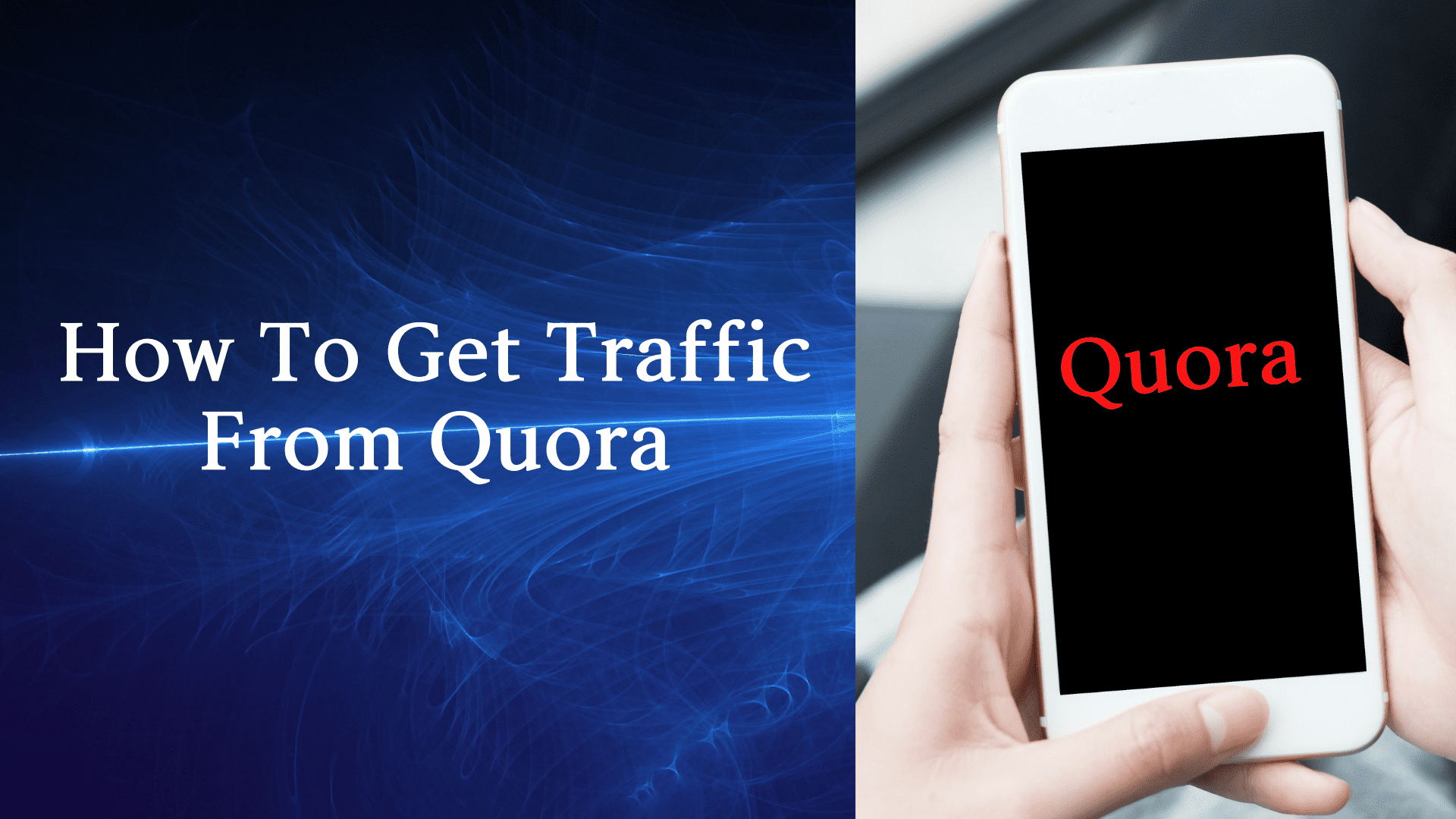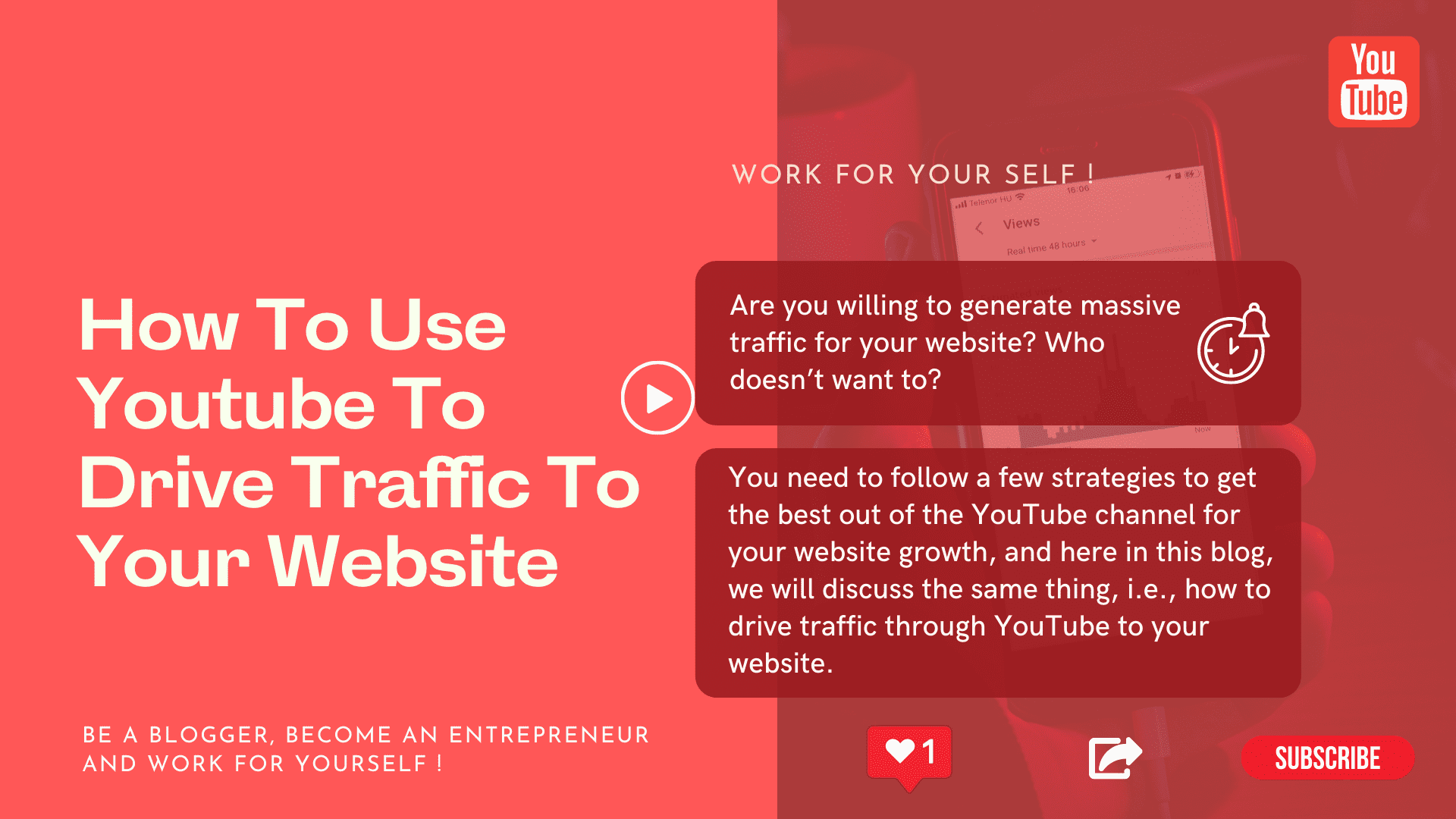Are you a YouTuber? Are you aware of the YouTube Rank Tracker?
Do you think it’s enough to upload a video on the channel and your job is done!!! Or are you worried about your YouTube channel ranking?
Do you want to keep an eye on your YouTube Channel performance, and do you want to check the performance of each video on your channel?
Are you worried about your YouTube channel’s rank among different search engines?
Do you know your competitors’ rank in the market? Where are you in comparison to your rank vs. your competitor’s rank?
Now the question is what you need to get all this information!!! And the answer is straightforward; you need a good YouTube Rank Tracker to track videos on YouTube.
Don’t worry; all your queries will get resolved here in this blog. We will share a list of tools or apps that will help you track your YouTube channel ranking.
Let’s get started with the list.
Table of Contents
Toggle1. AccuRanker
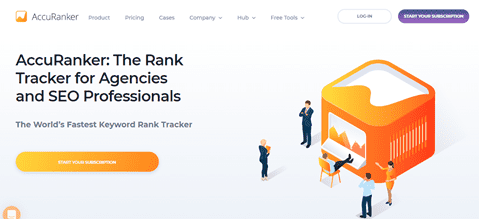
AccuRanker is the most popular tool for Video Rank Tracker. It makes the task easy to know the position of the entire YouTube channel.
This tool is not only limited to YouTube; it helps to know the position of your YouTube channel in different search engines as well, e.g., Google, Bing, etc. depending upon the country you have selected there.
It also updates ranking every 24 hours or can run on as per your requirement, helps monitor your competitor ranking, and compares your channel with at least 10 of your competitors.
This tool can track your channel rank on mobile as well as on desktop.
This tool has been awarded as “Best Software Innovation” at the 2020 European Search Awards.
Features:
- Desktop / Mobile / Local Results can be view
- Tracking of Competitor
- Voice can be shared
- Advanced Reporting
- Integrated Google search console
- Integrated Adobe Analytics
- Landing page segmentation
- Unlimited Users
- API
- Unlimited Domains
Pricing: It’s a Paid tool. Monthly Billing $109 / mo and Yearly Billing $99 / mo.
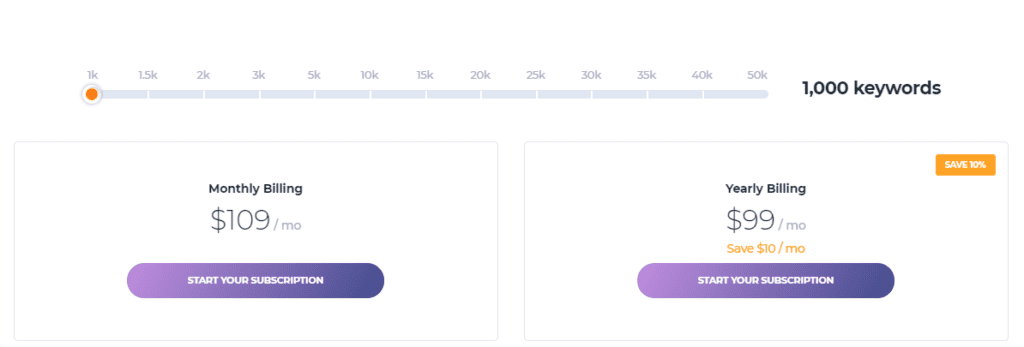
2. TubeBuddy
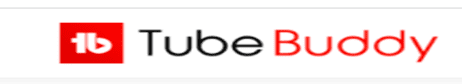
TubeBuddy is one tool for YouTube page rank checker, it not only help you to keep track of your channel ranking but also gives you multiple features that can help you improve your channel performance.
It is also one of the most popular tools in the market, most YouTubers use it to keep track of their channel performance.
This tool also helps to compare your channel ranking with your competitor ranking. It also provides suggestions for tags that help to improve your ranking in YouTube and Google search engines.
Features:
- You can Canned Responses
- Card templates available
- You can do formatting of comments
- Default upload profiles
- Emoji picker
- End Screen templates
- You can schedule publish
- You can schedule video updates
- Thumbnail generator
- Video Topic planner
- Bulk delete cards and end screen
- Bulk update cards
- Bulk thumbnail overlays
- Keyword explorer
- SEO Studio
- Milestone check
- Publish to Facebook and twitter
Pricing: This is a freemium browser extension for Chrome. It’s a paid tool.
With the free version, you get limited access to the tool; you need to get a subscription to their star or legend license to access all the helpful features.
There are 3 bundles in Tubebuddy, Pro $7.20/mo , Star $15.20/mo and Legend $39.20/mo.
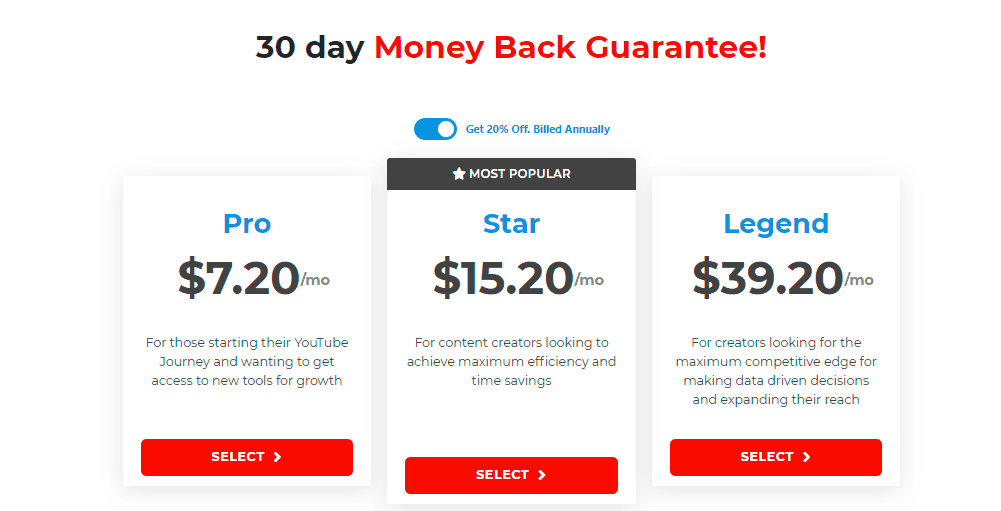
3. YT Rank
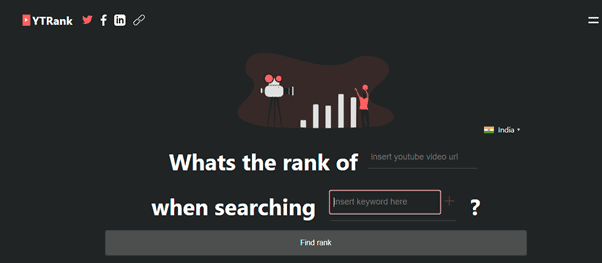
YT Rank has the most straightforward user interface as a rank checker YouTube. Further, it helps you to monitor your YouTube channel ranking.
Process:
- You need to insert your YouTube channel URL in the section named “What’s the rank of” .
- enter the keyword you want to search in the section named “When searching,” select the country and click on Find Rank in the end. That’s it, isn’t it simple!!
This tool helps you find your YouTube video’s rank as per your location choices.
Pricing: This is free of cost.
4. SEO Power Suite
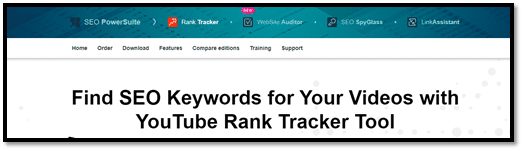
As the name says, it’s a Power Suite; this one suite consists of all the necessary tools that a YouTuber or a blogger needs to run their show.
This tool consists of bundles of tools that can help a YouTuber improve their channel performance and help in their channel’s growth.
This suite consists of tools like keyword research, rank tracker, SEO reports in detail and many more things that can help optimize your content for Google and YouTube in a single run.
This tool does not run on Brower; you need to download it in your system; it gets downloaded in Windows, Linux, and Mac.
Even after this app consists of so many tools, it doesn’t restrict the user to use all the functionality; if a user wants to use rank tracker only, they can download it separately, no need to download the rest of the tools from the suite.
Features:
- Rank Tracking
- Keyword Research
- SEO reports
- Traffic Metrics
- Easy data management
- Flexible Setting
- Search Safety
Pricing:
- You can use it for free with some limitations.
- It consist of 2 paid bundles: Professional $149/year and Enterprise $349/year.
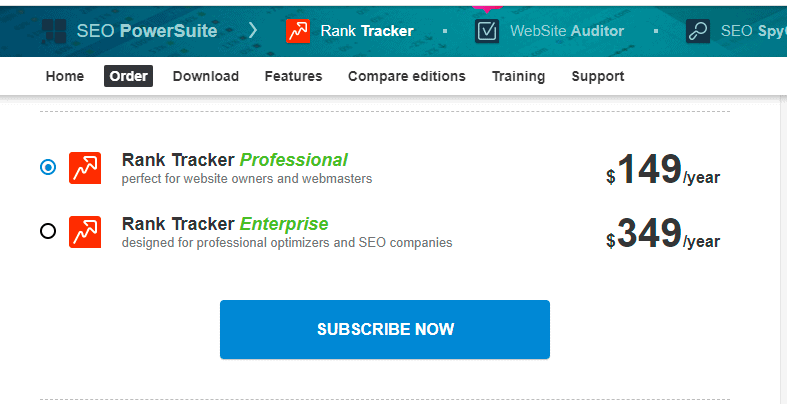
5. Semrush YouTube Rank Tracker
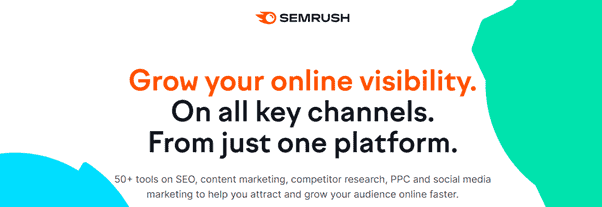
Semrush Youtube Rank Tracker is one of the leading SEO and SEM platform for digital marketing.
SEO stands for Search engine optimization. It helps to take the website or content to rank higher on Google or in simple words it helps in taking any online content on top of search engines so that it always shows on top in list when a viewer searches for that content.
SEM stands for Search Engine Marketing. It’s a marketing strategy to make website visibility on search engine result pages.
It’s not a dedicated tool for Rank checking like AccuRanker, but apart from having all the necessary tools related to SEO, Rank tracker is an add-on in the tool list of Semrush.
This helps find the rank of all the videos in the channel based on the keyword you want to track.
If you are looking for a package that can help you in SEO activities and track your channel’s rank, this can be the best option; this gives you an all-in-one tool.
This tool helps you to give updates on your channel rank every week.
Semrush Youtube Rank Tracker is very simple to use, you need to enter your YouTube channel URL and the keyword you want to track; the tool with show you all the updates on the same.
This tool can track up to 200 nos. of keywords across all YouTube channels.
Features:
- Position Tracking
- Sensor
- Ranks
Pricing: It’s a Paid Tool. There are 3 paid bundles: Pro costing $119.95/mo, Guru costing $229.95/mo, and Business $449.95/mo. This is the price of the overall Semrush tool not, particularly for the Rank tracker.
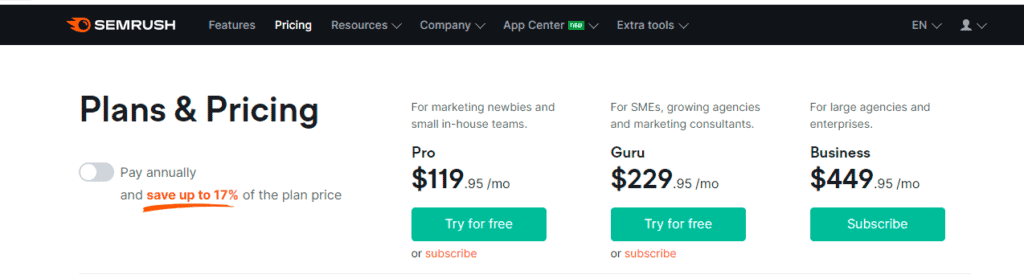
6. Pro Rank Tracker
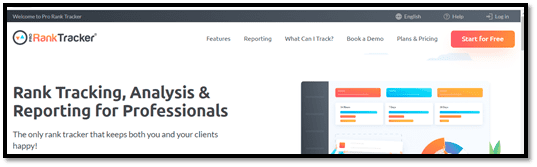
Pro Rank Tracker can get daily updates from this app automatically or in demand.
This tool can help you track your video ranking on YouTube and Google search engines. This tool can be used on Desktop as well as on Mobile. Check your ranking on your mobile from anywhere and at any time.
You can track your YouTube channel and video ranking location-wise as well. This tool generates reports for your YouTube rank tracking.
Features:
- Multi-Lingual
- Daily updates
- Web-based Tracking
- 100% Accuracy
- International Rank Tracking
- Variety of Powerful reports
- Dropbox and Drive integration
- Full SERPs (Top-100)
Pricing: It’s a paid tool. There are 3 paid bundles in this tool: Starter costing $13.5/mo, Pro Starts at $89/mo and Agency Starts at $180/mo.
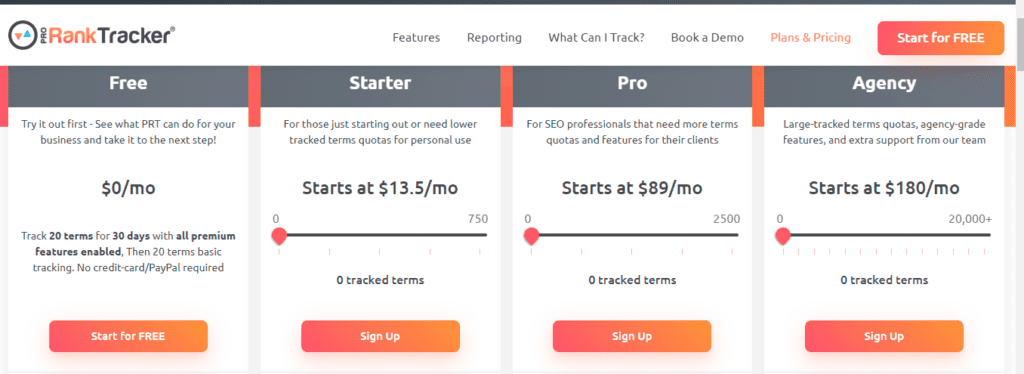
7. Geo Ranker
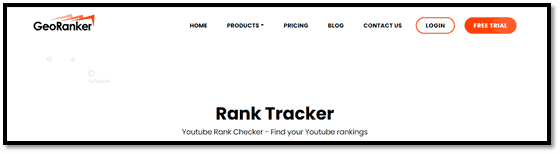
To use GeoRanker to identify the rank of the YouTube video is very simple; you need to enter your YouTube video URL and enter the relevant keyword for which you want to track.
This tool allows us to add up to 3 cities to see the status of your YouTube video in each city.
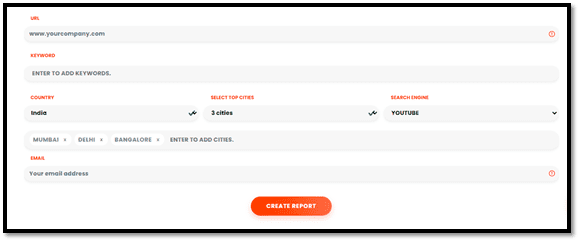
Once you fill up all the details mentioned in the above screenshot, click on create a report, and you will get all the updates related to your video in a report via Email.
Features:
- Results Top 100
- Keyword tracking
- Mobile Rank tracking
- Custom locations
- Keyword discovery
- Competition analysis
- Monitors
- Automated reports
- Sheets integration access
Pricing: There are 3 paid bundles: Pro $99/mo, Agencies $249/mo and Enterprise $499/mo.
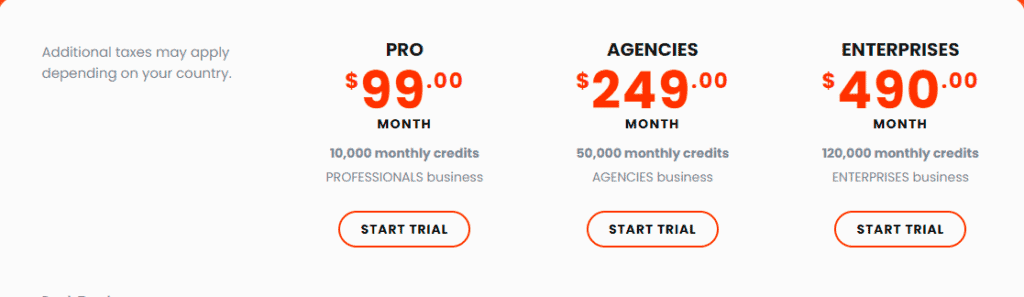
8. Tube Trackr
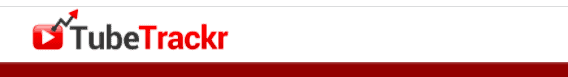
Tube Trackr helps find video ranking using a relevant keyword in a particular location. Also, you can keep a track of multiple videos of multiple channels by creating projects in a Tube Trackr.
This tool will be helpful if you have multiple channels and want to check all the activity and ranking of all channels videos on one platform to save your time.
Features:
- Track Ranking of YouTube Videos
- It can import videos and keywords from YouTube channels
- Monitors the Key YouTube metrics more easily
- Monitors how competitive YouTube is for any keywords
- Rank videos easily
- It can access full information on any video including tags
- You can create channel art
- Design thumbnails and overlays
- Find videos where you can add links
Pricing:
- This comes in a free plan with limitations in features.
- There are 4 paid bundles in Tube Trackr: Advanced $7 USD/Month, Expert $17 USD/Month, Pro $47 USD/Month and Toolbox only costing $47 USD one-time.
9. Sheer SEO
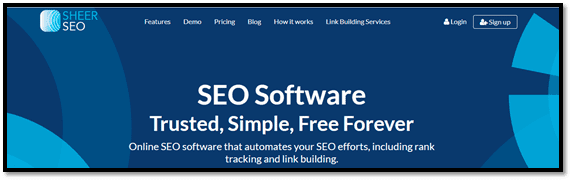
Sheer SEO tool helps you keep track of the rank of your YouTube video on different search engines. To use Sheer SEO for rank tracking is very easy.
Process:
- You need to enter your YouTube video URL.
- Select the search engine details on which you want to check the Ranking of your YouTube Video.
- Enter the keyword against which you want to check the ranking of your video.
- In just these simple steps, you can get to know the ranking of your YouTube video.
Features:
- Keyword Analysis
- CSV and PDF reports
- Traffic Estimation
- Google analytics integration
- Google Search Console integration
- Competitors Analysis
- Guarded Backlinks
- Site Audits
- Poll now
- Optimization targets
Pricing:
- There are free plan as well as paid bundles. Its free upto 200keywords.
- There are 4 paid bundles: Standard $10/mo, Advanced $15/mo, Professional thin $25/mo and Professional $40/mo.
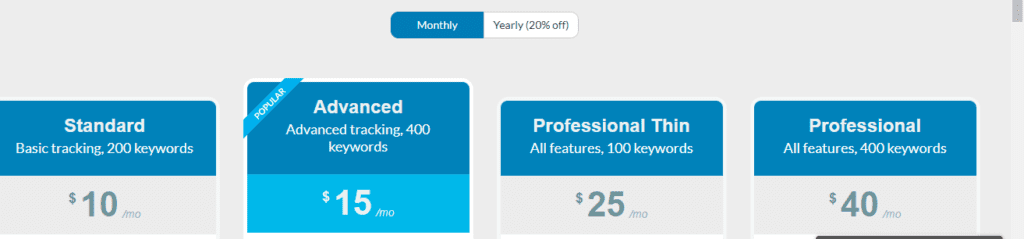
10. Social Blade

Social Blade helps you keep track of your YouTube channel Rank. To use this tool like Rank Tracker, you must first add your YouTube channel name and click the search button. This tool will help you with the Channel Ranking, Subscriber details, View counts, and category ranking.
This tool also helps users to find the number of views the video gets and the number of subscriber channels getting daily. This helps to take necessary action on time to improve the performance of the YouTube Channel.
Pricing: It provides limited features as a free tool. It also has a premium membership. You can find details of a premium membership in the below screenshot. It’s a Paid Tool.
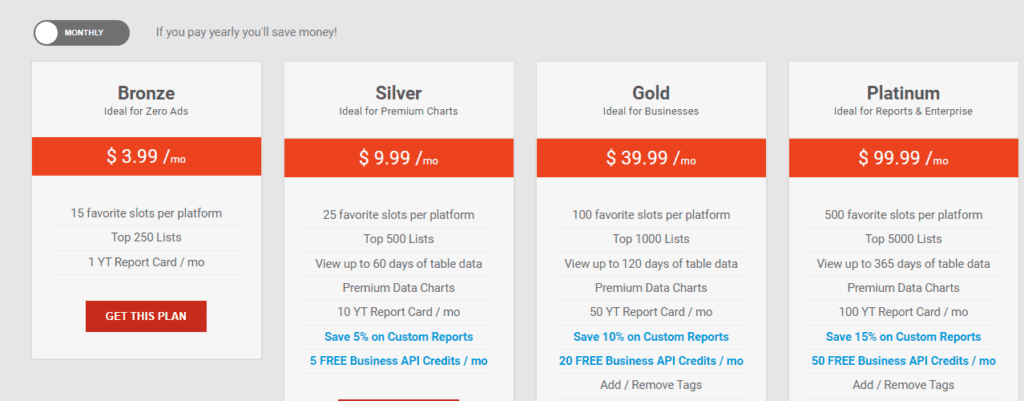
11. VidIQ
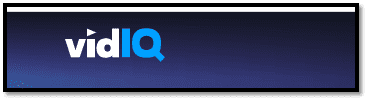
Most YouTubers may relate that finding a good topic is a considerable challenge for making a YouTube video. VidIQ helps in such situations; it provides topics and keywords for a video. It helps to keep a track of competitor ranking. This tool helps in YouTube Title and tags, which plays an important role in YouTube SEO.
This is a chrome extension tool; it works on a chrome browser.
VidIQ has a lot of features apart from the above. This tool can help a lot in increasing your Channel Performance and Ranking.
Features:
- Scoreboard : It gives detailed information about YouTube videos
- Daily ideas: it helps to give most creative ideas on daily basis for your channel
- Keyword tools: It helps to let you be aware what people are willing to watch.
- Competitors: It helps to provide highest views, views by hours and Subscriber growth
- Trend Alert
- Compare views: this tool helps to find velocity of any video on YouTube and then compare it to any video or channel on YouTube.
- Most viewed
- Thumbnail generator
- Real-Time stats bar
- Achievements: You can find your achievements based on subscribers, views, uploads, likes, hours watched and comments and you can downloads and share the same on your social media platforms.
Pricing: It provides limited features in its basic bundle. It has 3 paid bundles: Pro $7.50/mo, Boost $39/mo, and Boost+ $415/mo.
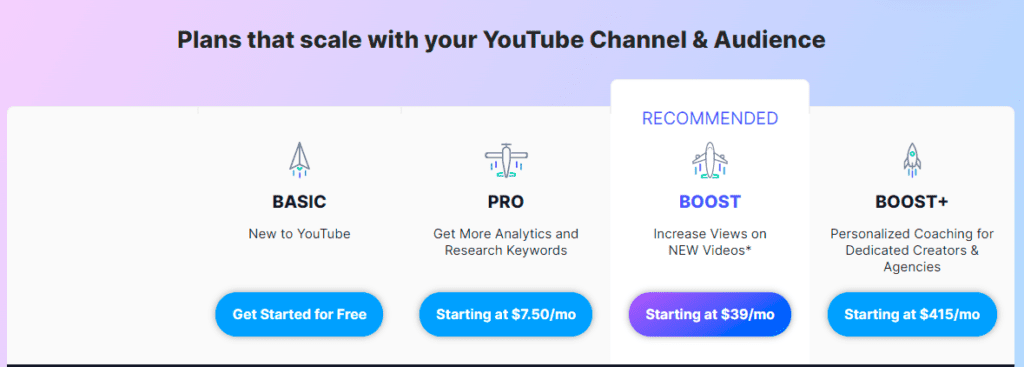
Conclusion
YouTube Rank tracker tools play an essential role in making your YouTube channel competitive and are on top of the charts.
We have lists of tools to keep track of YouTube Channels and YouTube Videos; now, it depends on you, what you want to focus on and how much time you want to spend on a tracker.
If you need all In one SEO kind of tool in which you want to work on one tool for all the work, you can go for SEO Power Suite.
Similarly, if you are looking for a dedicated Rank tracker tool, AccuRanker is the best option.
Likewise, there is n number of factors that vary from person to person, so do check what you want and let us know which tool is best suited for you in the comment section.
I hope the above list will help you find the best YouTube Rank Tracker.
Comment to me in the comment section about which YouTube Rank Tracker you have decided and why.
I would love to hear from you, and if you have any queries, please drop them in my comment section, and you will get the solution.
What is Next?
Great! You have decided which YouTube rank tracker is best for you. But before seeing the ranking, you must promote your YouTube videos, know how to increase YouTube subscribers, and how to make money from YouTube.
One of the ways to earn money online is affiliate marketing. And for this, you must know where to add affiliate links to your YouTube videos.
One of the main sources of driving traffic to your website is YouTube.
FAQ (Frequently Asked Questions)
Lorem ipsum dolor sit amet, consectetur adipiscing elit, sed do eiusmod tempor incididunt ut labore et dolore magna aliqua. Ut enim ad minim veniam, quis nostrud exercitation ullamco laboris nisi ut aliquip ex ea commodo consequat.
Lorem ipsum dolor sit amet, consectetur adipiscing elit, sed do eiusmod tempor incididunt ut labore et dolore magna aliqua. Ut enim ad minim veniam, quis nostrud exercitation ullamco laboris nisi ut aliquip ex ea commodo consequat.
A: Rank Tracker basically helps to understand URL performance based on trend and helps to see the effect of Search engine optimization. It also helps to track URL ranking in all different search engine
A: Some Rank trackers are free for e.g. YT Rank.
A: It helps in monitoring the ranking of URLs on mobile and desktop across all countries.
A: It helps in tracking your YouTube video and YouTube Channel ranking.
Yes, it helps to give you an idea about keywords by which you can analyze the interest of viewers and what they want to see.
Secondly, it helps to provide your stand in comparison to your competitor so that you can improve the content of your video and channel to get better in the ranking stage.
In simple words, it provides you visibility of your YouTube channel and video in the market and helps you to improve accordingly to grow in the market.