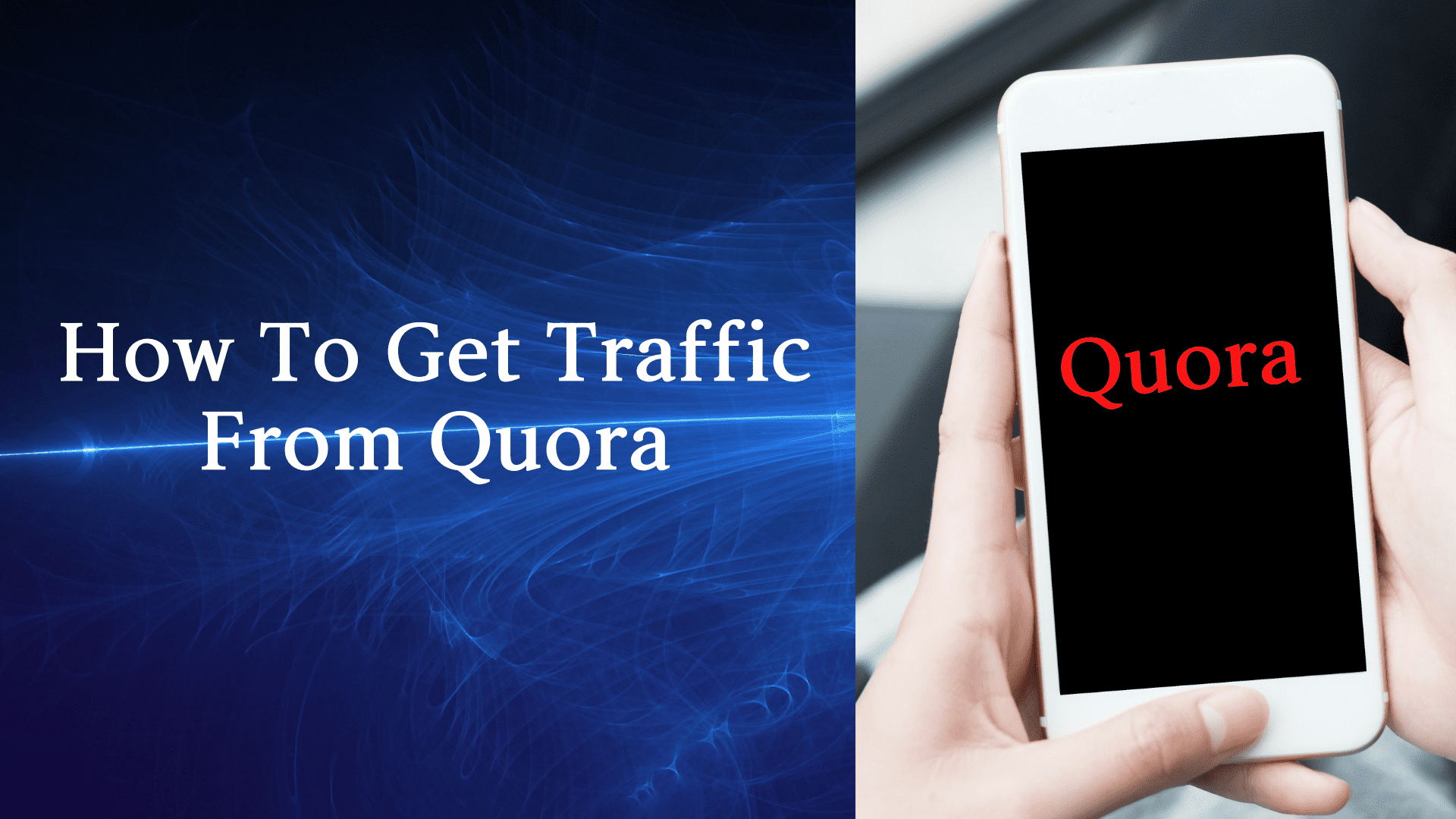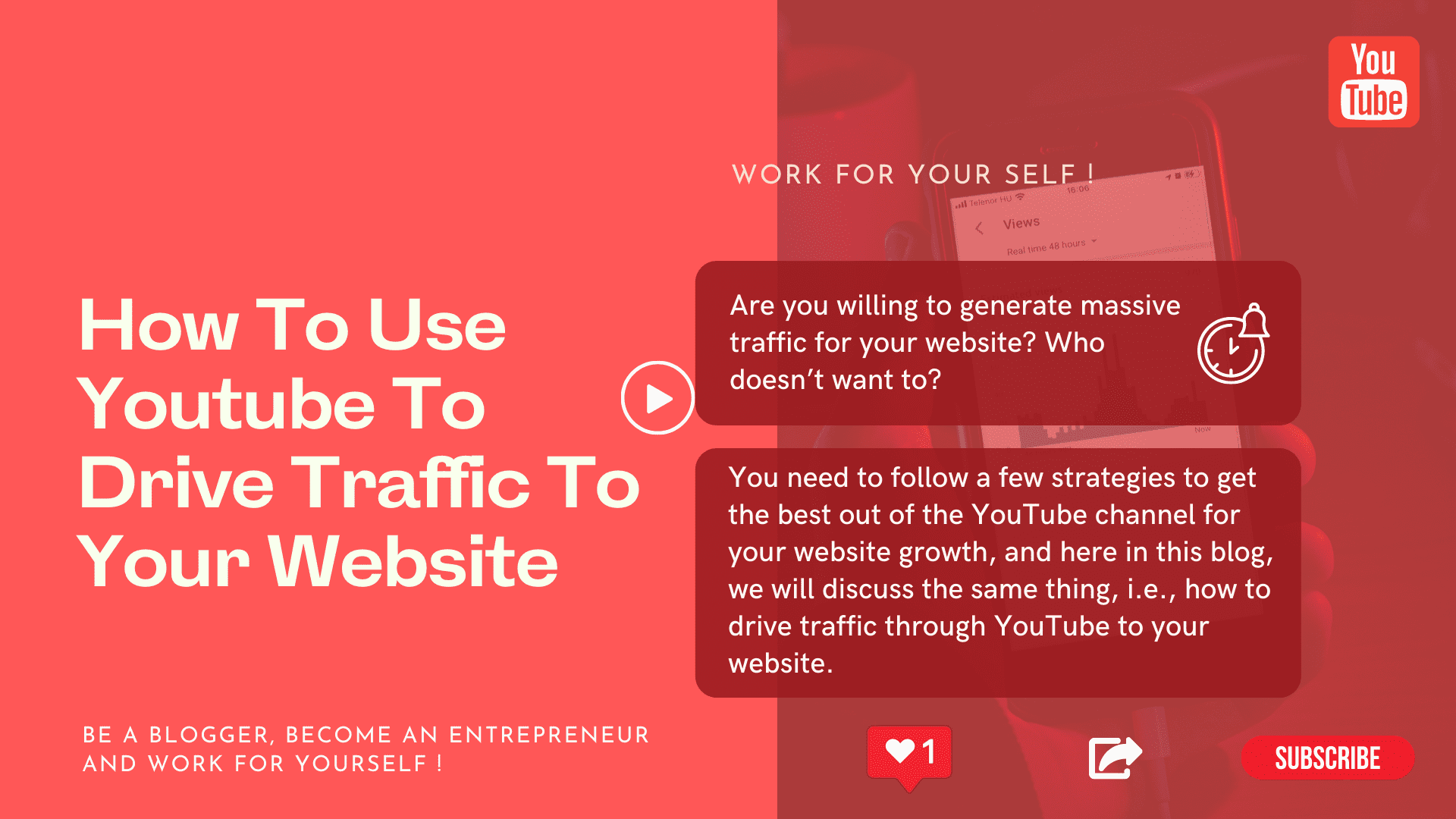If you think Pinterest is only for home décor ideas or to get outfit ideas, Then you are underestimating this social media platform as Pinterest gives your brand a virtual platform.
You have to figure out how to use Pinterest to drive traffic to your website and increase sales.
If you think Facebook and Twitter are essential to Social Media, think again, as Pinterest has more than 433 million active users, which you can’t afford to ignore.
Pinterest provides businesses of all sizes.
As per Stat, 80% of Pinterest pins are re-pin, meaning Pinterest gives importance to sharable content.
Here readers come to find something inspirational, discover new ideas, try something new, find the new trend in fashion, get a new recipe, and other things so they can make their next purchase decision.
The average pin life is three months, much longer than Facebook and Instagram, four to six hours, and Twitter, which is for 15 to 20 minutes.
As per The Global State of Digital 2022
Pinterest comes in 14th place as World’s Most used social platform
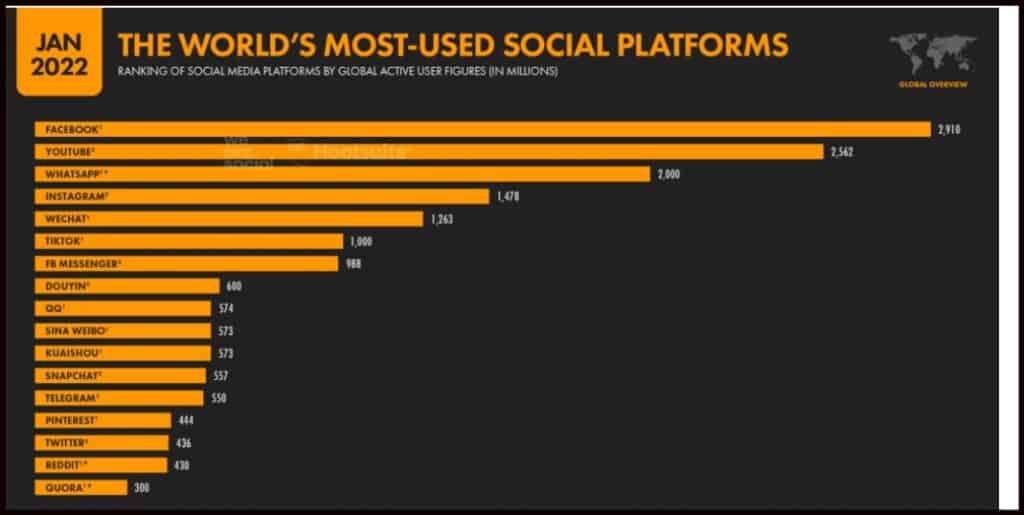
Table of Contents
ToggleWhat is Pinterest?
Pinterest is an image-sharing social media platform.
Design especially to get information or idea by using an image as a Pinboard.
What is Pinterest Marketing?
Pinterest Marketing is a strategy to reach a new audience to grow awareness your audience regarding your product.
By Marketing your product on Pinterest, you can reach many people, grow your presence online, and drive traffic toward your website.
Per the static of July 2022 from Kepios, this social media platform attracts women, as 76.5% use Pinterest. And now it is increasingly more popular with men.

Why Use Pinterest?
Pinterest is a social network site where people can get an idea of purchasing as per their interests and hobbies.
Pinterest drives traffic.
So, if you have a website and want to come on a digital platform and want people to find you online, then Pinterest will benefit your business.
Adding a link to your Pin makes it easy for the user to learn more about your product.
While using Pinterest for your business, you should always add a link to your company website or blog with each Pin.
Pinterest work as a visual search engine filled with images.
There will be more chances that the user is curious about your product if he is looking at you on Pinterest, which ultimately increases the chances of clicking.
Each Pin you create contains links to your website so it’s easy for users to click and reach your website, increasing your overall traffic.
Using Pinterest is perfect as you can showcase your product and services as Pinterest is an informational source for many users who are making purchase decisions.
So, it’s time to set your social media strategy and use Pinterest for business.

To use Pinterest in 2024, find some tips that you can follow
Stay updated on the latest trends: Pinterest releases an annual report called “Pinterest Predicts” that outlines the trends expected to rise in the coming year. This report can help you stay ahead of the game and align your content with the current interests of Pinterest users.
- Optimize your profile: Make sure to update your profile photo, name, and bio to accurately represent your brand or interests. You can also link your website and other social media accounts to drive traffic and engagement.
- Create visually appealing pins: Pinterest is a visual platform, so it’s essential to create eye-catching and high-quality pins. Use clear and attractive images, add informative descriptions, and consider incorporating keywords to improve discoverability.
- Utilize keywords and hashtags: Incorporate relevant keywords and hashtags into your pin descriptions to improve searchability and reach a wider audience. Research popular and trending keywords related to your niche to optimize your pins.
- Join group boards and communities: Group boards are collaborative boards where multiple users can contribute and share content. Engaging with these boards can help boost your visibility and reach new audiences. Additionally, participating in Pinterest communities or engaging with other users’ content can help grow your following and increase engagement.
- Consider promoting your pins: Pinterest offers advertising options that help in getting a large audience which will automatically increase the visibility of your pins. Promoted pins appear in users’ search results and feeds, providing you with more exposure.
How to Set up the Pinterest Account
If you are new to Pinterest, you must create a business account. It will be done in a simple step.
1. Go to Pinterest for Creating a Business Account
For this, you have to enter your Email id and password.
After that, create an account and get started.
You can access business-focused features like analytics, advertising, and more by logging into a business account.
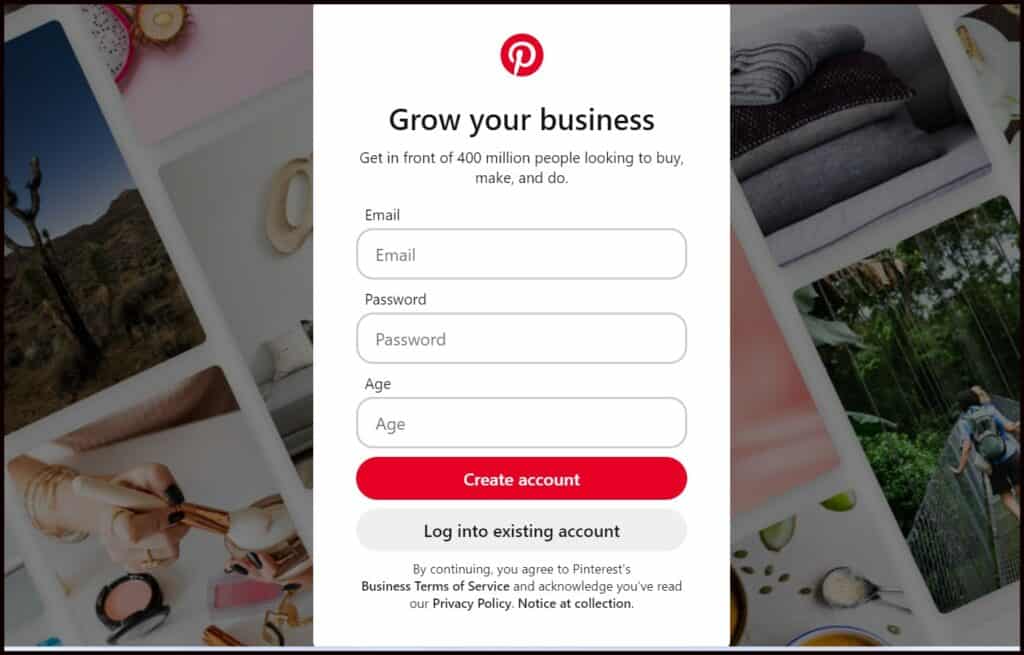
By analytics, you can make or keep a watch on strategies that can help improve your marketing.
If you have a personal account, you must convert your existing account to a business to take advantage of the advanced feature.
2. Add your Business Detail
You have to add some initial detail about your business-like business name, the category under which your business falls, and your business website.
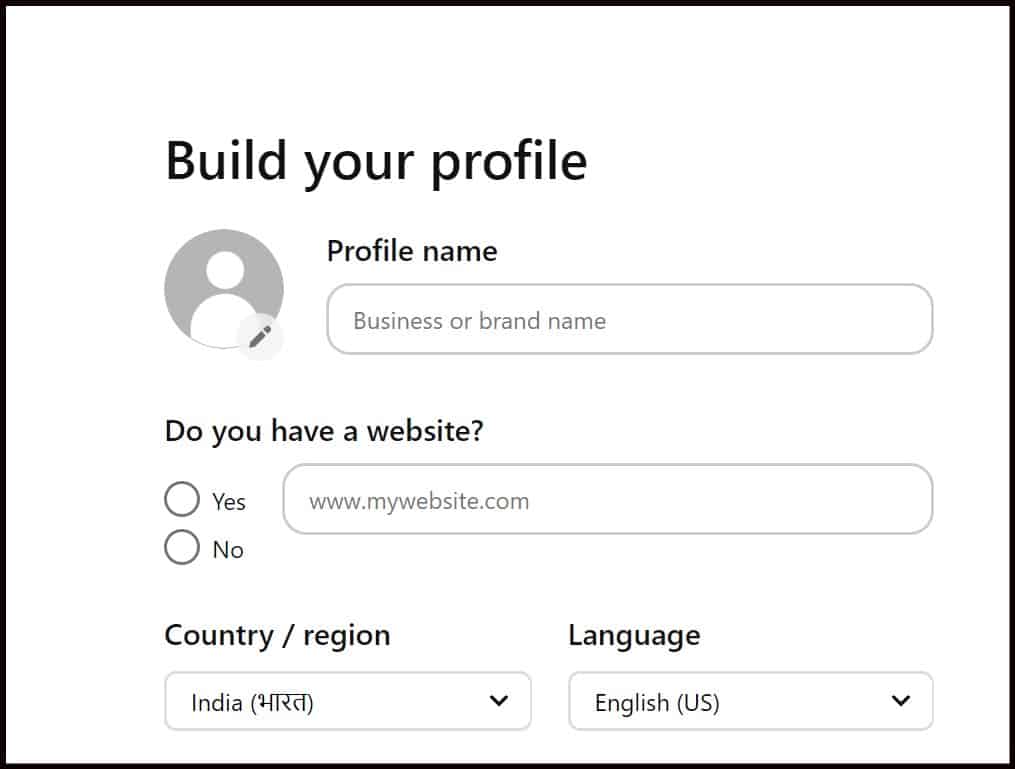
Next, you have to describe your business.
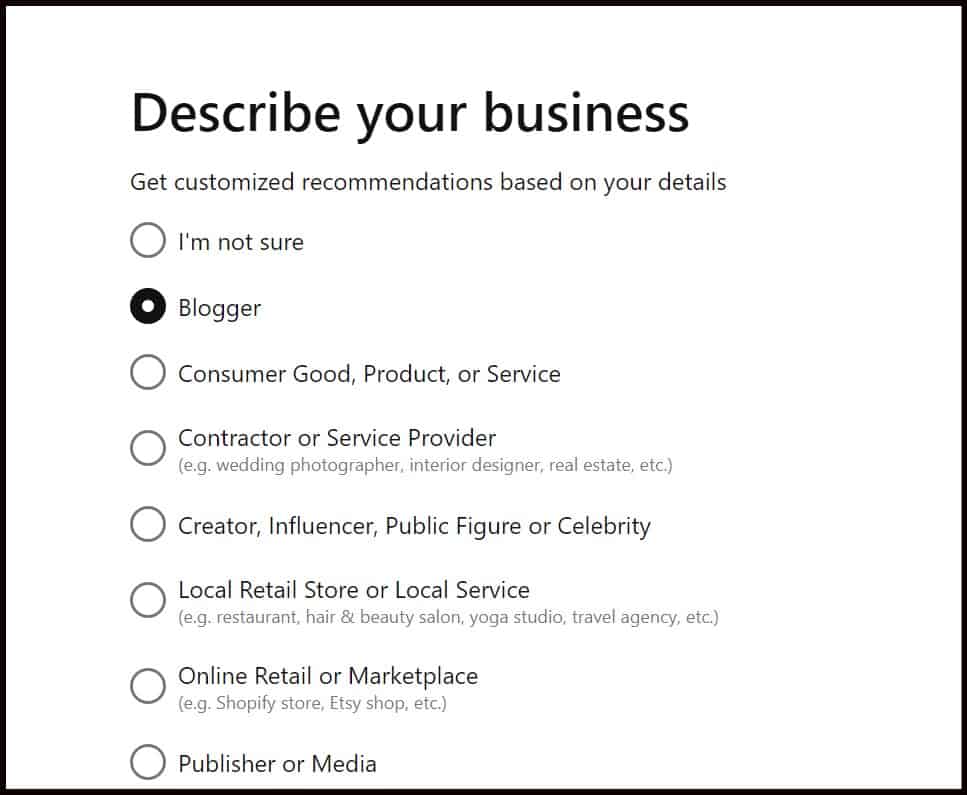
3. Personalize Your Profile
You have to customize your account by giving a profile picture. The profile picture can be your business logo, display name, and basic information about your brand or product. This will help user to find you on Pinterest.
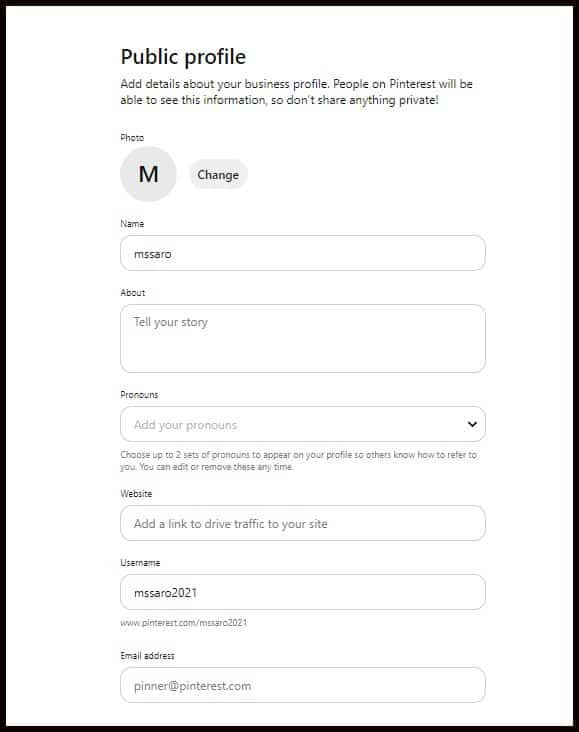
4. Claim your Account
You should Claim your website name. Users pin content from your website, blog, or social media accounts. For this, you need to confirm you are the website owner.
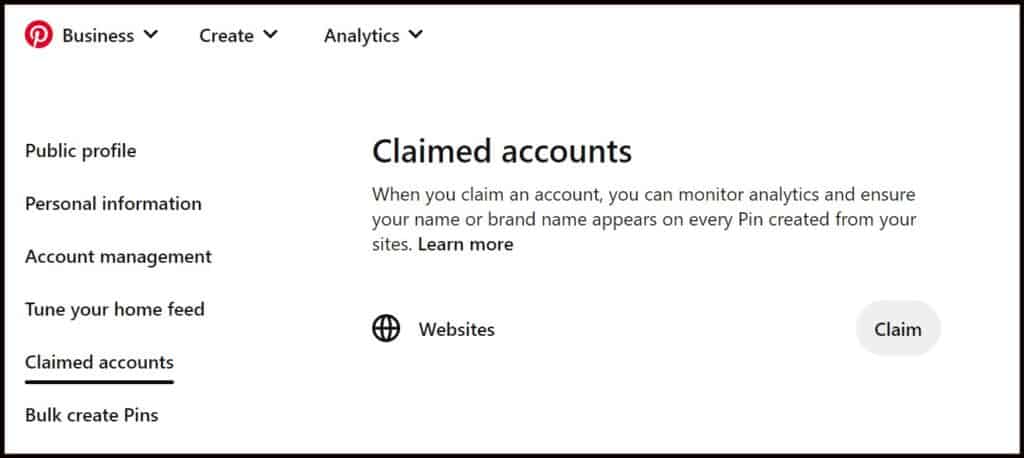
Pinterest will ask you a copy and paste some text into the HTML of your website index page.
Once Pinterest verifies this, you can attribute analytics for all content on Pinterest, even if it was posted before creating a business account.
Your Pinterest logo and account will appear next to this Pin.
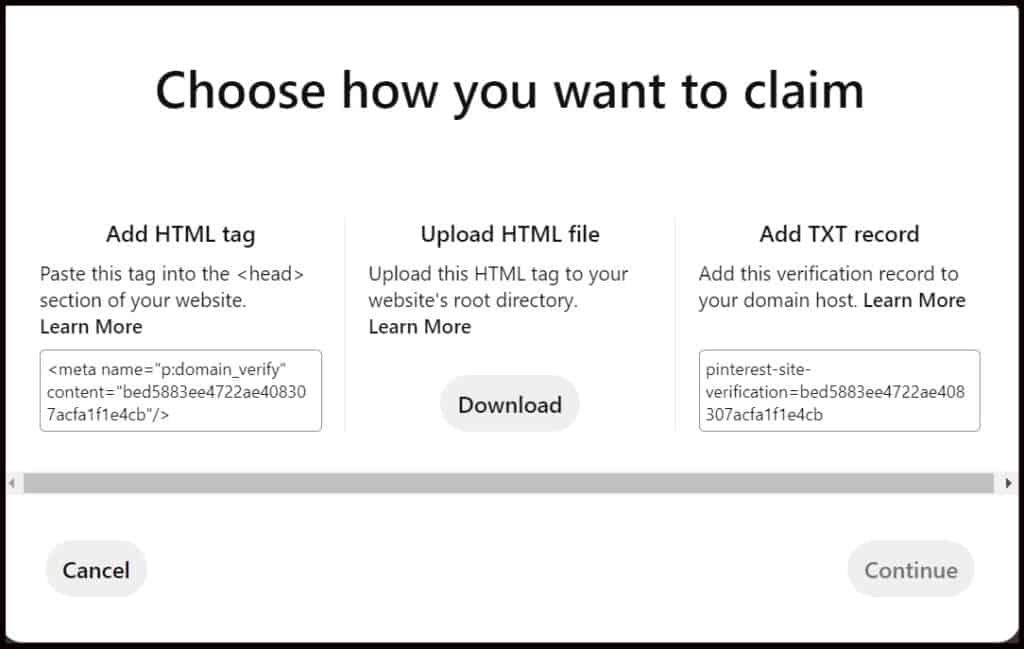
Once your account is created, start making a strategy for using your page to grow your business.
5. Create your Pin and Board
After the above steps, it’s time to create your first Pin.
You can start pinning videos, graphics, or images. You should use high-quality images use jpg. Format and size should be less than 32 MB, for video recommended .mp4 file with less than 2 GB.
You must drag and drop, click the open space and upload from your device.
For the title, it’s recommended you keep it in 30 characters as in Pin, only 30 characters will show, but you can title your Pin of 100 characters.
You can create a board as some pinner wish to follow your board apart from the entire account.
For this, you have to click “CREATE BOARD” you can have multiple boards for different categories.
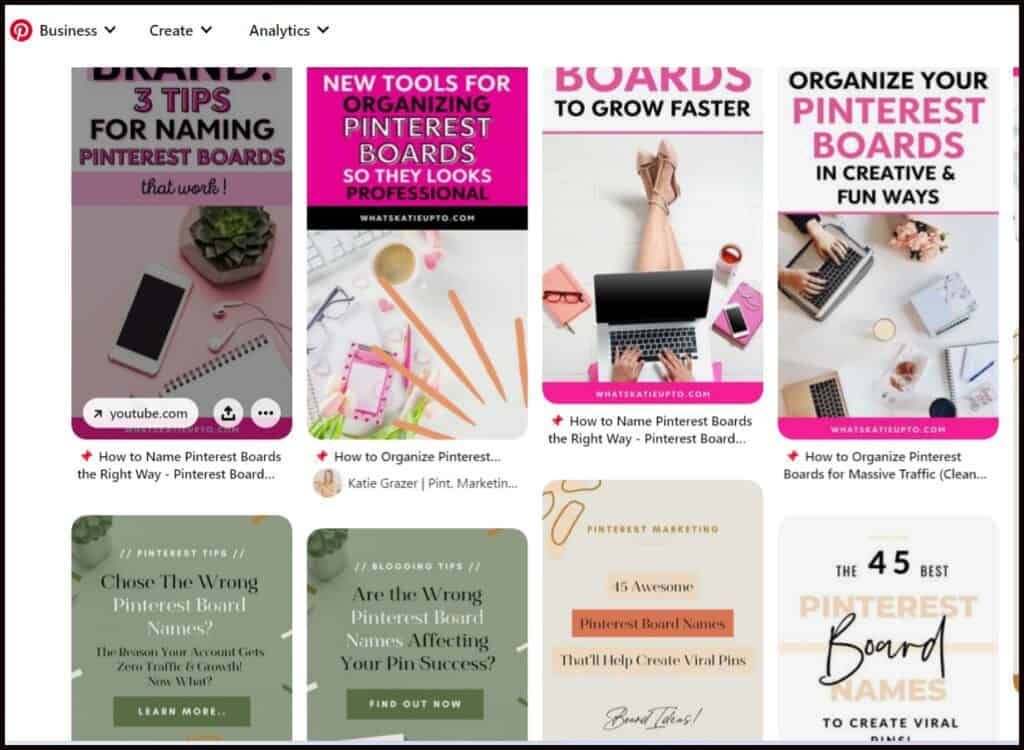
How to Create Pin Pinterest
1. Use an Image
Pinterest mainly works on visual strategy; it’s a visual site that uses a good, high-quality image.
You have to learn or understand the importance of how to size impact. Pinterest does not recommend less than 600×900 pixels.
Pinterest recommends the size of the image be in the ratio of 2:3.
You can take the help of Pinterest ad manager before running ads as they will help you by recommending image size.
2. Create a Pin in a Popular Category
If you know Pin interests are popular, you will better understand which board you select.
Pick a category that suits your business best. Pinterest has more female users in a large number than males.
But if your business does not relate to fashion or DIY craft, don’t select a board dedicated to glue-gunning.
3. Instructor Graphic
These are a type of infographics. Instructional graphics can also be classified as representative and analogical
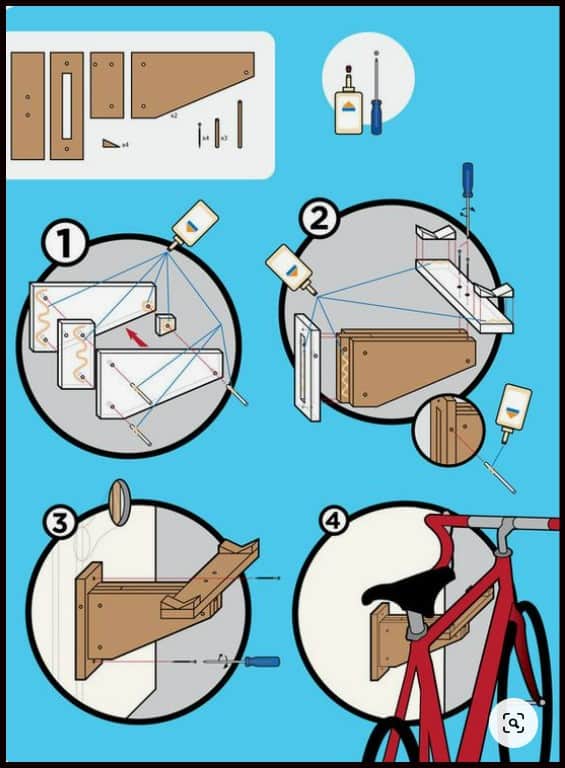
How to use Pinterest for Business
Best practice to keep in mind while using Pinterest for business.
1. Pin Captivating Content
Pinterest is a visual site, so you should use high-quality, visually engaging content.
We have to analyze the user’s past pin method and what product he is pinning; it can be infographics, tips, or long blogs. By this, you can select your target audience.
You should share some helpful information on your page besides selling your product, as it gives a good impression.
If you have an idea of what your audience wants, you can create the perfect Pin.
2. Work on your Design
Now, if you have information about what your audience wants, you must work on your design Pin.
Design should be simple and pleasing to the eye and stand out.
Your design should give some information about your brand or product; for this, you can use a tool like Canva and get started.
To know more about Canva, read our blog https://mssaro.com/canva-review/
3. Optimize your Pin
For optimization of Pin, you can do the following thing: –
- Use a URL; it can be your link to the blog post.
- Use keywords on the title and image file.
- Use hashtags.
- Add a call to action button.
- Response to follower comment.
- Create a board for your blog post.
4. Know your Categories
You can get a number of categories on Pinterest. You must scroll through categories to get which is related to your product or business.
For example, if you are interested in event planning, you will be engaged in most of them related to event location and decoration theme on your feed.
5. Use Rich Pin
Rich Pins have more information than your average Pin. You will get the real-time price, stock updates, direct links to your site, product detail, and other data that will help you engage the user and drive traffic.
6. Pinterest Lens
This is for the mobile user on both apple and android devices. You can take pictures of any object and search for similar objects on Pinterest.
How to Use Pinterest for Your Blog
Infographic
You can promote your blog on Pinterest with the help of an infographic; it’s a great way.
You can convert your blog post into an infographic and promote your blog. With this, you can reach those readers who still have not read your content.
You should choose the Best Blog to Post
Try to choose the best blog which you want to promote on Pinterest.
It will help if you promote your blog as per your board topic.
Customize your Image
While creating a pin, you should have an excellent high-quality image.
You can promote your blog by using a featured image and customized text.
Write Pin Description
You should describe your post while you are pinning. This means the reader should know what they will get in this post; it should be brief about your post.
Use SEO Strategy
Like other text bases, search engines in Pinterest keywords are critical. If you want your Pin get noticed, you should depend on keywords or SEO. Include relevant keywords for your Pin.
Pinterest Ads
Pinterest allows the advertiser to mark ads around keywords, interest, location, and age.
You can promote your blog on Pinterest with ads.
Different ad types are available on Pinterest, from video ads to graphic Pin.
Promote your Pinterest Account
You should try to promote your account so that your followers who are following you on other social media platforms know about your Pinterest account and start follow you.
For this, you can link your Pinterest account with your blog or website Include account detail in your email signature.
Promote your Pinterest account on your other social media platform. You can even share detail about your account in your newsletter.
Different types of Pin Available on Pinterest
- Static Pin- It features one image. You can create a static Pin from the image you find online.
- Idea pin- Idea pins are a multi-page format featuring up to 20 pages of video or image.
- Video pin- It features a Single video. They automatically play when they appear in your home feed. They are different from idea pin as they work on a single page, unlike idea pin, which works for multi-page format.
- Rich Pin- Rich Pin is a pin that automatically syncs information from your website to your pins. There are 03 types of rich pin-Recipe Pin, Article Pin, and Product Pin.
- Collections Pin-Collection Pin are product pins that have been grouped in a collection.When someone pins the collection, they can shop for a similar product.
- Try on product Pin- this is currently available on mobile in ios and android phones.
INFOGRAPHIC OF HOW TO CREATE POPULAR PINS FROM YOUR PINTEREST ACCOUNT


Conclusion
Social media are vital in building a brand and relationship with your readers.
Pinterest plays a vital role by which you can get connected with your readers.
When you want to promote your business, Pinterest offers the best way to promote your product or service.
It is a visual platform.
Pinterest is the best way to cover the market and generate traffic and new customers.
Keep Smiling and Start Sharing!
Frequently Asked Questions (FAQ) about How to Use Pinterest
Answer: -Pinterest is a visual platform that helps find ideas like fashion, home décor, recipes, and many more.
Answer- A business account on Pinterest is an account that gives us access to unique features like analytics, pin
scheduling, etc.
Answer- Business account gives you access to all types of Pin, while in the personal account, you are allowed to use
static and idea Pin only. Pinterest’s account does not allow you to view the analytics of your Pin.
Answer-Pins are like bookmarks that people save when they love the content. If they like your Pin content, they can
save it or click it to learn more about it.
Answer- Pins are like bookmarks that people save when they love the content. There are different types of Pin
a. Static Pin
b. Idea pin.
c. Video pin
d. Rich Pin
e. Collection pin
Answer- Pin popularity depends on your business type; some of the Pin is-
1. Home décor
2. DIY and Craft
3. Entertainment
4 Art
5. Fashion
6. Beauty
7. Food and drink.