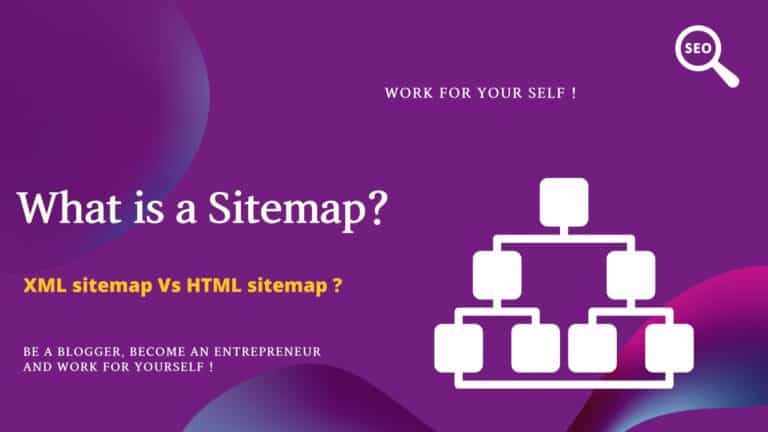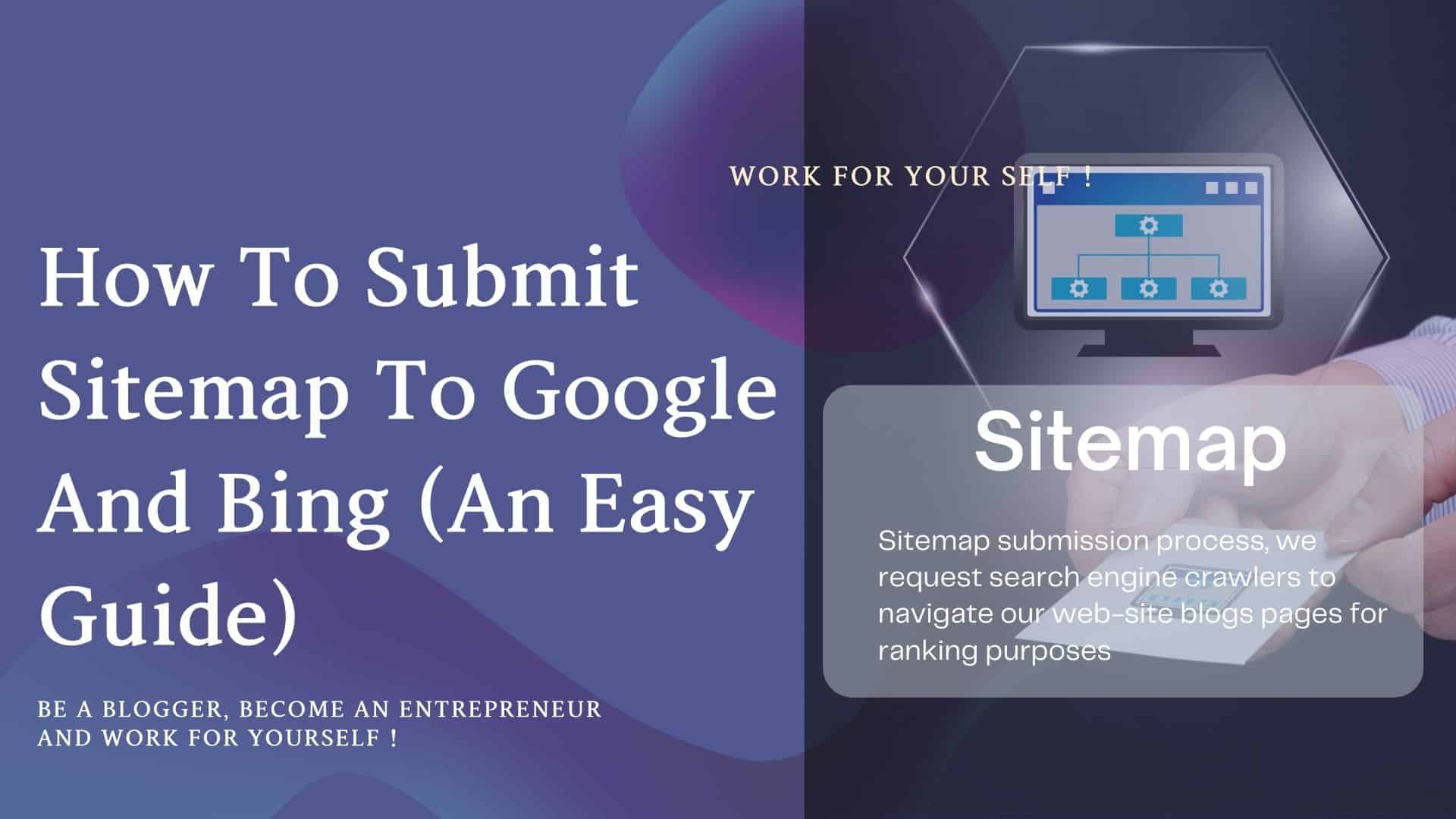What is a sitemap? This comes to mind when we are starting any new website or planning to launch a new one.
Or even if we have an existing website, we still want to understand the importance of the sitemap file.
Many confusions we have, like which types of sitemap files we should use?
Should we use an HTML sitemap or an XML sitemap?
Or, If we are not using any sitemap, what would that impact be?
What if we don’t have a sitemap file?
Would it impact my Search Engine Optimization (SEO)?
All the above confusion, I will clear things up in this blog.
Let’s start.
Table of Contents
ToggleWhat is a Sitemap?
A sitemap is a file where you provide most of the relevant & essential information about your site to search engines /users.
You share this information with 2 things
- Search Engines (Google, Bing, Yahoo, etc.)
- Users (Who are coming to your website)
So, one thing is clear: we have a sitemap file either for a search engine, User, or both.
Types of the Sitemap File
Normally most of the websites have atleast one sitemap file.
In real how many types of sitemap files are useful?
Let’s see below.
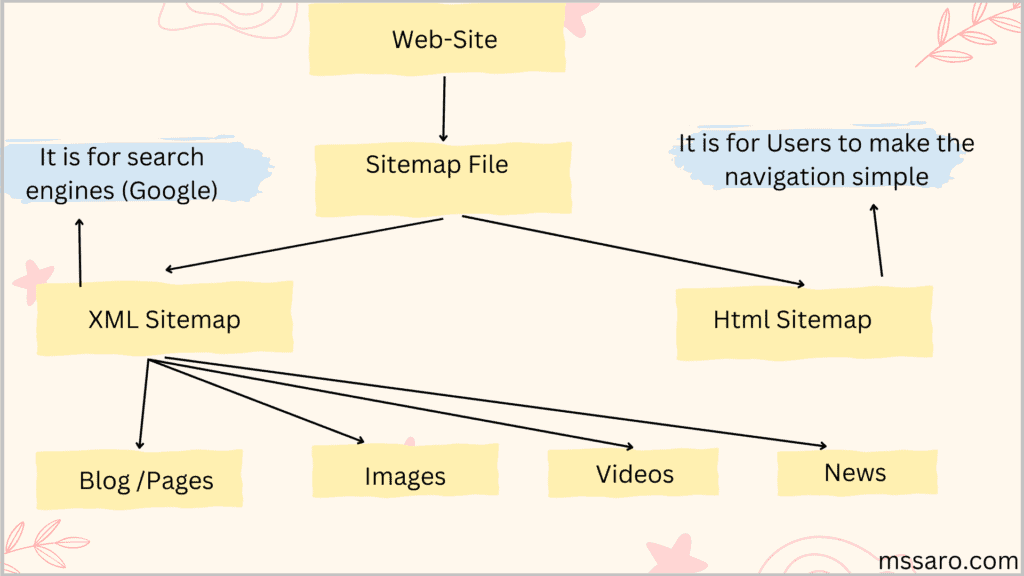
Mainly 2 types of sitemap files are as below.
1.HTML Sitemap File
It is created for Users who are coming to your site.
The purpose of this file is to make navigation easy for users.
If we have any big website with thousand of pages so we can not provide the link of all necessary pages on our home page, so what we can do?
We can create one dedicated HTML file where we can have all the relevant link of our site.
I would explain in details in a couple of minutes.
2.XML Sitemap File
It is created for search engines like Google, Bing, Yahoo, etc
The purpose of this file is to provide your website information (Blogs/Pages/Images/Videos etc) in an organized well-structured way to search engines.
It is for Search Engine Optimization (SEO).
Mainly XML sitemap file ,we create for Blogs / Pages, Images, Videos, and News.
We’ll discuss each in detail. Let’s start with the XML sitemap
What is XML Sitemap File?
XML Sitemap is a file where we provide all the relevant information of the existing files on our website.
Files Existing on our Website
On our website, we usually deal with the following types of files.
- Blog /Article pages
- Website Pages (Home, About, Landing pages, Contact us pages, etc.)
- Images (Existing on our website)
- Videos (Existing on our website)
So, we can create an XML sitemap file for the above categories
Before going into details, let’s first see simple XML (Extension Markup Language) file.
What is an XML file?
It is a simple file of data representation.
We use XML for storing and transporting the data.
Example:
In the below image, we are keeping the mail-related data in XML file.
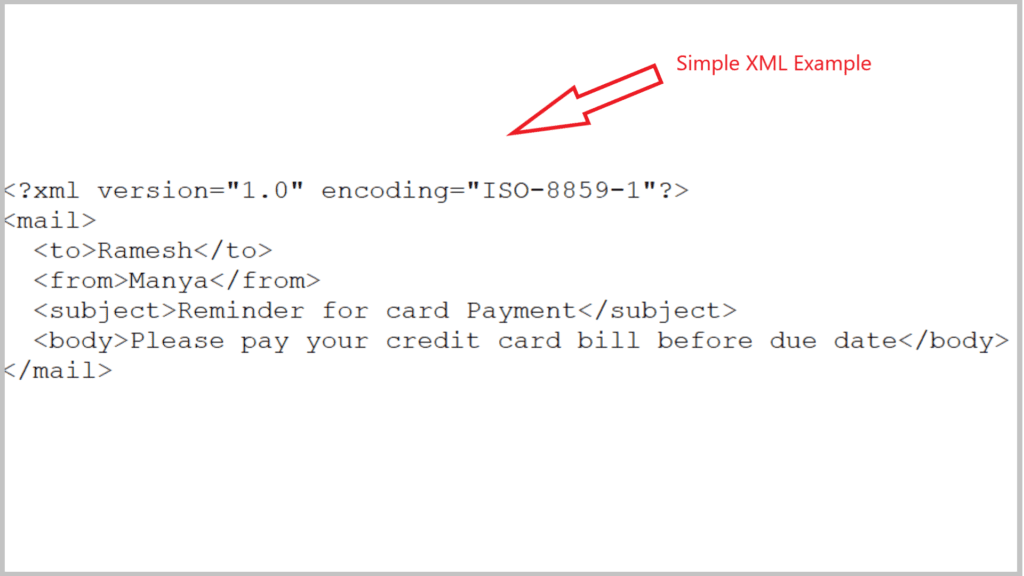
<to> : Name of the person to whom mail is being sent.
<from> : Name of the person who is sending the data
<subject> : It is the subject line
<body> : In this we write the main content
In XML we keep the data under nodes/tags <to> , <from>,<subject>,<body> etc,
All the nodes we can create.
For more details, you can refer W3 school XML tutorial
XML Site Map File (Dedicated for Search Engines)
Mainly it is written for search engine crawlers, not for any user.
We want to provide the following details to search engines like google.
- Location of pages/images/video
- Publish Date
- Last Modified Date
- Priority
- Frequency of changes etc
So finally, XML sitemap file can also be categorized mainly into 4 Parts
- Blog Post/Article /Pages XML sitemap file
- Images XML sitemap file
- Videos XML sitemap file
- News XML sitemap file
Let’s check each one by one.
What is Blog Posts / Pages XML Sitemap file?
This is the main XML sitemap file; most websites have this.
In this, we provide the information of our blogs, pages, articles, etc., in XML.
If we have a blogging website so we can have this XML sitemap file
Example:
The below image is the XML sitemap file of a Jobs related website.
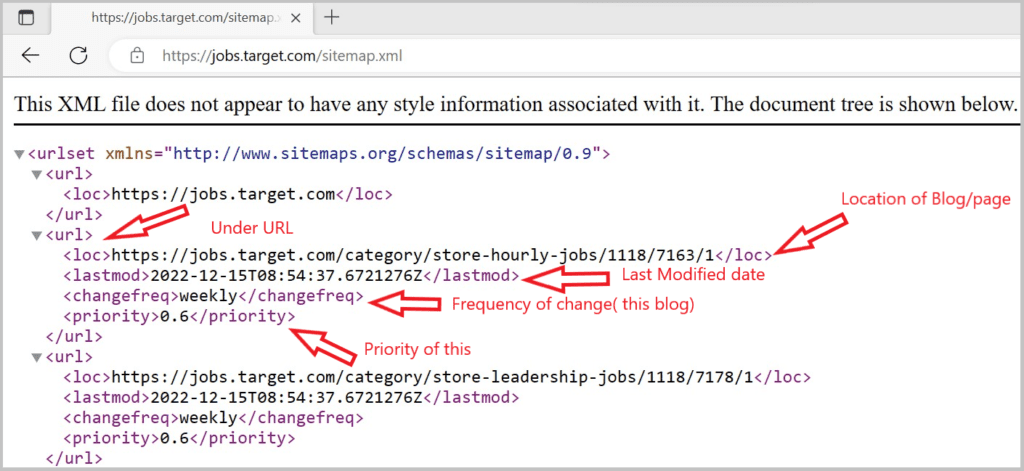
Under <url> tag, the page’s location, last modified date, and change frequency and priority are being stored.
This information is supposed to be shared with Search engines like Google, Bing, etc
Note: If some cascading style sheet had been applied to the above XML sitemap file, this file would have been represented in some well user-friendly UI look & feel manner.
Let’s check what I am saying.
On our website mssaro.com, we have this BLOG XML sitemap file.
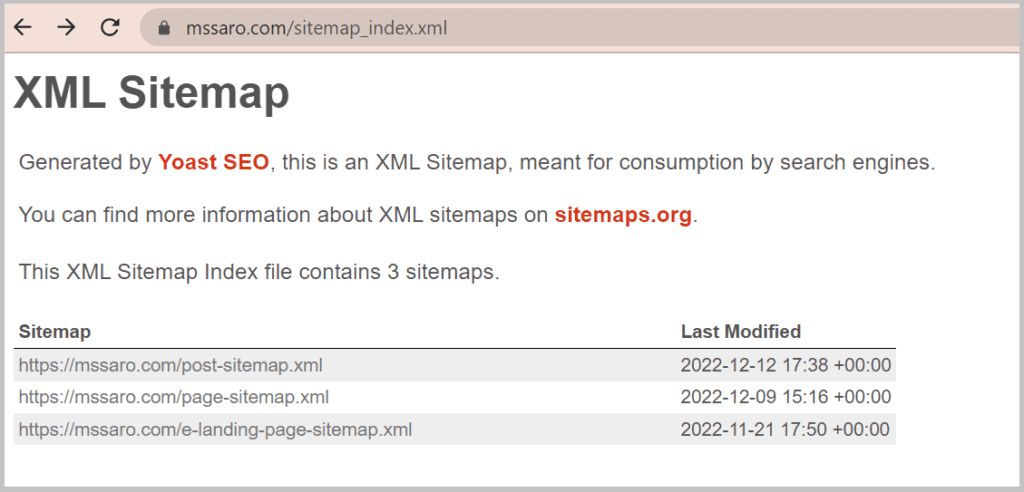
If we click on Post-sitemap.xml
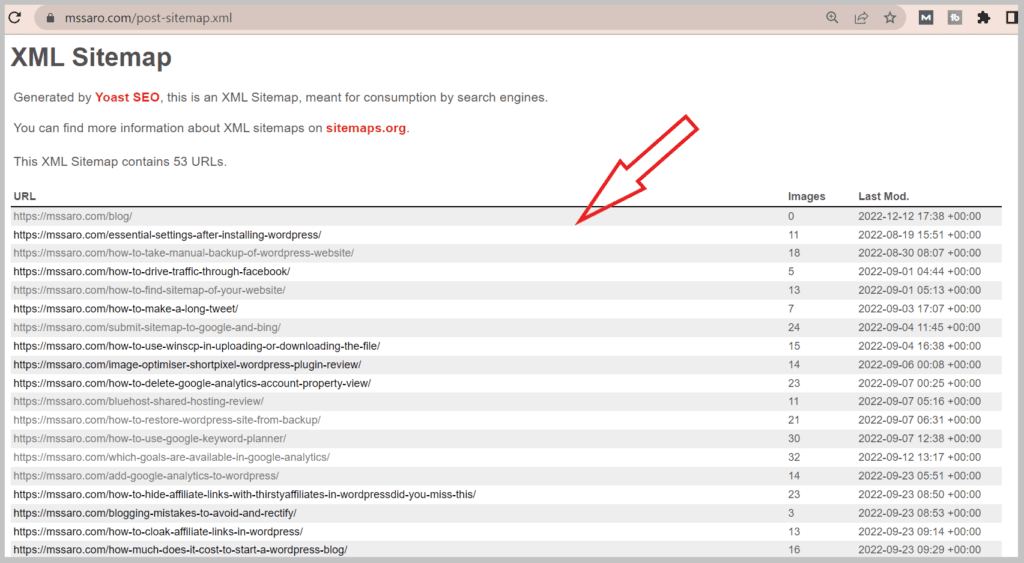
The above Blog XML sitemap file, is generated by Yoast SEO automatically.
Yoast might have used some cascading style sheet, that is why it looks like the above (not in the XML file).
Generally, with the help of Cascading style sheet, we can change the format of the XML
What is Images XML Sitemap file?
This XML file we use for ranking our images in search engines.
We have to provide the images information to search engines, which we can provide in Images XML sitemap file.
In other words, If I say that if we want to rank our images in the search engine (like Google / Bing) so we use an image sitemap XML file
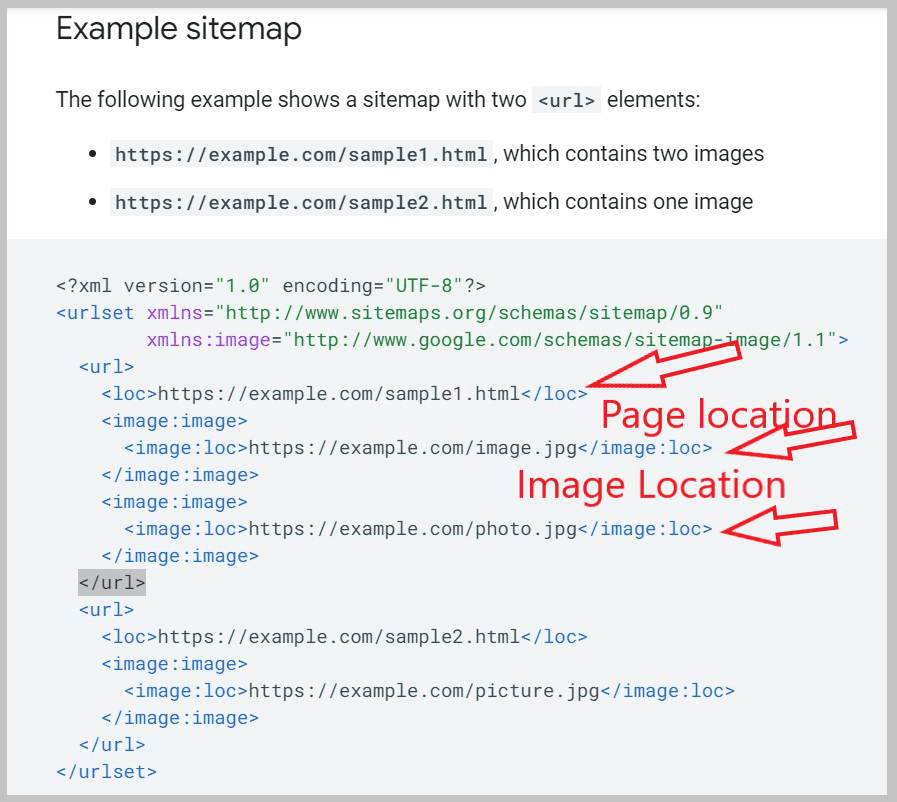
The above example I picked from Google Image Sitemap doc
In this, under <url> tag, we have to provide the following details
Location of Page where we have Images (sample1.html)
Location of images (image.jpg, photo.jpg)
Let’s move to next.
What is Videos XML Sitemap file?
This site map provides more information about our videos on our site to search engines.
It we are dealing with so many videos on our website, it is better to use Videos XML sitemap file.
The below example I have taken from Google Video Sitemap doc
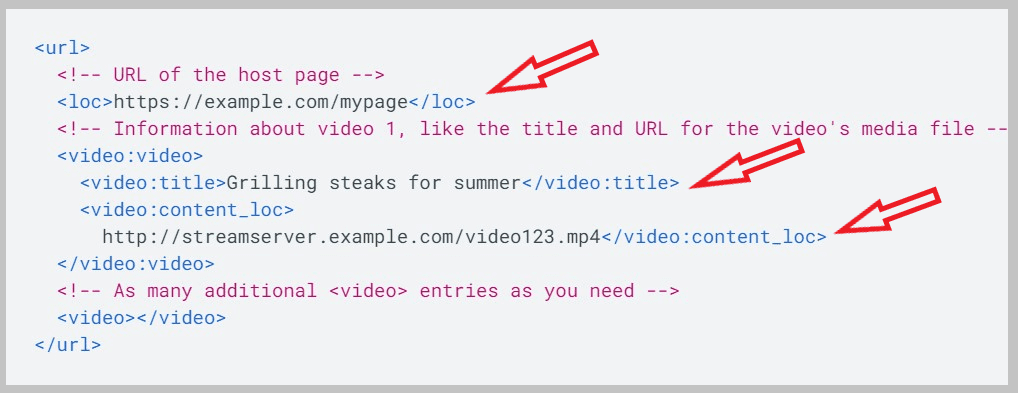
You can check above that under <url>, we have to provide the video information like Video title, Viedeo location etc.
What is News XML Sitemap file?
If we have some news website where we are providing the content daily, we can use this type of Sitemap.
We can check the News XML sitemap Google doc as below.
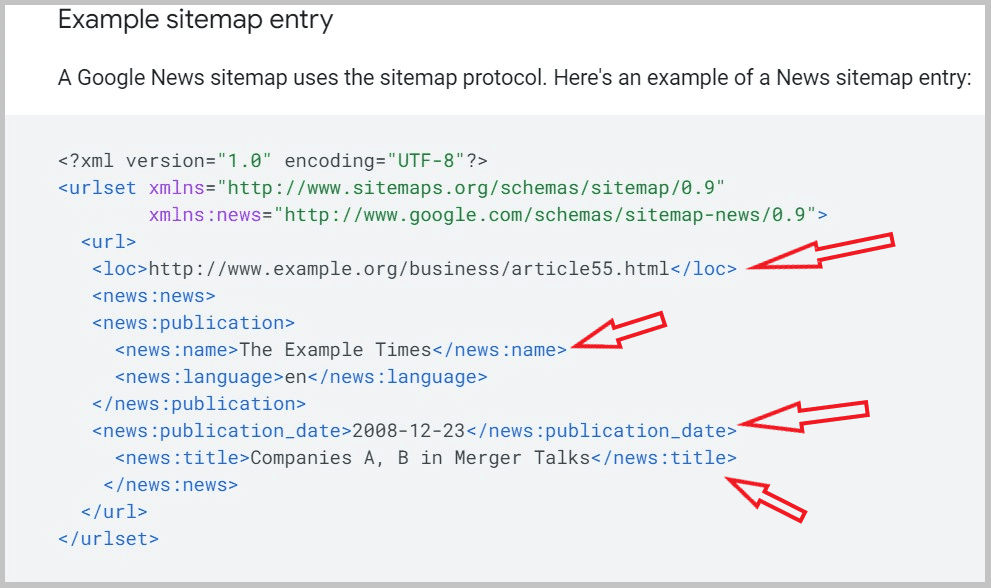
Here under the <news: news> tag, we provide the below information
- Publication name
- Publication date
- Title of news etc
What is XML Sitemap limitation?
XML Sitemap file should be no larger than 50MB.
Or can contain a maximum of 50,000 URLs.
If our site contains more than 50,000 URLs (or bigger than 50MB), we must create multiple Sitemap files and use a Sitemap index file
In the screenshot below, we are splitting the sitemap file into 2 files.
- Sitemap1.xml
- Sitemap2.xml
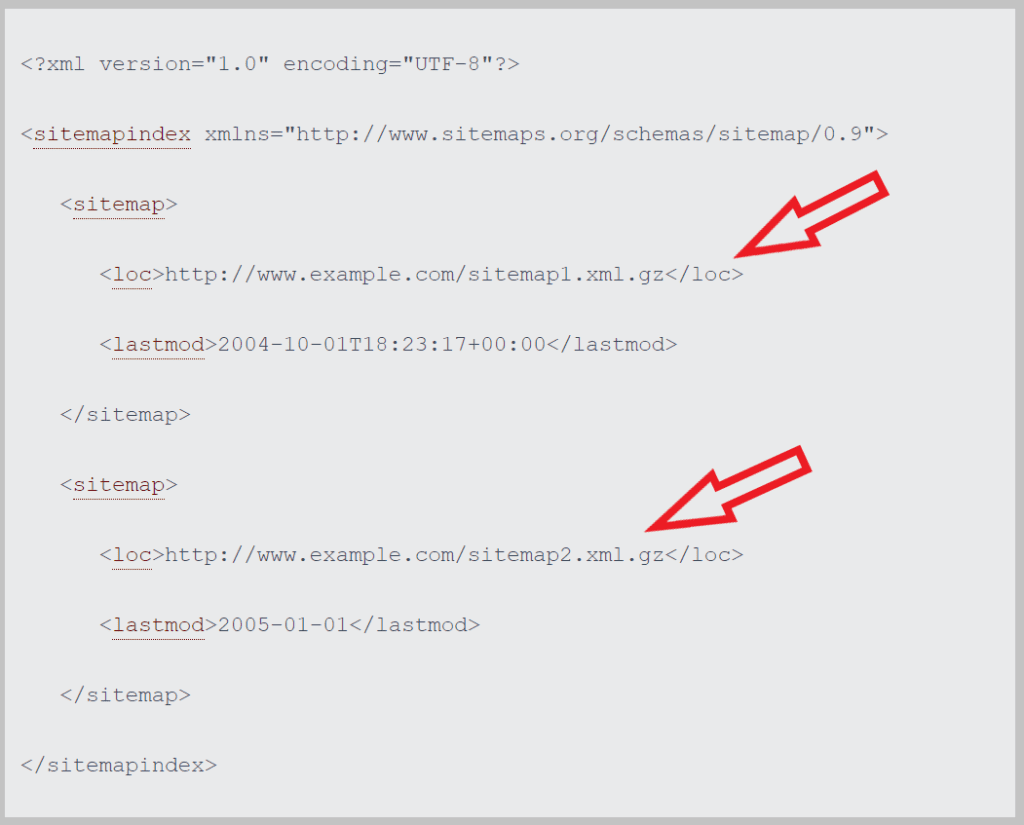
Note: No need special Sitemap for Mobile if your website is mobile friendly.
Purpose of XML Sitemap file (for Search engines)
Search engines like Google, Bing, Yahoo, etc., read this site map file.
For that we have to submit our XML sitemap file to Google search console (Google) and Bing Web master tool (Bing).
A sitemap file tells the search engine which files are essential in our eyes. And we want to get indexed those files in search engine’s directories.
Sitemaps provide much other information to search engines to crawl.
What is HTML Sitemap File?
It is the second type of sitemap file.
It is for users/visitors.
It tells about the necessary pages and links available on your site.
It helps the visitor to navigate to your website easily.
The user opens this file in a browser.
We usually may find the HTML sitemap in the footer of some big websites,
As far as SEO is concerned, it gives a good user experience signal to search engine crawlers.
Let me explain this with some examples.
There is one Jobs-related website as below.
If you scroll this to the bottom, you will see one link of Html sitemap below
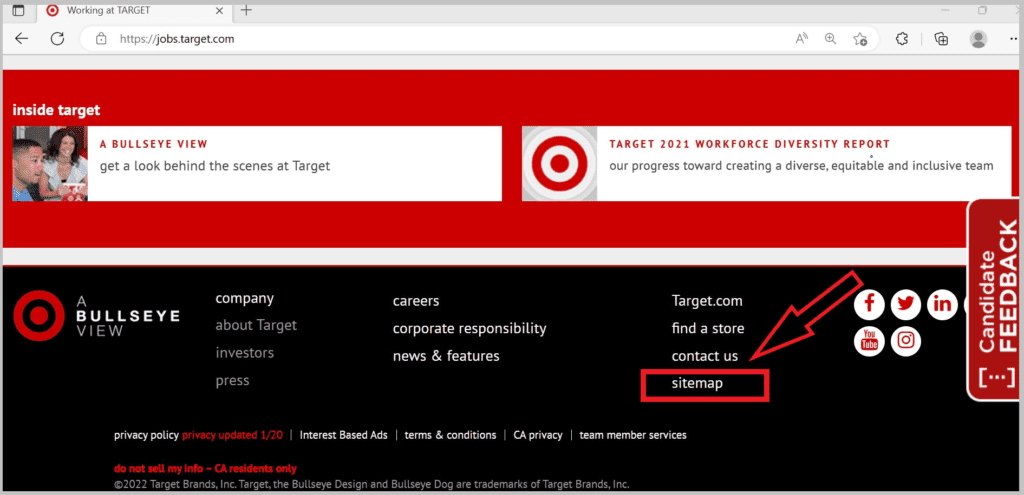
If you click on this sitemap link, we get the below page
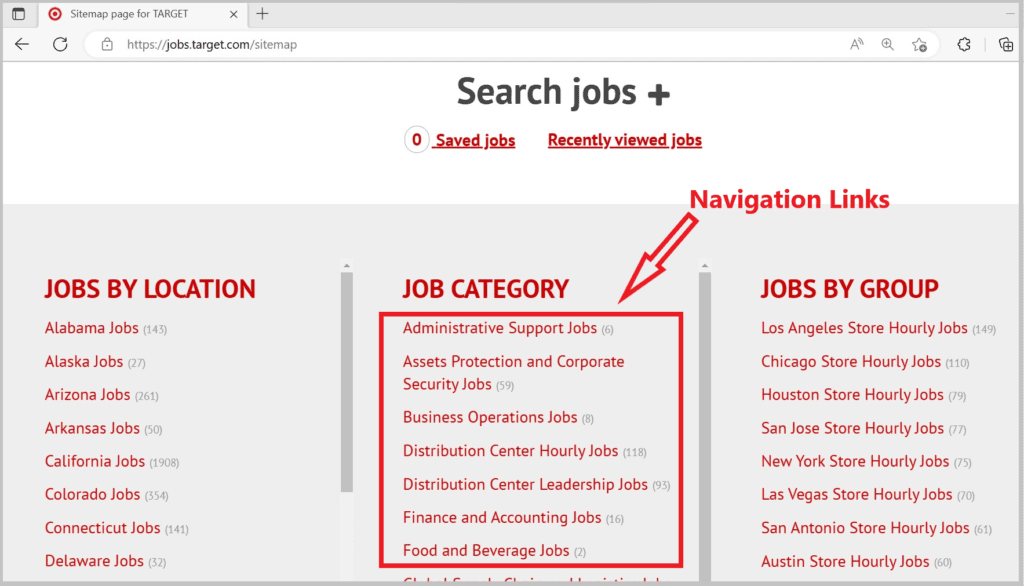
As you see above, this HTML page has many navigation links that are very useful for users.
So it is clear that the goal of an HTML sitemap is to make the navigation easy for users.
Which one to Choose, HTML or XML Sitemap file?
When to use HTML Sitemap file:
We can use an HTML site map to make easy user navigation, mainly dedicated to your site visitors.
If you have a huge website with thousands of links, creating one HTML sitemap file for your users is better.
Have a huge website & thousands of links–>HTML sitemap file
When to use XML Sitemap file:
We should make an XML site map file for search engine optimization (SEO) purposes.
Out of Page/Post, Images, Videos, News
Blogging/Informational website–> have General XML sitemap file for Posts/Pages
Photographic website –> Image sitemap XML file
Video website –> Video sitemap XML file
News site –> News XML sitemap file
What is Next?
After knowing about sitemap you need to know what is the default location of your sitemap or what is your sitemap file location.
After that you can refer how you can submit your sitemap file to search engines.
Submitting sitemap file to search engines is the first step towards SEO (Search Engine Optimizations).
I hope you enjoyed this blog. If you have any question regarding sitemap , you can ask in comment section.
Keep Smiling and Start Sharing!
Frequently Asked Questions (FAQ) on Sitemap
Answer-No, It is not mandatory if you do not have a sitemap file, even though search engines like google will pick your site in some time.
But by providing the sitemap file, you help search engines provide your site information in an organized manner, which helps search engine crawlers easily navigate.
Answer-Normally at your server root directory. But if you want, you can change the path of that.
Answer-Yes, it is recommended. It is best practice to have this for your website.
It is the first step of your SEO.
Answer-We submit the XML sitemap file to the search engine.
Example: In the case of Google, we submit an XML sitemap file to the Google search console (GSC)
In the case of Bing, we submit an XML sitemap file to the Bing Webmaster tool. etc